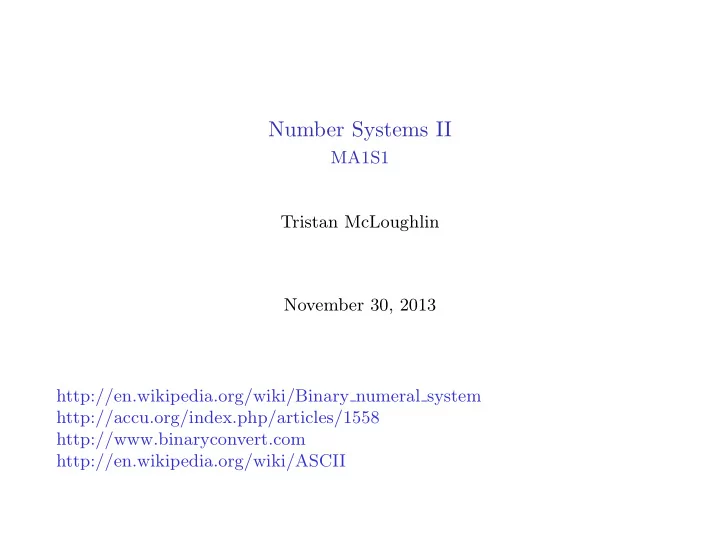
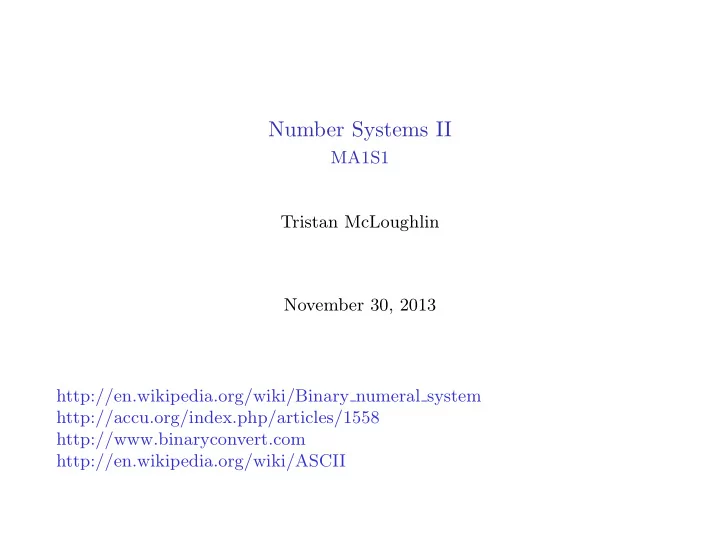
Number Systems II MA1S1 Tristan McLoughlin November 30, 2013 http://en.wikipedia.org/wiki/Binary numeral system http://accu.org/index.php/articles/1558 http://www.binaryconvert.com http://en.wikipedia.org/wiki/ASCII
Simple computer programs that use integers will be limited to the range of integers from − 2 31 up to 2 31 − 1 (which is the number that has 31 1’s in binary). However, it is possible to write programs that will deal with a larger range of integers. You can arrange your program to use more than 32 bits to store each integer, for example to use several rows of 32 bits. However, the program will then generally have to be able to implement its own carrying rules and so forth for addition and subtraction of these bigger integers. So you will not simply be able to use the ordinary plus and times that you can use with regular integers.
Why octal and Hex? We can now explain why computer people are fond of base 16 or hex. Octal looks easier to read (no need to worry about the new digits a for ten, etc) but in computers we are frequently considering 32 bits at a time. Using the “3 binary for one octal” rule this allows us to write out the 32 bits quickly, but it takes us eleven octal digits. The messy part is that we really don’t quite use the eleventh octal digit fully. It can be at most (11) 2 = 3. With hex, we have a “4 binary digits for one hex” rule and 32 binary digits or bits exactly uses up 8 hex digits.
ASCII Computers use binary for everything, not just numbers. For example, text is encoded in binary by numbering all the letters and symbols. The most well used method for doing this is called ASCII (an acronym that stands for ‘American Standard Code for Information Interchange). and it uses 7 binary digits or bits for each letter.
ASCII On a UNIX system, you can find out what the ASCII code is by typing the command: man ascii at the command line prompt. Another place to find this information is at http://en.wikipedia.org/wiki/ASCII. Essentially what you will find is ...
DEC OCT HEX BIN Symbol HTML Number HTML Name Description 0 000 00 00000000 NUL � Null char 1 001 01 00000001 SOH  Start of Heading 2 002 02 00000010 STX  Start of Text 3 003 03 00000011 ETX  End of Text 4 004 04 00000100 EOT  End of Transmission 5 005 05 00000101 ENQ  Enquiry 6 006 06 00000110 ACK  Acknowledgment 7 007 07 00000111 BEL  Bell 8 010 08 00001000 BS  Back Space 9 011 09 00001001 HT 	 Horizontal Tab 10 012 0A 00001010 LF 
 Line Feed 11 013 0B 00001011 VT  Vertical Tab 12 014 0C 00001100 FF  Form Feed 13 015 0D 00001101 CR 
 Carriage Return 14 016 0E 00001110 SO  Shift Out / X-On 15 017 0F 00001111 SI  Shift In / X-Off 16 020 10 00010000 DLE  Data Line Escape 17 021 11 00010001 DC1  Device Control 1 (oft. XON) 18 022 12 00010010 DC2  Device Control 2 19 023 13 00010011 DC3  Device Control 3 (oft. XOFF) 20 024 14 00010100 DC4  Device Control 4 21 025 15 00010101 NAK  Negative Acknowledgement 22 026 16 00010110 SYN  Synchronous Idle 23 027 17 00010111 ETB  End of Transmit Block 24 030 18 00011000 CAN  Cancel
There first 32 items are codes for invisible or non-printible objects that are useful in organising messages of text etc.
DEC OCT HEX BIN Symbol HTML Number HTML Name Description 25 031 19 00011001 EM  End of Medium 26 032 1A 00011010 SUB  Substitute 27 033 1B 00011011 ESC  Escape 28 034 1C 00011100 FS  File Separator 29 035 1D 00011101 GS  Group Separator 30 036 1E 00011110 RS  Record Separator 31 037 1F 00011111 US  Unit Separator
The remaining, no. 32-127, are printable objects like punctuation ...
DEC OCT HEX BIN Symbol HTML Number HTML Name Description 32 040 20 00100000   Space 33 041 21 00100001 ! ! Exclamation mark 34 042 22 00100010 " " " Double quotes (or speech marks) 35 043 23 00100011 # # Number 36 044 24 00100100 $ $ Dollar 37 045 25 00100101 % % Procenttecken 38 046 26 00100110 & & & Ampersand 39 047 27 00100111 ' ' Single quote 40 050 28 00101000 ( ( Open parenthesis (or open bracket) 41 051 29 00101001 ) ) Close parenthesis (or close bracket) 42 052 2A 00101010 * * Asterisk 43 053 2B 00101011 + + Plus 44 054 2C 00101100 , , Comma 45 055 2D 00101101 - - Hyphen 46 056 2E 00101110 . . Period, dot or full stop 47 057 2F 00101111 / / Slash or divide 48 060 30 00110000 0 0 Zero 49 061 31 00110001 1 1 One 50 062 32 00110010 2 2 Two 51 063 33 00110011 3 3 Three 52 064 34 00110100 4 4 Four 53 065 35 00110101 5 5 Five 54 066 36 00110110 6 6 Six
... numbers ... and letters both upper case
DEC OCT HEX BIN Symbol HTML Number HTML Name Description 65 101 41 01000001 A A Uppercase A 66 102 42 01000010 B B Uppercase B 67 103 43 01000011 C C Uppercase C 68 104 44 01000100 D D Uppercase D 69 105 45 01000101 E E Uppercase E 70 106 46 01000110 F F Uppercase F 71 107 47 01000111 G G Uppercase G 72 110 48 01001000 H H Uppercase H 73 111 49 01001001 I I Uppercase I 74 112 4A 01001010 J J Uppercase J 75 113 4B 01001011 K K Uppercase K 76 114 4C 01001100 L L Uppercase L 77 115 4D 01001101 M M Uppercase M 78 116 4E 01001110 N N Uppercase N 79 117 4F 01001111 O O Uppercase O
... and lower case ...
DEC OCT HEX BIN Symbol HTML Number HTML Name Description 111 157 6F 01101111 o o Lowercase o 112 160 70 01110000 p p Lowercase p 113 161 71 01110001 q q Lowercase q 114 162 72 01110010 r r Lowercase r 115 163 73 01110011 s s Lowercase s 116 164 74 01110100 t t Lowercase t 117 165 75 01110101 u u Lowercase u 118 166 76 01110110 v v Lowercase v 119 167 77 01110111 w w Lowercase w 120 170 78 01111000 x x Lowercase x 121 171 79 01111001 y y Lowercase y 122 172 7A 01111010 z z Lowercase z 123 173 7B 01111011 { { Opening brace 124 174 7C 01111100 | | Vertical bar 125 175 7D 01111101 } } Closing brace 126 176 7E 01111110 ~ ~ Equivalency sign - tilde 127 177 7F 01111111  Delete
Obviously it’s not likely useful to remember all this, but you can see that the symbol ‘A’ (capital A) is given a code (101) 8 = (41) 16 = (65) 10 and that the rest of the capital letters follow A in the usual order. This means that A uses the 7 bits 1000001 in ASCII but computers almost invariably allocate 8 bits to store each letter. If you look, you will see that there are no codes for accented letters like ´ a or ` e (which you might need in Irish or French), no codes for the Greek or Russian letters, no codes for Arabic or Hindu. In fact 8 bits (or 256 total symbols) is nowhere near enough to cope with all the alphabets of the World. This is a reflection of the fact that ASCII goes back to the early days of computers when memory was relatively very scarce compared to now, and also when the computer industry was mostly American. The modern system (not yet universally used) is called UNICODE and it allocates 16 bits for each character. Even with 2 16 = 65536 possible codes, there is a difficulty accommodating all the worlds writing systems (including Chinese, Japanese, mathematical symbols, etc).
Converting fractions to binary So far we have talked about integers both positive and negative. We now look at a way to convert fractions to binary. You see if we start with, say 34 5 we can say that is 6 + 4 5 . We know 6 = (110) 2 and if we could work out how to represent 4 5 as 0. something in binary then we would have 34 5 = 6 + 4 5 = (110 . something) 2 . To work out what ‘something’ should be, we work backwards from the answer.
Say the digits we want are b 1 , b 2 , b 3 , . . . and so 4 5 = (0 .b 1 b 2 b 3 b 4 · · · ) 2 We don’t know any of b 1 , b 2 , b 3 , . . . yet but we know they should be base 2 digits and so each one is either 0 or 1. We can write the above equation as a formula and we have 4 5 = b 1 2 + b 2 2 2 + b 3 2 3 + b 4 2 4 + · · · If we multiply both sides by 2, we get 8 5 = b 1 + b 2 2 + b 3 2 2 + b 4 2 3 + · · · In other words multiplying by 2 just moves the binary point and we have 8 5 = ( b 1 .b 2 b 3 b 4 · · · ) 2
Recommend
More recommend