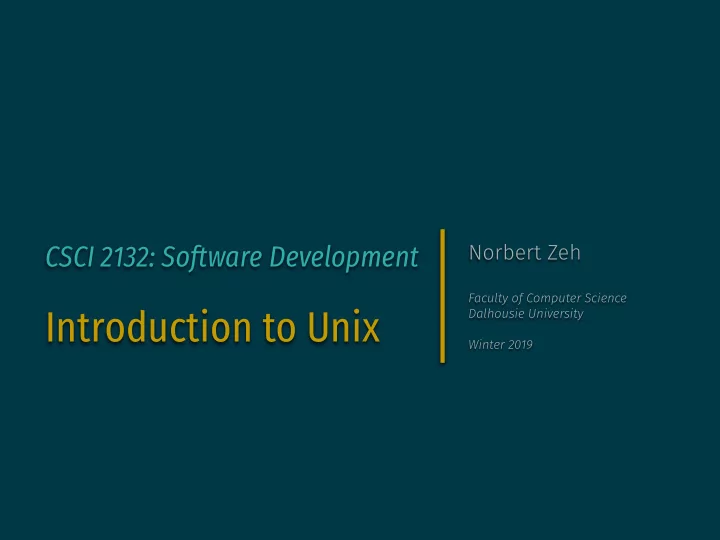
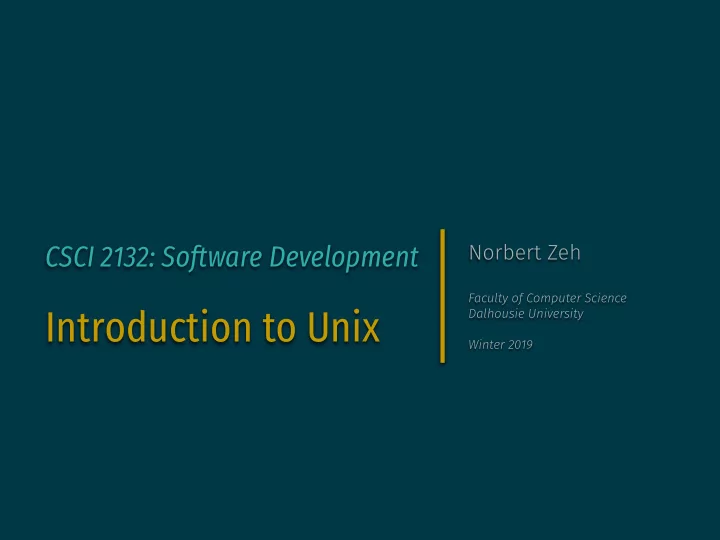
CSCI 2132: Software Development Norbert Zeh Faculty of Computer Science Introduction to Unix Dalhousie University Winter 2019
Overview • Refresh our knowledge of operating systems • Learn about Unix-style operating systems • Learn about the Unix shell as a command line interface (CLI) • Learn about the file system • Learn about command line tools and some software development tools
Some Functions of an Operating System • Provide an interface between applications and hardware • Read keyboard, write to screen, read/write disk, talk to printer, communicate with network card, … • Hide complexity of controlling hardware from applications • Protect hardware from user and programming errors • Manage hardware resources • CPU time, memory access, disk space, … • Protect user programs and data from each other (security) • Support inter-process communication, sharing • Provide resource sharing among users, processes
Overview of Unix-Style Architecture o n p i r t o a g c r i l a p m p s A n g i s t y a s r t e e p m O Users Hardware Onion skin model
A More Detailed Onion Skin Model A p p l i c a t i o n p l r l m e o c e t a s l y l h g s S r S a r n m e e K l s Hard ware L i b r s a e r i y t i l r i o t U u t i n e s Adapted from W.R. Stevens and S.A. Rago. Advanced Programming in the UNIX Environment.
UNIX’s predecessor: Multics • Multics OS started in 1964 • Developed by Ken Thompson, Dennis Ritchie, and others • Collaboration between MIT, AT&T (Bell Labs), and GE for GE-645 computer • Advanced system with many features and idea of “computing utility” • Hardware did not keep up with software, so it was slow and expensive to run • AT&T withdrew from the project • Ken Thompson started to work on a new system
UNIX: 1969– 1969 Implemented for a PDP-9 on a GE system 1970–1973 PDP-11, C language, implemented in C, called it UNIX (Brian Kernighan) 1973–1979 Source code available to universities, PDP-11, very popular very quickly 1980s Commercialization: System V, BSD, GNU (1985) 1991 Linux (Linus Torvalds), GNU/Linux, new code, distributions Other UNIX/Linux-based OSs: Chrome, Android, macOS, …
More About UNIX History • More in Nemeth et al., UNIX and Linux System Administration Handbook , section “A Brief History of System Administration” • UNIX had many advanced features from the early days, such as concurrent execution
Unix Philosophy • Write programs that • Process text streams (universal interface) • Work together (so they can be easily combined) • Do one thing and do it well • Allows for simple, elegant, and robust solutions • Programs (utilities) can be sequenced using pipes • Typical user is a programmer • Can decompose problems into subproblems • Used to concise syntax • Understands data flow
Pipelines • Pipes specify that the output of one process is to be used as the input to another process: Data Data Data Data Process 1 Process 2 Process 3 Example: who | sort • The symbol | is called “pipe” • Pipes can combine any sequence of processes that take text input and produce text output
Another Unix Characteristic • (Almost) any data that can be manipulated is a file : • Actual files • Terminal I/O (keyboard, screen, ...) • Hardware control (network cards, peripherals, ...) • Kernel settings • That data is manipulated by processes : • User programs • Kernel processes
Some Resources the OS Manages • Central processing unit (CPU) • Random access memory (RAM) • Read-only memory (ROM) • Disk memory (hard disk, CD drives, …) • Graphics card • Network card • Peripherals (keyboard, monitor, mouse, …)
Some Important Unix/OS Concepts Collection of data File (Sequence of bytes) • Stored on disk, CD, Amazon S3, ... • On Unix, also keyboard and screen File that stores machine code that can be loaded into Program memory and run A running program Process Determine who is allowed to interact with a file/ Owner of a file or process process and in which way and file permissions Hierarchical directory structure Place in the directory hierarchy where the file is found Location of a file Reference point for file accesses made by the process Location of a process (Working directory) Unix’s interface for the creation, modification, and System calls destruction of files and processes
UNIX Directory Hierarchy / (root directory) home bin nzeh mhe vlado sort who file.txt sort file.txt File Process
Recommend
More recommend