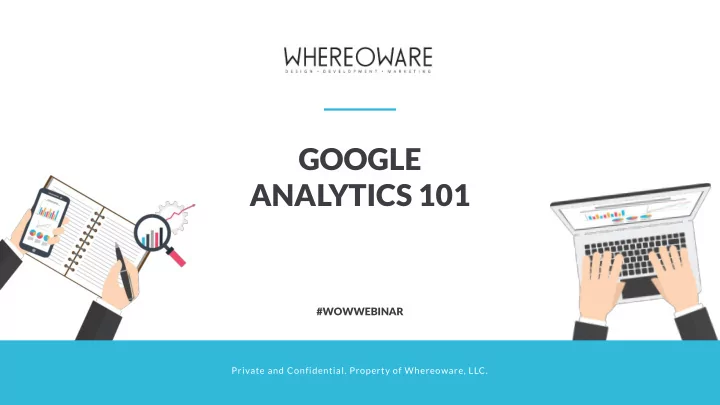
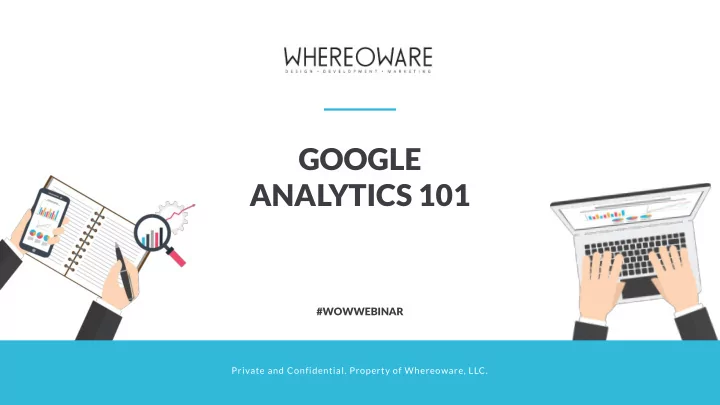
GOOGLE ANALYTICS 101 #WOWWEBINAR Private and Confidential. Property of Whereoware, LLC.
ABOUT US 20 years of experience • Marketing Automation • Personalized Websites • Cloud-based Solutions • Mobile Applications • Data Integration • Analytics • SEO/PPC • 2
3
AGENDA What is Google Analytics? Learn the Lingo Analyze and Use Actionable Data Tips + Tricks Takeaways 4
GOOGLE ANALYTICS
“94.9% of the top 200 marketing websites use Google Analytics.” - Orbit Media
WHAT IS GOOGLE ANALYTICS? “Google Analytics is a freemium web analytics service offered by Google that tracks and reports website traffic.” 7
NEED TO KNOW TERMS
SESSIONS VS USERS Users Sessions 9
ACQUISITION REFERRAL DIRECT ORGANIC SEARCH PAID SEARCH EMAIL SOCIAL 10
BOUNCE RATE 11
ANALYZE AND USE ACTIONABLE DATA
REPORTS Measuring Performance 5 Report Categories Report Description Realtime Current “Snapshot” of activity Audience Who is visiting? Demographics, Interests, Geolocation, Device Type Acquisition What channels are driving traffic? Search, Social, Referral, Email, Paid Ads Behavior How is my site performing? Top pages, Site speed, Search terms Conversions How many visitors are completing goals like product purchase or registration? 13
REALTIME REPORTS What’s Happening Right Now? 14
DEMOGRAPHICS AND INTERESTS Who are your visitors? 15
GEO Where are your visitors located? 16
GEO Where are your visitors located? 17
GEO Where are your visitors located? 18
MOBILE DEVICES 19
CHANNELS How visitors are getting to your site 20
BEHAVIOR New vs. Returning Frequency + Recency Engagement 21
ASSISTED CONVERSIONS 22
BENCHMARKING Compare yourself to others in the industry 23
HELPFUL TIPS + TRICKS
ANNOTATIONS 25
CUSTOM ALERTS 26
CUSTOM ALERTS 27
SHARE & AUTOMATE REPORTS 28
SHARE & AUTOMATE REPORTS 29
ADVANCED ANALYTICS WITH BI
SEAMLESS BUSINESS INTELLIGENCE DOMO BI Combine and integrate multiple data sources: Google Analytics • CRM (Salesforce, HubSpot) • Email (Silverpop, Mailchimp) • Ecommerce (Shopify, Stripe, Square) • SQL Database • Excel • 31
UNLEASH YOUR DATA SUPERPOWERS DOMO BI Generate 360° View Reports • Customize cards and dashboards • Drill Down to user-level • performance Set alerts and automate reports • to marketing & sales teams, IT service desk, management, clients & stakeholders 32
RESOURCES Whereoware Blog • http://blog.whereoware.com/category/analytics/ GA Academy • https://analytics.google.com/analytics/academy/ Official Documentation • https://support.google.com/analytics 33
KEY TAKEAWAYS Ready your website and set goals Customize and manage reports you want and need Track activity on all channels, including desktop, mobile, and tablet Pay attention to your audiences’ behavior Get started + play around! 34
NEED HANDS-ON HELP? Email sales@whereoware.com to set up a free 30-minute consult with our Customer Insights team. Limited time offer expires on September 25. THANKS FOR WATCHING! Contact us: Follow us on: 14399 Penrose Pl #450 facebook.com/whereoware Chantilly, VA 20151 @whereoware (877) 521-7448 info@Whereoware.com
Recommend
More recommend