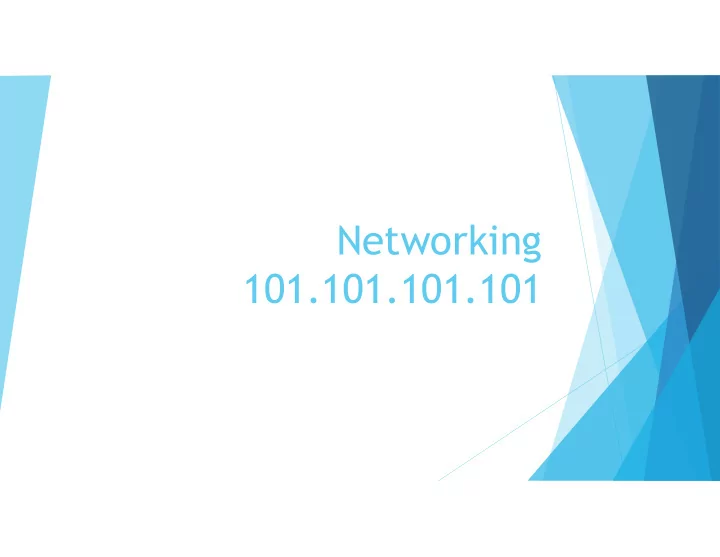
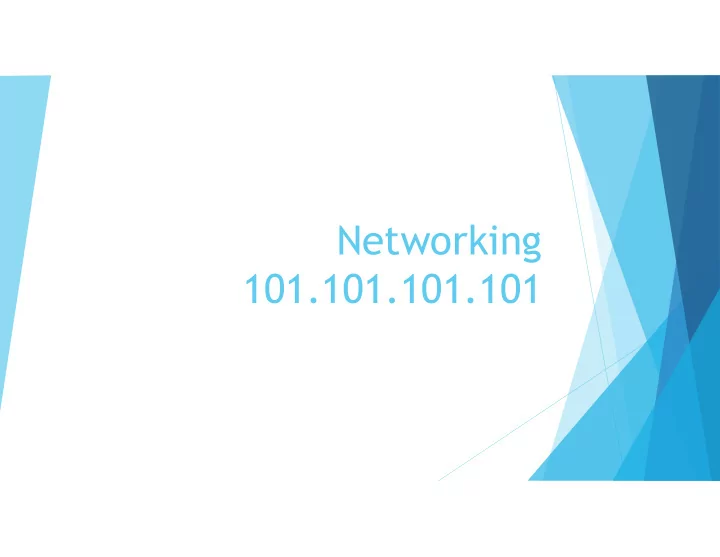
Networking 101.101.101.101
The Internet The Internet is governed by a series of protocols that form the rules for how communications should happen The Internet is a network of networks. There is no centralized point. There are no boundaries. Information that is sent from one location on the internet to another is broken down into smaller, more manageable pieces called “packets”
What is Networking? The process of connecting two or more computers for information sharing
Local Area Networks (LAN) The most basic type of network These small networks are the building blocks of the Internet. The “local neighborhood” of devices. Devices on the same LAN communicate with one another across a “switch” Appropriately segmenting networks and LANs is fundamental to security LANs can be organized by: Geography Device type Business need
Wide Area Networks (WAN) LANs are connected together to form WANs LANs connect as WANs through routers The Internet is one big WAN Connecting LANs to WANs can be done through wireless and wired connections WANs can span much larger geographic distances than LANs
Demilitarized Zone (DMZ) A physical or logical sub-network that separates an internal local area network (LAN) External-facing servers, resources and services are located in the DMZ so they are accessible from the Internet but the rest of the internal LAN remains unreachable. This provides an additional layer of security to the LAN as it restricts the ability of hackers to directly access internal servers and data via the Internet.
Clients Clients access servers for information and resources Connected to a network (LAN/ WAN) Usually found behind the DMZ Most likely segmented on a VLAN( Virtual Local Area Network) Could be devices such as smartphones, tablets, PCs
Servers Servers store information and contain resources that clients can access Provides a service to users or specific programs Can be used to run a variety of applications Types of Servers: File, SQL, Websites, Active directory, Virtualization Does not necessarily have to look like a server to be a server Found on either side of the DMZ
Common Networking Devices Router - Forwards data packets to and receives data packets from the Internet Switch - Connects end devices using network cables Wireless access point - Consists of a radio transmitter capable of connecting end devices wirelessly Firewall appliance - Secures outgoing traffic and restricts incoming traffic Your home router often includes all of these devices into one
Ports (logical, not physical) Associated with a protocol type, used for connections along with an IP Address HTTPS : PORT 443 HTTP: 80, 8080 FTP: 21 SSH: 22 TELNET:23 DNS-:53
Network Protocols Routers use these to communicate with one another Send messages to one another Establish communication Establish Routing tables
Transmission Control Protocol/Internet Protocol (TCP/IP) Model A suite of protocols used to interconnect network devices on the internet Specifies how data over the internet is Broken into packets Addressed Transmitted Routed Received at destination
TCP/IP vs. OSI Model
OSI vs TCP/IP cont OSI Model It is used for data network design, operation specifications, and troubleshooting. TCP/IP Less advanced model than OSI Internet Model Both Models are the primary models used when discussing network functionality.
Transport Layer TCP Connection oriented Three way handshake Reliable UDP Not Reliable Used for faster transmission such as streaming
IP Packets An IP packet contains two IP addresses: Source IP address -The IP address of the sending device. Destination IP address -The IP address of the receiving device. The destination IP address is used by routers to forward a packet to its destination. Source MAC Address Destination MAC addresses- used by switches to forward packets Frame Check Sequence(FCS) Checks to see if there are errors in packets, if there is. It’s dropped for a new one.
Types of Addresses IP address -Together with subnet mask, uniquely identifies end device on the network Subnet mask - Determines which part of a larger network is used by an IP address Default Gateway –Way out of the network, think of a gate out of your yard Routers have a GOLR-Gateway of Last resort
IP Address
Subnet Masks
IP Classes Class A – 16,777,216 hosts Class B – 1,048,576 hosts Class C- 65,536 hosts
Default Gateway
Flow of Data and Packets The IP layer determines if the client you’re sending a packet to resides on your LAN by looking at: Your client’s IP address Your client’s subnet mask Your destination’s IP address
MAC Addresses Hardcoded addresses into a computer’s Network Interface Card (NIC) 48-Bit Address Made of Organsationally Unique Identifier (OUI) and NIC Addresses LAN traffic is handled through MAC Addresses Switches use Address Resolution Protocol (ARP) requests to tie IP to MAC address
Ipconfig /all
DHCP vs Static Addressing Static addressing means manually assigning each address IP address remains constant Good for devices like printers and VoIP phones DHCP dynamically assigns addresses throughout the network The preferred method of assigning IPv4 addresses to hosts on large networks because it reduces the burden on network support staff and virtually eliminates entry errors Usually needs a DHCP server and DHCP Client
Domain Name System Translates an IP address to a name Humans are bad at remembering numbers that’s why DNS was created Example 128.205.201.56 is mapped to www.buffalo.edu DNS translates a domain name to an IP address to connect to websites
IPv6 Created to replace IPv4 There are no more IPv4 addresses to give out 8 x 16 bit (128 bit) alphanumeric addresses in decimal notation separated by ‘.’s. For example 2001:0000:3238:DFE1:63:0000:0000:FEFB – IPV6 There are a lot more possible IPv6 addresses compared to IPv4
Network Address Translation
Public Addresses Vs. Private addresses Public is used for intranet communication Private is used mainly in home networks or companies UB is public addressed Think, if you go to anyone’s house an run an ipconfig, you’ll get an IP of 192.168.1.x or something similar
Testing Connection Ping – checks for network connection Tracert - shows hops to a destination Nslookup (windows) – shows the dns server information Ipconfig (Windows) – displays generic IP addressing info Ipconfig /all (Windows) – shows detailed information for all network adapters Ifconfig (linux) – displays generic IP addressing info Netstat- Shows active connections
My Home Network
Recommend
More recommend