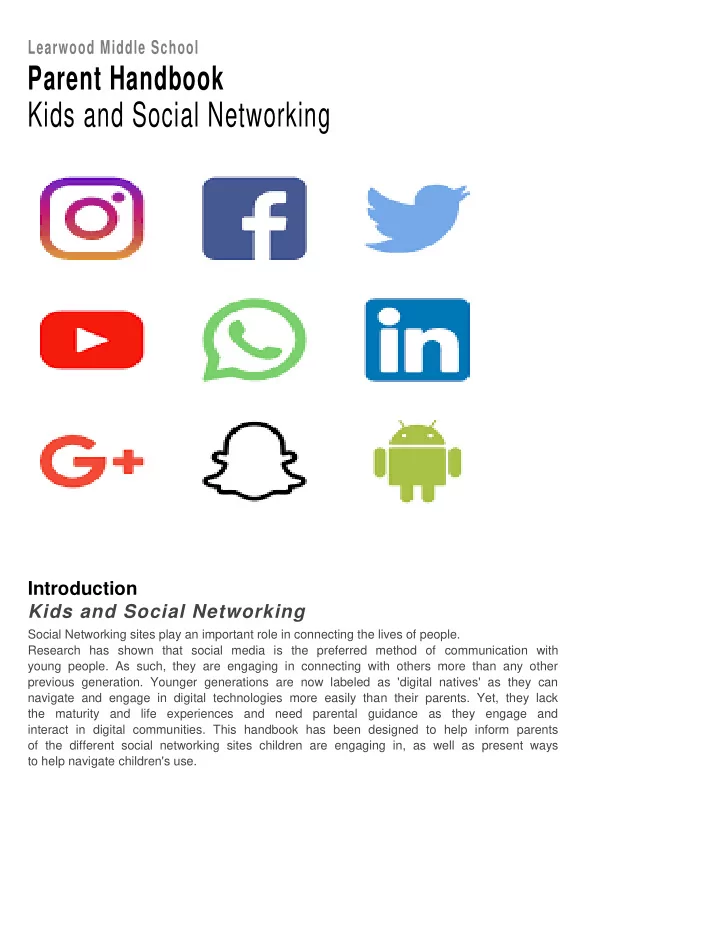
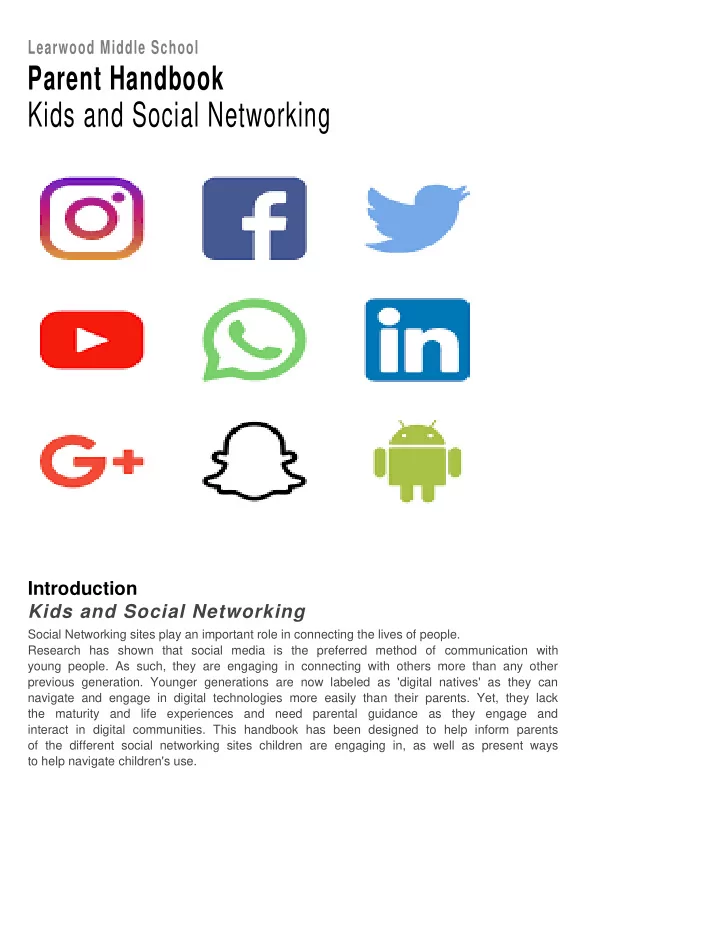
Learwood Middle School Parent Handbook Kids and Social Networking Introduction Kids and Social Networking Social Networking sites play an important role in connecting the lives of people. Research has shown that social media is the preferred method of communication with young people. As such, they are engaging in connecting with others more than any other previous generation. Younger generations are now labeled as 'digital natives' as they can navigate and engage in digital technologies more easily than their parents. Yet, they lack the maturity and life experiences and need parental guidance as they engage and interact in digital communities. This handbook has been designed to help inform parents of the different social networking sites children are engaging in, as well as present ways to help navigate children's use.
AVON LAKE C I T Y S C H O O L S Learwood Students and Social Networking Last year 64 Learwood Students were surveyed and asked about their engagement in Social Networking and here were the findings: • 47% of the students surveyed spend 3-6 hours per day on Social Networking Apps. • The following percent of students' use the listed Social Networking Apps daily: O Instagram- 57.14% O Snapchat- 49.21% O KIK- 19.05% O Twitter- 6.67% The Purpose of this Handbook The purpose for this handbook is to help parents identify Social Networking sites that students' are engaging in. These educational tools are designed to draw attention to the positives and potential dangers of Social Networking, as well as to help parents communicate with their children and monitor their engagement. Contents of this handbook I. Social Networking (SN) apps guide to help parents identify logos and learn about different SN apps. (pages 3-7) II. Ways to engage in constructive dialogue to promote cybersafe behaviors. (page8) III. Ideas/ strategies to monitor kids online SN use. (page 9) P.2
I. Social Networking Apps Guide This section of the handbook will provide you with Social Networking App logos and information about each app. Some of the apps also provide links to places on the web where you can go for additional information including videos and articles about the app. The apps are broken down into categories that are safe, good and bad and not safe as stated on the sites mentioned throughout this portion of the handbook (Josh Oschs, https://safesmartsocial.com/social-media-webinar/#start) Safe Apps for teens and tweens The following Apps are considered the lesser of the evils that teens and tweens participate in. Although they are considered generally 'safe' (as indicated on the Safe, Smart and Social website and other research based websites listed in the reference section) parental monitoring and communication with kids about their accounts and use is still recommended. Instagram 57% of Learwood Students use Instagram Daily What is it? Creating an Instagram profile allows you a news feed and provides you with a platform to connect and share pictures and photos. It is a fun and easy way to interact with other people. It allows the user to edit, filter and transform pictures and videos. It can be created through Smartphones and computers and shared through other social media platforms such as Twitter, Flickr and Facebook. It is free and requires a username and password to be accessed. What do parents need to know? Although is it free, there is an age recommendation of 13+. Kids need to be careful with what pictures and videos they post. As people post pictures and videos, they will have 'followers' and can 'follow' other posts. Instagram encourages teens to gain 'likes' from friends which could promote posting for popularity. When an account is created it is 'public' which means that anyone can follow your posts. You can set up the account to be private, which means that you need to approve followers before they have access to your posts. For more information on creating a private account go to: http://webtrends.about.com/od/Instagram/fl/How-Do-I-Make-Instagram-Private.htm To watch a parent information video on Instagram go to:https://safesmartsocial.com/instagram-parents-guide-video/ P.3
Twitter 7% of Learwood Students use Twitter Daily What is it? Twitter is a microblogging service that allows the user to construct 'tweets' which are short messages made up of 140 characters or less. Twitter can be an exciting tool for teens and tweens to follow other people's activities. It allows them to follow others 'tweets' and have followers themselves. Both adults and kids use this forum to follow the news, celebrities and friends. What do parents need to know? Twitter is a public forum where tweets are immediately posted to a wide audience. User posts can get them into trouble when posting in the heat of the moment as 'tweets' do not disappear quickly. It is important to set guidelines with teens and tweens. For more information on safe tweeting and creating a private Twitter account go to: https://about.twitter.com/safety/teens. To watch a parent informational video on Twitter go to: https://safesmartsocial.com/what-is-twitter-parent-guide-video/ Other Safe Social Networking Apps: To watch a video for more information about any of these apps, just click on the link next to the App logo. Facebook:https://safesmartsocial.com/facebook-for-kids-parents-guide/ Facebook Messenger: https://safesmartsocial.com/messenger-app-comparison/ Pinterest: https://safesmartsocial.com/what-is-pinterest/ YouTube: https://safesmartsocial.com/youtube-student-online-reputation/ Good and Bad Apps for teens and tweens The following apps have the potential to be used appropriately but, also have had the tendency to be used inappropriately by teens and tweens. It is recommended that if your child is subscribing to and participating in social networking with the following apps that there is a constant ongoing dialogue between parents and kids about appropriate use. For tips on talking with your child go to attached links next to the icons or see section II of the handbook (page 8) . P.4
Snapchat 49% of Learwood Students use Snapchat Daily What is it? Snapchat is similar to Instagram in that you can send and edit photos, drawings and videos. It also allows the user to enter chat rooms and live chats with friends. What makes this application different from other texting apps is that the message disappears after the chosen time limit which means it usually expires around 10 seconds. Because of this feature, many teens use this app to share embarrassing and/or funny silly pictures. What do parents need to know? Snapchat's terms of use recommend this app for 13+ (with those under 18 needing parental approval) however, most research reports an age recommendation of 16+. Although the app features an expiration time for posted material, this is a myth. For instance, the receiver can take a screenshot of the message before it expires. Kids need to learn that data is data. Data on Snapchat has the ability to be recovered. Many kids have posted inappropriate pictures on Snapchat due to the disappearing nature of this app. Snapchat is also linked to Discover which has racy content featuring inappropriate language and violence. To learn more about Snapchat you can watch the following video: https://www.commonsensemedia.org/app-reviews/snapchat or read the following article https://familyshare.com/19793/parenting/10-things-parents-and-kids-should-know-about-the-snapchat-app Other good and bad Social Networking Apps: To watch a video for more information about any of these apps, just click on the link next to the App logo. Musical.ly: https://safesmartsocial.com/musicallv-parent-app-auide/ Periscope: https://safesmartsocial.com/periscope-app-guide/ Vine: https://safesmartsocial.com/what-is-vine-parent-guide-video/ Whatsapp Messenger: https://safesmartsocial.com/messenger-app-comparison/ P.5
Recommend
More recommend