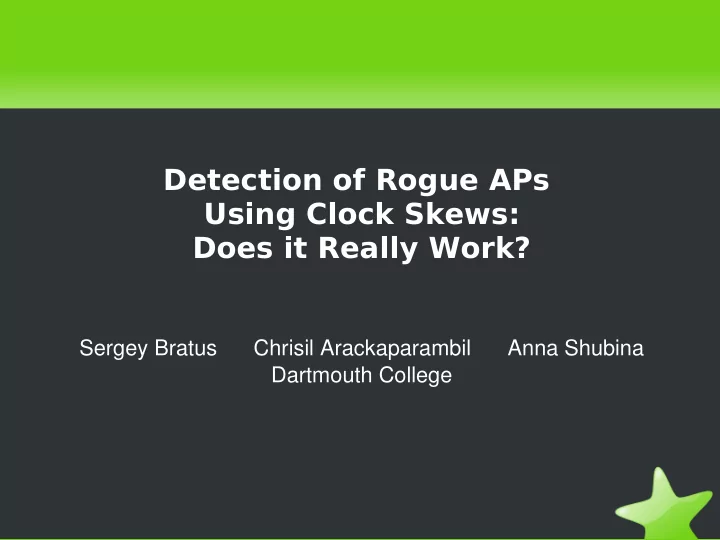
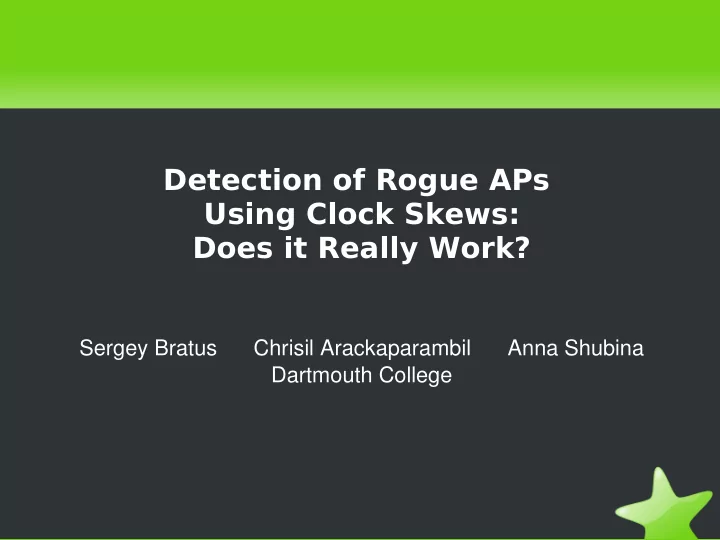
Detection of Rogue APs Using Clock Skews: Does it Really Work? Sergey Bratus Chrisil Arackaparambil Anna Shubina Dartmouth College
This talk in 30 seconds ● Clock skews are interesting ● usable for fingerprinting devices (kind of) ● available for the asking or listening (mostly) ● People worked out how to use them ● We can spoof them for 802.11 APs ● How can we detect spoofing?
Clock Skews (NOT to scale!) Physical devices have inherent, tiny but consistent drifts in their hardware clocks Devices' clock readings dev1 dev2 Our clock's time
Clock Skews (NOT to scale!) Different slopes: some clocks are faster clock skew = slope - 1 Devices' clock readings Slope = ∆y/∆x ∆y ∆ x Our clock's time
Drawn to scale: Devices' clocks (adjusted to start at 0) Our clock's time (t - t o )
Measuring skews ● Measurements: (t i , T i ), i = 1, 2, …, n ● t i : local timestamp ● T i : remote timestamp observed ● Clock offsets points: (x i , y i ) ● x i = ∆t i = (t i – t 0 ) ● y i = ∆T i - ∆t i = (T i – T 0 ) – (t i – t 0 )
Use clock-offset points instead: skew = slope ∆T i - ∆t i our clock's time (t - t o )
How to measure skews ● Fit a line y = mx + c to the clock-offset points ● m = clock skew ● Examples ● skew(Linksys1) = 0.00000668 = 6.68 ppm ● skew(Linksys2) = - 0.00000785 = -7.85 ppm ● ppm = parts per million (a millionth, 10 -6 )
Who came up with this ● Kohno, Broido, claffy (2005): ”Remote physical device fingerprinting” Clock skews are useful for remotely fingerprinting networked devices ● different devices have different skews ● these skews are stable enough over time
Remote fingerprinting ● Have timestamps, can fingerprint! ● Layer 3: can use TCP, ICMP timestamps ● ICMP timestamp requests (type 13, code 0) ● TCP timestamp option (option 8 in TCP header) ● ”Do these hosts have the same HW clock?” ● Of possible cloud-mapping interest? ● Statistics to compensate for network latency, variation
Real-world clock skews Kohno, Broido, and Claffy data over 12 hours Skew range, ppm Host #
Clock Skews for 802.11 APs ● Jana, Kasera (2008) ”On fast and accurate detection of unauthorized wireless access points using clock skews” ● Bratus, Cornelius, Peebles, Hansen ”Active 802.11 fingerprinting” @ BH 2008 ● Beacons transmitted by APs periodically (usually 10/sec) ● Beacons contain timestamps! ● Supplied by RF interface chipset clock
$ tshark -r pcapfile -R "wlan.sa==00:1c:10:af:35:b5 && wlan.fc.type_subtype==0x08" -T fields -e wlan_mgt.fixed.timestamp
Why fingerprint? ● Protecting a wireless client from an ”evil-twin AP”: ● Shmoo, 2004–2005 ● Karma (Dino Dai Zovi, ...) ● Johnny Cache, David Maynor @BH 2006 ● ”Month of kernel bugs” in 802.11
Rogue/Fake APs ● It goes something like this...
Rogue/Fake APs ● It goes something like this...
Rogue/Fake APs ● It goes something like this... <may I have a Star Wars theme?>
Rogue/Fake APs ● It goes something like this... STA
Rogue/Fake APs ● It goes something like this... APs STA
Rogue/Fake APs ● It goes something like this... APs STA
Rogue/Fake APs ● It goes something like this... Evil AP STA
Rogue/Fake APs ● It goes something like this... STA ...@#$!!!
Rogue/Fake APs ● It goes something like this... Evil AP STA Too bad
Rogue/Fake APs ● It goes something like this... Evil AP (Beacons with timestamps)
Rogue/Fake APs ● It goes something like this... … back to 802.11 monkey business ...
The TSF Timer ● Wireless nodes maintain a Timing Sync Function (TSF) timer – 64 bit (microsec) ● Clients adjust their timer from beacon TSF timestamps to sync with AP timer ● RF chipset inserts timestamp into beacon at the moment of transmission ● We have a high-precision stream of timestamps to measure clock skews!
Fast & Accurate Detection of Rogue Access Points ● Jana–Kasera results: +/- 0.30 – 0.70 for the same AP
How hard is it to spoof? ● Supposing we want to set up evil fake AP that passes the clock skew test? ● Do we need special equipment? ● Jana–Kasera: pretty hard ● Constructing beacons to match a known skew and injecting them in RF monitor mode gives inconsistent measurements (est. +/- 100 difference) ● SW RF mode injection is not fast enough: latency is one problem
Can we do better? ● Can we spoof clock skews with available 802.11 hardware? ● … like an Atheros card? ● There are some funny things to observe about actual cards+madwifi ...
Monitor Mode Synchronization 1) Even after switching from STA to Monitor mode, card continues to update TSF timer from the AP it used to be associated with 2) Skew of that AP measured by the card is zero 3) BTW, if that AP ceases to transmit beacons, the TSF timer of the card begins to drift with its own, actual skew
Monitor Mode Synchronization ● So an Atheros card continues sync-ing its timer even after leaving association. ● Madwifi gives us ”virtual interfaces” and can bridge (one interface associated with an AP, another in Master mode) ● Can we just get it emit beacons and get AP spoofing for free?
Monitor Mode Synchronization TSF Timer Registers
”Snakes and ladders” ● Pity it doesn't work :-(
”Snakes and ladders” ● Pity it doesn't work :-(
Something like this: ● MadWifi: multiple virtual interfaces (VAPs) on same hardware card ● AP VAP and STA VAP ● STA VAP associated with real AP, synchronizing its TSF timer with AP ● AP VAP using same timer to send spoofing beacons
In ath_vap_create(): switch(opmode) { case IEEE80211_M_HOSTAP: if ((sc->sc_nvaps != 0) && \ (ic->ic_opmode == IEEE80211_M_STA)) return NULL; AP VAP needs to be created before case IEEE80211_M_STA: STA VAP if (sc->sc_nvaps != 0) { flags |= IEEE80211_USE_SW_BEACON_TIMERS; sc->sc_nostabeacons = 1; ic_opmode = IEEE80211_M_HOSTAP; /* Run with chip in AP mode */ } else { Run with chip in STA mode ic_opmode = opmode; }
Driver Architecture Station AP ath_pci driver Tx path and Rx path ath_recv_mgt ath_beacon_send .... Hardware Abstraction Layer OS_REG_READ, OS_REG_WRITE Firmware / Hardware Update timer TSF Insert timestamp Insert timestamp from beacon Timer into beacon into beacon timestamp Registers
Driver Architecture ● Timer updating logic is inside firmware ● Driver sets firmware to one operating mode (AP) ● Simulates other modes in software ● TSF timer will not be updated from real AP beacons ● Need to patch driver
Driver Patch /* * Write two regs together. Will use for TSF_L32 and TSF_U32, * the upper and lower half of the TSF */ tsf_dbl_reg_write(struct ath_softc *sc, u_int reg1, u_int32_t val1, u_int reg2, u_int32_t val2) { HAL register write ATH_HAL_LOCK_IRQ(sc); OS_REG_WRITE(sc->sc_ah, reg1, val1); OS_REG_WRITE(sc->sc_ah, reg2, val2); ATH_HAL_UNLOCK_IRQ(sc); }
Driver Patch Beacon frame received In ath_recv_mgmt: if (subtype == 0x80) { Get timestamp from beacon + time = (unsigned long long)le64_to_cpu(ni_or_null->ni_tstamp.tsf); + ptr = (u_int32_t *) (&time); + tsf_dbl_reg_write(sc, AR_TSF_L32, ptr[0], AR_TSF_U32, ptr[1]); Update TSF regs
...and we hit a snake ● Mucking around with the values in the TSF registers breaks beaconing ● ...beacon scheduling disrupted?
Driver Patch Beacon frame received In ath_recv_mgmt: if (subtype == 0x80) { Get timstamp from beacon Update TSF regs + time = (unsigned long long)le64_to_cpu(ni_or_null->ni_tstamp.tsf); + ptr = (u_int32_t *) (&time); + tsf_dbl_reg_write(sc, AR_TSF_L32, ptr[0], AR_TSF_U32, ptr[1]); Force beacon transmission + ath_beacon_send(sc, &needmark, new);
The Result
The Result Real Skew Spoofed Skew 16.79 16.78 16.82 16.69 16.80 16.74 16.81 16.78 This is within typical variation of one AP's (+/- 0.30 – 0.70) clock skew – close enough!
Can we finesse it? What if the client hears both fake and real AP on the same channel? ● Timestamps will collide, screw up skew ● Place the fake AP on a different channel!
Bridging the Fake AP ● Overlapping 802.11 channels
Staying on an overlapping channel ● The card will automatically switch to the channel of the associated AP ● Must keep it on the chosen neighboring channel instead
Keep card on overlapping channel add_channels(struct ieee80211com *ic, // <skipped args> - int nfreq) + int nfreq, struct ieee80211vap *vap) { // <skip> Channel found by scanning - ss->ss_chans[ss->ss_last++] = c; + ss->ss_chans[ss->ss_last++] = vap->iv_des_chan; Spoofing channel supplied by us }
More Patching ieee80211_recv_mgmt() { // <snip> if (scan.chan != scan.bchan && ic->ic_phytype != IEEE80211_T_FH) { // <snip> vap->iv_stats.is_rx_chanmismatch++; - return 0; + // return 0; Avoid filtering out } beacons
The Result
Recommend
More recommend