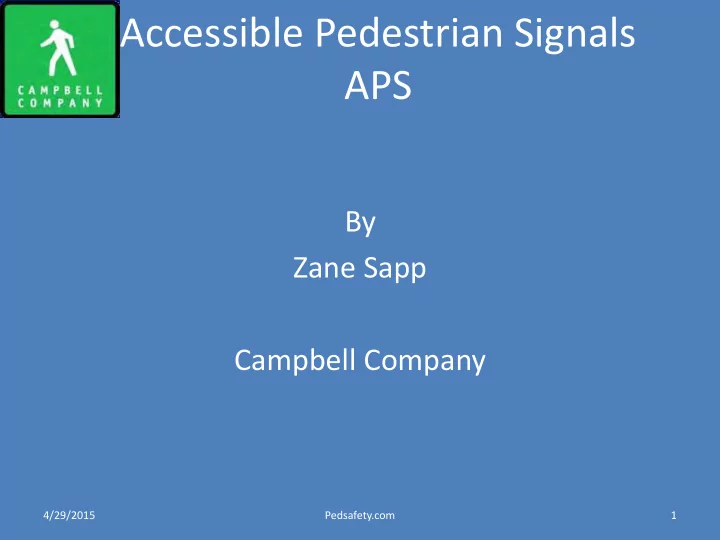
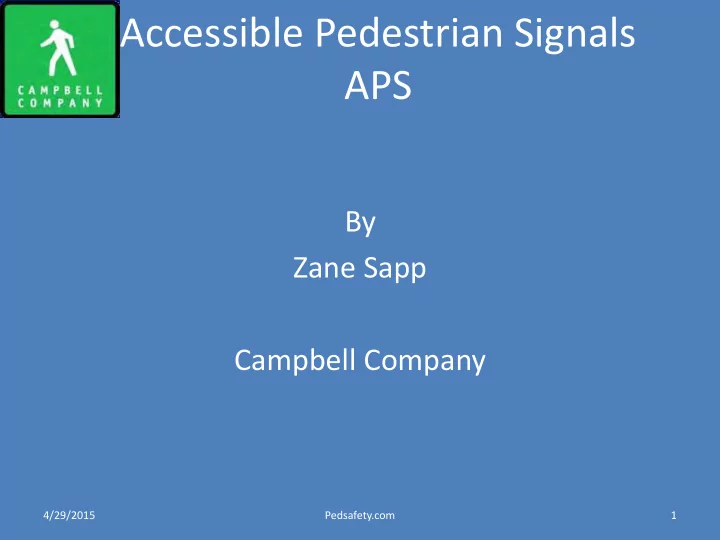
Accessible Pedestrian Signals APS By Zane Sapp Campbell Company 4/29/2015 Pedsafety.com 1
Outline • What is APS? • What does ADA require? • Where is APS made? • Understanding APS (MUTCD) • When to Install APS • Designing APS Installations • Instruction & Operation • Benefits 4/29/2015 Pedsafety.com 2
What is APS? • Accessible Pedestrian Systems - are enhancements to the traffic signal system to provide signal phase information in non-visual formats such as: audio, tactile, and vibrotactile. 4/29/2015 Pedsafety.com 3
What ADA Requires? Federal Register Vol. 59, No. 117 14.2.5 Crossing Controls Requirements for control button size, operating force, mounting height, and location. • Button diameter of 2 inches • Maximum Force required for operation 5 lbf (22.2 N) • Maximum height of 42 inches above the sidewalk. • 30 inch by 48 inch level area within 10 inches horizontally of the button. 4/29/2015 Pedsafety.com 4
Made in USA • Assembly of APS -Boise ID • Circuit boards – Boise ID • Powder Coating -Boise ID • Signs Screen Printed -Boise ID • Engineering -Boise ID • American Aluminum • HAAS machines built in USA 4/29/2015 Pedsafety.com 5
MUTCD 2009: Pedestrian Detectors and APS Section 4E.08: Pedestrian Detectors Section 4E.09: Accessible Pedestrian Signals and Detectors – General Section 4E.10: Accessible Pedestrian Signals and Detectors – Location Section 4E.11: Accessible Pedestrian Signals and Detectors – Walk Indications Section 4E.12: Accessible Pedestrian Signals and Detectors – Tactile Arrows and Locator Tones Section 4E.13: Accessible Pedestrian Signals and Detectors – Extended Pushbutton Press Features 4/29/2015 Pedsafety.com 6
Understanding APS • Locator tone - 0.15 seconds or less (4E.12) • Acknowledgement message – “Wait” (4E.11) • Location Message – “Wait to Cross Main @ 1 st ” (4E.13) • Walk message – Vibrotactile “Percussive / Walk sign is on to cross 1 st ” (4E.11) • Beaconing (4E.11) 4/29/2015 Pedsafety.com 7
When to Install APS • PROWAG - Proposed Right-of-Way Accessibility Guidelines (DRAFT) – All new intersections will require APS (R209.1) – For existing signals APS will be added if the signal controller and software are altered, or signal head is replaced. (R209.2) – http://www.access-board.gov/attachments/article/743/nprm.pdf • Or if a vision impaired pedestrian requests APS • MUTCD Sets guideline of how to install 4/29/2015 Pedsafety.com 8
Designing APS Installations MUTCD 4E.11-13 : • Verbal messaging when less than 10 feet of separation between stations (4E.11) • Percussive tones shall be used when there is greater than 10 feet of separation (4E.11) • Tactile Arrow pointed in the direction of the crosswalk (4E.12) 4/29/2015 Pedsafety.com 9
Less than Ten Feet Separation Verbal message shall be used (4E.10) 4/29/2015 Pedsafety.com 10
Greater than Ten Feet Separation Percussive tone shall be used (4E.11) 4/29/2015 Pedsafety.com 11
When (some) stations are less than 10 ft • In the event that some of the audible pedestrian stations are less than 10’ apart • The stations that are less than 10’ must have verbal messages. • Having mixed messages in an intersection can cause some confusion. 4/29/2015 Pedsafety.com 12
Operational Check • Momentary press – Acknowledgement (Default Mode) • Extended Press – Location message/Beaconing – EP APS Mode • LED (latching) • Walk Message – Verbal or Percussive 4/29/2015 Pedsafety.com 13
When to Implement Beaconing • Greater than 70’ crossing • Skewed or irregular crossing • Visually impaired person requests • Engineering study shall be conducted 4/29/2015 Pedsafety.com 14
Features • Night mode – Locator tone set to be heard 6-12 feet from station or building line (whatever is less) – At night this can be lower for residential areas – Cannot disable locator by time of day • Ambient Gain Compensation-AGC – The volume will rise and fall with the ambient noise. (4E.11) 4/29/2015 Pedsafety.com 15
Building line • Locator tone must not be heard at the building (4E.12) • Candidate for Constant Locator tone (no AGC) 4/29/2015 Pedsafety.com 16
Echo and Absorption of Sound • Buildings (downtown) Echo Hard Surface • Alleys • Garages Soft surfaces will absorb sound • Trees, Bushes and Grass 4/29/2015 Pedsafety.com 17
Sound vs Distance Formula • The sound level will decrease by 6 dB every time the source to the listener's distance is doubled. • Half the SPL (Sound pressure level) 4/29/2015 Pedsafety.com 18
Sound Level with Distance Table of Locator Tone Data 2 ft 4 ft 6 ft 8 ft 12 ft Ave Locator Volume dB dB dB dB dB dB -10 46.9 43.3 37.3 34.3 31.3 28.3 Quiet dB -5 49.0 45.4 39.4 36.4 33.4 30.4 reading 49.4 43.4 40.4 37.4 34.4 0 53.0 42 dB 5 55.1 51.5 45.5 42.5 39.5 36.5 53.7 47.7 44.7 41.7 38.7 10 57.3 20 60.2 56.6 50.6 47.6 44.6 41.6 30 62.5 58.9 52.9 49.9 46.9 43.9 40 64.4 60.8 54.8 51.8 48.8 45.8 50 66.3 62.7 56.7 53.7 50.7 47.7 70 69.8 66.2 60.2 57.2 54.2 51.2 100 72.5 68.9 62.9 59.9 56.9 53.9 150 74.3 70.7 64.7 61.7 58.7 55.7 200 78.2 74.6 68.6 65.6 62.6 59.6 250 79.6 76 70 67 64 61 300 81.6 78 72 69 66 63 4/29/2015 Pedsafety.com 19
Locator set to volume 10 AAPS 41.7 dB Locator 47dB equal to ambient 4 feet from button 8 feet from button Ambient Noise 42 dB 4/29/2015 Pedsafety.com 20
Distance to Hear Locator 12 feet from button (Should be only able to 6 feet from 10 feet from hear when no button button (Barely traffic) (easy to hear able to hear locator) locator in traffic) 4/29/2015 Pedsafety.com 21
Benefits of APS • Visually impaired pedestrians navigate by audible information and by touch. The raised tactile arrow gives them a direction and audible walk message /vibrotactile gives the information that the Walk sign is on. • Visually impaired peds have a hard time navigating intersections with electric vehicles. • Texting Pedestrians 4/29/2015 Pedsafety.com 22
APS Products • AAPS (Advisor Advanced Pedestrian System) – 2 Wires only – Controller Ethernet based • AGPS ( Advisor Guide Pedestrian Station) – 4 wires from Ped head – 2 wires to cabinet (not necessary) – Independent (no controller cost) 4/29/2015 Pedsafety.com 23
AAPS vs AGPS APC in Cabinet SPI 2 Wire connection from termination 4 Wire board to APC connection to Pushbutton Termination board 2 Wire connection to 2 Wire Cabinet connection to Cabinet 4/29/2015 Pedsafety.com 24
AGPS Wiring Connections 120VAC Connections Orange White Blue Don’t Walk Neutral Walk Scan for Install Instructions SPI Red - Terminal 1: S1 DW Red 4-Wire Green - Terminal 2: S2 W Grn connection to White - Terminal 3: Neutral Wht Pushbutton Black – Terminal 4: 12VDC Blk Station (Back) Top Mounting 2 Wire connection to Cabinet 12/24 V AC/DC -Black (places calls) connection to -White traffic controller -Green -Red (optional) Please visit Pedsafety.com 4/29/2015 Pedsafety.com 25 for Install Manual Bottom
SPI Mounting • Mount with ¼-20 Screw • Flat on the back of the ped head • Wires should run down from SPI to avoid standing water on unit 4/29/2015 Pedsafety.com 26
USB Connection • AGPS utilizes a USB Connection to change volumes and messages • Utility is available at www.pedsafety.com • U-tube help videos are available • B Type USB cable needed 4/29/2015 Pedsafety.com 28
Wireless Closure Module • Adds to AGPS power supply • Makes contact closures without 2 wires back to traffic cabinet. 4/29/2015 Pedsafety.com 29
Typical Wireless Install • 4 Nodes • 1 Master at Cabinet • Each Node can handle 2 buttons 4/29/2015 Pedsafety.com 30
AAPS Installation Quick Guide Termination Board APC APB Cabinet 120VAC NOTE: TO TO Each terminal on the Termination Board shown AC- Default IP: 192.168.1.101 above is fused. Installation Guide Push buttons do not need to be hook up in any 12G-A AC- PC2-A particular order. 11G-A PC4-A PC6-A 10G-A PC8-A *** Termination Board comes populated for standard 9G-A 8 buttons. If more buttons are needed please specify 12R-A Please visit our website for installation 11R-A instructions http://www.pedsafety.com 10R-A 4/29/2015 Pedsafety.com 31 9R-A
Base Station/ 400 style • Available in 5x7 ¾”, 5x9”,9x12”,9x15” 400 Style • Front facing Speaker • Microphone integral to Station • Field selectable arrow 5 x 9” 400 style 4/29/2015 Pedsafety.com 32
Install in a Traffic Cabinet APC Termination Board 120VAC Walk and Don’t Walk Signals Pedestrian Inputs (Calls) 4/29/2015 Pedsafety.com 33
Ethernet Connection IP Address: 192.168.1.101 User: admin Password: password 4/29/2015 Pedsafety.com 34
Termination Board 4/29/2015 Pedsafety.com 35
Cables Db 25 (Interface to load switches) Db 9 (Interface to ped Calls) 120VAC Power Cable 4/29/2015 Pedsafety.com 36
Extension Bracket 4/29/2015 Pedsafety.com 37
RR Station Product Development 4/29/2015 Pedsafety.com 38
Final Design 4/29/2015 Pedsafety.com 39
Recommend
More recommend