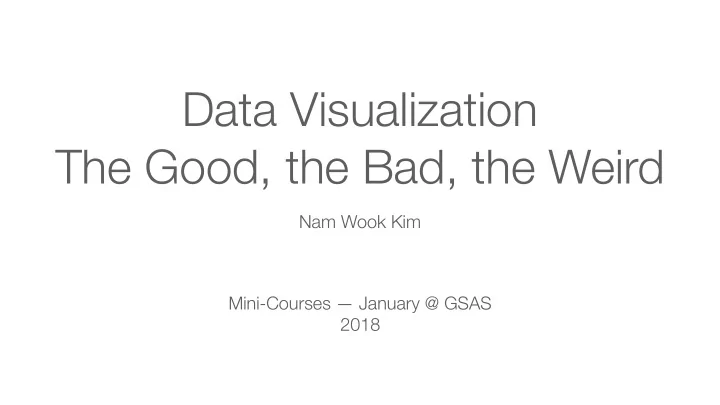
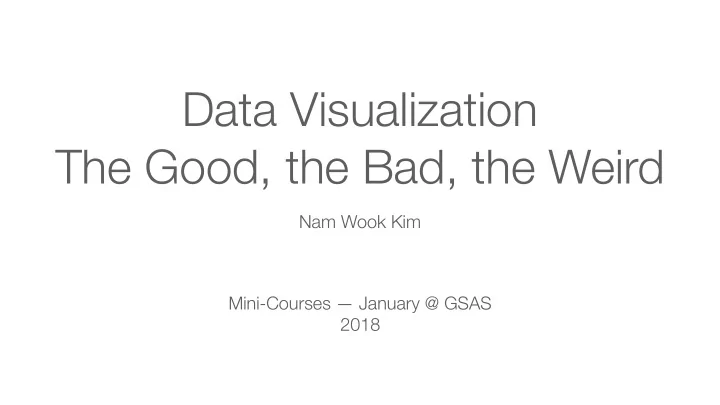
Data Visualization The Good, the Bad, the Weird Nam Wook Kim Mini-Courses — January @ GSAS 2018
Goal Rules of thumbs to critique visualization design
45 Ways to Communicate Two Quantities [Santiago Ortiz 2012]
Which one is the best and why?
There are so many ways to draw just two numbers…
Is there an ideal way to visualize a data set?
It depends on Data types e.g., table, network, spatial, temporal Context of the data Tasks to perform e.g., identify trends, compare values Questions to answer Messages to deliver
But, is there at least a guide for visualization design?
Edward Tufte’s Design Principles
Graphical Integrity
Flowing data
Bar Chart should have a zero-baseline . Because you are comparing the lengths Flowing data
Or comparing positions from the baseline . Flowing data
Do we always need a zero-baseline?
Line Chart may not have a zero-baseline. Because you are comparing the angle Flowing data
Line chart’s aspect ratios can matter too. https://eagereyes.org/basics/banking-45-degrees
Line chart’s aspect ratios can matter too. A rule of thumb is banking to 45 degrees to minimize errors in visual judgments of slope ratios.
Comes down to the message you want to deliver
RANDOM QUARTER
INCORRECT Y-SCALE 4.5 mil 172 pixels 2 mil 138 pixels
MISLEADING 15 MIL JOB LOSS?
The truth is… unemployment rate not job loss! stabilized after 2009 SOURCE: Worst chart I've seen all day, Jocelyn Fong (2010)
what is depicted in the previous one.
Partial data http://www.motherjones.com/kevin-drum/2012/01/lying-charts-global-warming-edition/
Show data in context
Average Annual Global Temperature ( ℉ ) 1880-2015
Choose axis scales wisely.
Same here…
Tell the Truth! The representation of numbers, as physically measured on the surface of the graphic itself, should be directly proportional to the numerical quantities measured. — [Edward Tufte 83]
Lie Factor
Size of effect shown in graphic Lie Factor = Size of effect in data
Size of effect shown in graphic Lie Factor = Size of effect in data where size of effect = percentage change | first value — second value | = | first value |
This line, representing 18 miles per gallon in 1978, is 0.6 inches long
This line, representing 18 miles per gallon in 1978, is 0.6 inches long This line, representing 27.5 miles per gallon in 1985, is 5.3 inches long
This line, representing 18 miles per gallon in 1978, is 0.6 inches long (5.3-0.6) / 0.6 This line, representing 27.5 miles per Lie Factor = = 14.8 gallon in 1985, is 5.3 inches long (27.5-18) / 18
This chart uses radius of the balloon to encode the data Doubling the radius (or data) increases the perceived area by four. Lie factor = (4-1)/(2-1) = 3.
The size of the balloon should be something like this.
Avoid Distortion!
Maximize Data-Ink Ratio
Data-Ink Data-Ink Ratio = Total ink used in graphic
Stephen Few (2011)
Avoid Chart Junks
Chart Junks = Unnecessary visual elements in charts that distracts the viewer from the information
Are these chart junks?
Not all chart junks are the same.
Useful chart junks? Source: Useful Junk? The E ff ects of Visual Embellishment on Comprehension and Memorability of Charts (CHI 2010)
Not harmful in comprehension but more engaging & memorable
“The same ink should often serve more than one graphical purpose. A graphical element may carry data information and also perform a design function usually left to non-data-ink.” — [Edward Tufte 83]
Contextual representation can be helpful
Pie Charts
Challenge : Find the biggest pie slice in each pie chart! [Schutz 2007]
[Schutz 2007]
Share of Coverage by Topic on TechCrunch [http://www.storytellingwithdata.com/blog/2011/07/death-to-pie-charts]
Share of Coverage by Topic on TechCrunch Too many slices! Too many colors! Bad color contract! [http://www.storytellingwithdata.com/blog/2011/07/death-to-pie-charts]
?!
Math fail?!
World’s Most Accurate Pie Chart
Some rules of thumb • You're comparing the parts to the whole. • There's a small number of slices. • Sort the values. • Start at 12 o’clock. • Use alternatives (e.g., bar chart) Source: https://eagereyes.org/pie-charts
Rainbow Colormap
The rainbow color map is based on the order of colors in the the visible light spectrum. [http://factmyth.com/factoids/visible-light-is-electromagnetic-radiation/]
Can you say which color represents a higher or lower value group?
Lack of perceptual ordering Hue Luminance How The Rainbow Color Map Misleads (Kosara 2013)
Example: How many low ESS regions found? ESS: Endothelial shear stress World’s Most Accurate Pie Chart 39% 71% 10.2 sec/region 5.6 sec/region [M. Borkin et al 2011]
Some rules of thumb Qualitative (rainbow) scheme — categorical data. Sequential scheme — ordered categories or numerical data Diverging scheme — numerical data with a meaningful mid-point . [Color Brewer]
3D charts
Perspective distorts information 2D is more accurate and efficient in identifying problematic regions. 71% 91% 5.6 sec/region 2.4 sec/region [M. Borkin et al 2011]
Perspective distorts information
Occlusion hides information Can rotate, but still no picture at once.
Tilted text isn ʼ t legible Exploring and Reducing the Effects of Orientation on Text Readability in Volumetric Displays (CHI 2007)
Depth judgment is bad Actual intensity change vs Perceived Sensation Human underestimate depth!
External cognition vs Internal cognition
Eyes beats memory Harder to compare visible item to memory of what you saw Animation— narration can help http://www.randalolson.com/2015/08/23/small-multiples-vs-animated-gifs-for-showing-changes-in-fertility-rates-over-time/
Eyes beats memory Easy to compare by moving eyes between side-by-side views Small multiples— high data density Use external cognition over internal cognition
Tufte Principles Other considerations • Graphical integrity • Pie charts • The lie factor • Rainbow colormap • Maximize data-ink ratio • 3D charts • Avoid harmful chart junk • Eyes beats memory
Subjective Dimensions • Aesthetics: Attractive things are perceived as more useful. • Style: Communicates brand, process, who the designer is. • Playfulness: Encourages experimentation and exploration. • Vividness: Can make a visualization more memorable.
Recommend
More recommend