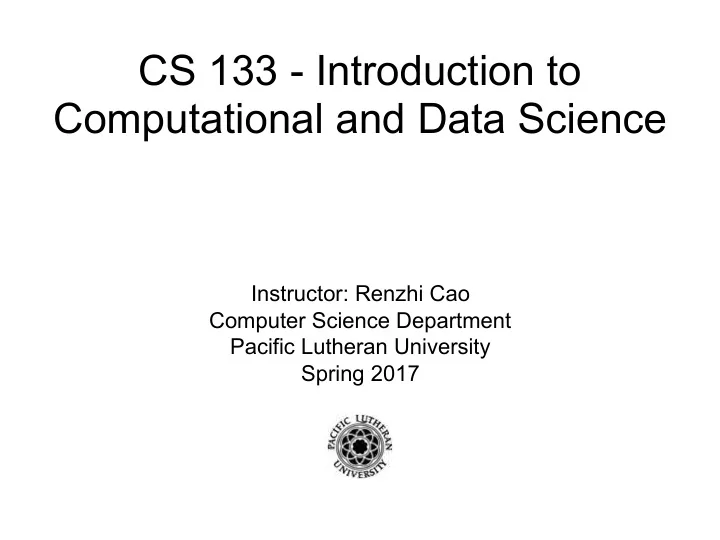
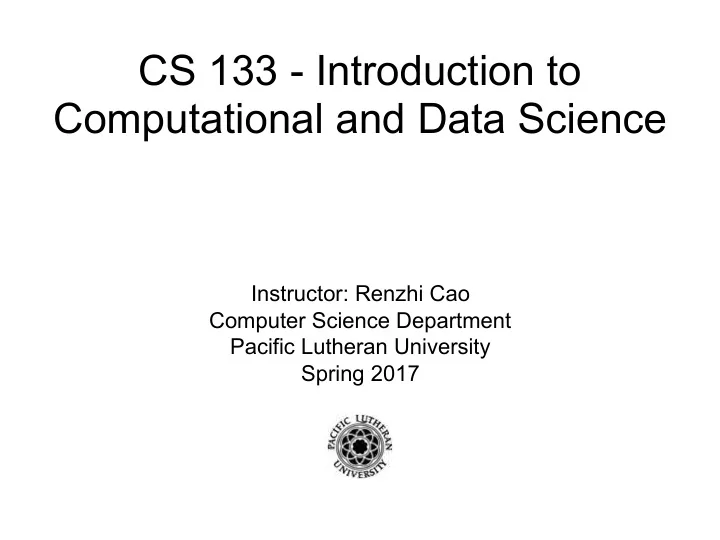
1 CS 133 - Introduction to Computational and Data Science Instructor: Renzhi Cao Computer Science Department Pacific Lutheran University Spring 2017
Introduction to Python II • Quiz 2 • Average score drops from 17.21 to 15.6 Max is 19.5 • • Go through the quiz • In-class exercise is due today • Questions about this exercise? • Go through the exercise together
Introduction to Python II • Reading (Data Science from Scratch): • Read Chapter 3: Visualizing Data Read Chapter 4: Linear Algebra •
Visualize data • In the previous class, you have learned processing files, generating random numbers. • Today we are going to learn some new fancy features, drawing graphics
Why visualizing data? 1. To explore data 2. To communicate data Both are equally important!!!!
matplotlib “matplotlib is a python 2d plotting library which produces publication quality figures in a variety of hardcopy formats and interactive environments across platforms” http://matplotlib.org/ You can generate plots, histograms, power spectra, bar charts, errorcharts, scatterplots, etc, with just a few lines of code
How to install matplotlib Method 1: Use the official website (http://matplotlib.org) and follow the instructions……… Method 2: Install anaconda!!! https://www.continuum.io/downloads Get python 2.7 Follow prompts Enjoy For Linux: sudo apt-get install python-matplotlib For Mac: curl -O https://bootstrap.pypa.io/get-pip.py python get-pip.py pip install matplotlib
Examples using matplotlib Make sure to take notes of the different things we will talk about
Bar plot
lines plot
Scatter plot
Decile plot
Exercise Read the file data.txt and store its contents in a list 1. First element should go in list l1 2. Second element should go in list l2 3. Create a line plot that includes both lines. 4. Create a bar chart for each list 5. Create a bar chart with the decile 6. Create a scatter plot
Recommend
More recommend