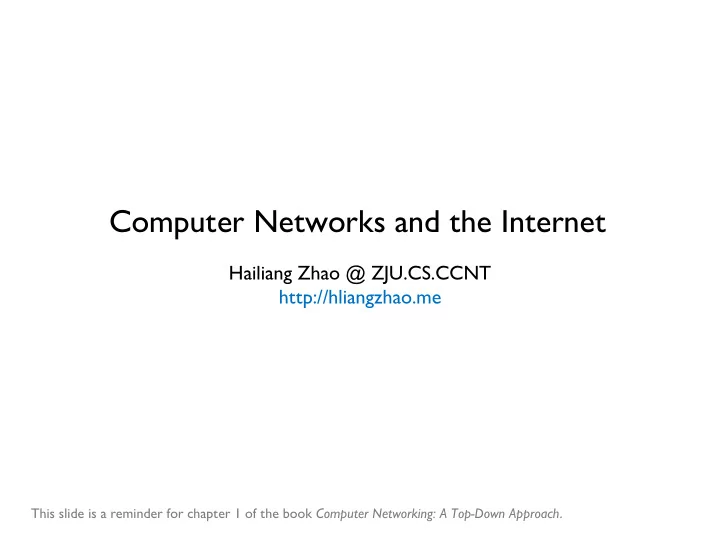
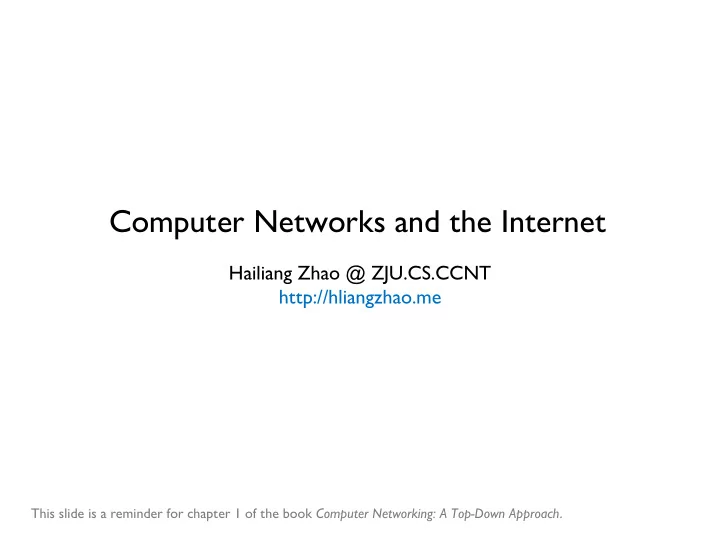
Computer Networks and the Internet Hailiang Zhao @ ZJU.CS.CCNT http://hliangzhao.me This slide is a reminder for chapter 1 of the book Computer Networking: A Top-Down Approach .
What is the Internet? • The Internet is a computer network that interconnects hundreds of millions of computing devices (Hosts / End systems) throughout the world - typical devices: § desktop PCs § Linux workstations § web or email servers § laptops, smartphones, tablets, TVs, automobiles, IoT devices, ... • End systems are connected together by a network of communication links and packet switches § links: coaxial cable, copper wire, optical fiber, radio spectrum, ... § packets: segmented data with added header bytes • A packet switch takes a packet arriving on one of its incoming communication links and forwards that packet on one of its outgoing communication links § routers (used in the network core) § link-layer switches (used in access networks) • End systems access the Internet through ISPs (provide access for end systems and content providers) § 56Kb dial-up modem access § residential broadband access (cable modem / DSL) § wireless access § ... Hailiang Zhao @ ZJU.CS.CCNT
What is the Internet? • End systems run protocols that co contr trols the sending and receiving of information within the Internet § TCP/IP are the most important protocols § HTTP, SMTP, ICMP, UDP, ... • Internet standards are developed by the Internet Engineering Task Force (IETF) § requests for comments (RFCs) • A service description to understand Internet: § an infrastructure that provides services to apps running on end systems § apps do not run in the packet switches in the network core § end systems attached to the Internet provide an Application Programming Interface (API) that specifies how a program running on one end system asks the Internet infrastructure to deliver data to a specific destination program running on another end system Hailiang Zhao @ ZJU.CS.CCNT
What is the Internet? Some Pieces of the Internet • the network edge § wired access § wireless access • the network core § fiber links and routers Hailiang Zhao @ ZJU.CS.CCNT
What is a Protocol? • A network protocol is similar to a human protocol, except that the entities exchanging messages and taking actions are hardware or software components of some device § hardware-implemented protocols in two physically connected PCs control the flow of bits on the wire between the two NICs § congestion control protocols control the rate at which packets are transmitted between sender and receiver § protocols in routers determine a packet’s path from source to destination • A FORMAL DEFINITION: § A protocol defines the for format at and the or orde der of messages exchanged between two or more communicating entities, as well as the ac action ions taken on the transmission and/or receipt of a message or other event. Hailiang Zhao @ ZJU.CS.CCNT
The Network Edge • End systems are also referred to as Hosts because they host (that is, run) application programs § divided into clients and servers • Access networks is the network that physically connects an end system to the first router (also known as the “edge router”) on a path from the end system to any other distant end system pay attention to these blue lines Hailiang Zhao @ ZJU.CS.CCNT
Home Access • Broadband residential access § digital subscriber line (DSL) - customer’s DSL modem uses the existing telephone line (twisted-pair copper wire) to exchange data with a DSL access multiplexer (DSLAM) located in the telco’s local central office (CO) - The residential telephone line carries both data and traditional telephone signals simultaneously (FDM) - DSL is designed for short distances between the home and the CO - asymmetric link rate DSL Internet access Hailiang Zhao @ ZJU.CS.CCNT
Home Access • Broadband residential access § cable - cable Internet access makes use of the cable television company’s existing cable television infrastructure - hybrid fiber coax (HFC): fiber optics connect the cable head end to neighborhood-level junctions, from which traditional coaxial cable is then used to reach individual houses and apartments A hybrid fiber-coaxial access network Hailiang Zhao @ ZJU.CS.CCNT
Home Access • Broadband residential access § cable (cont’d) - As with a DSL modem, a cable modem is typically an external device and connects to the home PC through an Ethernet port - at the cable head end, the cable modem termination system (CMTS) serves a similar function as the DSL network’s DSLAM—turning the analog signal sent from the cable modems in many downstream homes back into digital format - a shared broadcast medium: ▴ the downstream rate is shared ▴ the upstream channel is also shared (a distributed multiple access protocol is needed to coordinate transmissions and avoid collisions) DSL and cable Internet access are out-of-date now ➞ FTTH Hailiang Zhao @ ZJU.CS.CCNT
Home Access • Fiber to the home (FTTH) § provide an optical fiber path from the CO directly to the home § each fiber leaving the central office is shared by many homes § it is not until the fiber gets relatively close to the homes that it is split into individual customer-specific fibers active optical networks (AONs): is essentially switched Ethernet - - passive optical networks (PONs) ▴ the OLT, providing conversion between optical and electrical signals, connects to the Internet via a telco router ▴ users connect a home router (typically a wireless router) to the ONT and access the Internet via this home router FTTH using PON architecture Hailiang Zhao @ ZJU.CS.CCNT
Home Access • Satellite § StarBand, HughesNet, StarLink ... • Dial-up access § based on the same model as DSL—a home modem connects over a phone line to a modem in the ISP § over traditional phone lines Hailiang Zhao @ ZJU.CS.CCNT
Access in the Enterprise (and the Home) • A local area network (LAN) is used to connect an end system to the edge router • Ethernet is by far the most prevalent access technology for LAN § Ethernet users use twisted-pair copper wire to connect to an Ethernet switch • In a wireless LAN setting, wireless users transmit/receive packets to/from an access point that is connected into the enterprise’s network (most likely including wired Ethernet), which in turn is connected to the wired Internet § Wireless LAN access based on IEEE 802.11 technology, more colloquially known as WiFi Ethernet Internet access Hailiang Zhao @ ZJU.CS.CCNT
Access in the Enterprise (and the Home) • Many homes combine broadband residential access (that is, cable modems or DSL) with these inexpensive wireless LAN technologies to create powerful home networks A typical home network nowadays Hailiang Zhao @ ZJU.CS.CCNT
Physical Media • For each transmitter-receiver pair, the bit is sent by propagating electromagnetic waves or optical pulses across a physical medium § guided media (a fiber-optic cable, a twisted-pair copper wire, or a coaxial cable) - Twisted-Pair Copper Wire: has emerged as the dominant solution for high-speed LAN networking - Coaxial Cable: commonly used in cable television systems - Fiber Optics: commonly used for long-haul guided transmission, also prevalent in the backbone of the Internet § unguided media (the waves propagate in the atmosphere and in outer space) - Terrestrial Radio Channels: depend significantly on the propagation environment and the distance over which a signal is to be carried ▴ path loss, shadow fading, multipath fading, interference ▴ BlueTooth, WiFi, cellular network - Satellite Radio Channels: links two or more Earth-based microwave transmitter/ receivers, known as ground stations Hailiang Zhao @ ZJU.CS.CCNT
The Network Core • Packet switching § Store-and-Forward Transmission § Queuing Delays and Packet Loss § Forwarding Tables and Routing Protocols • Circuit switching § Multiplexing in Circuit-Switched Networks • A network of networks The network core: pay attention to these blue lines Hailiang Zhao @ ZJU.CS.CCNT
Packet Switching • Store-and-forward transmission § routers need to receive, store, and process the entire packet before forwarding • Packet switching example § packets from different sources queue in the buffer according to the arrival order Hailiang Zhao @ ZJU.CS.CCNT
Packet Switching • Forwarding tables § every end system has an address called an IP address § each router has a forwarding table that maps destination addresses (or portions of the destination addresses) to that router’s outbound links § the end-to-end routing process is analogous to a car driver who does not use maps but instead prefers to ask for directions § the Internet has a number of special routing protocols that are used to automatically set the forwarding tables Hailiang Zhao @ ZJU.CS.CCNT
Circuit Switching • In circuit-switched networks, the resources needed along a path (buffers, link transmission rate) to provide for communication between the end systems are reserved for the duration of the communication session between the end systems § when the network establishes the circuit, it also reserves a constant transmission rate in the network’s links for the duration of the connection § a dedicated end-to-end connection A simple circuit-switched network consisting of four switches and four links Hailiang Zhao @ ZJU.CS.CCNT
Recommend
More recommend