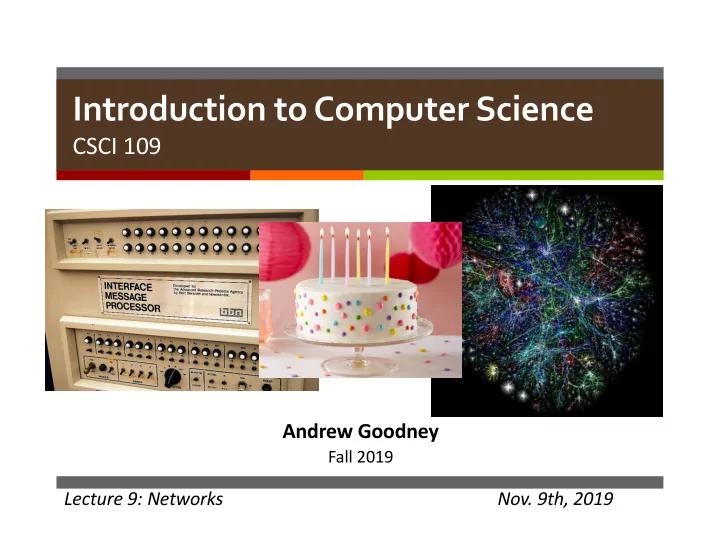
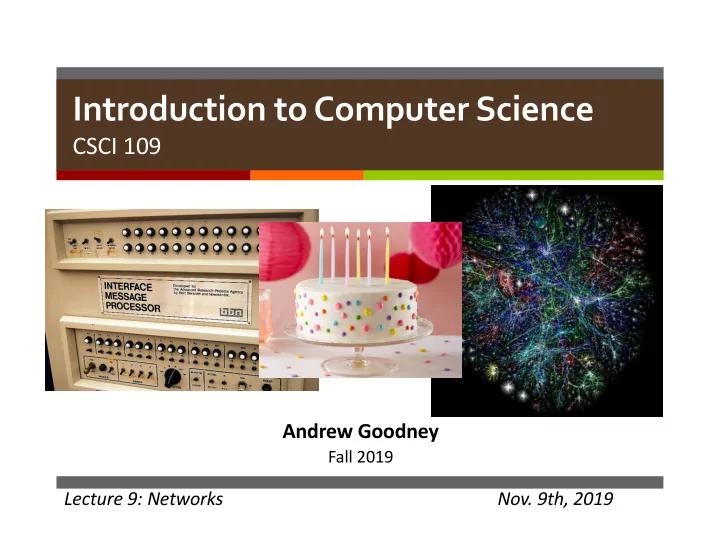
Introduction to Computer Science CSCI 109 China – Tianhe-2 Andrew Goodney Fall 2019 Lecture 9: Networks Nov. 9th, 2019
Schedule 1
Computer Networks u Computer networks everywhere! v Headed towards IoT (*everything* electronic on a network) u How did we get here? 2
1960’s u 1960’s v ”Mainframe” computers = $$MM v Universities and Government facilities install at designated places (UIUC, UCSD, etc.) v Allow remote access to researchers across the country to better utilize v Mainframes – 100% busy 3
1960’s Remote Access u Dumb Terminals and analog modems Phone call 4
1960’s Problems u Any issues with this model? v Analog connections slow (300BPS) v Only so many phone lines v Long distance calls were expensive 5
Digital Circuits u Mid to late 1960’s digital circuits improve things u Also, computer-to-computer communication 64kbps digital circuit (smaller) mainframe (smaller) mainframe mainframe (smaller) mainframe 6
Late 1960’s u Terminals in office -> local main frame u Local mainframe -> digital circuit -> big main frame u Key observations: v Multiple users v Computer-to-computer 7 7
Late 1960’s u Still not ideal… u Connections are “circuit switched” (dedicated) between source and destination u What happens when no one is using the circuit? u Really only one dumb-terminal can use connection at a time u Do humans time share well? u Digital circuits still expensive u Also, computer-to-computer identified as key application 8
Design Goals u Need a way to: v Connect users at terminals to remote computers v Connect many users at the same time (fairly) v Allow computer-to-computer communications v Maximize the utilization of expensive digital links 9
Solution: the packet u What is a packet? u Chunks of user data u And VERY IMPORTANTLY u Meta-data (header) about where the packet is from, and where it needs to go 10
How do packets solve the problem? u Now we can build “packet-switched” networks = packet switch 64kbps digital circuit 11
Packet Switching u What do we have now? u Terminals connect to local computers u Data is broken up into packets sent to switch u Can go to other local computers u Or, switch can ”forward” packet to remote switch u Remote switch sends packet to big, expensive main frame u Main advantage: links are shared amongst all users, or computer-to-computer communication u Nothing is dedicated to one connection 12
Packet Switching Advantage u Sharing and utilization is main advantage of packet switching example: § 1 Mb/s link N ….. § each user: users • 100 kb/s when “ active ” 1 Mbps link • active 10% of time u circuit-switching: v 10 users u packet switching: v with 35 users, probability > 10 active at same time is less than .0004 v with 50 users, P = 0.01 13
A bit more history… u How did we make the jump to packet switching? u Idea came about late 1960’s u ARPA (Advanced Research Projects Agency) v US-DOD wanted packet switched computer-to-computer networks v Seen as crucial to Cold War effort u This is queueing theory, packet switching is a lot like lines at amusement park/grocery store 14
Len Kleinrock/UCLA u Len Kleinrock writes PhD thesis on queuing theory/packet switching v All theoretical, didn’t exist yet u ARAP contacts and says “Hey you seem like just the right guy, here’s a ton of money, invent the ARPANet…” u Gets faculty position at UCLA (~1963), embarks on project u With BBN, builds Interface Message Processor (IMP) (packet switch) u 50 years ago (Oct. 29 th ), sends first message from UCLA to Stanford 15
Interface Message Processor Internet Museum: https://la.curbed.com/2011/10/31/10429196/internet-invented-ucla-first-message-museum Recreated lab as it was 50 years ago. You can go visit: 3420 Boelter Hall 16
Network Terminology u Everything on the network is either: v Host u sends or receives data v Packet switch u receives packets on interfaces and forwards to other switches or hosts v Communication link u Physical connection between two devices that carries data u Store and forward v Packet switches “store and forward” u Receive a packet u Store it (store) u Figure out where to send it (forward) 17
Modern Networks u How do we build modern networks? mobile network u The Internet is a network of global ISP networks! u Internet edge: home v Access networks connects hosts to the network regional ISP network v Access networks connect to networks in the core u Internet Core: v Networks of networks (ISPs) connecting together institutional network 18
More Terminology u Access networks are Local Area Networks (LANs) v Host (desktops, laptops, servers) v Switches v Routers u Routers are special packet switches that bridge (connect) multiple LANs, or from LAN to WAN u WAN = Wide Area Network v Connects from LAN to network core 19
More Terminology u Network Core v LANs and WAN connections from access networks to ISPs v And between ISPs 20
How do we build modern networks u First look at access networks v How do we connect hosts (pc, laptop, server, phones) to the network 21
Ethernet LANs u In 2018 (almost?) all LANs are built with Ethernet technologies u Homes, businesses, university campus u Built with v twisted pair (“Ethernet cable”) v Wifi v Optical fiber v Power lines u Wide range of speeds v 10M, 100M, 1G, 10G, 40G, 100G 22
Home Network wireless devices to/from headend or central office Cable, DSL modem, or fiber router, firewall, NAT wireless access point (100->1000 wired Ethernet (100 Mbps Mbps) or 1G) 23
Institutional Network institutional link to ISP (Internet) institutional router Ethernet institutional mail, switch web servers u typically used in companies, universities, etc v 10 Mbps, 100Mbps, 1Gbps, 10Gbps, 40G, 100G transmission rates v today, end systems typically connect into Ethernet switch 24
Wireless Network u Wireless access to phones, etc u Provided by cellular operators u 2G (dead?), 3G, 4G, now 5G u Speeds vary v 100’s kilobits/s (2G) v 5G 300Mbps+ to Internet 25
WAN Links u How to connect access networks to the core? 26
DSL central office telephone network DSL modem splitter DSLAM ISP voice, data transmitted DSL access at different frequencies over multiplexer dedicated line to central office u Digital Subscriber Line (DSL) v Uses existing phone lines v 10 - 100Mbps v Homes and small businesses 27
Cable Modem cable headend … cable splitter cable modem CMTS modem termination system data, TV transmitted at different ISP frequencies over shared cable distribution network v HFC: hybrid fiber coax § asymmetric: up to 1Gbps downstream transmission rate, <20 Mbps upstream transmission rate v network of cable, fiber attaches homes to ISP router § homes share access network to cable headend § unlike DSL, which has dedicated access to central office v Homes and small business 28
Fiber Optical WAN Links u Institutional networks, ISP to ISP u Laser light on optical fiber u Speeds 100M to 100G u Some homes! v ATT Fiber, Google Home, other lucky people! 29
Physical Links u Communication links can be made up of different physical media, with different properties 30
Twisted Pair u Twisted Pair: two copper wires twisted around each other u Examples: old phone lines, CAT5(6,7) Ethernet cables u Bandwidth: 100M to 2.5G per pair u Usually multiple pairs per cable 31
Coaxial cable u Coaxial cable: center conductor surrounded by insulation then tubular shield u Carries radio frequency signals u “CableTV” (cable modem) wires in your house, DS3 other similar telco services u 100M to 10G per cable 32
Fiber Optic Cable u Extremely thin glass cables called strands u Laser light used to transmit data u Can carry multiple wavelengths at once (i.e. multiple ”colors”) u Essentially unlimited bandwidth per strand u Typically 1G to 100G per wavelength u 96 wavelengths per strand u Short distance: Ethernet on campus u Long distance, undersea u Propagates at 60% speed of light 33
Wireless u Also known as radio waves u Connects through free space (no wires) u Wi-fi, cellular, satellite, specialized microwave services u Bandwidth depends on frequency, channel width, modulation, etc. (kilobits to gigabits) v 900MHz, 2.4GHz, 5GHz, 60GHz u Propagation affected by walls, buildings, trees, ground, water, other transmission sources u Some free-space laser links exist, not very common 34
Internet structure u Keep saying “network of networks” u What do we mean? u Basic goal of Internet “end to end” communication v Any host can talk to any host u End systems connect to Internet via access ISPs (Internet Service Providers) v Residential, business and university ISPs u Access ISPs in turn must be interconnected. v So that any two hosts can send packets to each other u Resulting network of networks is very complex v Evolution was driven by economics and national policies u Let’s take a stepwise approach to describe current Internet structure 35
Recommend
More recommend