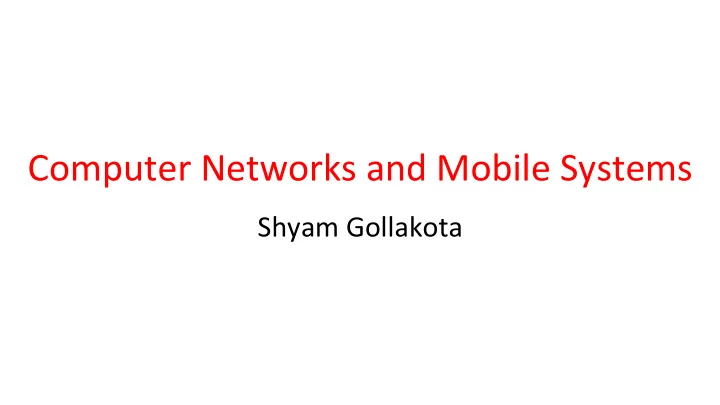
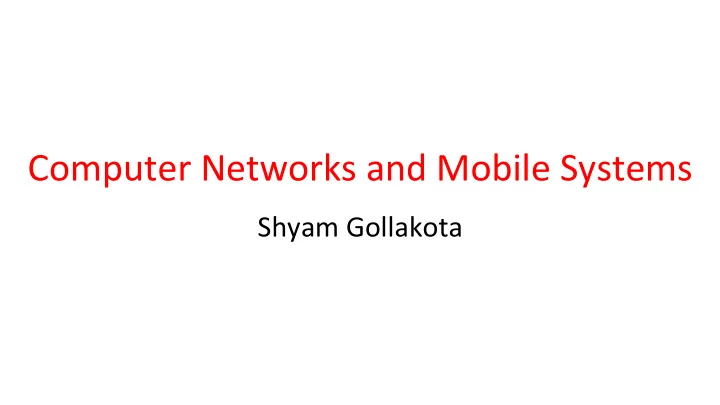
Computer Networks and Mobile Systems Shyam Gollakota
The Internet of Things “The internet's next big frontier” – 1/7/2013 • A look at how the Internet is becoming immersed in the physical world, not just communications – Backscatter and sensing 2
Internet Reference Model • A four layer model based on experience; omits some OSI layers and uses IP as the network layer. 4 Application – Programs that use network service 3 Transport – Provides end-to-end data delivery 2 Internet – Send packets over multiple networks 1 Link – Send frames over a link 3
Internet Reference Model (3) • IP is the “narrow waist” of the Internet – Supports many different links below and apps above 4 Application SMTP HTTP RTP DNS 3 Transport TCP UDP 2 Internet IP Ethernet 3G 1 Link Cable DSL 802.11 4
Internet Reference Model (3) • IP is the “narrow waist” of the Internet – Supports many different links below and apps above 4 Application SMTP HTTP RTP DNS 3 Transport TCP UDP 2 Internet IP Ethernet 3G 1 Link Cable DSL 802.11 5
Cover Cutting Edge Research • PHY Layer: Backscatter, IOT • Internet: Data Center, SDN • Transport: DCTCP, Multipath-TCP • Applications: Localization, Gesture recognition, SPDY, mobile system design, gaming design uter Networks
Class Structure • Go over each of the layer • Go over the required background • Read the latest papers on each topic uter Networks
Class Structure • Go over each of the layer • Go over the required background • Read the latest papers on each topic – Questions to be answered before each class – We will cover 2-3 papers uter Networks
Evaluation • Project 1,2,3 (10%,10%, 10%) – Create a communication system between two phones (Jan 31 st ) – Program a raspberry pi (Feb 10 th ) – Perform gesture recognition on smartphone (Feb 20 th ) • Project 4 (40%) – Define and execute a research project (groups of 2) • Paper presentations (30%) uter Networks
Course Webpage Cs.washington.edu/561 uter Networks
Cover Cutting Edge Research • Phy Layer: Backscatter, passive-wifi • Internet: Data Center, SDN • Transport: DCTCP, Multipath-TCP • Applications: Localization, Gesture recognition, SPDY, mobile system design, gaming design uter Networks
Protocols and Layers • Protocols and layering is the main structuring method used to divide up network functionality – Each instance of a protocol talks virtually to its peer using the protocol – Each instance of a protocol uses only the services of the lower layer Computer Networks 12
Protocols and Layers (3) • Protocols are horizontal, layers are vertical Instance of Peer Protocol X protocol X instance X X Service provided by Protocol Y Lower layer instance (of Y Y protocol Y) Node 1 Node 2 Computer Networks 13
Protocols and Layers (4) • Set of protocols in use is called a protocol stack Computer Networks 14
Protocols and Layers (6) • Protocols you’ve probably heard of: Browser – TCP, IP, 802.11, Ethernet, HTTP, SSL, DNS, … and many more HTTP • An example protocol stack TCP – Used by a web browser on a host that IP is wirelessly connected to the Internet 802.11 Computer Networks 15
Encapsulation • Encapsulation is the mechanism used to effect protocol layering – Lower layer wraps higher layer content, adding its own information to make a new message for delivery – Like sending a letter in an envelope; postal service doesn’t look inside Computer Networks 16
Encapsulation (3) • Message “on the wire” begins to look like an onion – Lower layers are outermost HTTP HTTP TCP HTTP TCP IP TCP HTTP IP IP TCP HTTP 802.11 802.11 Computer Networks 17
Encapsulation (4) HTTP HTTP HTTP HTTP TCP TCP TCP TCP HTTP HTTP IP IP TCP IP TCP HTTP IP HTTP 802.11 802.11 TCP IP TCP HTTP IP HTTP 802.11 802.11 (wire) IP TCP HTTP 802.11 Computer Networks 18
Advantage of Layering • Information hiding and reuse Browser Server Browser Server HTTP HTTP HTTP HTTP or Computer Networks 19
Advantage of Layering (2) • Information hiding and reuse Browser Server Browser Server HTTP HTTP HTTP HTTP TCP TCP TCP TCP or IP IP IP IP Ethernet 802.11 802.11 Ethernet Computer Networks 20
Advantage of Layering (3) • Using information hiding to connect different systems Browser Server HTTP HTTP TCP TCP IP IP Ethernet 802.11 Computer Networks 21
Advantage of Layering (4) • Using information hiding to connect different systems Browser Server HTTP HTTP IP TCP HTTP TCP TCP IP IP IP IP Ethernet 802.11 Ethernet 802.11 802.11 IP TCP HTTP Ethernet IP TCP HTTP Computer Networks 22
Disadvantage of Layering • ?? Computer Networks 23
Internet Reference Model • A four layer model based on experience; omits some OSI layers and uses IP as the network layer. 4 Application – Programs that use network service 3 Transport – Provides end-to-end data delivery 2 Internet – Send packets over multiple networks 1 Link – Send frames over a link Computer Networks 24
Internet Reference Model (3) • IP is the “narrow waist” of the Internet – Supports many different links below and apps above 4 Application SMTP HTTP RTP DNS 3 Transport TCP UDP 2 Internet IP Ethernet 3G 1 Link Cable DSL 802.11 Computer Networks 25
Layer-based Names (2) • For devices in the network: Repeater (or hub) Physical Physical Link Link Switch (or bridge) Network Network Router Link Link Computer Networks 26
Layer-based Names (3) • For devices in the network: App App Proxy or Transport Transport middlebox Network Network or gateway Link Link But they all look like this! Computer Networks 27
Scope of the Physical Layer • Concerns how signals are used to transfer message bits over a link – Wires etc. carry analog signals – We want to send digital bits 10110… … 10110 Signal 28
Simple Link Model • We’ll end with an abstraction of a physical channel – Rate (or bandwidth, capacity, speed) in bits/second – Delay in seconds, related to length Message Delay D, Rate R • Other important properties: – Whether the channel is broadcast, and its error rate 29
Message Latency • Latency is the delay to send a message over a link – Transmission delay: time to put M-bit message “on the wire” – Propagation delay: time for bits to propagate across the wire – Combining the two terms we have: 30
Message Latency (2) • Latency is the delay to send a message over a link – Transmission delay: time to put M-bit message “on the wire” T-delay = M (bits) / Rate (bits/sec) = M/R seconds – Propagation delay: time for bits to propagate across the wire P-delay = Length / speed of signals = Length / ⅔c = D seconds – Combining the two terms we have: L = M/R + D 31
Metric Units • The main prefixes we use: Prefix Exp. prefix exp. K(ilo) 10 3 m(illi) 10 -3 M(ega) 10 6 µ(micro) 10 -6 G(iga) 10 9 n(ano) 10 -9 • Use powers of 10 for rates, 2 for storage – 1 Mbps = 1,000,000 bps, 1 KB = 2 10 bytes • “B” is for bytes, “b” is for bits 32
Latency Examples (2) • “Dialup” with a telephone modem: D = 5 ms, R = 56 kbps, M = 1250 bytes L = 5 ms + (1250x8)/(56 x 10 3 ) sec = 184 ms! Broadband cross-country link: • D = 50 ms, R = 10 Mbps, M = 1250 bytes L = 50 ms + (1250x8) / (10 x 10 6 ) sec = 51 ms A long link or a slow rate means high latency • – Often, one delay component dominates 33
Bandwidth-Delay Product • Messages take space on the wire! • The amount of data in flight is the bandwidth-delay (BD) product BD = R x D – Measure in bits, or in messages – Small for LANs, big for “long fat” pipes 34
Bandwidth-Delay Example (2) • Fiber at home, cross-country R=40 Mbps, D=50 ms BD = 40 x 10 6 x 50 x 10 -3 bits = 2000 Kbit 110101000010111010101001011 = 250 KB • That’s quite a lot of data “in the network”! 35
Recommend
More recommend