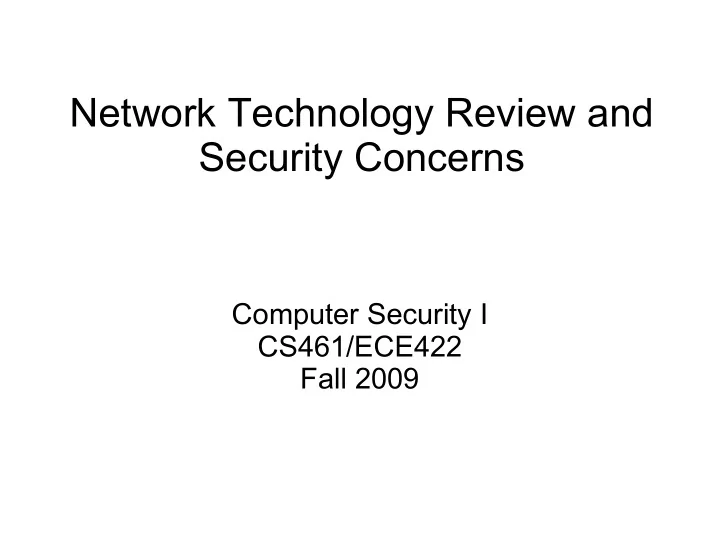
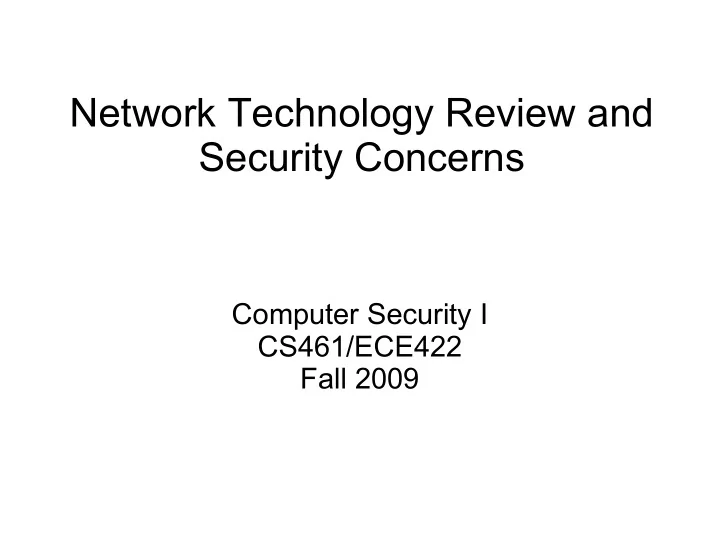
Network Technology Review and Security Concerns Computer Security I CS461/ECE422 Fall 2009
Outline Overview Issues and Threats in Network Security Review basic network technology − TCP/IP in particular − Attacks specific to particular technologies
Security Issues in Networks
Increased Security Complexity Different operating systems − Computers, Servers, Network Devices Multiple Administrative Domains Need to open access Multiple Paths and shared resources Anonymity
Classic Threats Wiretapping − Unauthorized entities see your communications − Traffic Flow Analysis Tampering/Man-in-the-middle − Communication changed in transit Spoofing or Masquerading − Communication with an entity posing as someone else Denial of Service Session Hijacking
OSI Reference Model • The layers – 7: Application, e.g., HTTP, SMTP, FTP – 6: Presentation – 5: Session – 4: Transport, e.g. TCP, UDP – 3: Network, e.g. IP, IPX – 2: Data link, e.g., Ethernet frames, ATM cells – 1: Physical, e.g., Ethernet media, ATM media • Standard software engineering reasons for thinking about a layered design
Message mapping to the layers SVN update message L7 App S S D D S D Packet1 Packet2 L4 TCP P P P P P P S D S D S D S D Pack Packet1 L3 IP A A P P A A P P 2 S D S D S D S D S D S D Pack Packet1 L2 Eth M M A A P P M M A A P P 2 Communications bit stream
Confidentiality/Integrity Physical Layer Radio waves − Just listen Microwave − Point-to-point sort of − Dispersal Ethernet − Inductance of cables − Tapping into ethernet cables − Promiscuous sniffing
Switches • Original ethernet broadcast all packets • Layer two means of passing packets – Learn or config which MAC's live behind which ports – Only pass traffic to the appropriate port • Span ports – Mirror all traffic
Physical Denial of Service Radio − Jamming Cables − Cutting or mutilating
Network Layer - IP Moves packets between computers − Possibly on different physical segments − Best effort Technologies − Routing − Lower level address discovery (ARP) − Error Messages (ICMP)
IPv4 • See Wikipedia for field details – http://en.wikipedia.org/wiki/IPv4 Version IHL Type of service Total length Frag Offset DF MF Identification Time to live Header checksum Protocol Source address Destination Address 0 or more words of options
Ipv4 Addressing • Each entity has at least one address • Addresses divided into subnetwork – Address and mask combination – 192.168.1.0/24 or 10.0.0.0/8 – 192.168.1.0 255.255.255.0 or 10.0.0.0 255.0.0.0 – 192.168.1.0-192.168.1.255 or 10.0.0.0- 10.255.255.255 • Addresses in your network are “directly” connected – Broadcasts should reach them – No need to route packets to them
Address spoofing • Sender can put any source address in packets he sends: – Can be used to send unwelcome return traffic to the spoofed address – Can be used to bypass filters to get unwelcome traffic to the destination • Reverse Path verification can be used by routers to broadly catch some spoofers
Address Resolution Protocol (ARP) • Used to discover mapping of neighboring ethernet MAC to IP addresses. – Need to find MAC for 192.168.1.3 which is in your interface's subnetwork – Broadcast an ARP request on the link – Hopefully receive an ARP reply giving the correct MAC – The device stores this information in an ARP cache or ARP table
ARP cache poisoning • Bootstrap problem with respect to security. Anyone can send an ARP reply – The Ingredients to ARP Poison, http://www.governmentsecurity.org/articles/TheIngredientstoARPPoison.p • Classic Man-in-the-middle attack – Send ARP reply messages to device so they think your machine is someone else – Better than simple sniffing because not just best effort. • Solutions – Encrypt all traffic – Monitoring programs like arpwatch to detect mapping changes • Which might be valid due to DHCP
Basic IPv4 Routing • Static routing. Used by hosts, firewalls and routers. – Routing table consists of entries of • Network, Next hop address, metric, interface – May have routing table per incoming interface – To route a packet, take the destination address and find the best match network in the table. In case of a tie look at the metric • Use the corresponding next hop address and interface to send the packet on. • The next hop address is on the same link as this device, so you use the next hop’s data-link address, e.g. ethernet MAC address – Decrement “time to live” field in IP header at each hop. Drop packet when it reaches 0 • Attempt to avoid routing loops • As internet got bigger, TTL fields got set bigger. 255 maximum
Routing example • Receive a packet destined to 192.168.3.56 on inside interface • Local routing table for inside interface 1. 192.168.2.0/30, 127.0.0.1, 1, outside 2. 192.168.5.0/29, 127.0.0.1, 1, dmz 3. 192.168.3.0/24, 192.168.5.6, 1, dmz 4. 192.168.3.0/24, 192.168.1.2, 3, outside 5. 0.0.0.0/0, 192.168.1.2, 1, outside • Entries 3 and 4 tie. But metric for 3 is better • Entries 1 and 2 are for directly connected networks
Source Based Routing • In the IP Options field, can specify a source route – Was conceived of as a way to ensure some traffic could be delivered even if the routing table was completely screwed up. • Can be used by the bad guy to avoid security enforcing devices – Most folks configure routers to drop packets with source routes set
IP Options in General • Originally envisioned as a means to add more features to IP later • Most routers drop packets with IP options set – Stance of not passing traffic you don’t understand – Therefore, IP Option mechanisms never really took off • In addition to source routing, there are security Options – Used for DNSIX, a MLS network encryption scheme
Dynamic Routing Protocols • For scaling, discover topology and routing rather than statically constructing routing tables – Open Shortest Path First (OSPF): Used for routing within an administrative domain – RIP: not used much anymore – Border Gateway Protocol (BGP): Used for routing between administrative domains. Can encode non-technical transit constraints, e.g. Domain X will only carry traffic of paying customers • Receives full paths from neighbors, so it avoids counts to infinity.
Dynamic Routing • Injecting unexpected routes a security concern. – BGP supports peer authentication – BGP blackholing is in fact used as a mechanism to isolate “bad” hosts – Filter out route traffic from unexpected (external) points – OSPF has MD5 authentication, and can statically configure neighbor routers, rather than discover them. • Accidents are just as big of a concern as malicious injections
Internet Control Message Protocol (ICMP) • Used for diagnostics – Destination unreachable – Time exceeded, TTL hit 0 – Parameter problem, bad header field – Source quench, throttling mechanism rarely used – Redirect, feedback on potential bad route – Echo Request and Echo reply, ping – Timestamp request and Timestamp reply, performance ping – Packet too big • Can use information to help map out a network – Some people block ICMP from outside domain
Smurf Attack • An amplification DoS attack – A relatively small amount of information sent is expanded to a large amount of data • Send ICMP echo request to IP broadcast addresses. Spoof the victim's address as the source • The echo request receivers dutifully send echo replies to the victim overwhelming it • Fraggle is a UDP variant of the same attack
“Smurf” ICMP echo (spoofed source address of victim) Sent to IP broadcast address ICMP echo reply Internet Perpetrator Victim
Transport Level – TCP and UDP • Service to service communication. – Multiple conversations possible between same pair of computers • Transport flows are defined by source and destination ports • Applications are associated with ports (generally just destination ports) – IANA organizes port assignments http://www.iana.org/ • Source ports often dynamically selected – Ports under 1024 are considered well-known ports – Would not expect source ports to come from the well-known range
Reconnaissance Port scanning − Send probes to all ports on the target − See which ones respond Application fingerprinting − Analyze the data returned − Determine type of application, version, basic configuration − Traffic answering from port 8080 is HTTP, Apache or Subversion
Datagram Transport • User Datagram Protocol (UDP) – A best-effort delivery, no guarantee, no ACK – Lower overhead than TCP – Good for best-effort traffic like periodic updates – No long lived connection overhead on the endpoints • Some folks implement their own reliable protocol over UDP to get “better performance” or “less overhead” than TCP – Such efforts don’t generally pan out • TFTP and DNS protocols use UDP • Data channels of some multimedia protocols, e.g., H.323 also use UDP
UDP Header Source Port Destination Port UDP checksum UDP Length
Recommend
More recommend