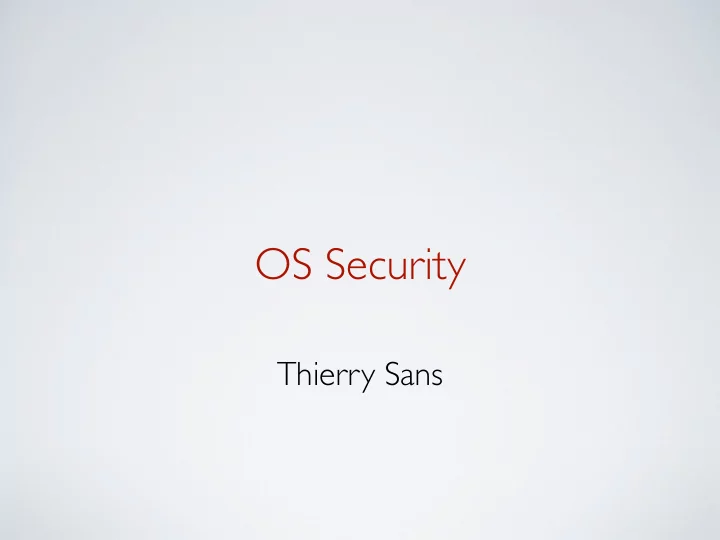
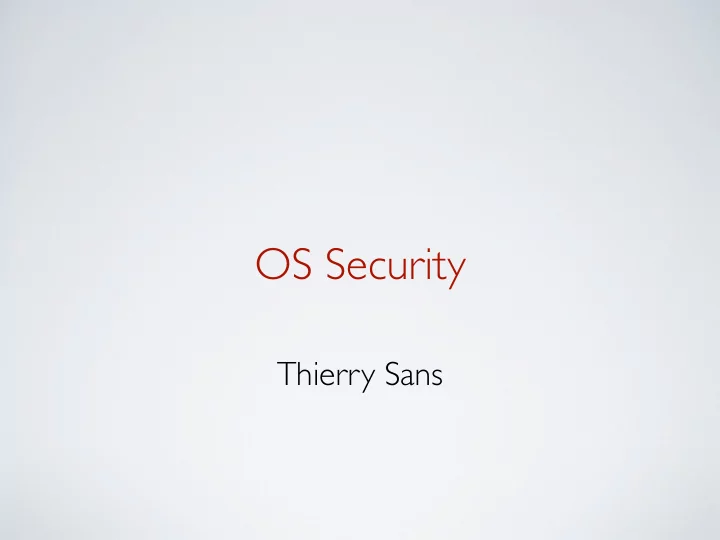
OS Security Thierry Sans
Security is a wide topic ✓ CSCD27 Computer and Network Security covers • Cryptography • Network security • System security • Web security
(recap) Protection File systems implement a protection system • Who can access a file • How they can access it ➡ A protection system dictates whether a given action performed by a given subject on a given object should be allowed • You can read and/or write your files, but others cannot • You can read " /etc/motd ", but you cannot write it
DAC vs MAC DAC - Discretionary Access Control Users define their own policy on their own data MAC - Mandatory Access Control The administrator defines a system level policy to control the propagation of data between users ➡ DAC and MAC are not exclusive and can be used together
Discretionary Access Control
Unix protection on files Each process has a User ID & one or more group IDs System stores with each file • User who owns the file and group file is in • Permissions for user, any one in file group, and other Shown by output of "ls -l" command • Each group of three letters specifies a subset of r ead, w rite, and e xecute permissions • User permissions apply to processes with same user ID • Else, group permissions apply to processes in same group • Else, other permissions apply
Unix protection on directories Directories have permission bits, too • Need write permission on a directory to create or delete a file • Execute permission means ability to use pathnames in the directory, separate from read permission which allows listing Special user root (UID 0) has all privileges • e.g. read/write any file, change owners of files • Required for administration (backup, creating new users, etc.) For instance drwxr-xr-x 56 root wheel 4096 Apr 4 10:08 /etc • Directory writable only by root, readable by everyone • Means non-root users cannot directly delete files in /etc
Unix permissions on non-files Many devices show up in file system e.g. / dev/tty1 permissions just like for files Other access controls not represented in file system e.g. must usually be root to do the following • Bind any TCP or UDP port number less than 1024 • Change the current process’s user or group ID • Mount or unmount most file systems • Create device nodes (such as /dev/tty1 ) in the file system • Change the owner of a file • Set the time-of-day clock; halt or reboot machine
Example - login run as root Unix users typically stored in files in /etc files passwd , group , and often shadow or master.passwd For each user, files contain • Textual username (e.g., " dm ", or " root ") • Numeric user ID, and group ID(s) • One-way hash of user’s password: { salt ; H (salt; passwd) } • Other information, such as user’s full name, login shell, etc. For instance /usr/bin/login runs as root • Reads username & password from terminal • Looks up username in /etc/passwd , etc. • Computes H (salt; typed password) & checks that it matches • If matches, sets group ID & user ID corresponding to username • Execute user’s shell with execve system call
Setuid Some legitimate actions require more privileges than UID e.g. how users change their passwords stored in root-owned /etc/passwd and /etc/shadow files? ➡ Solution - setuid and setgid programs • Run with privileges of file’s owner or group • Each process has real and effective UID/GID • Real is user who launched setuid program • Effective is owner/group of file, used in access checks Shown as " s " in file listings -rws--x--x 1 root root 52528 Oct 29 08:54 /bin/passwd • Obviously need to own file to set the setuid bit • Need to own file and be in group to set setgid bit
Setuid Examples • passwd – changes user’s password • su – acquire new user ID (given correct password) • sudo – run one command as root • ping (historically) – uses raw IP sockets to send/receive ICMP Have to be very careful when writing setuid code • Attackers can run setuid programs any time (no need to wait for root to run a vulnerable job) • Attacker controls many aspects of program’s environment ➡ You will write such attack in CSCD27
Linux capabilities Linux subdivides root’s privileges into 40 capabilities, e.g. • cap_net_admin – configure network interfaces (IP address, etc.) • cap_net_raw – use raw sockets (bypassing UDP/TCP) • cap_sys_boot – reboot • cap_sys_time – adjust system clock For instance ping needs raw network access, not ability to delete all files $ ls -al /usr/bin/ping -rwxr-xr-x 1 root root 61168 Nov 15 23:57 /usr/bin/ping $ getcap /usr/bin/ping /usr/bin/ping = cap_net_raw+ep See also: getcap(8) , setcap(8) , capsh(1)
Other permissions When can process A send a signal to process B with kill? • Allow if sender and receiver have same effective UID • But need ability to kill processes you launch even if setsuid , so allow if real UIDs match, as well Debugger system call ptrace - lets one process modify another’s memory • setuid gives a program more privilege than invoking user so do not let a process ptrace a more privileged process e.g. require sender to match real & effective UID of target • Also disable/ignore setuid if ptraced target calls exec • Exception - root can ptrace anyone
Unix security hole ➡ Even without root (or setuid) attackers can trick root owned processes into doing things Example - clear unused files in /tmp every night $ find /tmp -atime +3 -exec rm -f -- {} \; • find identifies files not accessed in 3 days • rm -f -- path deletes file path
Let us look at the system calls
TOCTOU attack Time-of-check-to-time-of-use (a.k.a TOCTOU) bug • find checks that /tmp/badetc is not symlink • but meaning of file name changes before it is used
Another example - xterm xterm Provides a terminal window in X-windows - used to run with setuid root privileges • Requires kernel pseudo-terminal ( pty ) device • Required root privileges to change ownership of pty to user • Also writes protected utmp / wtmp files to record users Had feature to log terminal session to file ➡ xterm is root, but should not log to file user cannot write ✓ access call does permission check with real, not effective UID ๏ .... but another TOCTOU bug
Another TOCTOU attack Attacker changes /tmp/log between check and use ➡ xterm unwittingly overwrites /etc/passwd ๏ OpenBSD man page - "CAVEATS : access() is a potential security hole and should never be used."
Preventing TOCTOU ➡ Use new APIs that are relative to an opened directory file descriptor • openat , renameat , unlinkat , symlinkat , faccessat • fchown , fchownat , fchmod , fchmodat , fstat , fstatat • O_NOFOLLOW flag to open avoids symbolic links in last component ๏ But can still have TOCTOU problems with hardlinks ✓ Alternative solution - lock resources, though most systems only lock files (and locks are typically advisory) ✓ Alternative solution - wrap groups of operations in OS transactions e.g. Microsoft supports for transactions on Windows Vista and newer CreateTransaction , CommitTransaction , RollbackTransaction
Mandatory Access Control
Mandatory Access Control ➡ Mandatory access control (MAC) can restrict propagation e.g. security administrator may allow you to read but not disclose file FYI, do not confuse: • MAC - Mandatory Access Control (in OS security) • MAC address - Medium Access Control (in networks) • MAC - Message Authentication Code (in cryptography) • macOS (from Apple)
MAC Motivation Prevent users from disclosing sensitive information (whether accidentally or maliciously) e.g. classified information requires such protection Prevent software from surreptitiously leaking data - seemingly innocuous software may steal secrets in the background (Trojan Horse) Case study - Symantec AntiVirus 10 • Inherently required access to all of a user’s files to scan them • Contained a remote exploit (attacker could run arbitrary code) ➡ Can an OS protect private file contents under such circumstances?
Example - anti-virus software How can OS enforce security without trusting AV software ? • Must not leak contents of your files to network • Must not tamper with contents of your files
Example - anti-virus software ๏ Scanner can write your private data to network ➡ Prevent scanner from invoking any system call that might send a network messages?
Example - anti-virus software ๏ Scanner can send private data to update daemon and update daemon sends data over network ➡ Block IPC & shared memory system calls in scanner?
Example - anti-virus software ๏ Scanner can write data to world-readable file in /tmp and update daemon later reads and discloses file ➡ Prevent update daemon from using /tmp
Example - anti-virus software ๏ Scanner can acquire read locks on virus database to encode secret user data by locking various ranges of file and update daemon decodes data by detecting locks to discloses private data over the network ➡ Have trusted software copy virus DB for scanner
Recommend
More recommend