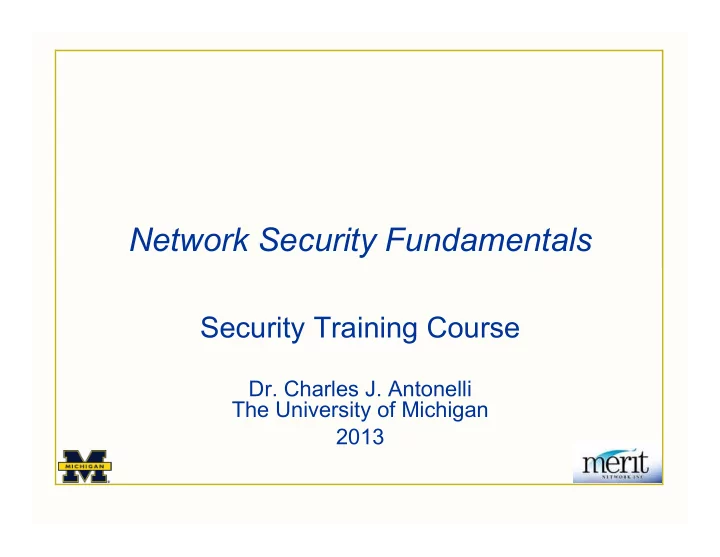
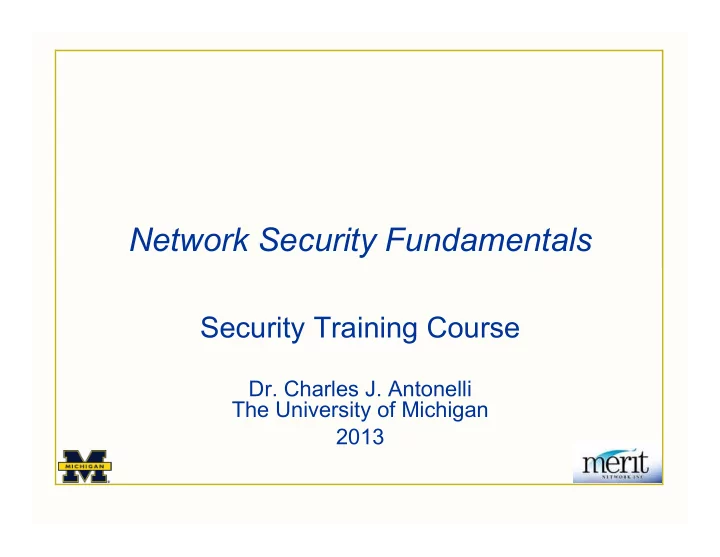
Network Security Fundamentals Security Training Course Dr. Charles J. Antonelli The University of Michigan 2013
Network Security Fundamentals Module 9 Linux Security & Logging
Linux Security • Real-World Linux Security • RHEL Security Guides • Logging 04/13 cja 13 3
Real-World Linux Security
Real-World Linux Security The seven deadly sins Weak/default passwords Open network ports Old software versions Insecure programs Insufficient resources Stale/unnecessary accounts Procrastination Bob Toxen, “Real World Linux Security: intrusion detection, prevention, and recovery,” 2nd Ed., Prentice-Hall 2003. 04/13 cja 13 5
Turn off insecure passwords • Use SHA-512 & passphrases Password hashes in /etc/shadow should start with $6$ � Maximum password length is 256 characters • Use /etc/shadow • Both defined by default 04/13 cja 13 6
Prevent ARP Cache Poisoning • Prevent ARP entries from being spoofed by making them permanent add known ARP entries to /etc/ethers add following to /etc/rc.d/rc.local arp -f /etc/ethers entries read from file are marked permanent • Use network switch port configurations 04/13 cja 13 7
arp • /sbin/arp command w/o args, displays contents of ARP cache -a show all cache entries -d h delete entry for host h -s h e set permanent entry for host h with layer 2 address e -s h e temp set temporary entry for host h with layer 2 address e -f f read (default permanent) entries from file f -n don ’ t convert host addresses to names 04/13 cja 13 8
arping • Similar to ping, but uses ARP requests and replies for probing Doesn ’ t require sender to have a IP address Limited to local subnet, unless proxy ARP 04/13 cja 13 9
arping • /sbin/arping destination w/o args, displays usage -I i use interface i (required) -b use only Layer 2 broadcasts -s s use source address s -U unsolicited ARP -D detect duplicate IP addr (RFC 2131) 04/13 cja 13 10
arpwatch • Monitors ARP traffic • Detects Layer 2 / Layer 3 address pairing changes Records to syslog Emails to administrator • Changes detected New station – new pairing using previously unseen layer 2 address New activity – new pairing using previously seen layer 2 address Flip flop – layer 2 address changed in existing pairing Changed ethernet address – layer 2 address changed on host 04/13 cja 13 11
arpwatch lab • Look at man page man arpwatch • Display syslog messages Start another terminal window sudo tail –f /var/log/messages • Edit config file sudo vi /etc/sysconfig/arpwatch Insert “ -i eth N ” into OPTIONS if needed, adjust others as necessary • (Optional) set arpwatch to start on boot chkconfig –list arpwatch chkconfig arpwatch on chkconfig --list arpwatch • Start arpwatch sudo service arpwatch start You should see eth2 entering promiscuous mode in the syslog • Generate some ARP traffic Empty, then list your ARP cache You should see something like the following in the log (and in an email message, if you ’ ve set that up) Apr 21 16:10:58 localhost arpwatch: new station 172.16.234.2 0:50:56:e7:f7:34 • No output? Get arpwatch to forget: sudo service arpwatch stop sudo cp /dev/null /var/lib/arpwatch/arp.dat sudo service arpwatch start 04/13 cja 13 12
RHEL Security Guides • Canonical step-by-step guide Security overview Attackers and Vulnerabilities Security Updates Workstation Security Server Security Virtual Private Networks Firewalls Vulnerablity Assessment Intrusion Detection Incident Response 04/13 cja 13 13
Security Guides • Three guides: http://www.nsa.gov/ia/_files/os/redhat/rhel5-guide- i731.pdf http://people.redhat.com/sgrubb/files/hardening- rhel5.pdf http://docs.redhat.com/docs/en-US/ Red_Hat_Enterprise_Linux/6/pdf/Security_Guide/ Red_Hat_Enterprise_Linux-6-Security_Guide-en- US.pdf 04/13 cja 13 14
Logging
Roadmap • Motivation • Challenges • Syslog • Centralized Logging • Log reduction • Swatch, logwatch 04/13 cja 13 16
Motivation • Administration & debugging • Detect & analyze security & performance incidents • Auditing • Regulatory requirements HIPAA, SOX, PCI, GLBA, … 04/13 cja 13 17
Example Jan 2 16:19:23 host.example.com snort [1260]: RPC Info Query: 10.2.3.4 -> host.example.com:111 Jan 2 16:19:31 host.example.com snort [1260]: spp_portscan: portscan status from 10.2.3.4: 2 connections across 1 hosts: TCP(2), UDP(0) 04/13 cja 13 18
Example Jan 02 16:19:45 host.example.com rpc.statd[351]: gethostbyname error for ^X÷ÿ¿^X÷ÿ¿^Y÷ÿ¿^Y÷ÿ¿^Z÷ÿ¿^Z÷ÿ¿^[÷ÿ¿^[÷ÿ¿bffff750 8 0 4 9 7 1 0 9 0 9 0 9 0 9 0 6 8 7 4 6 5 6 7 6 2 7 4 7 3 6 f 6 d 6 1 6 e 7 9 7 2 6 5 2 0 6 5 2 0 7 2 6 f 7 2 2 0 7 2 6 f 6 6 b f f f f 7 1 8 bffff719 bffff71a b f f f f 7 1 b _ _ _ _ _ _ _ _ _ _ _ _ _ _ _ _ _ _ _ _ _ _ _ _ _ _ _ _ _ _ _ _ _ _ _ _ _ _ _ _ _ _ _ _ _ _ _ _ _ _ _ _ _ _ _ _ _ _ _ _ _ _ _ _ _ _ _ _ _ _ _ _ _ _ _ _ _ _ _ _ _ _ _ _ _ _ _ _ _ _ _ _ _ _ _ _ _ _ _ _ _ _ _ _ _ _ _ _ _ _ _ _ _ _ _ _ _ _ _ _ _ _ _ _ _ _ _ _ _ _ _ _ _ _ _ _ _ _ _ _ _ _ _ _ _ _ _ _ _ _ _ _ _ _ _ _ _ _ _ _ _ _ _ _ _ _ _ _ _ _ _ _ _ _ _ _ _ _ _ _ _ _ _ _ _ _ _ _ _ _ _ _ _ _ _ ! _ _ ! _ _ _ _ _ _ _ _ _ _ _ _ _ _ _ _ _ _ _ _ _ _ _ _ _ _ _ _ _ _ _ _ _ _ _ _ _ _ _ _ _ _ _ _ _ _ _ _ _ _ _ _ _ _ _ _ _ _ _ _ _ _ _ _ _ _ _ _ _ _ _ _ _ _ _ _ _ _ _ _ 04/13 cja 13 19
Example • Jan 02 16:20:25 host.example.com adduser[12152]: new user: name=cgi, uid=0, gid=0, home=/home/cgi, shell=/bin/ bash • Jan 02 16:22:02 host.example.com PAM_pwdb[12154]: password for (cgi/0) changed by ((null)/0) 04/13 cja 13 20
Challenges • Log generation & storage • Log CIA • Log analysis 04/13 cja 13 21
CEE - Coming soon? Common Event Expression • Standardizes the way computer events are described, logged, and exchanged Create an event expression taxonomy for uniform and precise log definitions that lead to a common event representation. Create logging syntax utilizing a single data dictionary to provide consistent event specific details. Standardize flexible event transport mechanisms to support multiple environments. Propose log recommendations for the events and attributes devices generate. • http://cee.mitre.org/language/1.0-beta1/overview.html • (August, 2012) 04/13 cja 13 22
syslog • UNIX/Linux logging daemon facility (origin) & priority (importance) log entry accepted by daemon logged according to config file • Windows third-party tools Windows event log -> syslog http://www.eventreporter.com/ http://www.winagents.com/ syslog -> Windows http://www.winsyslog.com/en/ 04/13 cja 13 23
syslog • LogAnalyzer (née phpLogCon) Front end for searching, reviewing and analyzing event data Data sources syslog, rsyslog, WinSyslog log files MySQL databases » Adiscon MonitorWare, php-syslog-ng schemas Any LF-delimited file Multiple instances Data display GUI controls: scroll, search, tooltip, … http://loganalyzer.adiscon.com/ 04/13 cja 13 24
syslog • Splunk Indexes log file data, also config files, arbitrary script output Data sources syslog, rsyslog, WinSyslog log files Config files Arbitrary script outputs Multiple instances Indexes data Free for indexing up to 500 MB/day Data display GUI controls: scroll, search, tooltip, … http://www.splunk.com/ 04/13 cja 13 25
rsyslog • The reliable & extended Linux logging daemon • Upward-compatible with syslogd Provides reliable remote logging TCP – ubiquitous, uses reliable connection RELP- queues locally until loghost accessible • man rsyslogd • man 5 rsyslog.conf • /etc/rsyslog.conf 04/13 cja 13 26
rsyslog basic lab • Edit log destination sudo vi /etc/rsyslog.conf Add line under RULES section *.debug,mark.debug /var/log/fulllog • Tell syslog to re-read config file sudo service rsyslog restart • Test the syslog logger ‘ Hello, world! ’ 04/13 cja 13 27
centralized logging lab • Your instructor will provide the identity of a central logging host pst.merit.edu • Edit local /etc/rsyslog.conf Add forwarding rule with remote host *.* @pst.merit.edu • Tell local syslog to re-read config file sudo service rsyslog restart • Test with logger 04/13 cja 13 28
Relay Architecture 04/13 cja 13 29
Log Reduction • Make three piles ignore - don ’ t want to see these, ever baseline - aren ’ t likely to contain time-critical security information investigate - those that do 04/13 cja 13 30
Log Reduction • A simple first step cut -f5- -d\ /var/log/fulllog | sed -e ‘ s/[0-9] [0-9]*/###/g ’ | sort | uniq -c | sort -nr • Use script in /usr/local/lab/syslog/reduce 04/13 cja 13 31
Baselining I • Construct a baseline Measure set of known data to compute range of “ normal ” values Examples Network traffic by protocol Logins/logouts Accesses of admin accounts DHCP address management DNS requests Amount of log data/day Number of processes running 04/13 cja 13 32
Recommend
More recommend