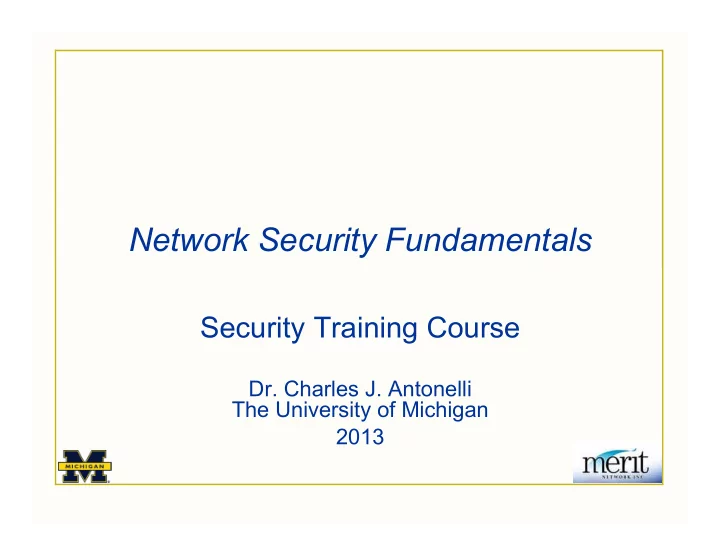
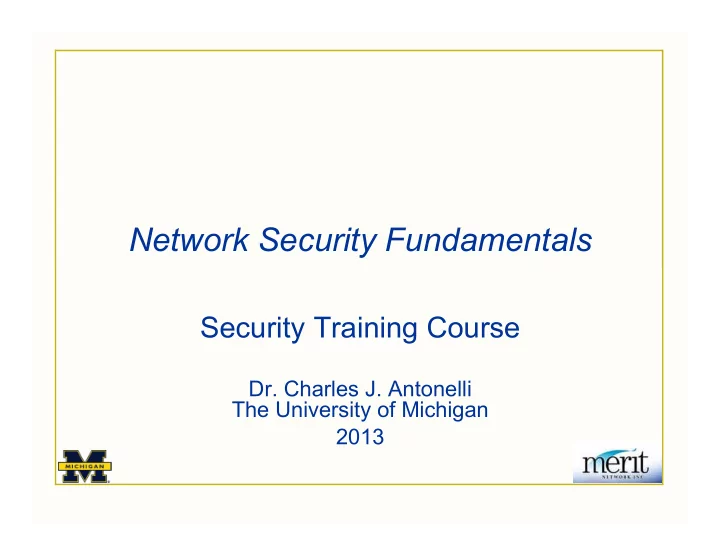
Network Security Fundamentals Security Training Course Dr. Charles J. Antonelli The University of Michigan 2013
Network Security Fundamentals Module 8 Scanning
Topics • Scanning fundamentals • Nessus installation & examination 04/13 cja 2013 3
Scanning Fundamentals
Scanning • Purpose: Examine host(s) from the network What ports are open What services are running What flaws exist in those services What type of OS is running What kind of filtering is in place 04/13 cja 2013 5
Scanning • Modus operandi : Phase 1: determine all hosts in specified range Phase 2: interrogate open ports on each host identified in Phase 1 • Uses: Attack tool Reconnaissance Defensive tool Where are the security risks? 04/13 cja 2013 6
Scanners • Commercial eEye Retina ISS … • Open source Nessus Nmap … 04/13 cja 2013 7
Nessus Installation and Examination
Nessus • Was open-source, GPL … Nessus 3.0 closed-source … Nessus 4.0 plugins not free • Client/server architecture Server placed on host(s) in network UNIX/Linux, AIX, Mac OS X Client connects to server(s), runs test Web client • Strong authentication SSL 04/13 cja 2013 9
Install Nessus • Download Nessus from http://www.tenable.com/products/nessus • Register scanner Nessus no longer ships with any plugins HomeFeed vs. ProfessionalFeed http://www.nessus.org/register/ • Start the nessusd server • Browse to https://localhost.localdomain:8834 • Create nessusd account • Get the plugins This will consume about twenty minutes • Nessus is pre-installed in the virtual lab environment 04/13 cja 2013 10
Run Nessus • sudo nessusd start • Browse to https://localhost.localdomain:8834 Port opened after plugins have been processed • Understand certificate issues • Login to nessusd account • Add a policy: select plugins (checks to perform) • Add a scan: select targets (networks) • Start test! 04/13 cja 2013 11
Nessus login 04/13 cja 2013 12
Add a policy 04/13 cja 2013 13
Settings 04/13 cja 2013 14
Add a scan 04/13 cja 2013 15
Launch a scan 04/13 cja 2013 16
Running a scan 04/13 cja 2013 17
Scan finished 04/13 cja 2013 18
Examine results • Browse report • Three severity levels Low - informational Medium - possible vulnerability High - verified vulnerability • Detail pane gives descriptions, suggested fixes, CVE numbers, references and links 04/13 cja 2013 19
Scan results 04/13 cja 2013 20
Additional Features • Filter Select which vulnerabilities to show Select by plugin, vulnerability text, host, port, protocol, severity 04/13 cja 2013 21
Recommend
More recommend