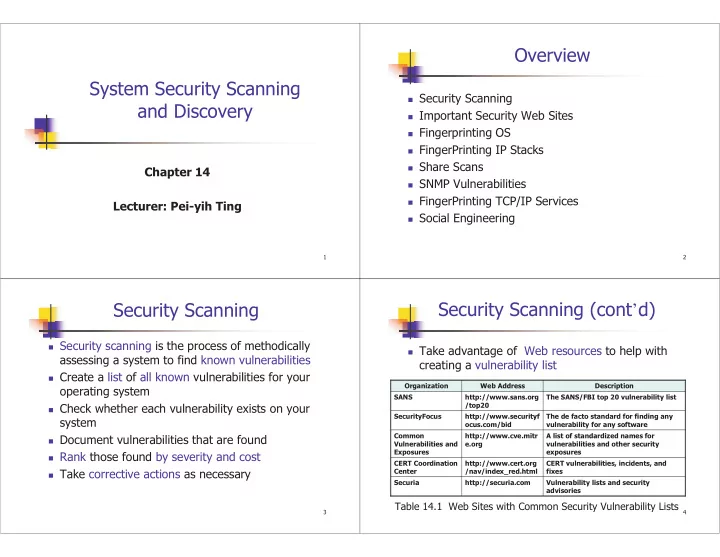
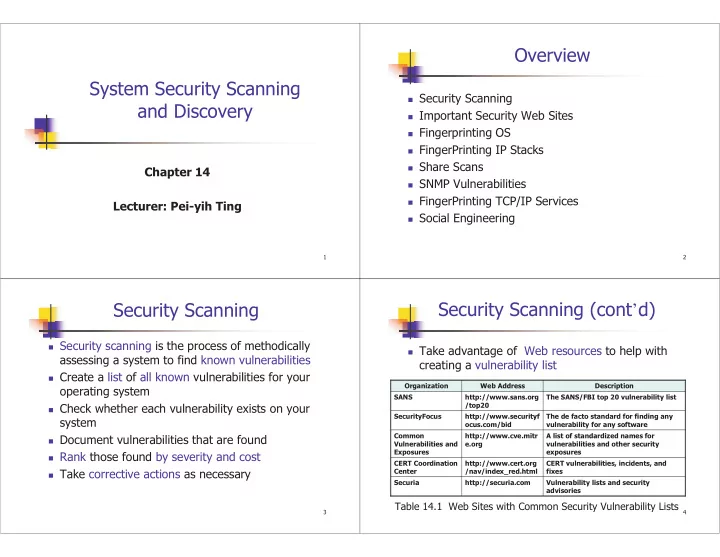
Overview System Security Scanning � Security Scanning and Discovery � Important Security Web Sites � Fingerprinting OS � FingerPrinting IP Stacks � Share Scans Chapter 14 � SNMP Vulnerabilities � FingerPrinting TCP/IP Services Lecturer: Pei-yih Ting � Social Engineering 1 2 Security Scanning Security Scanning (cont ’ d) � Security scanning is the process of methodically � Take advantage of Web resources to help with assessing a system to find known vulnerabilities creating a vulnerability list � Create a list of all known vulnerabilities for your Organization Web Address Description operating system SANS http://www.sans.org The SANS/FBI top 20 vulnerability list � Check whether each vulnerability exists on your /top20 SecurityFocus http://www.securityf The de facto standard for finding any system ocus.com/bid vulnerability for any software Common http://www.cve.mitr A list of standardized names for � Document vulnerabilities that are found Vulnerabilities and e.org vulnerabilities and other security Exposures exposures � Rank those found by severity and cost CERT Coordination http://www.cert.org CERT vulnerabilities, incidents, and � Take corrective actions as necessary Center /nav/index_red.html fixes Securia http://securia.com Vulnerability lists and security advisories Table 14.1 Web Sites with Common Security Vulnerability Lists 3 4
Security Scanning (cont ’ d) Security Scanning (cont ’ d) � To check for vulnerabilities on your system, you can Table 14.2 Web Sites for Security Scanners � Hire an outside company (easy but costly and less flexible) � Use a toolset that will help you do it yourself Organization Web Address Product Name Cost � There are a number of tools available that perform Nessus http://www.nessus.org Nessus Security Scanner Free various activities related to security assessment Microsoft http://www.microsoft.co Microsoft Baseline Free Corporation m/technet/security/tools/ Security Analyzer � Some are free mbsahome.mspx Foundstone http://www.foundstone.c Foundstone Professional $121,000 om per year Insecure.org http://www.insecure.org Nmap Free Gfi http://www.gfi.com Gfi LanGuard $499 The Center for http://www.cisecurity.org CIS Security Benchmarks Free Internet Security and Scoring Tools 5 6 OS Fingerprinting Utilities OS Fingerprinting Utilities � The process of detecting the operating system of a remote computer is called operating system Table 14.3 Popular Operating System Fingerprint Utilities fingerprinting � Most attacks are operating system specific Product Organization Web Address � Scanning tools typically communicate with a Name remote system and compare responses to a Insecure.org http://www.insecure.org Nmap database in order to guess the operating system Safemode.org http://www.safemode.org/sprint/ Sprint � Scanning tools provide at least the operating Sys-Security http://www.sys- Xprobe2 system and often the version Group security.com/html/projects/X.html � Most can provide much more information 7 8
Network- and Server-Discovery Using Telnet for Discovery Tools � Once the OS is known, you can query open ports to discover what software is running � When you connect to a port, many programs will respond with a welcome message called a banner � Banners provide information about the responding program � You may want to suppress or modify banner information to thwart attackers � Scanning programs use this information to detect programs and versions 9 10 Fingerprinting IP Stacks Fingerprinting IP Stacks � Most scanning tools use IP Stack fingerprints to � Nmap identify operating systems � Sends normal and malformed TCP and UDP packets to the target computer in 9 separate tests to 3 ports � The tools send carefully designed test packets to � Responses are compared to a database of known IP the remote system and analyze the responses stack versions � Each IP stack implementation has a slightly different � Sprint response pattern � Can be run in active or passive mode � Once an IP stack implementation is known, the operating system can be guessed � In active mode, sends and receives packets � In passive mode, only listens for packets from the target machine � Also provides basic uptime information � Has an option to do banner grabbing to obtain more information 11 12
Fingerprinting IP Stacks Share Scans � Shared network resources such as files and printers � Xprobe2 are called shares on Windows machines � Sends primarily ICMP packets � Windows uses the SMB (Server Message Block) protocol to � Does not do a preliminary scan on ports provide network access � The absence of a port scan and the use of ICMP � UNIX uses Samba (provides cross-platform accessibility) packets make this utility less noticeable to the � Using shares presents several security weaknesses target machine � Uses a fingerprint matrix approach that allows for � Increase the likelihood that an unauthorized user will gain “ near matches ” with the result that it is more likely to access to the resource be able to make an operating system guess � SMB/Samba are software implementations, S/W flaws � Antivirus packages are configured to ignore shared folders and mapped drives by default � Use shares sparingly and keep them secure 13 14 Share Scans (cont ’ d) Share Scans (cont ’ d) � Share scanner tools can detect shares � Nessus is an example tool � Shares are easy for both administrators and attackers to find Figure 14.3 Results of a Nessus scan for Windows shared network resources 15 16
Telnet Inquiries SNMP Vulnerabilities � Simple Network Management Protocol (SNMP) has � Telnet is a good discovery tool been in use for many years � Telnet uses port 23 by default but will connect to � It is a standard management communication protocol another port if one is specified for network hardware and software devices � Many services will respond to any TCP connection with information that could be useful to an attacker � Several vulnerabilities were found in SNMP after many years of use � Telnet messages are sent in the clear (not encrypted) � Remember that even existing software can have undiscovered vulnerabilities � They are easy to intercept and read � When assessing your system, scan network devices � They should not be used for sensitive information such as routers and firewalls � Use an alternative like Secure Shell (ssh) � Using multiple scanners gives you greater coverage and protection 17 18 TCP/IP Service Vulnerabilities TCP/IP Service Vulnerabilities (cont ’ d) � Most services use TCP/IP as a standard to improve compatibility � Many TCP/IP services have known vulnerabilities � Unneeded or outdated services running on a machine are often targets for attackers � Disable services that are not being used � Before using a scanning tool, be sure it is up-to-date � Nessus and other tools can perform self-updates automatically by running an update command � Educate yourself and stay up-to-date on services through newsletters, mailing lists, and security Web sites 19 20
Vulnerability Mailing Lists Simple TCP/IP Services and Newsletters � To access a network service, a remote client needs to know the host name, the port, and the protocol Table 14.4 Security Vulnerability Mailing Lists and Newsletters � Ports from 0 to 1023 are the well-known ports Organization Web Address Description and are reserved for standard services Security Focus http://www.securityfocus.co Configurable mailing list of new m/subscribe?listname=1 and significant vulnerabilities � A list of services and their ports and protocols are SANS Institute http://www.sans.org/newsle SANS newsletters and mailing list maintained in a file called services tters/ digest subscriptions Sintelli http://www.sintelli.com SINTRAQ Security Vulnerability � Windows defines 5 services as Simple TCP/IP mailing list Services � Designed for testing purposes � Can often be disabled 21 22 Location of Simple TCP/IP Simple TCP/IP Services (cont ’ d) Services Table 14.5 Location of Services File in Windows and UNIX Table 14.6 Location of Simple TCP/IP Services Operating System Services File Location Windows %windir%\System32\Drivers\Etc\Services Service Port Description UNIX /etc/services CHARGEN (Character 19 Listens to port 19, waits for a connection, and then Generator) Service dumps characters across the connection Daytime Server 13 Provides the system date and time to anyone who asks Discard Server 9 Discards everything it receives Echo Server 7 Echoes everything it receives Quote of the Day 17 When prompted, returns a quote for the current day 23 24
Recommend
More recommend