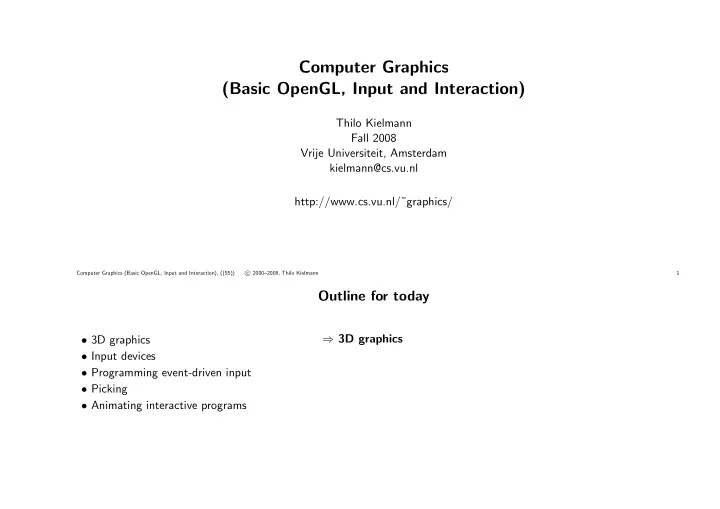
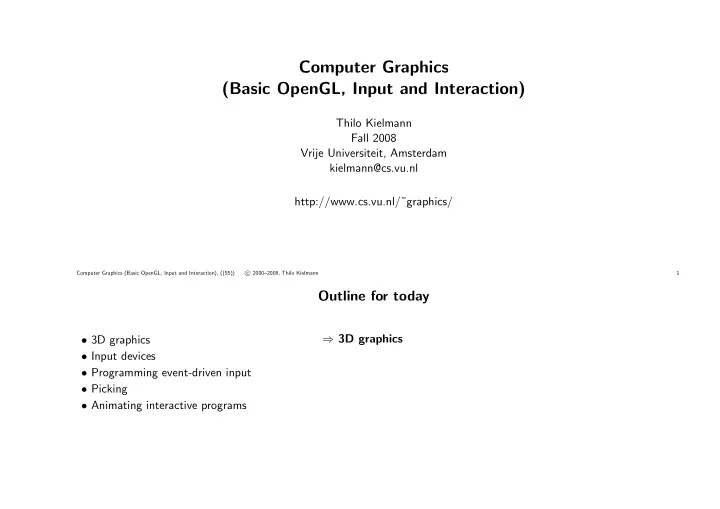
Computer Graphics (Basic OpenGL, Input and Interaction) Thilo Kielmann Fall 2008 Vrije Universiteit, Amsterdam kielmann@cs.vu.nl http://www.cs.vu.nl/˜graphics/ Computer Graphics (Basic OpenGL, Input and Interaction), ((55)) � 2000–2008, Thilo Kielmann c 1 Outline for today ⇒ 3D graphics • 3D graphics • Input devices • Programming event-driven input • Picking • Animating interactive programs
Computer Graphics (Basic OpenGL, Input and Interaction), ((55)) � 2000–2008, Thilo Kielmann c 2 Sierpinski Gasket by Triangle Bisection Computer Graphics (Basic OpenGL, Input and Interaction), ((55)) � 2000–2008, Thilo Kielmann c 3 Drawing a Triangle void triangle( point2 a, point2 b, point2 c){ glBegin(GL_TRIANGLES); glVertex2fv(a); glVertex2fv(b); glVertex2fv(c); glEnd(); }
Computer Graphics (Basic OpenGL, Input and Interaction), ((55)) � 2000–2008, Thilo Kielmann c 4 Dividing Triangles void divide_triangle(point2 a, point2 b, point2 c, int m){ point2 v0, v1, v2; int j; if(m>0) { for(j=0; j<2; j++) v0[j]=(a[j]+b[j])/2; for(j=0; j<2; j++) v1[j]=(a[j]+c[j])/2; for(j=0; j<2; j++) v2[j]=(b[j]+c[j])/2; divide_triangle(a, v0, v1, m-1); divide_triangle(c, v1, v2, m-1); divide_triangle(b, v2, v0, m-1); } else(triangle(a,b,c)); } Computer Graphics (Basic OpenGL, Input and Interaction), ((55)) � 2000–2008, Thilo Kielmann c 5 Display it void display(void) { glClear(GL_COLOR_BUFFER_BIT); divide_triangle(v[0], v[1], v[2], n); glFlush(); }
Computer Graphics (Basic OpenGL, Input and Interaction), ((55)) � 2000–2008, Thilo Kielmann c 6 The 3-Dimensional Gasket Computer Graphics (Basic OpenGL, Input and Interaction), ((55)) � 2000–2008, Thilo Kielmann c 7 myinit() for 3D gasket void myinit(void){ glClearColor(1.0, 1.0, 1.0, 1.0); /* white background */ glMatrixMode(GL_PROJECTION); glLoadIdentity(); glOrtho(-500.0, 500.0, -500.0, 500.0, -500.0, 500.0); glMatrixMode(GL_MODELVIEW); }
Computer Graphics (Basic OpenGL, Input and Interaction), ((55)) � 2000–2008, Thilo Kielmann c 8 Drawing a 3D-Triangle void triangle( point3 a, point3 b, point3 c){ glBegin(GL_TRIANGLES); glVertex3fv(a); glVertex3fv(b); glVertex3fv(c); glEnd(); } Computer Graphics (Basic OpenGL, Input and Interaction), ((55)) � 2000–2008, Thilo Kielmann c 9 Dividing 3D-Triangles void divide_triangle(point3 a, point3 b, point3 c, int m){ point3 v0, v1, v2; int j; if(m>0){ for(j=0; j<3; j++) v0[j]=(a[j]+b[j])/2; for(j=0; j<3; j++) v1[j]=(a[j]+c[j])/2; for(j=0; j<3; j++) v2[j]=(b[j]+c[j])/2; divide_triangle(a, v0, v1, m-1); divide_triangle(c, v1, v2, m-1); divide_triangle(b, v2, v0, m-1); } else(triangle(a,b,c)); }
Computer Graphics (Basic OpenGL, Input and Interaction), ((55)) � 2000–2008, Thilo Kielmann c 10 display() for 3D with triangles void display(void){ /* be n the recursion level */ glClear(GL_COLOR_BUFFER_BIT); glColor3f(1.0,0.0,0.0); divide_triangle(v[0],v[2],v[3], n); glColor3f(0.0,1.0,0.0); divide_triangle(v[0],v[1],v[2], n); glColor3f(0.0,0.0,1.0); divide_triangle(v[1],v[2],v[3], n); glColor3f(0.0,0.0,0.0); divide_triangle(v[0],v[1],v[3], n); glFlush(); } Computer Graphics (Basic OpenGL, Input and Interaction), ((55)) � 2000–2008, Thilo Kielmann c 11 Hidden Surface Removal
Computer Graphics (Basic OpenGL, Input and Interaction), ((55)) � 2000–2008, Thilo Kielmann c 12 Let’s add Hidden-Surface Removal int main(int argc, char **argv) { if ( argc < 2 ) { printf("synopsis: %s <recursion depth>\n",argv[0]); } else{ n=atoi(argv[1]); glutInit(&argc, argv); glutInitDisplayMode(GLUT_SINGLE | GLUT_RGB | GLUT_DEPTH ); glutInitWindowSize(500, 500); glutCreateWindow("3D Gasket, Triangles, hidden-surface removal"); glutDisplayFunc(display); glEnable(GL_DEPTH_TEST); myinit(); glutMainLoop(); } return 0; } Computer Graphics (Basic OpenGL, Input and Interaction), ((55)) � 2000–2008, Thilo Kielmann c 13 . . . and don’t forget: void display(void){ glClear(GL_COLOR_BUFFER_BIT | GL_DEPTH_BUFFER_BIT); ... } with without
Computer Graphics (Basic OpenGL, Input and Interaction), ((55)) � 2000–2008, Thilo Kielmann c 14 Outline for today • 3D graphics • Input devices ⇒ Input devices • Programming event-driven input • Picking • Animating interactive programs Computer Graphics (Basic OpenGL, Input and Interaction), ((55)) � 2000–2008, Thilo Kielmann c 15 Input and Interaction • Interaction with the user requires input devices • physical input devices • input modes
Computer Graphics (Basic OpenGL, Input and Interaction), ((55)) � 2000–2008, Thilo Kielmann c 16 Physical Input Devices • pointing device (mouse, trackball) • keyboard device (keyboard) Computer Graphics (Basic OpenGL, Input and Interaction), ((55)) � 2000–2008, Thilo Kielmann c 17 Relative Positioning Device driver (or application) integrates mouse movement ticks (velocity) over time to compute new position.
Computer Graphics (Basic OpenGL, Input and Interaction), ((55)) � 2000–2008, Thilo Kielmann c 18 Absolute Positioning Data tablet: Computer Graphics (Basic OpenGL, Input and Interaction), ((55)) � 2000–2008, Thilo Kielmann c 19 Lightpen (Absolute Positioning) Problems: dark screen areas, ergonomics
Computer Graphics (Basic OpenGL, Input and Interaction), ((55)) � 2000–2008, Thilo Kielmann c 20 Joystick and Spaceball Movement interpreted as velocity/acceleration provides mechanical resistance Computer Graphics (Basic OpenGL, Input and Interaction), ((55)) � 2000–2008, Thilo Kielmann c 21 Measure and Trigger • Measure: ⋆ input data ⋆ mouse position, typed string, . . . • Trigger: ⋆ signaling the application ⋆ mouse button, return key, . . .
Computer Graphics (Basic OpenGL, Input and Interaction), ((55)) � 2000–2008, Thilo Kielmann c 22 Input Modes Request mode: Sample mode: Event mode: Computer Graphics (Basic OpenGL, Input and Interaction), ((55)) � 2000–2008, Thilo Kielmann c 23 Advantages of the Event Mode • Program does not need to request/sample explicitly (no polling): ⋆ No waste of CPU time while there is no input. ⋆ No problem with location of polling statements in the code, and how often polling should occur. . . • Multiple input devices (types of events) can be served, even without knowing how many (and which) are active.
Computer Graphics (Basic OpenGL, Input and Interaction), ((55)) � 2000–2008, Thilo Kielmann c 24 Outline for today • 3D graphics • Input devices ⇒ Programming event-driven input • Programming event-driven input • Picking • Animating interactive programs Computer Graphics (Basic OpenGL, Input and Interaction), ((55)) � 2000–2008, Thilo Kielmann c 25 Handling Events: Callback Functions #include <GL/glut.h> int main(int argc, char** argv){ glutInit(&argc,argv); ... glutDisplayFunc(display); glutKeyboardFunc(keyboard); glutMouseFunc(mouse); ... glutMainLoop(); /* enter event loop */ return 0; }
Computer Graphics (Basic OpenGL, Input and Interaction), ((55)) � 2000–2008, Thilo Kielmann c 26 Programming Event-driven Input Mouse callback: (colors.c) void mouse(int btn, int btn_state, int x, int y){ if (btn==GLUT_LEFT_BUTTON && btn_state==GLUT_DOWN){ state++; state = state%7; } if (btn==GLUT_MIDDLE_BUTTON && btn_state==GLUT_DOWN){ state = 0; } if (btn==GLUT_RIGHT_BUTTON && btn_state==GLUT_DOWN){ exit(0); } glutPostRedisplay(); } Main program: glutMouseFunc(mouse); Computer Graphics (Basic OpenGL, Input and Interaction), ((55)) � 2000–2008, Thilo Kielmann c 27 Example Square Drawing void drawSquare(int x, int y) // (square.c) { y=wh-y; /* translate window to user coordinates */ glColor3ub( (char) random()%256, (char) random()%256, (char) random()%256); glBegin(GL_POLYGON); glVertex2f(x+size, y+size); glVertex2f(x-size, y+size); glVertex2f(x-size, y-size); glVertex2f(x+size, y-size); glEnd(); glFlush(); } Register: glutMotionFunc(drawSquare);
Computer Graphics (Basic OpenGL, Input and Interaction), ((55)) � 2000–2008, Thilo Kielmann c 28 Mouse-related Callbacks button up/down glutMouseFunc glutMotionFunc movement with button pressed movement without button pressed glutPassiveMotionFunc Computer Graphics (Basic OpenGL, Input and Interaction), ((55)) � 2000–2008, Thilo Kielmann c 29 Reshape Events void myReshape(GLsizei w, GLsizei h){ (square.c) /* adjust clipping box */ glMatrixMode(GL_PROJECTION); glLoadIdentity(); glOrtho(0.0, (GLdouble)w, 0.0, (GLdouble)h, -1.0, 1.0); glMatrixMode(GL_MODELVIEW); /* adjust viewport and clear */ glViewport(0,0,w,h); glClear(GL_COLOR_BUFFER_BIT); glFlush(); /* set global size for use by drawing routine */ ww = w; wh = h; } Main program: glutReshapeFunc(myReshape); (Also called when window is displayed the first time.)
Computer Graphics (Basic OpenGL, Input and Interaction), ((55)) � 2000–2008, Thilo Kielmann c 30 Keyboard Events void keyboard(unsigned char key, int x, int y){ if ( key == ’q’ || key == ’Q’ || key == 27 // ESC ) exit(0); } glutKeyboardFunc(keyboard); Computer Graphics (Basic OpenGL, Input and Interaction), ((55)) � 2000–2008, Thilo Kielmann c 31 Menus Example for the square program:
Recommend
More recommend