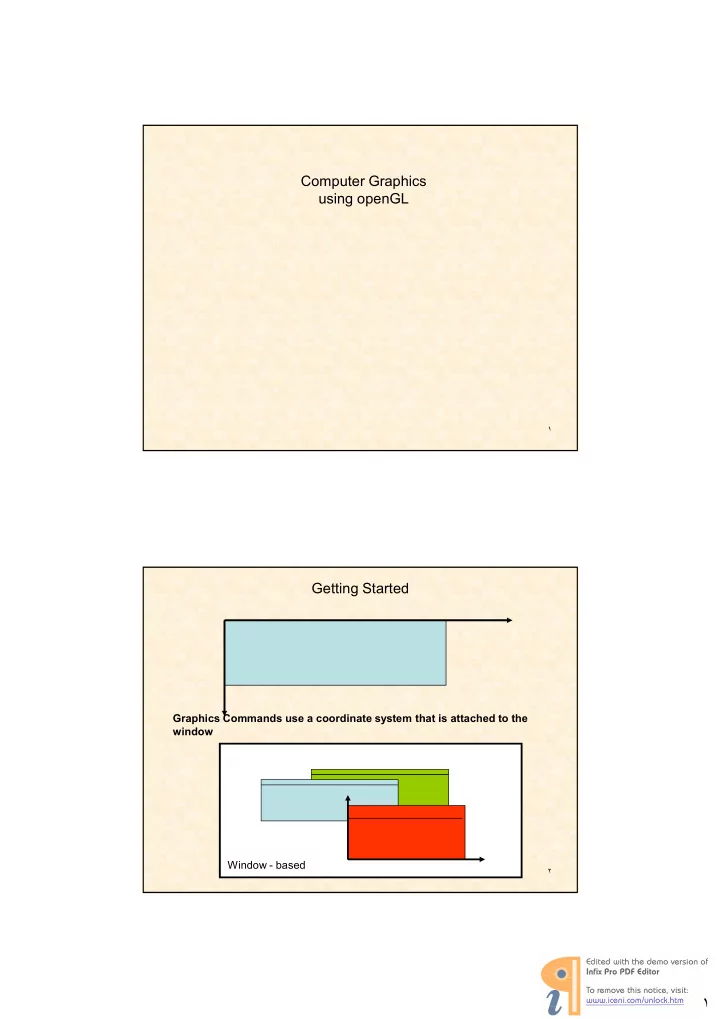
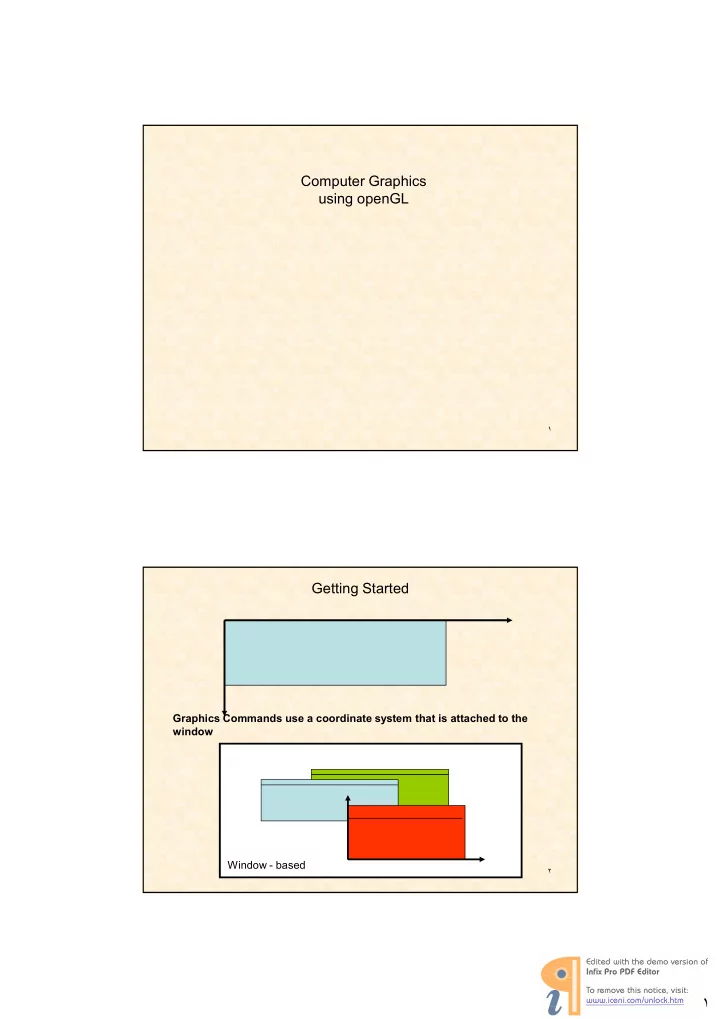
�������������������� � �������������������������������� ������������������������������ ������������������������ Computer Graphics using openGL ١ Getting Started ������������������������������������������������������������������ ������ Window � based ٢ ١
��������������� • OpenGL is a software interface to graphics hardware. You can use to specify the objects and operations needed to produce interactive three�dimensional applications • OpenGL is designed as a hardware�independent interface to be implemented on many different hardware platforms. ٣ OpenGL (1/3) • The most popular raster graphics library, providing a powerful but primitive set of rendering commands • Already supported by every window systems • OpenGL Utility Library (GLU) : higher�level routines, part of OpenGL implementation – Setting up matrices for specific viewing orientations and projections – Performing polygon tessellation and rendering surfaces • OpenGL Utility Toolkit (GLUT): window�system� independent high�level library. Need to install this library separately. ٤ ٢
OpenGL (2/3) • Install OpenGL Utility Toolkit (GLUT) for MS Windows – Download GLUT from http://reality.sgi.com/opengl/glut3/glut3.html – Unzip the package – Set “include directory” and “lib directory” in the C Compiler to include the directory containing glut.h, glut.lib – Copy glut32.dll into directory DRIVE:\WINNT\SYSTEM • Add #include <glut.h> to the beginning of the program ٥ OpenGL (3/3) • OpenGL Programming Guide: – http://www.cs.ucf.edu/dsg/dtran/teaching/cps5 60/openGL/install/theredbook.zip • Nate Robins’ OpenGL Tutors – http://www.cs.utah.edu/~narobins/opengl.html ٦ ٣
���� �������������������������� ������� !��" ���������������������##����� ������������$���������% � ������������� ��&� '( $ ��"��( )��% ���*�������� ������������������ ���������� �����������"������������� ������������������ �������� �&+,��$����-� ��+����������.���� �/�����+.�01+ ��� ���+�� �� ���"� 2( $ ��" �� ����$ ��32" �� ������� ���������� ��!�������������� �������������!������� ��������������� �� �� ���"� 3( $ ��32"� ����$ ��"� �( �������������������$�������� ����������%�������$"��������$����������%��*������������ ����������������$ ��32"� "�)������� ��� ��������� � ٧ �� ������������������� ���"� /5��, In the "Project options" textbox replace The following files to the Object/library 4���������&����� �4� modules: opengl32.lib glut32.lib glu32.lib with ٨ 4���������&�������4 ٤
Programming with OpenGL Part 1: Background 9 ���������������������������� �������������������������������� Objectives • Development of the OpenGL API • OpenGL Architecture – OpenGL as a state machine • Functions – Types – Formats • Simple program 10 ���������������������������� �������������������������������� ٥
OpenGL The success of OpenGL (1992), a platform� independent API that was – Easy to use – Close enough to the hardware to get excellent performance – Focus on rendering – Omitted windowing and input to avoid window system dependencies 11 ���������������������������� �������������������������������� GLUT • OpenGL Utility Toolkit (GLUT) – Provides functionality common to all window systems • Open a window • Get input from mouse and keyboard • Menus • Event�driven – Code is portable but GLUT lacks the functionality of a good toolkit for a specific platform • No slide bars 12 ���������������������������� �������������������������������� ٦
OpenGL Functions • Primitives – Points – Line Segments – Polygons • Attributes • Transformations – Viewing – Modeling • Control (GLUT) • Input (GLUT) • Query 13 ���������������������������� �������������������������������� OpenGL State • OpenGL is a state machine • OpenGL functions are of two types – Primitive generating • Can cause output if primitive is visible • How vertices are processed and appearance of primitive are controlled by the state – State changing • Transformation functions • Attribute functions 14 ���������������������������� �������������������������������� ٧
Lack of Object Orientation • OpenGL is not object oriented so that there are multiple functions for a given logical function – ���������� – ���������� – ����������� • Underlying storage mode is the same • Easy to create overloaded functions in C++ but issue is efficiency 15 ���������������������������� �������������������������������� OpenGL function format #������������ ���������� $ .����63�768�89: 68�89 ��� floats !�����������"���!���� 16 ٨
OpenGL Function Format Why does this matter? 1. On some operating systems the C/C++ same C/C++ datatypes have different sizes �> the OpenGL types are consistent. 2. 0 is not always 0 e.g. could be 0.0000000011111. Therefore to insure accuracy we should say: GLfloat myFloat = 0.0f 15/03/2010 Computer Graphics CSC476 17 Graphics Library • Primitives: lines, circles, ellipses, polygons, filling, clipping • Attributes – Color – Line style – Material properties for 3D • Lights • Transformations ٩
OpenGL • The most popular raster graphics library, providing a powerful but primitive set of rendering commands • Already supported by every window systems • OpenGL Utility Library (GLU) : higher�level routines, part of OpenGL implementation – Setting up matrices for specific viewing orientations and projections – Performing polygon tessellation and rendering surfaces • OpenGL Utility Toolkit (GLUT): window�system� independent high�level library. Need to install this library separately. OpenGL • Install OpenGL Utility Toolkit (GLUT) for MS Windows – Download GLUT from http://reality.sgi.com/opengl/glut3/glut3.html – Unzip the package – Set “include directory” and “lib directory” in the C Compiler to include the directory containing glut.h, glut.lib – Copy glut32.dll into directory DRIVE:\WINNT\SYSTEM • Add #include <glut.h> to the beginning of the program ١٠
OpenGL • OpenGL Programming Guide: – http://www.cs.ucf.edu/dsg/dtran/teaching/cps5 60/openGL/install/theredbook.zip • Nate Robins’ OpenGL Tutors – http://www.cs.utah.edu/~narobins/opengl.html 5 ����������,����������� ����������������� ������ �����������������������������,������*��& • Dot • Lines • Polylines • Polygons • Text • Filled regions • Raster Images ١١
Recommend
More recommend