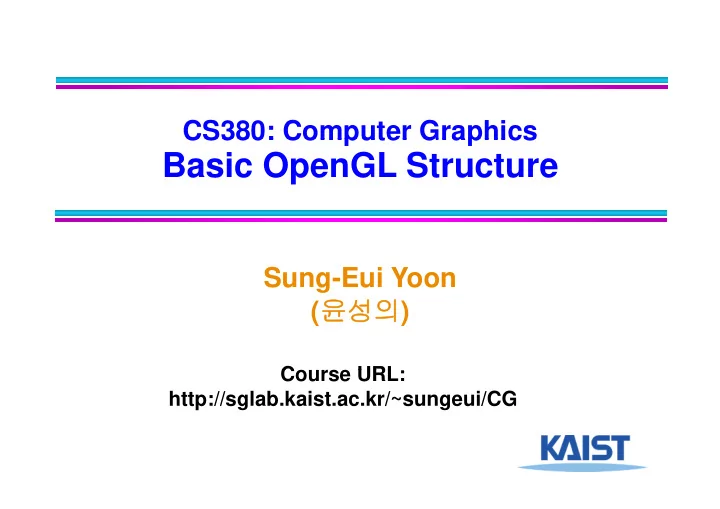
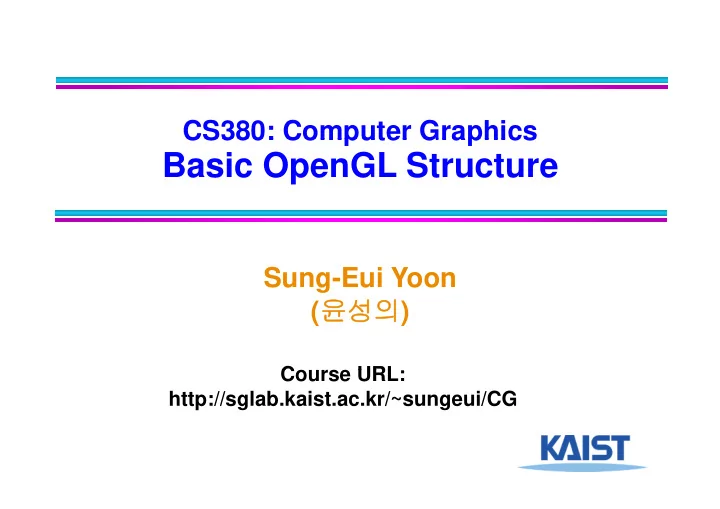
CS380: Computer Graphics CS380: Computer Graphics Basic OpenGL Structure Sung-Eui Yoon ( 윤성의 ) ( 윤성의 ) C Course URL: URL http://sglab.kaist.ac.kr/~sungeui/CG
Class Objectives Class Objectives ● Understand the basic OpenGL program Understand the basic OpenGL program structure and how OpenGL supports different spaces different spaces 2
OpenGL OpenGL ● Graphics interface Graphics interface ● Hardware-independent ● Cross platform graphics interface for 3D ● Cross-platform graphics interface for 3D rendering and 3D hardware acceleration ● Two main characteristics ● Small, but powerful set of low-level drawing Small, but powerful set of low level drawing operations ● Does not have any functions to interact with any device and windowing system ● What are problems of OpenGL, then? 3
Two Additional Libraries Two Additional Libraries ● GLU (GL utility) GLU (GL utility) ● Provide more complex rendering methods ● GLUT (GL utility toolkit) GLUT (GL utility toolkit) ● Provide platform-independent interface to the windowing system and input devices windowing system and input devices 4
GLUT GLUT ● Advantages: ● Portable: Windows, Cygwin, Linux, Mac-OS ● Minimal-overhead (Hides away details of Mi i l h d (Hid d il f opening windows, etc.) ● Appeals to C-hackers (console for printf()’s etc) ● Appeals to C-hackers (console for printf() s, etc) ● Disadvantages ● Limited interaction ● Limited interaction ● Global variables galore 5
Getting GLUT Getting GLUT ● Web site: W b it Windows: www xmission com/ ~ nate/ glut html www.xmission.com/ ~ nate/ glut.html Others: www.opengl.org/ developers/ documentation/ g p g g p g lut.html www.sourceforge.net/ projects/ uncpythontools ● Overview: Appendix D of OpenGL Programming Appendix D of OpenGL Programming Guide 6
OpenGL Tools Available OpenGL Tools Available Typical OpenGL code to establish a window: Typical OpenGL code to establish a window: glutInitWindowSize(400,400); glutInitWindowPosition(100,100); Code to set up a viewport: C d t t i t glViewport(0, 0, w, h); To establish a world space coordinate system: system: glOrtho2D(world.l, world.r, world.b, world.t); 7
Sample Codes of Visualization of a Fractal a Fractal 8
Libraries Header Files etc Libraries, Header Files, etc # #pragma comment(lib,"opengl32.lib") t(lib " l32 lib") class Complex { #pragma comment(lib,"glu32.lib") float re, im; #pragma comment(lib,"glut32.lib") }; }; #include <GL/glut.h> #include <GL/glu.h> Complex c(0.109, 0.603); Complex c(0.109, 0.603); #include <math.h> #include <math h> int width = 512, height = 512; // glut callbacks void display(); void display(); void onKeyPress(unsigned char k, int x, int y); void onMouse( int button, int state, int x, int y); void onReshape( int w, int h ); p ( , ); void idle(); 9
Example: Header/Lib. Directories with Visual Studio 2005 with Visual Studio 2005 10
Example: DLLs for OpenGL Example: DLLs for OpenGL 11
Initializing GLUT Initializing GLUT void main (int argc char * argv []) { void main (int argc, char * argv []) { glutInit(& argc, argv); glutInitDisplayMode(GLUT_SINGLE | GLUT_RGB); glutInitWindowSize(width, height); glutInitWindowPosition(100, 100); glutInitWindowPosition(100, 100); glutCreateWindow("Julia Set"); gl tDispla F nc(displa ) glutDisplayFunc(display); glutMouseFunc(onMouseButton); glutKeyboardFunc(onKeyPress); glutReshapeFunc(onReshape); Initialize (); Initialize (); glutMainLoop(); } 12
Initialize Initialize ● Executed at the beginning of display(): Executed at the beginning of display(): void initialize() { // Clear the screen glClearColor(0,0,1,0); glClear(GL_COLOR_BUFFER_BIT); glMatrixMode(GL_PROJECTION); // related to a camera setting glLoadIdentity(); lL dId tit () gluOrtho2D(world.l, world.r, world.b, world.t); glMatrixMode(GL MODELVIEW); glMatrixMode(GL_MODELVIEW); // related to model transformation glLoadIdentity(); } 13
Reshape Reshape ● Reshape gets called when the window size Reshape gets called when the window size changes void onReshape (int w, int h) { width = w; height = h; Keep center of glViewport (0, 0, w, h); world in the center of the screen float cx = 0 5*(world r + world l); float cx = 0.5 (world.r + world.l); float dy = world.t - world.b;; world l = cx - 0 5*dy * w/h; world.l cx 0.5 dy w/h; world.r = cx + 0.5*dy * w/h; } 14
Mapping from World to Screen in OpenGL OpenGL glutInitWindow.. () Screen W World ld NDC NDC Window Viewport Viewport glViewport () glViewport () gluOrtho2D() gluOrtho2D() 15
void display () { Main Display Code initialize(); Main display loop Main display loop float delta = (world r - world l)/float(width); float delta = (world.r - world.l)/float(width); for( int j=0; j < height; j++ ) { for( int i=0; i < width; i++ ) { float x = world.l + i*delta; // convert pixel location to world coordinates float y = world.b + j*delta; int its; float R; Complex p(x,y); julia( p c its R ); julia( p, c, its, R ); if (its == 255) // set a color glColor3d(0,0,0); else { float r = R/float(3); float g = its/float(128); float b = R/float(its+1); glColor3d(r,g,b); } glBegin(GL_POLYGON) // Draw pixel glVertex2d(x, y); glVertex2d(x, y+delta); glVertex2d(x+delta, y+delta); glVertex2d(x+delta, y); glEnd(); } } } glFlush(); 16 }
Now the GUI Stuff Now the GUI Stuff void mouse( int button int state int mx int my ) void mouse( int button, int state, int mx, int my ) { float x = xScreenToWorld(mx); float y = yScreenToWorld(my); float dx = (world.r - world.l); float dy = (world.t - world.b); if( (button == GLUT_LEFT_BUTTON) && (state == GLUT_DOWN) ) { world.l = x - dx/4; world.r = x + dx/4; world.b = y - dy/4; world.t = y + dy/4; } else if( (button == GLUT_RIGHT_BUTTON) && (state == GLUT_DOWN) ) { world.l = x – dx; world.r = x + dx; world.b = y – dy; world.b y dy; world.t world.t = y + dy; y dy; } glutPostRedisplay (); } } 17
Screen to World Mapping Screen-to-World Mapping float xScreenToWorld(float scrX) { return ((world.r - world.l) * scrX / float(width)) + world.l; (( ) / ( )) } float yScreenToWorld(float scrY) float yScreenToWorld(float scrY) { return ((world.t - world.b) * (1 - scrY / float(height))) + world.b; } No OpenGL function for this! 18
Keyboard Handling Keyboard Handling void keyboard (unsigned char key int x int y) void keyboard (unsigned char key, int x, int y) { if ((key == 'r') || (key == 'R')) { // return to initial position c = Complex(0.109, 0.603); world.l = -1; world.r = 1; ld l 1 ld 1 world.b = -1; world.t = 1; } glutPostRedisplay (); } 19
Source Code Source Code ● C code is available at the course homepage C code is available at the course homepage 20
Class Objectives were: Class Objectives were: ● Understand the basic OpenGL program Understand the basic OpenGL program structure and how OpenGL supports different spaces different spaces 21
Homework Homework ● Download the code, compile the code, and Download the code compile the code and play it 22
Homework Homework ● Make it work even if using the following Make it work even if using the following code: void reshape( int w, int h) ( ) { void reshape( int w, int h) width = w; height = h; { glViewport(0, 0, w, h ); glViewport(0, 0, w, h ); width = w; idth height = h; float cx = 0.5*(world.r + world.l); glViewport(0, 0, w, h ); float dy = world t - world b;; float dy = world.t - world.b;; } world.l = cx - 0.5*dy * w/h; world.r = cx + 0.5*dy * w/h; } 23
● Sec. 5: Transformation Matrices Homework Homework ● Read: Read: 24
Any Questions? Any Questions? ● Write down question on what we have Write down question on what we have discussed in the class ● 1 for already answered questions ● 1 for already answered questions ● 2 for typical questions ● 3 for questions with thoughts 3 for questions with thoughts ● 4 for questions that surprised me 25
Homework Homework ● Go over the next lecture slides before the Go over the next lecture slides before the class ● Watch 2 SI GGRAPH Videos and submit ● Watch 2 SI GGRAPH Videos and submit their abstract every Wed. class 26
● Transformations Transformations Next Time Next Time 27
Recommend
More recommend