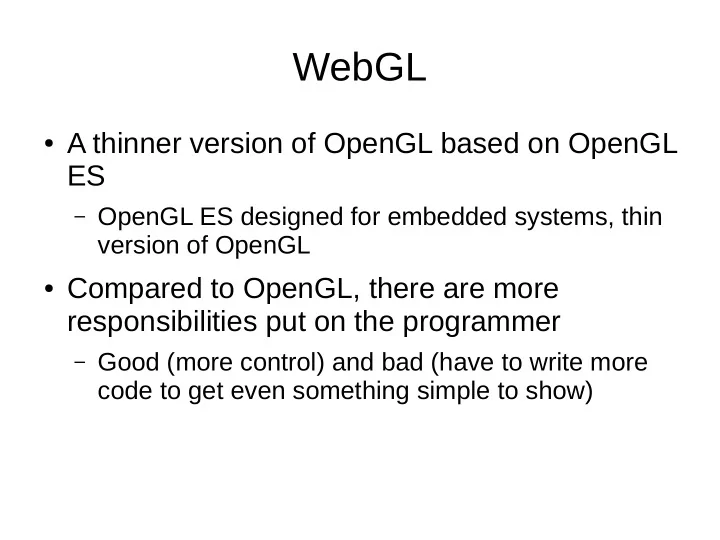
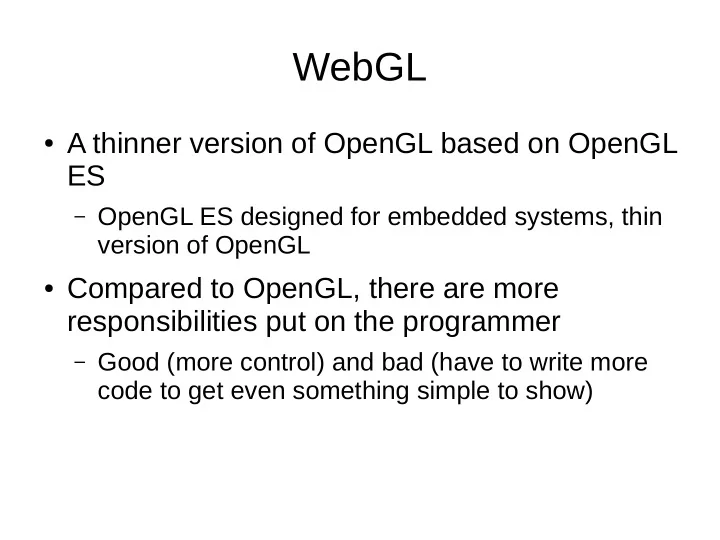
WebGL ● A thinner version of OpenGL based on OpenGL ES – OpenGL ES designed for embedded systems, thin version of OpenGL ● Compared to OpenGL, there are more responsibilities put on the programmer – Good (more control) and bad (have to write more code to get even something simple to show)
WebGL graphics pipeline
Structure of WebGL program ● Part of the program written in Javascript, part of it in GLSL (shader language) – In WebGL you have to write two shaders for even the most basic graphics applications ● Programmable pipeline programs for vertex processing and fragments are mandatory – Vertex shader: called once for each vertex in a primitive – Fragment shader: called for each pixel in the primitive (after rasterization occurs)
Basic shaders Vertex Shader attribute vec2 a_coords; attribute vec3 a_color; varying vec3 v_color; void main() { gl_Position = vec4(a_coords, 0.0, 1.0); v_color = a_color; } Fragment Shader precision mediump float; varying vec3 v_color; void main() { gl_FragColor = vec4(v_color, 1.0); }
WebGL graphics context canvas = document.getElementById("webglcanvas"); gl = canvas.getContext("webgl") || canvas.getContext("experimental-webgl"); ● “webglcanvas” is the HTML Canvas tag id ● Once context is acquired, the shaders need to be compiled and linked var vertexShader = gl.createShader( gl.VERTEX_SHADER ); gl.shaderSource( vertexShader, vertexShaderSource ); gl.compileShader( vertexShader ); var prog = gl.createProgram(); gl.attachShader( prog, vertexShader ); gl.attachShader( prog, fragmentShader ); gl.linkProgram( prog ); ● Finally gl.useProgram( prog );
Function to compile and link shaders http://math.hws.edu/graphicsbook/c6/s1.html /** * Creates a program for use in the WebGL context gl, and returns the * identifier for that program. If an error occurs while compiling or * linking the program, an exception of type String is thrown. The error * string contains the compilation or linking error. */ function createProgram(gl, vertexShaderSource, fragmentShaderSource) { var vsh = gl.createShader( gl.VERTEX_SHADER ); gl.shaderSource( vsh, vertexShaderSource ); gl.compileShader( vsh ); if ( ! gl.getShaderParameter(vsh, gl.COMPILE_STATUS) ) { throw "Error in vertex shader: " + gl.getShaderInfoLog(vsh); } var fsh = gl.createShader( gl.FRAGMENT_SHADER ); gl.shaderSource( fsh, fragmentShaderSource ); gl.compileShader( fsh ); if ( ! gl.getShaderParameter(fsh, gl.COMPILE_STATUS) ) { throw "Error in fragment shader: " + gl.getShaderInfoLog(fsh); } var prog = gl.createProgram(); gl.attachShader( prog, vsh ); gl.attachShader( prog, fsh ); gl.linkProgram( prog ); if ( ! gl.getProgramParameter( prog, gl.LINK_STATUS) ) { throw "Link error in program: " + gl.getProgramInfoLog(prog); } return prog; }
Data flow through WebGL ● The WebGL graphics pipeline renders an image. The data that defines the image comes from JavaScript. As it passes through the pipeline, it is processed by the current vertex shader and fragment shader as well as by the fixed-function stages of the pipeline. You need to understand how data is placed by JavaScript into the pipeline and how the data is processed as it passes through the pipeline.
Primitives and Attributes ● When WebGL is used to draw a primitive, there are two general categories of data that can be provided for the primitive. The two kinds of data are referred to as attribute variables (or just "attributes") and uniform variables (or just "uniforms") ● A primitive is defined by its type and by a list of vertices ● The difference between attributes and uniforms is that a uniform variable has a single value that is the same for the entire primitive , while the value of an attribute variable can be different for different vertices
Attributes and Uniforms ● One attribute that is always specified is the coordinates of the vertex. ● The vertex coordinates must be an attribute since each vertex in a primitive will have its own set of coordinates. ● Another possible attribute is color. WebGL allows you to specify a different color for each vertex of a primitive. On the other hand, maybe you want the entire primitive to have the same, "uniform" color; in that case, color can be a uniform variable. ● Other quantities that could be either attributes or uniforms, depending on your needs, include normal vectors and material properties. ● Texture coordinates, if they are used, are almost certain to be an attribute, since it doesn't really make sense for all the vertices in a primitive to have the same texture coordinates. ● If a geometric transform is to be applied to the primitive, it would naturally be represented as a uniform variable.
WebGL attributes ● It is important to understand that WebGL does not come with any predefined attributes, not even one for vertex coordinates. ● In the programmable pipeline, the attributes and uniforms that are used are entirely up to the programmer. ● As far as WebGL is concerned, attributes are just values that are passed into the vertex shader. ● Uniforms can be passed into the vertex shader, the fragment shader, or both. ● WebGL does not assign a meaning to the values. The meaning is entirely determined by what the shaders do with the values. ● The set of attributes and uniforms that are used in drawing a primitive is determined by the source code of the shaders that are in use when the primitive is drawn.
Details... ● When drawing a primitive, the JavaScript program will specify values for any attributes and uniforms in the shader program. ● For each attribute, it will specify an array of values, one for each vertex. For each uniform, it will specify a single value. ● The values will all be sent to the GPU before the primitive is drawn. When drawing the primitive, the GPU calls the vertex shader once for each vertex. ● The attribute values for the vertex that is to be processed are passed as input into the vertex shader. ● Values of uniform variables are also passed to the vertex shader. ● Both attributes and uniforms are represented as global variables in the shader, whose values are set before the shader is called.
Coordinate Systems ● As one of its outputs, the vertex shader must specify the coordinates of the vertex in the clip coordinate system – The default coordinate system in WebGL. The projection transform maps the 3D scene to clip coordinates. The rendered image will show the contents of the cube in the clip coordinate system that contains x, y, and z values in the range from -1 to 1; anything outside that range is "clipped" away.) ● It does that by assigning a value to a special variable named gl_Position. The position is often computed by applying a transformation to the attribute that represents the coordinates in the object coordinate system, but exactly how the position is computed is up to the programmer.
Final stages ● After the positions of all the vertices in the primitive have been computed, a fixed-function stage in the pipeline clips away the parts of the primitive whose coordinates are outside the range of valid clip coordinates (−1 to 1 along each coordinate axis). ● The primitive is then rasterized; that is, it is determined which pixels lie inside the primitive. The fragment shader is then called once for each pixel that lies in the primitive. ● The fragment shader has access to uniform variables (but not attributes). It can also use a special variable named gl_FragCoord that contains the clip coordinates of the pixel. ● Pixel coordinates are computed by interpolating the values of gl_Position that were specified by the vertex shader. The interpolation is done by another fixed-function stage that comes between the vertex shader and the fragment shader.
Primitives ● WebGL makes images using 7 basic primitives: ● The seven types of primitive are identified by the constants gl.POINTS, gl.LINES, gl.LINE_STRIP, gl.LINE_LOOP, gl.TRIANGLES, gl.TRIANGLE_STRIP, and gl.TRIANGLE_FAN, where gl is a WebGL graphics context.
Interpolator ● Other quantities besides coordinates can work in much that same way. That is, the vertex shader computes a value for the quantity at each vertex of a primitive. ● An interpolator takes the values at the vertices and computes a value for each pixel in the primitive. ● The value for a given pixel is then input into the fragment shader when the shader is called to process that pixel. For example, color in WebGL follows this pattern: The color of an interior pixel of a primitive is computed by interpolating the color at the vertices. In GLSL, this pattern is implemented using varying variables.
Varying ● A varying variable is declared both in the vertex shader and in the fragment shader. ● The vertex shader is responsible for assigning a value to the varying variable. The interpolator takes the values from the vertex shader and computes a value for each pixel. ● When the fragment shader is executed for a pixel, the value of the varying variable is the interpolated value for that pixel. ● The fragment shader can use the value in its own computations. (In newer versions of GLSL, the term "varying variable" has been replaced by "out variable" in the vertex shader and "in variable" in the fragment shader.)
Recommend
More recommend