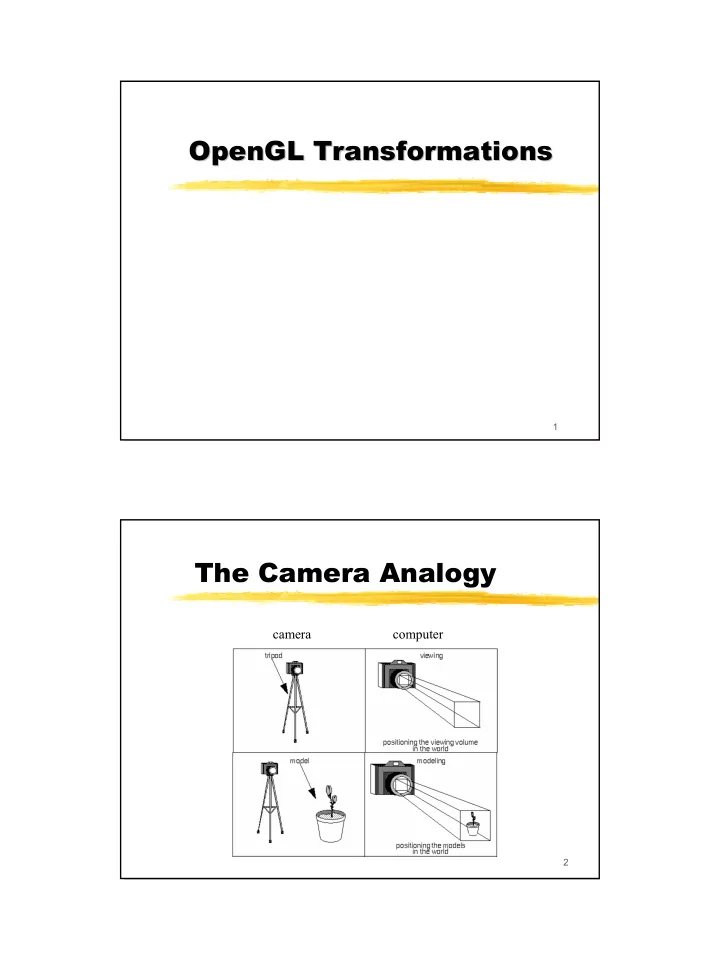
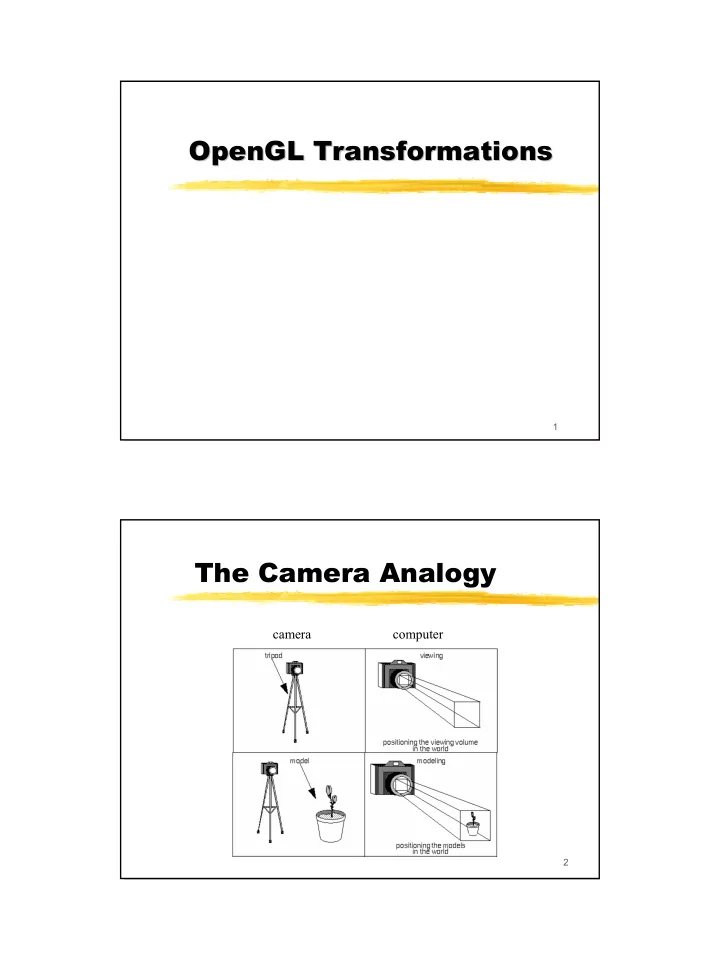
OpenGL Transformations OpenGL Transformations 1 The Camera Analogy camera computer 2 1
The Camera Analogy camera computer 3 OpenGL Pipeline OpenGL Pipeline � 4 steps pipeline : � Modelview � Projection � Perspective subdivision � Viewport 4 2
OpenGL Matrix Mode OpenGL Matrix Mode � void glMatrixMode(mode) � GL_PROJECTION used to define projection matrix � GL_MODELVIEW used to define both model and camera transformation � Matrix operations apply on the current matrix mode. � Caution: possible to define projection matrix in GL_MODELVIEW mode 5 Matrix Manipulation Matrix Manipulation � Assign the identity matrix to the current matrix: void glLoadIdentity() � Declare float array to hold matrix data: GLfloat m[16]; // 4x4 matrix � OpenGL holds the elements of 4x4 matrices in a 16 array: m m m m 00 01 02 03 m m m m [ ] 10 11 12 13 ⇔ m m m m m m m m K 00 10 20 30 01 11 23 33 m m m m 20 21 22 23 m m m m 30 31 32 33 6 3
Matrix Manipulation Matrix Manipulation � Assign the current matrix values of matrix m: void glLoadMatrix{fd}(m) � Multiply the current matrix by matrix m: void glMultMatrix{fd}(m) � Get the value of ‘matrix’ into ‘m’: void glGetFloatv(matrix, m) � GL_MODELVIEW_MATRIX � GL_PROJECTION_MATRIX 7 Modelview Modelview Transformations Transformations � void glTranslate{fd}(x,y,z) � void glRotate{fd}(angle,x,y,z) Note: direction of rotation is according to right-hand rules. � void glScale{fd}(sx,sy,sz) � void gluLookAt(eyeX, eyeY, eyeZ, centerX, centerY, centerZ, upX, upY, upZ) 8 4
Multiplication Multiplication � Let’s denote the current matrix as A , calling: glMultMatrix*(), glTranslate*(), glRotate*(), or glScale*() Perform a multiplication of A by another matrix, A 1 , from the right , resulting in: A = A * A 1 Question: what if we wanted the result to be: A = A 1 * A ? 9 Multiplication Multiplication � Multiply the current ModelView matrix, A , by a rotation matrix, A 1 , from the left : GLfloat m[16]; glMatrixMode(GL_MODELVIEW); glGetFloatv(GL_MODELVIEW_MATRIX, m); glLoadIdentity(); // The rotation matrix multiplication glRotated (45, 1, 0, 0); glMultMatrixf(m); � Result: A = A 1 * A 10 5
Transformation Order 11 Thinking about Transformations � Grand, fixed coordinate system: � Think of the multiplications as occurring in the opposite order from how they appear in the code � Local coordinate system is tied to the object you're drawing � All operations occur relative to this changing coordinate system 12 6
Example � Rotation about the origin and a translation along the x -axis: � glMatrixMode(GL_MODELVIEW); � glLoadIdentity(); � glMultMatrixf(T); /* translation */ � glMultMatrixf(R); /* rotation */ � draw_the_object(); 13 Projection Transformation Projection Transformation � Defines a viewing volume , used in two ways: � Determines how an object is projected onto the screen (perspective / orthographic) � Defines which objects or portions of objects are clipped out of the final image � Usually a projection transformation is not combined with another transformation matrix: glMatrixMode(GL_PROJECTION); glLoadIdentity(); 14 7
Orthographic Projections Orthographic Projections � void glOrtho(left, right, bottom, top, near, far) � void gluOrtho2D(left, right, bottom, top); 15 Perspective Projections Perspective Projections � void glFrustum(left, right, bottom, top, near, far); � void gluPerspective(fovy, aspect, near, far); 16 8
Viewport Transformation Transformation Viewport � Determines size and proportions of the display window � Aspect ratio of viewport should generally equal aspect ratio of viewing volume � Application should detect window resize events and modify the viewport � glViewport(x, y, width, height) 17 Viewport Transformation Transformation Viewport � glViewport(x, y, width, height) 18 9
Matrix Stacks Matrix Stacks (top of the iceberg) (top of the iceberg) � Useful for constructing hierarchical models 19 Matrix Stacks Matrix Stacks (top of the iceberg) (top of the iceberg) � OpenGL maintains two matrix stacks: Modelview and Projection � Put a copy of current matrix on the top of the stack: void glPushMatrix(); � Remove the matrix that is on top of the stack. Underlying matrix is now on top. void glPopMatrix(); 20 10
Matrix stack example Matrix stack example void DrawCar() { DrawBody(); glPushMatrix (); glTranslatef(40, 0, 0); DrawWheel(); glPopMatrix (); glPushMatrix (); glTranslatef(-40, 0, 0); DrawWheel(); glPopMatrix (); } 21 Example II Example II Substitute the current pipeline transformations with transformations that draw vertices in screen coordinates: void DeleteTrans() { glMatrixMode(GL_MODELVIEW); glPushMatrix(); glLoadIdentity(); glMatrixMode(GL_PROJECTION); glPushMatrix(); glLoadIdentity(); gluOrtho2D(0, screen_width, 0, screen_height); } 22 11
Example II Example II Restore the transformations settings that were prior to calling to DeletTrans(): void RestoreTrans() { glMatrixMode(GL_MODELVIEW); glPopMatrix(); glMatrixMode(GL_PROJECTION); glPopMatrix(); } 23 12
Recommend
More recommend