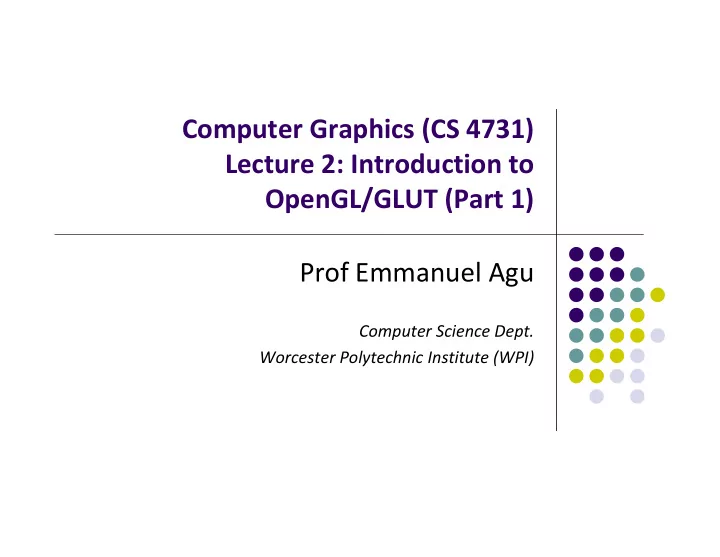
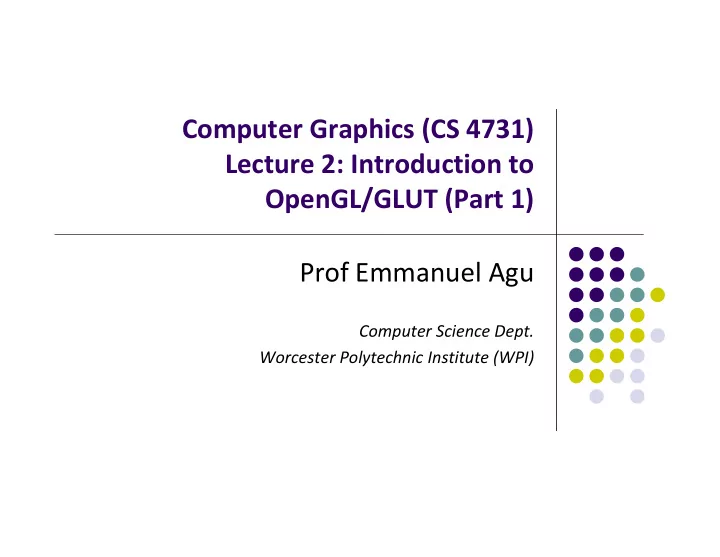
Computer Graphics (CS 4731) Lecture 2: Introduction to OpenGL/GLUT (Part 1) Prof Emmanuel Agu Computer Science Dept. Worcester Polytechnic Institute (WPI)
Recall: OpenGL/GLUT Basics OpenGL’s function – Rendering (2D, 3D drawings or images) OpenGL does not manage drawing window GLUT: minimal window management GLUT OpenGL
OpenGL/GLUT Installation OpenGL: Specific version (e.g. 4.3)already on your graphics card Just need to check your graphics card, OpenGL version GLUT: software that needs to be installed already installed in zoolab machines GLUT: install it! OpenGL: already on graphics card
glInfo: Finding out about your Graphics Card Software tool to find out OpenGL version and extensions your graphics card supports This class? Need graphics card that supports OpenGL 4.3 or later
OpenGL Extension Wrangler Library (GLEW) OpenGL extensions: allows individual card manufacturers to implement new features Example: If card manufacturer maker implements new cool features after OpenGL version 4.5 released, make available as extension to OpenGL 4.5 GLEW: easy access to OpenGL extensions available on a particular graphics card We install GLEW as well. Access to extensions on zoolab cards
Windows Installation of GLUT, GLEW Install Visual Studio (e.g 2010) Download freeglut 32 ‐ bit (GLUT implementation) http://freeglut.sourceforge.net/ Download 32 ‐ bit GLEW Check graphics card http://glew.sourceforge.net/ Install GLUT, GLEW Unzip => .lib, .h, .dll files E.g. download freeglut 2.8.1, files: freeglut.dll glut.h freeglut.lib
Windows Installation of GLUT, GLEW E.g. download freeglut 2.8.1, files: freeglut.dll Check graphics card glut.h freeglut.lib Install GLUT, GLEW Install files: Put .dll files (for GLUT and GLEW) in C:\windows\system Put .h files in c:\Visual Studio…\include\ directory Put .lib files in c:\Visual Studio….\lib\ directory Note: If you have multiple versions of Visual Studio, use include directory of the highest Visual Studio version E.g. if you have Visual Studio 2008 + Visual Studio 2010 Use include, lib directories of Visual Studio 2010
OpenGL Program? Usually has 3 files: Main .cpp file: containing your main function Does initialization, generates/loads geometry to be drawn 2 shader files: Vertex shader: functions to manipulate (e.g. move) vertices Fragment shader: functions to manipulate pixels/fragments (e.g change color) .cpp program (contains main( ) ) Image
Getting Started: Writing .cpp In Visual studio 1. Create empty project 2. Create blank console application (C program) 3. Include glew.h and glut.h at top of your program Create VS Solution #include <glew.h> #include <GL/glut.h> GLUT, GLEW includes Note: GL/ is sub ‐ directory of compiler include / directory OpenGL drawing functions in gl.h glut.h contains GLUT functions, also includes gl.h
Getting Started: More #includes Most OpenGL applications use standard C library (e.g printf) , so #include <glew.h> #include <GL/glut.h> #include <stdlib.h> #include <stdio.h>
OpenGL/GLUT Program Structure Open window (GLUT) Configure display mode, window position/size Register input callback functions (GLUT) GLUT, GLEW includes Render, resize, input: keyboard, mouse, etc Create GLUT Window My initialization Set background color, clear color, etc Generate points to be drawn Register callback fns Initialize shader stuff Initialize GLEW My Inialializations Register GLUT callbacks Inialialize GLEW glutMainLoop( ) Waits here infinitely till event GLUT main loop
GLUT: Opening a window GLUT used to create and open window glutInit(&argc, argv); Initializes GLUT glutInitDisplayMode(GLUT_SINGLE | GLUT_RGB); sets display mode (e.g. single framebuffer with RGB colors) glutInitWindowSize(640,480); sets window size (Width x Height) in pixels glutInitPosition(100,150); sets location of upper left corner of window glutCreateWindow(“my first attempt”); open window with title “my first attempt” Then also initialize GLEW glewInit( );
OpenGL Skeleton void main(int argc, char** argv){ // First initialize toolkit, set display mode and create window glutInit(&argc, argv); // initialize toolkit glutInitDisplayMode(GLUT_SINGLE | GLUT_RGB); glutInitWindowSize(640, 480); glutInitWindowPosition(100, 150); glutCreateWindow(“my first attempt”); glewInit( ); 150 // … then register callback functions, m y first attem pt 100 // … do my initialization // .. wait in glutMainLoop for events 480 640 }
Sequential Vs Event ‐ driven OpenGL programs are event ‐ driven Sequential program Start at main( ) Perform actions 1, 2, 3…. N End Event ‐ driven program Start at main( ) Initialize Wait in infinite loop Wait till defined event occurs Event occurs => Take defined actions What is World’s most famous event ‐ driven program?
OpenGL: Event ‐ driven Program only responds to events Do nothing until event occurs Example Events: mouse clicks, keyboard stroke window resize Programmer defines: Events that program should respond to Actions to be taken when event occurs System (Windows): Receives event, maintains event queue Left mouse click Keyboard ‘h’ key takes programmer ‐ defined actions
OpenGL: Event ‐ driven How in OpenGL? Programmer registers callback functions (event handler) Callback function called when event occurs Example: Programmer Declare function myMouse , to be called on mouse click 1. Register it: glutMouseFunc( myMouse ); 2. When OS receives mouse click, calls callback function myMouse Mouse click myMouse Event Callback function
GLUT Callback Functions Register callbacks for all events your program will react to No registered callback = no action Example: if no registered keyboard callback function, hitting keyboard keys generates NO RESPONSE!!
GLUT Callback Functions GLUT Callback functions in skeleton glutDisplayFunc(myDisplay): Image to be drawn initially glutReshapeFunc(myReshape): called when window is reshaped glutMouseFunc(myMouse): called when mouse button is pressed glutKeyboardFunc(mykeyboard): called when keyboard is pressed or released glutMainLoop( ): program draws initial picture (by calling myDisplay function once) Enters infinite loop till event
OpenGL Skeleton void main(int argc, char** argv){ // First initialize toolkit, set display mode and create window glutInit(&argc, argv); // initialize toolkit glutInitDisplayMode(GLUT_SINGLE | GLUT_RGB); glutInitWindowSize(640, 480); glutInitWindowPosition(100, 150); glutCreateWindow(“my first attempt”); glewInit( ); // … now register callback functions glutDisplayFunc(myDisplay); --Next… how to draw in myDisplay glutReshapeFunc(myReshape); glutMouseFunc(myMouse); glutKeyboardFunc(myKeyboard); myInit( ); glutMainLoop( ); }
Example: Draw in function myDisplay Task: Draw red triangle on white background Rendering steps: Generate triangle corners (3 vertices) 1. Store 3 vertices into an array 2. Create GPU buffer for vertices 3. Move 3 vertices from CPU to GPU buffer 4. Draw 3 points from array on GPU using glDrawArray 5.
Example: Retained Mode Graphics Rendering steps: Generate triangle corners (3 vertices) 1. Store 3 vertices into an array 2. Create GPU buffer for vertices 3. Move array of 3 vertices from CPU to GPU buffer 4. Draw 3 points from array on GPU using glDrawArray 5. Simplified Execution model: 1. Generate 3 4. Move array of 3 vertices triangle corners from CPU to GPU buffer 3. Create GPU buffers 2. Store 3 vertices in array for vertices Application GPU Program (on CPU) 5. Draw points Rendered vertices using glDrawArrays
1. Generate triangle corners (3 vertices) 2. Store 3 vertices into an array point2 points[3]; // generate 3 triangle vertices + store in array void generateGeometry( void ){ points[0] = point2( -0.5, -0.5 ); points[1] = point2( 0.0, 0.5 ); points[2] = point2( 0.5, -0.5 ); } (0.0, 0.5) x y (-0.5, -0.5) (0.5, -0.5)
Declare some Types for Points, vectors Useful to declare types point2 for (x,y) locations vec3 for (x,y,z) vector coordinates Put declarations in header file vec.h #include “vec.h” Declares (x, y, z) coordinates of a vector E.g vec3 vector1; Can also do typedefs typedef (x, y) coordinates of a point typedef vec2 point2; Note: You will be given file Angel.h, which includes vec.h
OpenGL Skeleton: Where are we? void main(int argc, char** argv){ glutInit(&argc, argv); // initialize toolkit glutInitDisplayMode(GLUT_SINGLE | GLUT_RGB); glutInitWindowSize(640, 480); glutInitWindowPosition(100, 150); glutCreateWindow(“my first attempt”); glewInit( ); // … now register callback functions glutDisplayFunc(myDisplay); glutReshapeFunc(myReshape); glutMouseFunc(myMouse); glutKeyboardFunc(myKeyboard); // generate 3 triangle vertices + store in array void generateGeometry( void ){ glewInit( ); points[0] = point2( -0.5, -0.5 ); generateGeometry( ); points[1] = point2( 0.0, 0.5 ); points[2] = point2( 0.5, -0.5 ); } glutMainLoop( ); }
Recommend
More recommend