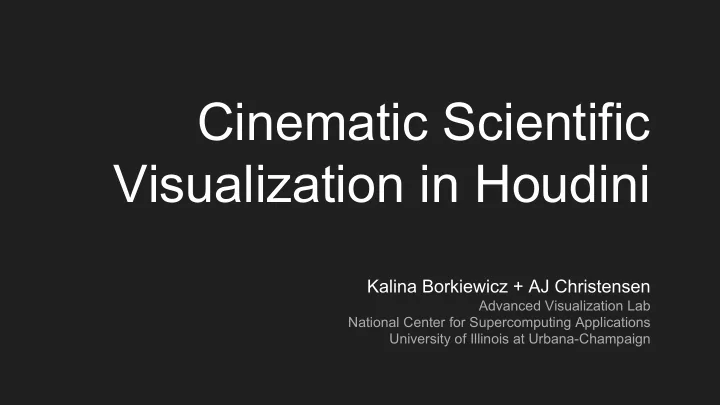
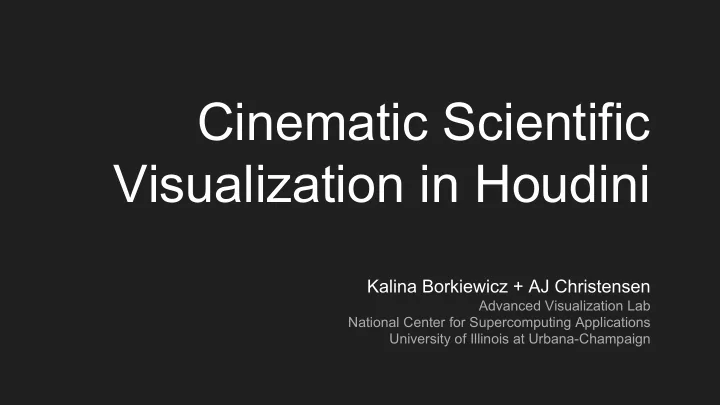
Cinematic Scientific Visualization in Houdini Kalina Borkiewicz + AJ Christensen Advanced Visualization Lab National Center for Supercomputing Applications University of Illinois at Urbana-Champaign
Vocabulary Renaissance Team n. 1. A cross-disciplinary group of experts in science, technology, and art, who work together to build extremely effective science outreach projects.
Vocabulary Cinematic Scientific Visualization n. 1. Production-quality, data-driven imagery created with movie-making tools with good composition, camera direction, and artistic aesthetics suitable for distribution in immersive giant screen theaters. Scientific Visualization n. Scientific Illustration n. Information Visualization n. 1. Imagery created using data 1. Imagery created based on 1. Imagery created using with spatial 3D coordinates, expert input but using relational data which often often calculated on large predominantly artistic tools. has no direct mapping to computing clusters. spatial coordinates.
Cinematic Sci Vis
Demo Reel Video https://youtu.be/T_0ICxROM0Q
Recent Examples
BIG DATA Double Coronal Mass Ejection SIMULATION STATS 2.8 TB DATA SIZE 1794 TIME STEPS 577R x 384θ x 432φ RESOLUTION 1x - 6.25x solar radius SPATIAL SCALE 100 minutes TIME SCALE Yuhong Fan SCIENTIST Nat. Center for Atmos. Research INSTITUTION Yellowstone, NWSC/NCAR and SUPERCOMPUTER Discover, NASA Center for Climate Simulation
BIG DATA El Reno Tornado - May 24, 2011 SIMULATION STATS DATA SIZE 160 TB TIME STEPS 4895 RESOLUTION 1500 x 1500 x 380 stretch grid SPATIAL SCALE 120km x 120km x 120km TIME SCALE 2 hours SCIENTIST Leigh Orf INSTITUTION University of Wisconsin-Madison SUPERCOMPUTER Blue Waters, University of Illinois
BIG DATA Photosynthetic Organelle SIMULATION STATS DATA SIZE 60 TB TIME STEPS ~100,000 RESOLUTION ~100,000,000 atoms SPATIAL SCALE 1 Angstrom (1e-10 m) TIME SCALE 1 femtosecond (1e-15 s) SCIENTIST Klaus Schulten INSTITUTION University of Illinois at U-C SUPERCOMPUTER Blue Waters and Titan
Scientific Visualization Tools
VMD VAPOR
Nuke Houdini After Effects
scene file SHOPs CHOPs ROPs SOPs Sub- Sub- Sub- SOP nodes Sub- SOP nodes SOP nodes SOP nodes networks networks networks networks parameters parameters parameters parameters
The Houdini Paradigm
Houdini Demos
Demo: Deriving Geometry from Data
Demo: Working with External Assets
Demo: Volume and Geometry Manipulation
Programming in Houdini
Ways to Get Your Data into Houdini A) Custom C++ Plugins B) Scripting C) Ytini
Ways to Get Your Data into Houdini A) Custom C++ Plugins B) Scripting C) Ytini
Custom C++ Plugins Houdini Development Kit (HDK)
Custom C++ Plugins Houdini Development Kit (HDK) ● Built directly into Houdini, and works seamlessly just like any other feature, without extra or external steps ● Great if you also need custom artistic controls, beyond just reading the data ○ Resolution ○ Interpolation ○ Edge falloff ○ Isovolumes ○ ...
Custom C++ Plugins Houdini Development Kit (HDK) ● Built directly into Houdini, and works seamlessly just like any other feature, without extra or external steps ● Great if you also need custom artistic controls, beyond just reading the data ○ Resolution ○ Interpolation ○ Edge falloff ○ Isovolumes ○ ... ● Downsides: ○ More programming-intensive than some other solutions ○ Needs to be updated with every Houdini version
Ways to Get Your Data into Houdini A) Custom C++ Plugins B) Scripting C) Ytini
Scripting ● One-time conversion of data into a Houdini-compatible format ○ Have to re-run if you want to make changes ● You can write an external script, or code in Python directly in Houdini
Scripting ● Write script snippets directly in the parameters
Scripting ● Write script snippets directly in the parameters ● Create your own SOP
Scripting ● Write script snippets directly in the parameters ● Create your own SOP ● Code directly inside Houdini
Example .geo volume file PGEOMETRY V2 NPoints 1 NPrims 1 NPointGroups 0 NPrimGroups 0 NPointAttrib 0 NVertexAttrib 0 NPrimAttrib 0 NAttrib 0 0 0 0 1 Volume 0 1 0 0 0 1 0 0 0 1 -2 2 2 2 constant 0 0 smoke 0 1 0 1 0 1 0 1 0 1 beginExtra endExtra
Example .geo volume file PGEOMETRY V2 ← Header NPoints 1 NPrims 1 NPointGroups 0 NPrimGroups 0 NPointAttrib 0 NVertexAttrib 0 NPrimAttrib 0 NAttrib 0 0 0 0 1 Volume 0 1 0 0 0 1 0 0 0 1 -2 2 2 2 constant 0 0 smoke 0 1 0 1 0 1 0 1 0 1 beginExtra endExtra
Example .geo volume file PGEOMETRY V2 NPoints 1 NPrims 1 ← 1 point that defines the center, 1 primitive that is our data volume NPointGroups 0 NPrimGroups 0 NPointAttrib 0 NVertexAttrib 0 NPrimAttrib 0 NAttrib 0 0 0 0 1 Volume 0 1 0 0 0 1 0 0 0 1 -2 2 2 2 constant 0 0 smoke 0 1 0 1 0 1 0 1 0 1 beginExtra endExtra
Example .geo volume file PGEOMETRY V2 NPoints 1 NPrims 1 NPointGroups 0 NPrimGroups 0 ← 0 groups NPointAttrib 0 NVertexAttrib 0 NPrimAttrib 0 NAttrib 0 ← 0 extra attributes 0 0 0 1 Volume 0 1 0 0 0 1 0 0 0 1 -2 2 2 2 constant 0 0 smoke 0 1 0 1 0 1 0 1 0 1 beginExtra endExtra
Example .geo volume file PGEOMETRY V2 NPoints 1 NPrims 1 NPointGroups 0 NPrimGroups 0 NPointAttrib 0 NVertexAttrib 0 NPrimAttrib 0 NAttrib 0 0 0 0 1 ← Center point at (0,0,0) * 1 Volume 0 1 0 0 0 1 0 0 0 1 -2 2 2 2 constant 0 0 smoke 0 1 0 1 0 1 0 1 0 1 beginExtra endExtra
Example .geo volume file PGEOMETRY V2 NPoints 1 NPrims 1 NPointGroups 0 NPrimGroups 0 NPointAttrib 0 NVertexAttrib 0 NPrimAttrib 0 NAttrib 0 0 0 0 1 Volume 0 1 0 0 0 1 0 0 0 1 -2 2 2 2 constant 0 0 smoke 0 1 ← Volume definition 0 1 0 1 0 1 0 1 beginExtra endExtra
Example .geo volume file PGEOMETRY V2 NPoints 1 NPrims 1 NPointGroups 0 NPrimGroups 0 NPointAttrib 0 NVertexAttrib 0 NPrimAttrib 0 NAttrib 0 0 0 0 1 Volume 0 1 0 0 0 1 0 0 0 1 -2 2 2 2 constant 0 0 smoke 0 1 XYZ Resolution: 2x2x2 0 1 0 1 0 1 0 1 beginExtra endExtra
Example .geo volume file PGEOMETRY V2 NPoints 1 NPrims 1 NPointGroups 0 NPrimGroups 0 NPointAttrib 0 NVertexAttrib 0 NPrimAttrib 0 NAttrib 0 0 0 0 1 Volume 0 1 0 0 0 1 0 0 0 1 -2 2 2 2 constant 0 0 smoke 0 1 [ ] Transformation matrix = = identity matrix, which does nothing 1 0 0 0 1 0 1 0 1 0 1 (no scaling, translating, rotating) 0 1 0 0 0 1 beginExtra endExtra
Example .geo volume file PGEOMETRY V2 NPoints 1 NPrims 1 NPointGroups 0 NPrimGroups 0 NPointAttrib 0 NVertexAttrib 0 NPrimAttrib 0 NAttrib 0 0 0 0 1 Volume 0 1 0 0 0 1 0 0 0 1 -2 2 2 2 constant 0 0 smoke 0 1 Other fancy settings include: 0 1 0 1 0 1 0 1 ● Whether to taper the volume and how much ● What values to set past the border of the volume beginExtra ● How much lossy compression is allowed endExtra ● And more… Described in “GPD.txt” file that comes with Houdini
Example .geo volume file PGEOMETRY V2 NPoints 1 NPrims 1 NPointGroups 0 NPrimGroups 0 NPointAttrib 0 NVertexAttrib 0 NPrimAttrib 0 NAttrib 0 0 0 0 1 Volume 0 1 0 0 0 1 0 0 0 1 -2 2 2 2 constant 0 0 smoke 0 1 0 1 0 1 0 1 0 1 ← The data beginExtra endExtra
Example .geo volume file PGEOMETRY V2 NPoints 1 NPrims 1 NPointGroups 0 NPrimGroups 0 NPointAttrib 0 NVertexAttrib 0 NPrimAttrib 0 NAttrib 0 0 0 0 1 Volume 0 1 0 0 0 1 0 0 0 1 -2 2 2 2 constant 0 0 smoke 0 1 0 1 0 1 0 1 0 1 ← The data. 8 numbers, as defined by the 2*2*2 resolution beginExtra endExtra
Example .geo volume file PGEOMETRY V2 NPoints 1 NPrims 1 NPointGroups 0 NPrimGroups 0 NPointAttrib 0 NVertexAttrib 0 NPrimAttrib 0 NAttrib 0 0 0 0 1 Volume 0 1 0 0 0 1 0 0 0 1 -2 2 2 2 constant 0 0 smoke 0 1 0 1 0 1 0 1 0 1 beginExtra ← End / extras endExtra
Let’s Play with Real Data: Hands-on Demo
Ways to Get Your Data in Houdini A) Custom C++ Plugins B) Scripting C) Ytini
( ) +
Ytini.com
Rendering in Houdini
Demo: Camera, Lighting, and Render Setup
Recommend
More recommend