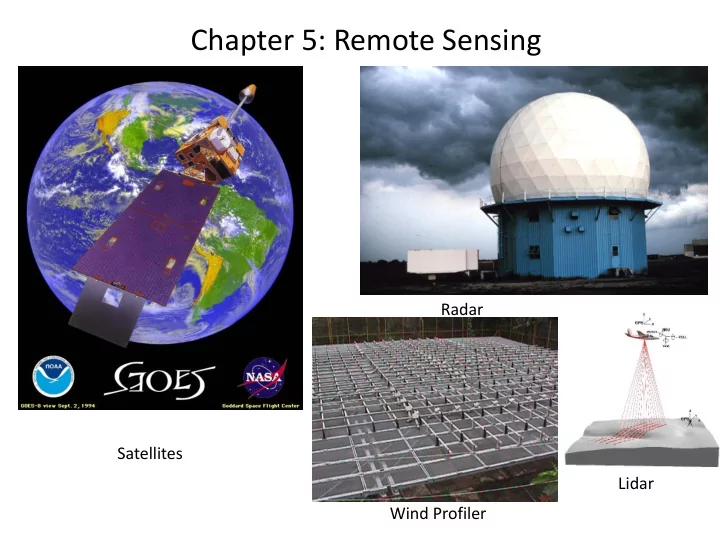
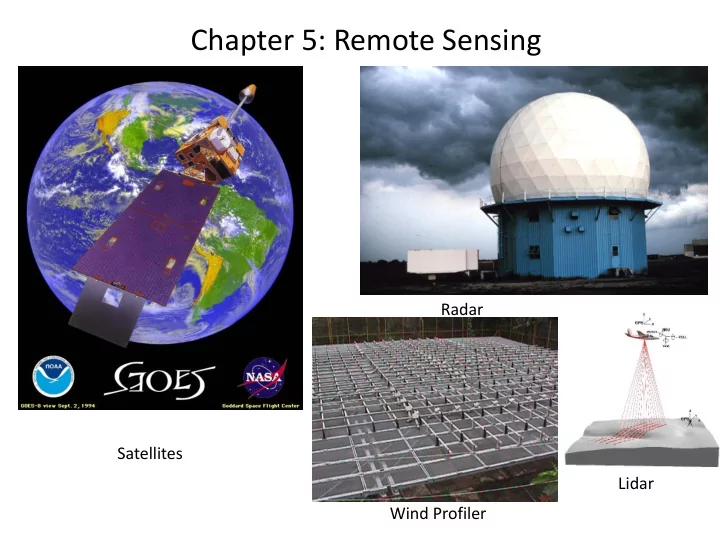
Chapter 5: Remote Sensing Radar Satellites Lidar Wind Profiler
Satellites: Geostationary vs. Polar Orbiting • What does geostationary mean? • Resolution determined by distance and wavelength
Satellites: Visible, Infrared, and Water Vapor http://cimss.ssec.wisc.edu/satmet/modules/index.html • Sensing devices are called radiometers • Sensitive at different wavelengths • Difference wavelengths reveal different information about weather • It take practice to use satellites to infer information about clouds and weather
Satellites: Visible ADVANTAGES • High resolution (1 km and less) • Intuitive interpretation (like a photo) • Can see more than clouds when clear • Easy to distinguish different cloud types DISADVANTAGES • Blind at night • No information about temperature
Visible Satellites: what is this?
Visible Satellites: Why are the lakes clear?
Visible satellites: More than clouds
http://modis.gsfc.nasa.gov/gallery/
Satellites: Infrared ADVANTAGES • Direct information about temperature • Can provide vertical profile of Temp. when clear • Equally effective at night DISADVANTAGES • Lower resolution (4+ km) • Interpretations non-intuitive
Infrared Satellites: Sensitive to temperature
Infrared Satellites: “False Color” and cloud top temp Bright= cold=high=strong storms (maybe)
Doppler Radar ADVANTAGES • Direct Measurement of falling precipitation • Strong indication of precipitation intensity • Can detect hail and indicate likely tornados • Doppler Effect can help determine wind patterns • Can “see” birds, insects, dust DISADVANTAGES • Hard to distinguish between rain and snow • Useless when clear (no wind info) • Range and resolution are limited http://www.srh.noaa.gov/srh/jetstream/doppler/doppler_intro.htm
NEXRAD 88-D radar locations http://water.weather.gov/
NEXRAD 88-D radar locations Beams cover about 250 mile diamter
NEXRAD 88-D radar beams: • Radar beam covers about 1 degree angle • The further away from the radar you are, the wider the beam spreads • This causes decreased resolution at long distance
Radar Beam Geometry • These are the direction that the radar beam is sent out and received • These 16 angles are rotated through a full 360 degrees • The entire sky volume is scanned in 5 minutes • This output can give a 3-D dimensional view of a storm, though usually we only look at the “base” reflectivity. • The base reflectivity represents a higher height further from the radar
Doppler Radar: Thunderstorm closeup
Doppler wind speeds • The returned radiation is shifted in frequency by the motion of the target • This can be used to calculate drop speed along the radial path • This path is basically horizontal toward or away from the radar • Green = INBOUND; RED=OUTBOUND
Doppler Radar: Tornadic hook echo and velocity couplet Doppler winds: only toward or away from radar http://www.spc.noaa.gov/coolimg/cape_may.htm
Lidar measurements of ice crystals falling on Mars?
Wind Profiler sample data
Recommend
More recommend