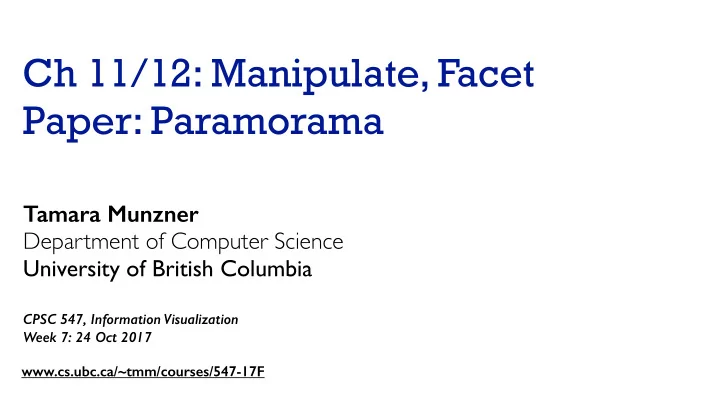
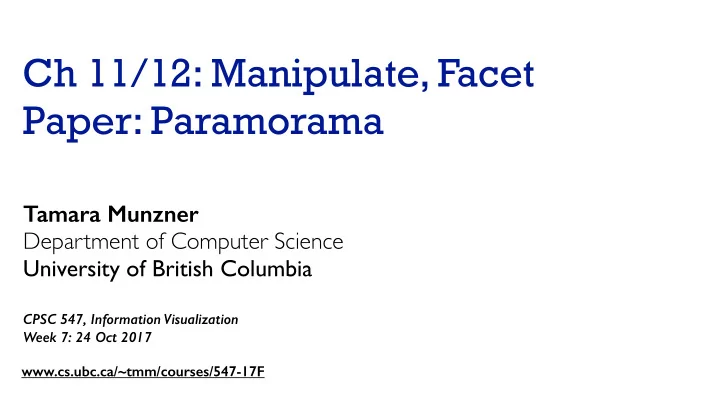
Ch 11/12: Manipulate, Facet Paper: Paramorama Tamara Munzner Department of Computer Science University of British Columbia CPSC 547, Information Visualization Week 7: 24 Oct 2017 www.cs.ubc.ca/~tmm/courses/547-17F
Today • timing –presentation topics –projects –meetings timing –proposal expectation walkthrough –team (or potential team) sync-ups –today’s reading discussion, Q&A –break –Matt Brehmer guest lecture 3:30 –Timelines Revisited –ChartAccent –tools discussion 2
Presentations & Projects 3
Presentation topic choices • presentation topic choices due this Friday (Oct 27) at noon –post your choice to discussion thread on Canvas: 1 or 2 topic choices • ok to have more than one person with same choice –timing: let me know if a specific day is bad for you (“veto day”) • from this set: Nov 7, 14, 21, 28, Dec 5 –I’ll assign days soon –I’ll assign papers (from this year’s VIS conf) at least 1 week before your presentation –more on presentation expectations next time (Oct 31) 4
Presentation topics: Pick one or two • data types • domains • techniques – networks – machine learning – parallel coordinates – trees – genomics – dimensionality reduction – geographic data – medicine – clustering – high-dimensional data – sports – matrix views – text data – digital humanities – multiple view coordination – space & time – sense making (spatiotemporal data) • topics – trajectories – color – sequences & events – design – multi-attribute tables – perception – spatial fields – uncertainty – analysis process 5
Groups • finalize by this Fri Oct 27 at latest –post to project matchup thread on discussion board to confirm your group –please post with current status report, even before that! • who’s still looking, who’s resolved 6
Meetings • each group needs signoff: at least one meeting –in some cases followup meeting needed; in some cases you’re already set • meetings cutoff is 5pm Thu Nov 2 • major blocks of available time –Tue 10/24 5-6 –Wed 10/25 4-6:30 –Thu 10/26 3:30-6:30 –Fri 10/27 5-6 –Mon 10/30 flexible all day –Tue 10/31 5-7 –Wed 11/1 5:30-6:30 –The 11/2 3:30-5 7
Projects overall schedule • Pitches: Tue Oct 17 in class • Groups finalized: Fri Oct 27 5pm • Meetings cutoff: Thu Nov 2 at 5pm • Proposals due: Mon Nov 5 at 10pm –(no readings due Tue Nov 6) • Peer Project Reviews 1: Tue Nov 20 in class • Peer Project Reviews 2: Tue Dec 5 in class • Final presentations: Tue Dec 12 1-5pm • Final papers due: Fri Dec 15 at 11:59pm 8
Proposals • projects: written proposals due Mon Nov 5 10pm –(no readings due Tue Nov 6) • heading –project title (real title, not just “CPSC 547 proposal” - can change later) –name & email of every person on team (do not include student numbers) • intro: brief description of what you're proposing to do, at high level –include personal expertise in this area (for each group member) • for design studies: domain, data, task –definitely in domain terms –get started on abstraction (even if preliminary) • do discuss scale of data: # items, # levels in each categorical attrib, range of ordered attribs • for technique projects: explain proposed context of use 9
Proposals II • proposed infovis solution (what you know so far) –do include illustration of what interface might look like, could be hand drawn sketch or mockup made with drawing program –do include scenario of use (how user would use solution to address task) • implementation plan (high-level: platform, language, libraries) –clarify your scope/goal: building on work of others to enable more ambitious project, vs rolling your own to learn tool. amount of work depends on your existing expertise • milestones –break into meaningful smaller pieces. specific to your project, in addition to generic –for each, estimate target date of completion and hours of work –be explicit about who will do what: work breakdown between group members –time scope: 70 hrs per person across whole project –very typical to structure as possibilities: after A&B, decide on C and do 2 of D-G 10
Proposals III • http://www.cs.ubc.ca/~tmm/courses/547-17F/projectdesc.html#proposals • also, consult final report structure to have future goal in mind http://www.cs.ubc.ca/~tmm/courses/547-17F/projectdesc.html#final 11
Paper: Paramorama 12
Paramorama: Visualization of Parameter Space for Image Analysis • requirements –R1 separate out specification of input params and inspection of output • from slow computations (actual image processing) –R2 enable param optimization. three classes of params, focus on hard ones: • aliases: input once, never change, minimal effort • nominal params: pick from list, never change, minimal effort • continuous params: essential to find right thresholds; difficult & time consuming – only 3-7 out of the 5-20 total params need to be carefully sampled –R3 analyze outcomes for reference image wrt input params: find good vs bad • strategy –offline batch processing to compute, then interactive exploration of output –user selects module, subset of continuous params, range, and target # samples [Visualization of Parameter Space for Image Analysis. Pretorius, Ruddle, Bray, Carpenter. TVCG 12(17):2402-2411 2011 (Proc. 13 InfoVis 2011). ]
Data • data: samples & output –CellProfiler full pipeline has150-200 params –10-20 modules w/ 5-20 params each • derived data: table –rows are unique combos of sampled param values –columns are user-selected params • derived data: hierarchical clustering –root contains all tuples –each level represents user-selected parameter –path from the root to each leaf represents unique combination of sampled parameter –reorder parameters to change leaf order • instead of reorder columns in table 14
Overview • cluster hierarchy of sampled params • primary navigation control –user selects areas, linked highlighting in refinement view • visual encoding spatial position: rectilinear node-link view –considerations: compactness, linear ordering, skinny aspect ratio –rejected: icicle plots & tree maps vs node-link –rejected: radial vs rectilinear • vis enc: color –perceptually ordered, colourblind-safe –luminance high, saturation low [Fig 4. Visualization of Parameter Space for Image Analysis. Pretorius, Ruddle, Bray, Carpenter. TVCG 12(17):2402-2411 2011 15 (Proc. InfoVis 2011). ]
Refinement view: Custom layout • outputs in adjacent but visually distinct areas • preserve top-to-bottom order from overview • dynamically control parameter level to lay out side by side – so contiguous regions in cluster hierarchy map to refinement view – vertical blue line • cut through tree • ex: 11 blue subtrees highlighted in overview, 11 regions shown on right. [Fig 4. Visualization of Parameter Space for Image Analysis. Pretorius, Ruddle, Bray, Carpenter. TVCG 12(17):2402-2411 2011 16 (Proc. InfoVis 2011). ]
Interaction • multiple views w/ 3 scales • overview • mid-level refinement • detail view for selected single image (top right) • shortcut: next unselected subtree • linked highlighting • selection blue • focus red • tagging: good (green) vs bad (magenta) • filtering: range or tags • detail text view on control panel not popups [Fig 4. Visualization of Parameter Space for Image Analysis. Pretorius, Ruddle, Bray, Carpenter. TVCG 12(17):2402-2411 2011 17 (Proc. InfoVis 2011). ]
Case study: novice user • speed: 10 min to find contiguous part of parameter space that yields high-quality results [Fig 6. Visualization of Parameter Space for Image Analysis. Pretorius, Ruddle, Bray, Carpenter. TVCG 12(17):2402-2411 2011 (Proc. InfoVis 2011). ] 18
Case study: expert user • quality: higher quality result from considering over 3K images [Fig 7. Visualization of Parameter Space for Image Analysis. Pretorius, Ruddle, Bray, Carpenter. TVCG 12(17):2402-2411 2011 (Proc. InfoVis 2011). ] 19
Ch 10: Manipulate 20
How? Encode Manipulate Facet Encode Manipulate Facet Reduce Map Arrange Change Juxtapose Filter from categorical and ordered Express Separate attributes Color Saturation Hue Luminance Select Partition Aggregate Order Align Size, Angle, Curvature, ... Use Navigate Superimpose Embed Shape Motion Direction, Rate, Frequency, ... 21
How to handle complexity: 1 previous strategy + 3 more Manipulate Facet Reduce Derive Change Juxtapose Filter • derive new data to Select Partition Aggregate show within view • change view over time • facet across multiple Navigate Superimpose Embed views • reduce items/attributes within single view 22
Manipulate Change over Time Navigate Item Reduction Attribute Reduction Zoom Slice Geometric or Semantic Select Pan/Translate Cut Constrained Project 23
Change over time • change any of the other choices –encoding itself –parameters –arrange: rearrange, reorder –aggregation level, what is filtered... –interaction entails change 24
Idiom: Re-encode System: Tableau made using Tableau, http://tableausoftware.com 25
Recommend
More recommend