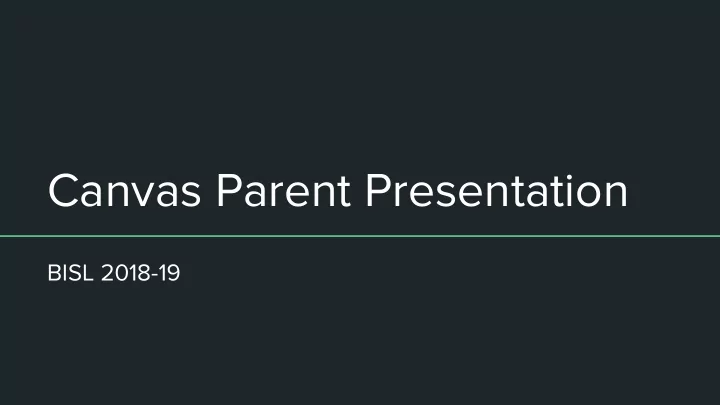
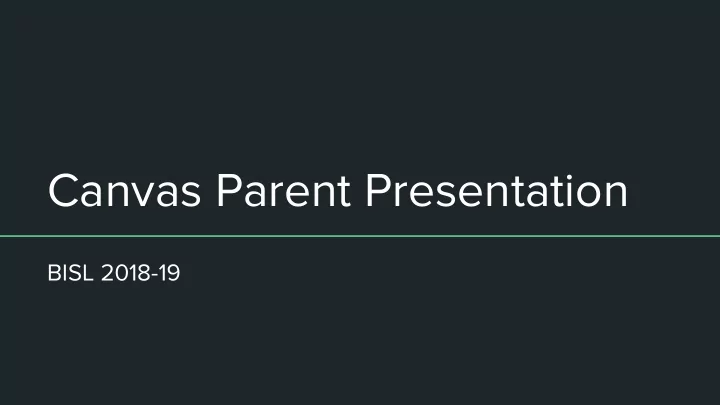
Canvas Parent Presentation BISL 2018-19
Canvas 101 for Parents
What Is Canvas? ● Canvas is a Learning Management System (LMS) by Instructure Inc. ● It is an educational tool for teachers, students, and parents enabling anytime, anywhere, any device access to educational resources in all Orbital schools and classrooms. ● The LMS connects digital tools, documents, eText, assignments, grades, videos, apps, and websites for each classroom into one consistent place with one login.
How to login into Canvas? You can use your child’s credentials to get access to the learning platform ● In your browser URL type: learning.orbital.education ● Sign in by putting in your child’s Orbital email: swhite@student.orbital.education ● And typing in this password: Pass789Word First letter of nameSurname@student.orbital.education swhite@student.orbital.education Full name: Snow White
Features in Canvas When you access Canvas, you will be able to see: ● Day by day lesson plans ● Worksheets and other handouts for individual lessons ● Instructional Videos (Maths procedures, Educational videos) Assignments (Including instructions and success criteria) ● ● Feedback on assignments (if appropriate) ● Class Calendar (upcoming projects and homework)
Our Aim BISL hopes that this resource will provide you with specific information about your child’s curricula, so you have a better understanding of the work that teachers and students are doing. We hope you use this information to communicate to students that the skills and content identified in these courses are important to master. In addition, we hope this information provides parents with an opportunity to ask students to share ideas and opinions about what is being learned.
Use of Tablet Computers At School Tablets are used during lessons to view the course details (WALT & WILF) and to open Worksheets. The students are allowed to look at the slideshows after teacher’s input is completed. The students also use their tablets to complete research tasks. At Home To view assignments and to complete homework (Usually 1 hour a day)
Canvas Youtube Channel
Thank you. Purpose/objectives layout: •Objective 1 https://britishschool.si
Recommend
More recommend