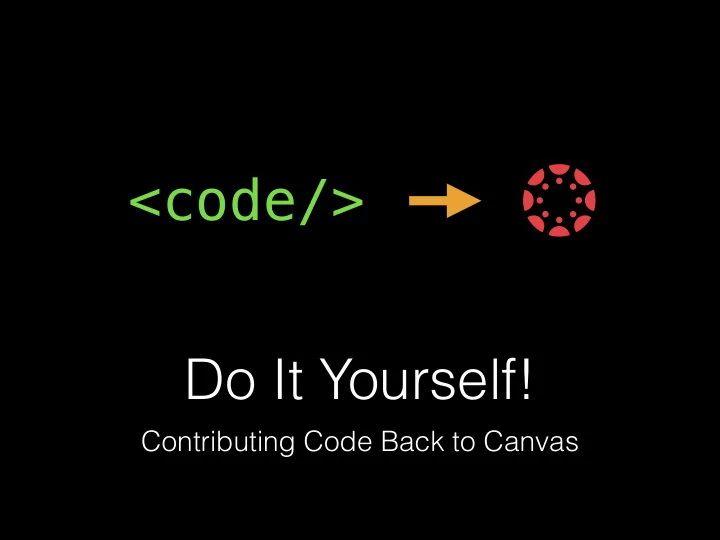
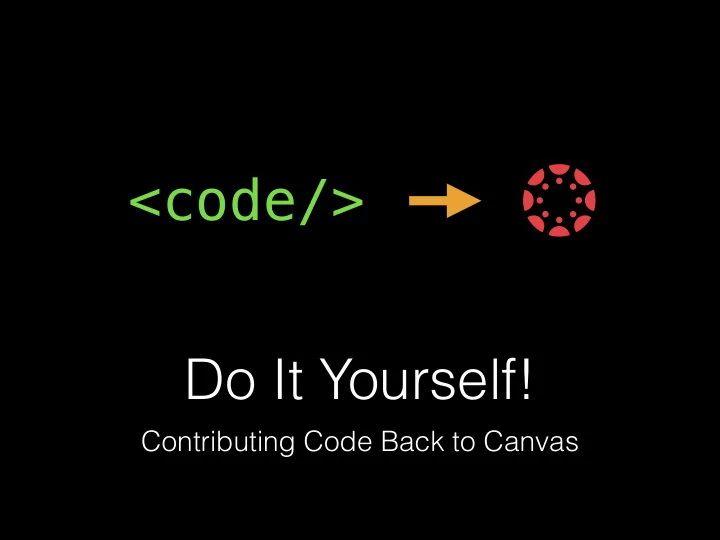
<code/> Do It Yourself! Contributing Code Back to Canvas
But why?
Turnaround
Maintainability
Everyone Benefits
Getting Started
The Canvas Community Freenode Google Groups Discussion #canvas-lms canvas-lms-users Forums
Prerequisites
Familiar with Ruby on Rails
Familiar with Git (and GitHub)
Able to run Canvas locally
Sign their Contributor License Agreement
Setting up Your Environment
https://github.com/instructure/canvas-lms/wiki/Quick-Start
gotta get +
Fork, then Clone git clone instructure/ your-fork/ canvas-lms canvas-lms
Install Dependencies • Ruby 1.9.3 — use RVM or rbenv • Other Canvas dependencies
Prepare Canvas • Set up configuration files from samples • Initialize databases • Run tests
> script/server
http://localhost:3000
Writing Your Code
master feature / bug fix branch
https://github.com/instructure/canvas-lms/wiki/ Coding-Guidelines
Test Your Code
Ask Questions
Submitting Your Code
Tidy Up 5001eb Implement awesome feature 9a278a Write tests b2d9b2 Fix typo “awsome” fa50ea Add big green button ba0786 More pandas 1fad4e One more thing...
Tidy Up 1985aa Implement awesome feature
Write a Commit Message Implement awesome feature ! Test plan: ! - As a teacher, select any active course - Ensure that the course page looks normal - As a hero, select the same course - Click on the big green button - Experience a 215% increase in pure awesomeness
Send Pull Request git push instructure/ your-fork/ canvas-lms canvas-lms
Tips
conquer universe hello world
LTI · API · separate service?
Internationalization
Make UI Accessible
Examples
Basic File Uploader Bug
Alerts Bug
authorized_action(@context, @current_user, :manage_alerts)
authorized_action(@context, @current_user, :manage_alerts) :manage_alerts
authorized_action(@context, @current_user, :manage_alerts) :manage_alerts :manage_interaction_alerts
Enrollment Terms in Course Autocomplete
Names in Users CSV Import
user_id, login_id, first_name, last_name, status 13834, jdoe03, John, Doe, active
user_id, login_id, first_name, last_name, status 13834, jdoe03, John, Doe, active ! user_id, login_id, first_name, last_name, short_name, active 13834, jdoe03, John, Doe, “Johnny D”, active
Thank You! andrewleung@sfu.ca va7map
Recommend
More recommend