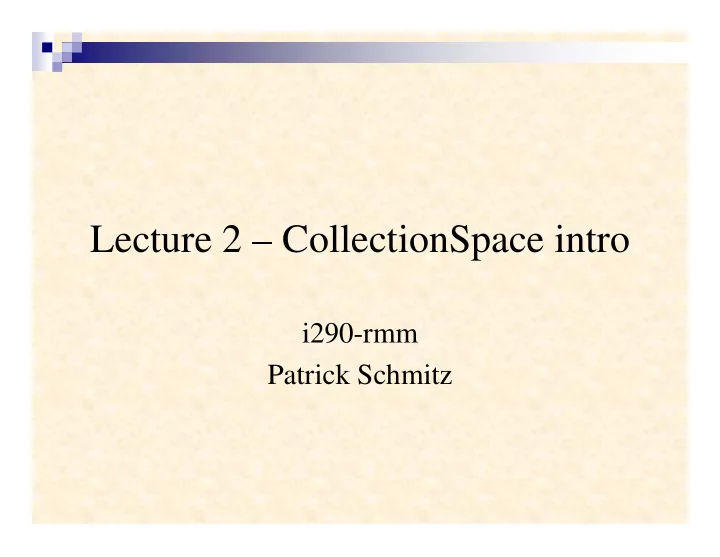
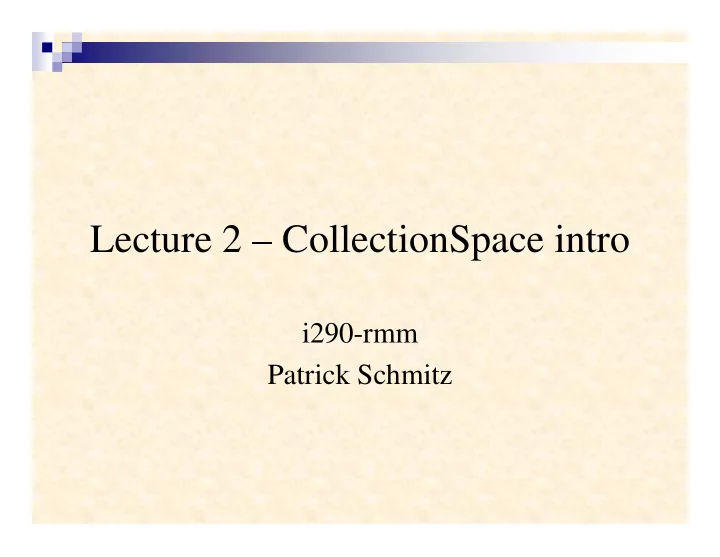
Lecture 2 – CollectionSpace intro i290-rmm Patrick Schmitz
Slide 2 UCB Context: The Problem Lecture 2
UC Berkeley Collection Management Systems • Berkeley Language Center’s Archival Catalog & Circulation System (Berkeley Language Center) • CineFiles (Pacific Film Archives) • SAGE (UC Botanical Garden) • History of Art Visual Resource Collection (HAVRC) (Department of History of Art) • Specimen Management System for California Herbaria (SMASCH) (University & Jepson Herbaria) • Slide & Photograph Image Retrieval Online (SPIRO) (Architecture Visual Resources Library) • PAHMA Collections (BNHM Consortium, Phoebe A. Hearst Museum of Anthropology) • Biocode Specimen Database (BNHM Consortium) • Essig Specimen Database (BNHM Consortium, Essig) • HERC Specimen Database (BNHM Consortium, HERC) • UCMP Specimen Database (BNHM Consortium, UC Museum of Paleontology) • MVZ/Arctos Specimen Database (BNHM Consortium, MVZ) • Plus … Bancroft Special Collections and many others Lecture 2 Slide 3
Collection Management Systems – the center of scholarly ecosystem Molecular Lab Digital Assets and Information Archives and Content Management Libraries Field Data Outreach and Data Collection Sharing Collection Management Systems Field Station Sensor Education Network Taxonomy and Exhibitions Thesauri Geospatial Services Lecture 2 Slide 4
The Last 25 Years • Too many systems, too many technologies – Millions of objects, artifacts, specimens – Managed in at least 20 very different collection management systems – Running on about 15 hardware platforms – Maintained by about 10 different technology groups, from amateurs to professionals • Aging legacy systems • Insufficient and inadequate funding models • Unclear governance and decision-making Lecture 2 Slide 5
UC Berkeley currently spends $125M+ on Information Technology Total = 747 FTEs IT FTEs by function and control unit 286 255 206 100% Other Managem ent, project m gm t, Security other = 1 5 2 FTE I T m anagem ent 80 Project m anagem ent Network management I nfrastructure Dat abase adm inist rat ion m anagem ent = 1 5 8 FTE Systems administration/ maintenance 60 End user support End user support = 1 3 2 FTE 40 Application Maintenance 20 Application Enhancement Applications = Applications = Large Application Development 3 0 6 FTEs 3 0 6 FTEs Small Application Development 0 VC IST/ OCIO Other VC Offices EVCP Lecture 2 Slide 6
High degree of decentralization across IT functions: App Development example Number of Application Development Personnel (FTEs) by department (as of 10/ 7/ 2009) 20 15 ~ 40 departments 10 have 1-2 FTE dedicated to application development 5 0 Department (outside of AVC-IST / CIO) Note: Application Development Personnel include: Application Programmers, Application Programming Mgrs, Application Programming Supervisors; Only departments outside of AVC-IST / CIO with IT personnel as categorized in Career Compass included, out of ~ 300 depts total Source: HR Database (Bain-Dataset 20091007V2.xls, data as of 10/ 7/ 09) Lecture 2 Slide 7
Internally developed applications have been built in over 20 languages No prevailing university- w ide W ide range of “Other” program m ing language languages reported Applications reported • WordPress • Haskell 408 100% • Witango • Foxpro • Visual Basic • Flash 80 • Python • Drupal Other • Paradox • Cold Fusion 60 • MS Access • Cobol • Matlab • C, C+ + • Lasso • ASP 40 Perl • IBM Universe • 4D C# 20 PHP Ruby on Rails Java 0 Programming Languages Lecture 2 Slide 8
Core problem is then: Is there a substantially better way to develop, operate, and sustain research museum technologies in higher education? Lecture 2 Slide 9
Better for Whom? Scholars and curators. IT, Museums, Libraries. Campus. External institutions and Public. Lecture 2 Slide 10
Reminder: Museum research collections are one instance of more general problem of development and support of e-research or cyberinfrastructure Lecture 2 Slide 11
Enterprise-class expectations… • Functional expectations from enterprise-class services in banking, search, reservations, etc. – Secure, scalable, efficient – Aggregate lots of information and behavior • Institutional demand for access to and functionality around collections and archives information. – Aggregation, analysis, or simply discovery . – Must be simple, scalable, and secure. • Many experiments with mash-ups: – Map mash-ups to visualize the geographic distribution of a dataset – Semantic mash-ups to analyze, extract key concepts, or categorize collections w.r.t. a conceptual ontology. Lecture 2 Slide 12
… need Enterprise tools … • Traditional developers of technology for these domains are subject-experts, but IT-amateurs. • Many see the need, but lack the skills and resources to build such a solution – Php/perl/MySQL expertise is not up to the task of building a scalable web-services infrastructure. – Part time IT and grad students not enough • Funding model must recognize and support central solution – Departmental and research unit funding supports local solutions, rather than a shared, reusable framework. – Funding agencies often ready to address this need Lecture 2 Slide 13
… and an Enterprise focus Functional analysis teams traditionally miss important needs and constraints • Focus on the users of an application, to understand what they want it to do ( at least, we hope so ) • Forget to ask the non-users. • Ignore the folks who must deploy and support the app Result is a proliferation of idiosyncratic tools that are brittle, expensive to support, and cannot scale or expand to meet new needs. Lecture 2 Slide 14
The Snowflake Fallacy • “But we (fill in discipline / department) are unique and thus we must do it ourselves” • Or, you are too slow and unresponsive, thus we must do it on our own • There is uniqueness, but a great deal of commonality at multiple levels. Lecture 2 Slide 15
Slide 16 CollectionSpace: The Opportunity Lecture 2
CollectionSpace CollectionSpace is an open-source, web- based software application for the description, management, and dissemination of museum collections information – from artifacts and archival materials to exhibitions and storage. Lecture 2 Slide 17
Project Partners • Museum of the Moving Image, New York • University of California, Berkeley, Information Services and Technology Division • University of Cambridge, Centre for Applied Research in Educational Technologies • OCAD University, Adaptive Technology Resource Centre, Fluid Project Lecture 2 Slide 18
Project Team The CollectionSpace project team is composed of domain experts, designers, architects, and developers from each partner organization. Development teams work in cycles to issue regular software releases. Lecture 2 Slide 19
Funding • The Andrew W. Mellon Foundation, Program in Scholarly Communications and Information Technology • Institute of Museum and Library Services (IMLS) • Collaborations with Mellon-funded projects – ArchivesSpace – OLE Project – ConservationSpace – Project Bamboo • Considerable local (UCB) investment! • Funding is for development , not operations, or sustainability Lecture 2 Slide 20
Community Source CollectionSpace is based on the community source model: “A hybrid model that blends elements of directed development, in the classic sense of an organization employing staff and resources to work on a project, and the openness of traditional open-source projects like Apache…the distinguishing feature of the Community Source Model is that many of the investments of developers’ time, design, and project governances come from institutional contributions… rather than from individuals. The project often establishes a software framework and baseline functionality, and then the community develops additional features as needed over time.” Lecture 2 Slide 21
Community Source • Benefits of Open Source + • Structured and coordinated development process • Designed WITH user community • Reduced total cost of operations • Doesn’t scare our colleagues • But: Incurs overhead for coordination, communications Lecture 2 Slide 22
Project Timeline 2007: Initial planning, partner meetings 2008: Community design workshops, high-level architecture, list of candidate services 2009: Initial wireframes, tech integration, first set of core (end-user) procedures 2010: 1.0 version ships 2011: 2.0 version ships, early adopters 2012: SaaS support, sustainability model Lecture 2 Slide 23
CollectionSpace Pilot Deployments • Working on pilot deployments to gain experience – Domains from Anthropology to Life Science to Cultural Heritage – Stand-alone as well as hosted deployments • Developing best practices with tools for metadata migration • Building templates for initial domains – Adaptations, extensions contributed to CollectionSpace community – Contributions from community ease future deployments – Community provides forum for discussion/sharing experience • Expanding deployments across a range of domains • Developing pilots of SaaS hosting model Lecture 2 Slide 24
Slide 25 Architecture and Technology Lecture 2
Recommend
More recommend