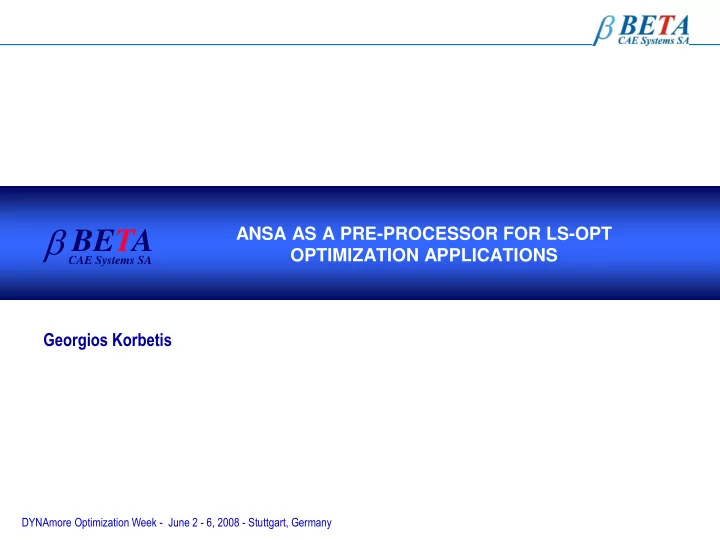
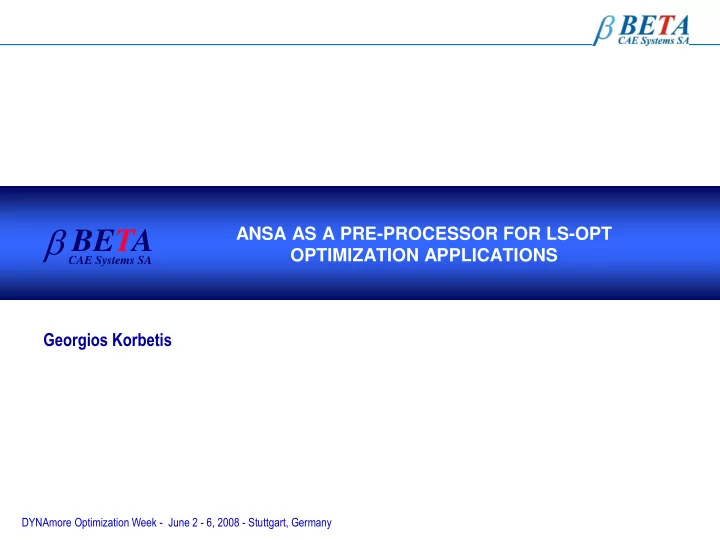
b ANSA AS A PRE-PROCESSOR FOR LS-OPT BETA OPTIMIZATION APPLICATIONS CAE Systems SA Georgios Korbetis DYNAmore Optimization Week - June 2 - 6, 2008 - Stuttgart, Germany
Summary Problem Definition Optimization Run Morphing Capabilities Conclusions DYNAmore Optimization Week - June 2 - 6, 2008 - Stuttgart, Germany slide 2
Problem definition Defining the model for the solver DYNAmore Optimization Week - June 2 - 6, 2008 - Stuttgart, Germany slide 3
Problem definition Objective function Constraints Design Variables Depth Thickness Hole Diameter Slope Slope DYNAmore Optimization Week - June 2 - 6, 2008 - Stuttgart, Germany slide 4
Problem definition Creating Morphing Boxes Original Boxes Symmetry Link Boxes DYNAmore Optimization Week - June 2 - 6, 2008 - Stuttgart, Germany slide 5
Problem definition Defining Morphing Parameters depth_middle depth_side slope DYNAmore Optimization Week - June 2 - 6, 2008 - Stuttgart, Germany slide 6
Problem definition Defining Morphing Parameters depth_middle depth_side DYNAmore Optimization Week - June 2 - 6, 2008 - Stuttgart, Germany slide 7
Problem definition Connecting Design Variables with user scripts Open holes in FE-Model Specify meshing parameters for the holes hole_diameter DYNAmore Optimization Week - June 2 - 6, 2008 - Stuttgart, Germany slide 8
Problem definition Connecting Design Variables with user scripts Open holes in FE-Model Specify meshing parameters for the holes one zone of elements DYNAmore Optimization Week - June 2 - 6, 2008 - Stuttgart, Germany slide 9
Problem definition Defining thickness as ANSA Parameter ANSA Parameter shell_thickness Design Variable DYNAmore Optimization Week - June 2 - 6, 2008 - Stuttgart, Germany slide 10
Problem definition Defining Task Manager sequence DYNAmore Optimization Week - June 2 - 6, 2008 - Stuttgart, Germany slide 11
Problem definition Connecting Design Variables with Morphing Parameters DYNAmore Optimization Week - June 2 - 6, 2008 - Stuttgart, Germany slide 12
Problem definition Connecting Design Variables with ANSA parameters DYNAmore Optimization Week - June 2 - 6, 2008 - Stuttgart, Germany slide 13
Problem definition Connecting user scripts to Design Variables DYNAmore Optimization Week - June 2 - 6, 2008 - Stuttgart, Germany slide 14
Problem definition Checking Model Validity 12 18 24 30 0 6 2.4 3.6 4.8 0 1.2 6.0 failed elements DYNAmore Optimization Week - June 2 - 6, 2008 - Stuttgart, Germany slide 15
Problem definition Improve model quality using scripts and session commands DYNAmore Optimization Week - June 2 - 6, 2008 - Stuttgart, Germany slide 16
Problem definition Output Design Variables $ DESIGN VARIABLES $--------------------------------------------------------------------------------------- $ ID | DESIGN VARIABLE NAME | TYPE | RANGE | CURRENT VALUE | MIN VALUE --> MAX VALUE | STEP $--------------------------------------------------------------------------------------- 1 DEPTH REAL BOUNDS 10. 0. 50. 2 SLOPE REAL BOUNDS 10. 0. 10. 3 HOLES DIAMETER REAL BOUNDS 0. 0. 20. 4 THICKNESS REAL LIST 1. 1. 1.2 1.4 $-------------------------------------------------------------------------------------- DYNAmore Optimization Week - June 2 - 6, 2008 - Stuttgart, Germany slide 17
Problem definition Connect ANSA to LS-OPT DYNAmore Optimization Week - June 2 - 6, 2008 - Stuttgart, Germany slide 18
Problem definition Connect ANSA to LS-OPT $ DESIGN VARIABLES $--------------------------------------------------------------------------------------- $ ID | DESIGN VARIABLE NAME | TYPE | RANGE | CURRENT VALUE | MIN VALUE --> MAX VALUE | STEP $--------------------------------------------------------------------------------------- 1 DEPTH REAL BOUNDS 10. 0. 50. 2 SLOPE REAL BOUNDS 10. 0. 10. 3 HOLES DIAMETER REAL BOUNDS 0. 0. 20. 4 THICKNESS REAL LIST 1. 1. 1.2 1.4 $-------------------------------------------------------------------------------------- DYNAmore Optimization Week - June 2 - 6, 2008 - Stuttgart, Germany slide 19
Optimization Run Modifying Design Variables Design Variables $ DESIGN VARIABLES $--------------------------------------------------------------------------------------- $ ID | DESIGN VARIABLE NAME | TYPE | RANGE | CURRENT VALUE | MIN VALUE --> MAX VALUE | STEP ANSA $--------------------------------------------------------------------------------------- 1 DEPTH REAL BOUNDS <<DEPTH>> 0. 50. 2 SLOPE REAL BOUNDS <<SLOPE>> 0. 10. 3 HOLES DIAMETER REAL BOUNDS <<HOLES_DIAMETER>> 0. 20. 4 THICKNESS REAL LIST <<THICKNESS>> 1. 1.2 1.4 $-------------------------------------------------------------------------------------- LS-DYNA LS-OPT LS-OPT Responses Objective Parameters depth DYNAmore Optimization Week - June 2 - 6, 2008 - Stuttgart, Germany slide 20
Optimization Run Runs the task manager sequence Output LSDYNA file and model report Design Variables ANSA LS-DYNA LS-OPT LS-OPT Responses Objective Parameters model_report.txt subframe.key DYNAmore Optimization Week - June 2 - 6, 2008 - Stuttgart, Germany slide 21
Optimization Run Invoke solver Design Variables subframe.key ANSA LS-DYNA LS-DYNA LS-OPT LS-OPT Responses LSDYNA output files Objective Parameters DYNAmore Optimization Week - June 2 - 6, 2008 - Stuttgart, Germany slide 22
Optimization Run Extract responses using LS-OPT functionality LS-DYNA Design Variables output files ANSA LS-DYNA LS-OPT LS-OPT Responses Max_stress.txt Objective Parameters DYNAmore Optimization Week - June 2 - 6, 2008 - Stuttgart, Germany slide 23
Optimization Run Calculate objective function and constraints Design Variables ANSA LS-DYNA LS-OPT LS-OPT Responses Objective Parameters DYNAmore Optimization Week - June 2 - 6, 2008 - Stuttgart, Germany slide 24
Optimization Run The optimization algorithm calculates new values for the design variables The process is repeated until the optimal solution is found Design Variables ANSA LS-DYNA LS-OPT LS-OPT Responses Optimal solution Objective Parameters DYNAmore Optimization Week - June 2 - 6, 2008 - Stuttgart, Germany slide 25
Morphing Capabilities Direct Morphing Apply different algorithms of morphing Define complicated shapes from basic geometry linear cubic p=0 cubic p=0.66 cubic p=1 DYNAmore Optimization Week - June 2 - 6, 2008 - Stuttgart, Germany slide 26
Morphing Capabilities Direct Morphing Apply different algorithms of morphing Define complicated shapes from basic geometry linear cubic (p=1) cubic (p=0) + + DYNAmore Optimization Week - June 2 - 6, 2008 - Stuttgart, Germany slide 27
Morphing Capabilities Deformation Morphing Parameter Combining many morphing processes in one Parameter Connect any morphing application to Task Manager Manual Morphing Edge fitting Initial shape Deformation Parameter Direct Morphing Deformed shape Morphing Parameters DYNAmore Optimization Week - June 2 - 6, 2008 - Stuttgart, Germany slide 28
Morphing Capabilities Deformation Morphing Parameter Combining many morphing processes in one Parameter Connect any morphing application to Task Manager Initial shape Deformed shape Parameter value = 0 0.2 0.4 0.6 0.8 1.0 DYNAmore Optimization Week - June 2 - 6, 2008 - Stuttgart, Germany slide 29
Creating Features Creating simple features like ribs and beads using Direct Morphing Modifying feature dimensions with Morphing Parameters Depth Width Length DYNAmore Optimization Week - June 2 - 6, 2008 - Stuttgart, Germany slide 30
Creating Features Creating simple features like ribs and beads using Direct Morphing Modifying feature dimensions with Morphing Parameters DYNAmore Optimization Week - June 2 - 6, 2008 - Stuttgart, Germany slide 31
Edge Fitting Fitting FE-Model on different shapes using target curves Handling the shaping with Morphing Parameters DYNAmore Optimization Week - June 2 - 6, 2008 - Stuttgart, Germany slide 32
Edge Fitting Fitting FE-Model on different shapes using target curves Handling the shaping with Morphing Parameters DYNAmore Optimization Week - June 2 - 6, 2008 - Stuttgart, Germany slide 33
Spotweld Optimization Spotweld optimization is possible through ANSA functionality As Design Variables can be set Connection parameters: Spotweld distance Number of spotwelds Spotweld diameter Spotweld Distance: 50mm Spotweld Distance: 30mm Spotweld Diameter: 6mm Spotweld Diameter: 4mm DYNAmore Optimization Week - June 2 - 6, 2008 - Stuttgart, Germany slide 34
Spotweld Optimization Spotweld optimization is possible through ANSA functionality As Design Variables can be set : Connection properties and materials Application of different types of spotwelds to the Connections Type: NASTRAN CWELD Type: RBE3-HEXA-RBE3 DYNAmore Optimization Week - June 2 - 6, 2008 - Stuttgart, Germany slide 35
Recommend
More recommend