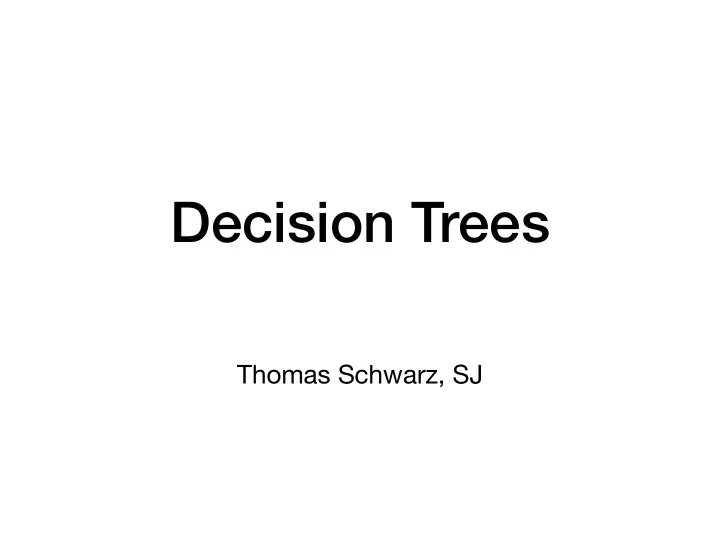
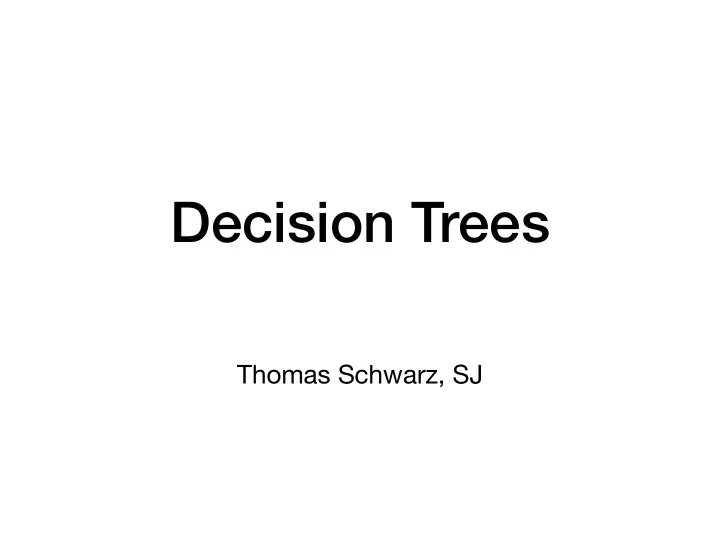
Decision Trees Thomas Schwarz, SJ
Decision Trees • One of many machine learning methods • Used to learn categories • Example: • The Iris Data Set • Four measurements of flowers • Learn how to predict species from measurement
Iris Data Set Iris Setosa Iris Virginica Iris Versicolor
Iris Data Set • Data in a .csv file • Collected by Fisher • One of the most famous datasets • Look it up on Kaggle or at UC Irvine Machine Learning Repository
Measuring Purity • Entropy • categories with proportions = (nr in Cat )/(total nr) n p i i n ∑ Entropy ( p 1 , p 2 , …, p n ) = − log 2 ( p i ) p i • i =1 • Unless one of the proportions is zero, in which case the entropy is zero. • High entropy means low purity, low entropy means high purity
Measuring Purity • Gini index n ∑ Gini ( p 1 , p 2 , …, p n ) = p i (1 − p i ) • k =1 • Best calculated as n n n n ∑ ∑ ∑ ∑ p 2 p 2 p i (1 − p i ) = p i − i = 1 − • i k =1 k =1 k =1 k =1
Measuring Purity • Assume two categories with proportions and p q Index 1.0 0.8 Entropy 0.6 2 * Gini 0.4 0.2 p 0.2 0.4 0.6 0.8 1.0
Building a Decision Tree • A decision tree • Can we predict the category (red vs blue) of the data from its coordinates?
Building a Decision Tree • Introduce a single boundary 16 blue, 1 red 46 blue, 42 red Almost all points above the line are blue
Building a Decision Tree • Subdivide the area below the line 16 blue, 1 red y 1 44 blue, 3 red 2 blue, 42 red x 1 Defines three almost homogeneous regions
Building a Decision Tree • Express as a decision tree y > y1 no yes x > x1 Blue Red Blue
Building a Decision Tree • Decision trees are easy to explain • Might more closely mirror human decision making • Can be displayed graphically and are easily interpreted by a non-expert • Can easily extend to non-numeric variables • Tend do not be as accurate as other simple methods • Non-robust: Small changes in data sets give rise to completely di ff erent final trees
Building a Decision Tree • If a new point with coordinates (x, y) is considered • Use the decision tree to predict the color of the point • Decision tree is not always correct even on the points used to develop it • But it is mostly right • If new points behave like the old ones • Expect the rules to be mostly correct
Building a Decision Tree • How do we build decision trees • Many algorithms were tried out and compared • First rule: Decisions should be simple, involving only one coordinate • Second rule: If decision rules are complex they are likely to not generalize • E.g.: the lone red point in the upper region is probably an outlier and not indicative of general behavior
Building a Decision Tree • How do we build decision trees • Third rule: • Don't get carried away • Prune trees to avoid overfitting
Building a Decision Tree • Algorithm for decision trees: • Find a simple rule: • Maximizes the information gain • Continue sub-diving the regions • Stop when a region is homogeneous or almost homogeneous • Stop when a region becomes too small
Building a Decision Tree • Information Gain from a split: ρ information measure before μ 1- ρ information measures in the split parts μ 1 , μ 2 Information gain = μ − ( ρμ 1 + (1 − ρ ) μ 2 )
Processing Iris • Need to get the data: • make tuples of float • last element: • use numbers 0, 1, 2 to encode categories
def get_data(): """ opens up the Iris.csv file """ lista = [] with open("Iris.csv") as infile: infile.readline() # remove first line for line in infile: values = line.strip().split(',') if values[5] == "Iris-setosa": cat = 1 elif values[5] == "Iris-versicolor": cat = 2 else: cat = 0 tupla = (float(values[1]), float(values[2]), float(values[3]), float(values[4]), cat) lista.append(tupla) return lista
Processing Iris • Let's count categories def stats(lista): counts = [0,0,0] for element in lista: counts[element[-1]] += 1 return counts
Processing Iris • Calculate the Gini index of a list def gini(lista): counts = stats(lista) counts = [counts[0]/len(lista), counts[1]/len(lista), counts[2]/len(lista)] return 1-counts[0]**2-counts[1]**2-counts[2]**2
Processing Iris • Calculate the entropy of a list def entropy(lista): counts = stats(lista) proportions = [counts[0]/len(lista), counts[1]/len(lista), counts[2]/len(lista)] entropy = 0 for prop in proportions: if prop!=0: entropy -= prop*math.log(prop,2) return entropy
Processing Iris • Need to find all ways to split a list • First, let's have a helper function to remove doublettes def unique(lista): result = [] for value in lista: if value not in result: result.append(value) return result
Processing Iris • Possible cutting points are the midpoints between values def midpoints(lista, axis): """ calculates the midpoints along the coordinate axis """ values = unique(sorted([pt[axis] for pt in lista])) return [ round((values[i-1]+values[i])/2,3) for i in range(1, len(values))]
Processing Iris • Splitting happens along a coordinate (axis) and a value: def split(lista, axis, value): """ returns two lists, depending on pt[axis] < value or not """ left, right = [], [] for element in lista: if element[axis] < value: left.append(element) else: right.append(element) return left, right
Processing Iris • Now we can find the axis and value that gives the maximum information gain • Set up frequently used values and the value to beat • best_split is going to contain axis and value • threshold does not look at splits that are too small def best_split(lista, threshold = 3): best_gain = 0 best_split = None gini_total = gini(lista) nr = len(lista)
Processing Iris • We need to try out all axes def best_split(lista, threshold = 3): best_gain = 0 best_split = None gini_total = gini(lista) nr = len(lista) for axis in range(4): for value in midpoints(lista, axis): left, right = split(lista, axis, value) if len(left) > threshold and len(right) > threshold: gain = gini_total - len(left)/nr*gini(left)- len(right)/nr*gini(right) if gain > best_gain: best_gain = gain best_split = (axis, value) return best_split
Processing Iris • We need to try out all axes, and then all midpoints def best_split(lista, threshold = 3): best_gain = 0 best_split = None gini_total = gini(lista) nr = len(lista) for axis in range(4): for value in midpoints(lista, axis): left, right = split(lista, axis, value) if len(left) > threshold and len(right) > threshold: gain = gini_total - len(left)/nr*gini(left)- len(right)/nr*gini(right) if gain > best_gain: best_gain = gain best_split = (axis, value) return best_split
Processing Iris • If the left and right side have more than threshold members, calculate the gain def best_split(lista, threshold = 3): best_gain = 0 best_split = None gini_total = gini(lista) nr = len(lista) for axis in range(4): for value in midpoints(lista, axis): left, right = split(lista, axis, value) if len(left) > threshold and len(right) > threshold: gain = (gini_total - len(left)/nr*gini(left) -len(right)/nr*gini(right)) if gain > best_gain: best_gain = gain best_split = (axis, value) return best_split
Processing Iris • If the information gain is the best, we store it def best_split(lista, threshold = 3): best_gain = 0 best_split = None gini_total = gini(lista) nr = len(lista) for axis in range(4): for value in midpoints(lista, axis): left, right = split(lista, axis, value) if len(left) > threshold and len(right) > threshold: gain = gini_total - len(left)/nr*gini(left)- len(right)/nr*gini(right) if gain > best_gain: best_gain = gain best_split = (axis, value) return best_split
Processing Iris • At the end, we return the best split point def best_split(lista, threshold = 3): best_gain = 0 best_split = None gini_total = gini(lista) nr = len(lista) for axis in range(4): for value in midpoints(lista, axis): left, right = split(lista, axis, value) if len(left) > threshold and len(right) > threshold: gain = gini_total - len(left)/nr*gini(left)- len(right)/nr*gini(right) if gain > best_gain: best_gain = gain best_split = (axis, value) return best_split
Processing Iris • We could save the result of the best split seen so far • but splits are fast, so we do not bother
Processing Iris • We need to check how well our decision tree works • We split the data set into a training set and a test set • We use 80% - 20%, i.e. p=.80 def separate(lista, p): train, test = [], [] for element in lista: if random.random() < p: train.append(element) else: test.append(element) return train, test
Processing Iris • We build the decision tree by hand >>> best_split(train) (2, 2.45) >>> l, r = split(train, 2, 2.45) >>> stats(l) [0, 43, 0] >>> stats(r) [40, 0, 43] • First decision neatly separates Iris-versicolor from the rest
Recommend
More recommend