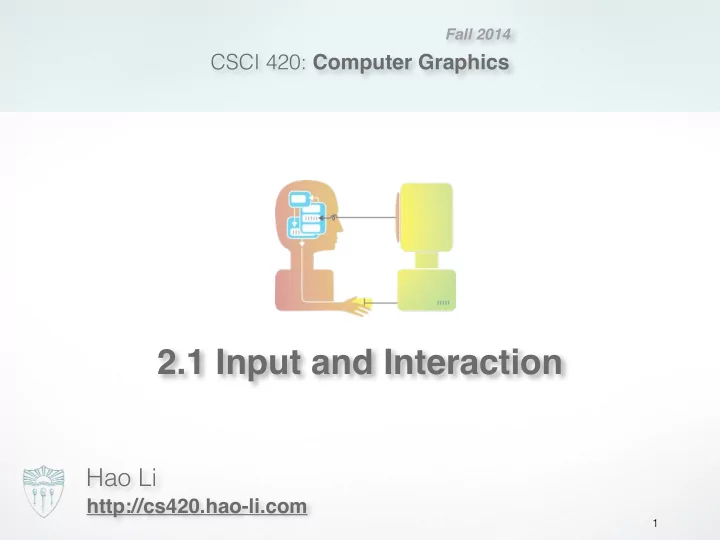
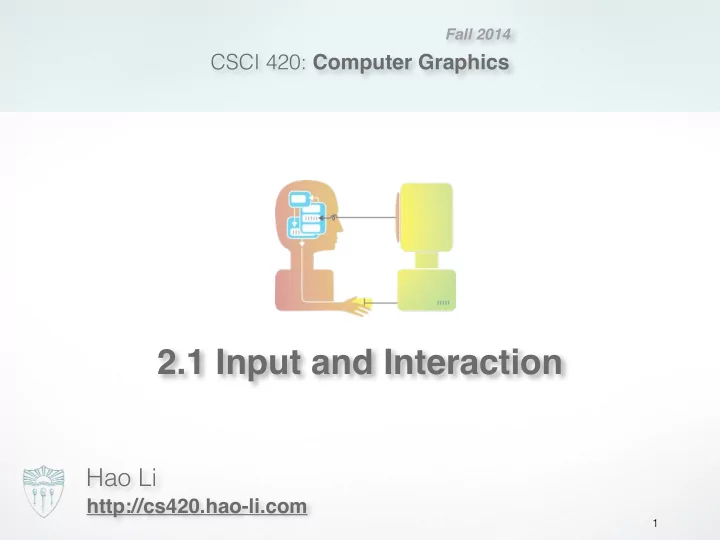
Fall 2014 CSCI 420: Computer Graphics 2.1 Input and Interaction Hao Li http://cs420.hao-li.com 1
Administrative • Exercise 1: It’s out today, discussion on Thursday � • Exercise 1 handout: 11:59 PM, Thursday, Sep 18 • Hao Li (Me) � • Office Hour: Tue 2:00 PM - 4:00 PM, SAL 244 • starting today 2
Exercise 1 Interactive 3D Heighfield Viewer and Fly-through! input output 3
Exercise 1 Where to find it? 4
Last Time • A Graphics Pipeline • The OpenGL API • Primitives : vertices, lines, polygons • Attributes : color • Example: drawing a shaded triangle
Triangles (Clarification) • Can be any shape or size • Well-shaped triangles have advantages for numerical simulation • Shape quality makes little difference for basic OpenGL rendering 6
Choice of Programming Language • OpenGL lives close to the hardware • OpenGL is not object-oriented • OpenGL is not a functional language (as in, ML) • Use C to expose and exploit low-level details • Use C++, Java, … for toolkits 7
Client/Server Model • Graphics hardware and caching “Client” “Server” CPU GPU • Important for efficiency • Need to be aware where data are stored • Examples: vertex arrays, display lists 8
The CPU-GPU bus AGP, PCI, PCI Express Fast, but limited bandwidth CPU GPU possible, but very slow 9
We need performance! 10
Display Lists • Cache a sequence of drawing commands • Optimize and store on server (GPU) Store geometry, colors, lighting properties of objects on the GPU � 11
Display Lists • Cache a sequence of drawing commands • Optimize and store on server (GPU) GLuint listName = glGenLists(1); /* new list name */ ¡ glNewList (listName, GL_COMPILE); /* new list */ ¡ ¡ glColor3f(1.0, 0.0, 1.0); ¡ ¡ glBegin(GL_TRIANGLES); ¡ ¡ ¡ glVertex3f(0.0, 0.0, 0.0); ¡ ¡ ¡ ... ¡ ¡ glEnd(); ¡ glEndList(); /* at this point, OpenGL compiles the list */ ¡ glCallList(listName); /* draw the object */ 12
Display Lists Details • Very useful with complex objects that are redrawn often (e.g., with transformations) • Another example: fonts (2D or 3D) • Display lists can call other display lists • Display lists cannot be changed • Display lists can be erased / replaced • Not necessary in first assignment • Display lists are now deprecated in OpenGL • For complex usage, use the VertexBufferObject(VBO) extension 13
Vertex Arrays • Draw cube with 6*4=24 or with 8 vertices? • Expense in drawing and transformation • Strips help to some extent • Vertex arrays provide general solution • Advanced (since OpenGL 1.2) - Define (transmit) array of vertices, colors, normals - Draw using index into array(s) - Vertex sharing for efficient operations • Not needed for first assignment 14
Vertex Buffer Objects (VBOs) • Display Lists: Fast / inflexible � • Immediate mode: Slowest / flexible � • Vertex Array: Slow with shared vertices / flexible � • Vertex Buffer Objects (VBOs): Best of between Display List and Vertex Array: Fast / flexible • memory manager optimizes for buffer location in memory • mapping buffer into client memory space 15
Outline • Client / Server Model • Callback • Double Buffering • Hidden Surface Removal • Simple Transformation • Example 16
GLUT Program with Callbacks START Initialization Main event loop Mouse(..) Idle() Reshape(..) Motion(..) Display() Keyboard(..) Menu(..) End 17
Main Event Loop � • Standard technique for interaction (Glut, Qt, wxWidgets, …) • Main loop processes events • Dispatch to functions specified by client • Callbacks also common in operating systems • “Poor man’s functional programming” 18
Types of Callbacks • Display( ) : when window must be drawn • Idle( ) : when no other events to be handled • Keyboard (unsigned char key, int x, int y) : key pressed • Menu(…) : mouse movement • Mouse(int button, int state, int x, int y) : mouse button • Motion(…) : mouse movement • Reshape(int w, int h) : window resize • Any callback can be NULL 19
Outline • Client / Server Model • Callback • Double Buffering • Hidden Surface Removal • Simple Transformation • Example 20
Screen Refresh • Common: 60-100 Hz • Flicker if drawing overlaps screen refresh • Problem during animation • Solution: use two separate frame buffers : - Draw into one buffer - Swap and display, while drawing into other buffer • Desirable frame rate >= 30 fps (frames/sec) 21
Enabling Single/Double Buffering • glutInitDisplayMode(GLUT_SINGLE); • glutInitDisplayMode(GLUT_DOUBLE); • Single buffering: Must call glFinish() at the end of Display() • Double buffering: Must call glutSwapBuffers() at the end of Display() Must call glutPostRedisplay() at the end of Idle() • If something in OpenGL has no effect or does not work, check the modes in glutInitDisplayMode() 22
Outline • Client / Server Model • Callback • Double Buffering • Hidden Surface Removal � • Simple Transformation • Example 23
Hidden Surface Removal • Classic problem of computer graphics • what is visible after clipping and projection? � • Object-space vs image-space approaches Object space : depth sort (Painter’s algorithm) Image space : z-buffer algorithm � • Related: back-face culling 24
Object-Space Approach • Consider objects pairwise • Complexity O(k 2 ) where k = # of objects • Painter’s algorithm: render back-to-front • “Paint” over invisible polygons • How to sort and how to test overlap? 25
Painter’s Algorithm • Painter’s VS reverse painter’s algorithm 26
Depth Sorting • First, sort by furthest distance z from viewer • If minimum depth of A is greater than maximum depth of B, A can be drawn before B ¡ • If either x or y extents do not overlap, A and B can be drawn independently 27
Some Difficult Cases • Sometimes cannot sort polygons Cyclic overlap Piercing Polygons • One solution: compute intersections & subdivide • Do while rasterizing (difficult in object space) 28
Painter’s Algorithm Assessment • Strengths - Simple (most of the time) - Handles transparency well - Sometimes, no need to sort (e.g., heightfield) � • Weaknesses - Clumsy when geometry is complex - Sorting can be expensive � • Usage - PostScript interpreters - OpenGL: not supported (must implement Painter’s Algorithm manually) 29
Image-space approach 3D geometry Depth Image darker color is closer Source: Wikipedia 30
Depth sensor camera 31
Image-Space Approach � • Raycasting: intersect ray with polygons • O(k) worst case (often better) • Images can be more jagged (need anti-aliasing) 32
The z-Buffer Algorithm • z-buffer stores depth values z for each pixel • Before writing a pixel into framebuffer: - Compute distance z of pixel from viewer - If closer, write and update z-buffer, otherwise discard 33
The z-Buffer Algorithm Assessment • Strengths - Simple (no sorting or splitting) - Independent of geometric primitives • Weaknesses - Memory intensive 24 bit (but memory is cheap now) - Tricky to handle transparency and blending - Depth-ordering artifacts (numerical issues) • Usage - z-Buffering comes standard with OpenGL; disabled by default; must be enabled 34
Depth Buffer in OpenGL • glutInitDisplayMode(GLUT_DOUBLE | GLUT_RGBA | GLUT_DEPTH); • glEnable (GL_DEPTH_TEST); • Inside Display(): glClear (GL_DEPTH_BUFFER_BIT); • Remember all of these! • Some “tricks” use z-buffer in read-only mode 35
Outline • Client / Server Model • Callback • Double Buffering • Hidden Surface Removal • Simple Transformation � • Example 36
Specifying the Viewing Volume • Clip everything not in viewing volume • Separate matrices for transformation and projection glMatrixMode (GL_PROJECTION); glLoadIdentity(); ... Set viewing volume … glMatrixMode(GL_MODELVIEW); 37
Parallel Viewing • Orthographic projection • Camera points in negative z direction • glOrtho(xmin, xmax, ymin, ymax, near, far) 38
Perspective Viewing • Slightly more complex • glFrustum(left, right, bottom, top, near, far) 39
Simple Transformations • Rotate by given angle (in degrees) about axis given by (x, y, z) ¡ glRotate{fd}(angle, x, y, z); ¡ ¡ � • Translate by the given x, y, and z values glTranslate{fd}(x, y, z); • Scale with a factor in the x, y, and z direction glScale{fd}(x, y, z); 40
Outline • Client / Server Model • Callback • Double Buffering • Hidden Surface Removal • Simple Transformation • Example 41
Example: Rotating Color Cube • Adapted from [Angel, Ch. 4] • Problem - Draw a color cube - Rotate it about x, y, or z axis, depending on left, middle or right mouse click - Stop when space bar is pressed - Quit when q or Q is pressed 42
Recommend
More recommend