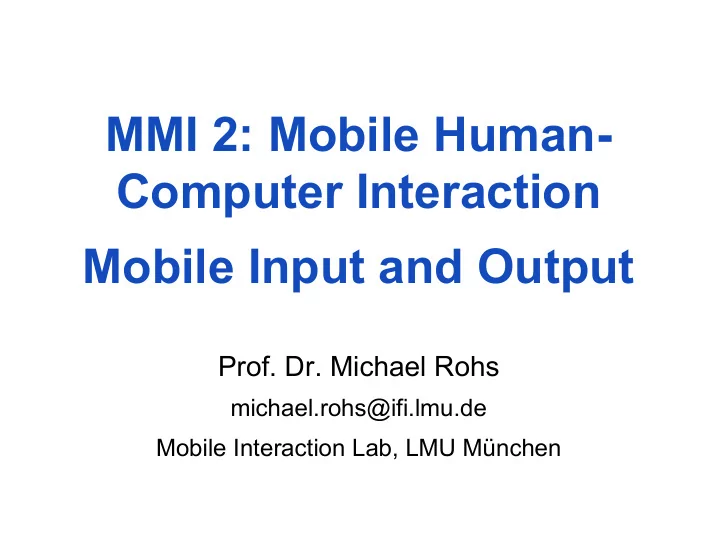
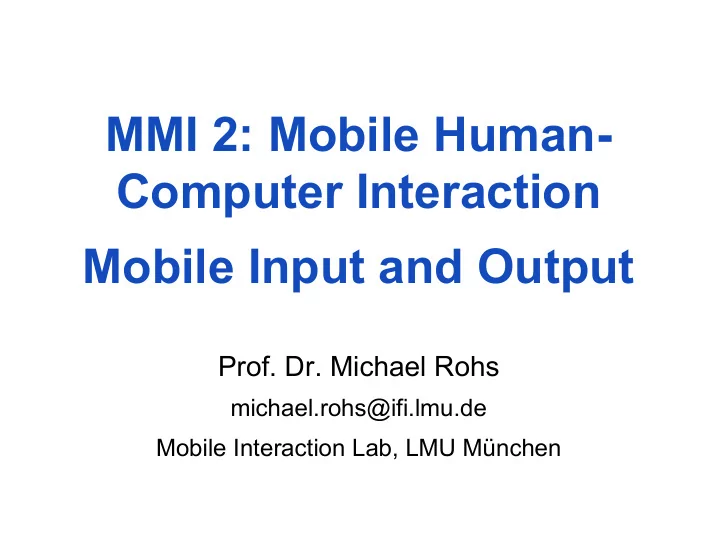
MMI 2: Mobile Human- Computer Interaction Mobile Input and Output Prof. Dr. Michael Rohs michael.rohs@ifi.lmu.de Mobile Interaction Lab, LMU München
Review • Was ist ein “information appliance”? • Was sind die technologischen Grundlagen des „mobile computing“? • Wer hat das Telefon erfunden? Michael Rohs, LMU MMI 2: Mobile Interaction WS 2011/12 2
Preview • Input and output modalities for mobile devices • Motor system • Design space of input devices • Text input for mobile devices • Touch screen gestures • (Display technologies) • (Haptics and audio) Michael Rohs, LMU MMI 2: Mobile Interaction WS 2011/12 3
Lectures # Date Topic 1 19.10.2011 Introduction to Mobile Interaction, Mobile Device Platforms 2 26.10.2011 History of Mobile Interaction, Mobile Device Platforms 2.11.2011 Mobile Input and Output Technologies, Mobile Device Platforms 3 9.11.2011 Mobile Interaction Design Process 4 16.11.2011 Mobile Communication 5 23.11.2011 Location and Context 6 30.11.2011 Prototyping Mobile Applications 7 7.12.2011 Evaluation of Mobile Applications 8 14.12.2011 Visualization and Interaction Techniques for Small Displays 9 21.12.2011 Mobile Devices and Interactive Surfaces 10 11.1.2012 Camera-Based Mobile Interaction 1 11 12 18.1.2012 Camera-Based Mobile Interaction 2 25.1.2012 Sensor-Based Mobile Interaction 1 13 1.2.2012 Sensor-Based Mobile Interaction 2 14 8.2.2012 Exam 15 Michael Rohs, LMU MMI 2: Mobile Interaction WS 2011/12 4
MOTOR SYSTEM Michael Rohs, LMU MMI 2: Mobile Interaction WS 2011/12 7
Components of Cognition Attention • Perception – Visual system Symbol Long-term memory – Auditory system recognition (LTM) – Haptic system declarative knowledge, procedural knowledge • Action Sensory register Short-term memory – Motor system (visual, auditory, (STM), working memory haptic, etc.) • Memory controlled cognitive processes (decisions, memory search) – Sensory memory Sense organs – Short-term memory / (eye, ear, etc.) working memory Motor system – Long-term memory Stimulus (coordination of the arm-hand- finger system, head-eye system, speaking) • Skill acquisition Adapted from: Wandmacher, Software Ergonomie Michael Rohs, LMU MMI 2: Mobile Interaction WS 2011/12 8
Motor Control • Movement affects interaction with computers – Example: pressing a button in response to a question • Movement time depends on age and fitness • Speed vs. accuracy – Higher speed of movement reduces accuracy – Depends on skills (e.g. typists with lot of practice are faster and make fewer errors) Michael Rohs, LMU MMI 2: Mobile Interaction WS 2011/12 9
Motor System: Maximum Motor Output Rate • Movement consists of micromovements of fixed duration – τ M = 70 [30-100] ms – Perceptual feedback loop takes longer (240 ms) • Experiment: Move pen between lines as fast as possible for 5 sec. • Open loop – Without perceptual control – 68 pen reversals in 5 sec – 74 ms per reversal • Closed loop – Perceptual system controls – 20 corrections in 5 sec – 250 ms per correction Michael Rohs, LMU MMI 2: Mobile Interaction WS 2011/12 10
Motor System: Fitts’ Law • Directed movement as an information processing task – Not limited by muscles, but by ability to process sensory input • Index of difficulty (ID) – ID = log 2 (D / W + 1) – MT = a + b * ID [Fitts, 1954] • Paul Fitts’ original experiments – Tapping, disk, and pin transfer – Influenced by Shannon’s information theory C = B log 2 ((S+N) / N) • Robust performance model W � – Originally 1-D movements – Applies to 2-D movements D � Michael Rohs, LMU MMI 2: Mobile Interaction WS 2011/12 11
Index of Performance or Throughput • Fitts’ thesis – Fixed information-transmission capacity of the motor system • Tradeoff between speed and accuracy – cf. handwriting – Relates amplitude, movement speed, variability • Movement generates information – ID = information (number of bits) required [Fitts, 1954] to specify movement (amplitude within given tolerance) • Index of performance – IP = ID / MT [bits / sec] Michael Rohs, LMU MMI 2: Mobile Interaction WS 2011/12 12
Visual (and Proprioceptive) Feedback Loop observe hand position observe hand position • Assumptions: movement consists of multiple ballistic τ P τ P = 100 ms sub-movements of constant plan hand movement plan hand movement time t and constant error ε τ C τ C = 70 ms • Deterministic iterative perform hand movement perform hand movement corrections model τ M τ M = 70 ms – Movements longer than 200 ms are controlled by visual feedback expected position error ε expected position error ε – Interpret constants a and b in terms of a visual feedback loop W � D � D 1 = ε D 0 D 2 = ε D 1 = ε 2 D 0 D = D 0 � t 0 = 0 � t 1 = t � t 2 = 2 t � Michael Rohs, LMU MMI 2: Mobile Interaction WS 2011/12 13
Fitts’ Law: Tapping Task 1cm Tap for 10s, count 4cm taps afterwards 8cm 16cm Michael Rohs, LMU MMI 2: Mobile Interaction WS 2011/12 15
Determining the Index of Performance • Draw graph with ID values on the x-axis and average MT values on the y-axis • Perform a linear regression (e.g., spreadsheet program) MT = a + b ID ID = log 2 (D / W + 1) 4 MT = -0.4595 + 0.8092 ID 3.5 a = intercept R 2 = 0.93 3 b = slope = 1 / IP 2.5 MT [sec] 2 • IP depends on device 1.5 and limb 1 0.5 0 0 1 2 3 4 5 6 ID Michael Rohs, LMU MMI 2: Mobile Interaction WS 2011/12 16
THE DESIGN SPACE OF INPUT DEVICES Michael Rohs, LMU MMI 2: Mobile Interaction WS 2011/12 17
Input Devices • “An input device is a transducer from the physical properties of the world into logical parameters of an application” (Card et al.) • Interaction techniques combine input with feedback – Control processes generally need feedback loop • Input devices enable human-machine dialogues – Design of human-machine dialogue = design of artificial languages – Communicative intention à movements à application – Composition of primitive moves Michael Rohs, LMU MMI 2: Mobile Interaction WS 2011/12 18
Properties of Input Devices • Property sensed (position, motion, force, etc.) – Absolute vs. relative sensing – Absolute sensing issue: nulling problem (physical position not in agreement with value set in software) • Number of dimensions – 1D, 2D, 3D, 6D • Indirect vs. direct – Indirect: input space and output space are separate – Direct: input space = output space • Device acquisition time • Control-to-display (C:D) ratio (speed vs. accuracy) • Issues: clutching, lag, update rate Michael Rohs, LMU MMI 2: Mobile Interaction WS 2011/12 19
Generating the Design Space (Card et. al) • Primitive movement vocabulary • Composition operators – Merge composition: cross product – Layout composition: collocation – Connect composition: output à input • Design space of input devices – Possible combinations of composition operators with the primitive vocabulary Michael Rohs, LMU MMI 2: Mobile Interaction WS 2011/12 22
The Design Space of Input Devices (Card et. al) • Set of possible combinations of composition operators with the primitive vocabulary Merge Layout Connect • Touch screen? • Keyboard? • Trackball? Michael Rohs, LMU MMI 2: Mobile Interaction WS 2011/12 23
Match Input Device to Task • Use the space to evaluate devices • Expressiveness – “The input conveys exactly and only the intended meaning” – Problematic if Out à In do not match • Out ⊃ In: can input illegal values • Out ⊂ In: cannot input all legal values – Example: 3D position with touch screen • Effectiveness – “The input conveys the intended meaning with felicity” – Pointing speed: device might be slower than unaided hand – Pointing precision: convenient selection of small target – Example: Augmented reality pointing Michael Rohs, LMU MMI 2: Mobile Interaction WS 2011/12 25
Bandwidth • Speed of use depends on – Human: bandwidth of muscle group to which input device attaches – Application: precision requirements of the task – Device: effective bandwidth of input device Michael Rohs, LMU MMI 2: Mobile Interaction WS 2011/12 26
MOBILE TEXT ENTRY Michael Rohs, LMU MMI 2: Mobile Interaction WS 2011/12 27
Text Entry on Mobile Devices Source: http://digitaldaily.allthingsd.com/20091008/ • Mobile text entry is huge omfg-4-1-billion-text-messages-sent-every-day-in-us/ – SMS (117 million SMS/day in Germany, 2011; 2.5 bln. USA?) – Twitter (80 million mobile users) – Email, calendars, notes, passwords, etc. • Small devices require alternative input methods – Smaller keyboards, stylus input, finger input, gestures • Many text entry methods exist – Companies are ambitiously searching for improvements Key-based Finger-based Stylus-based Tilt-based Michael Rohs, LMU MMI 2: Mobile Interaction WS 2011/12 28
Recommend
More recommend