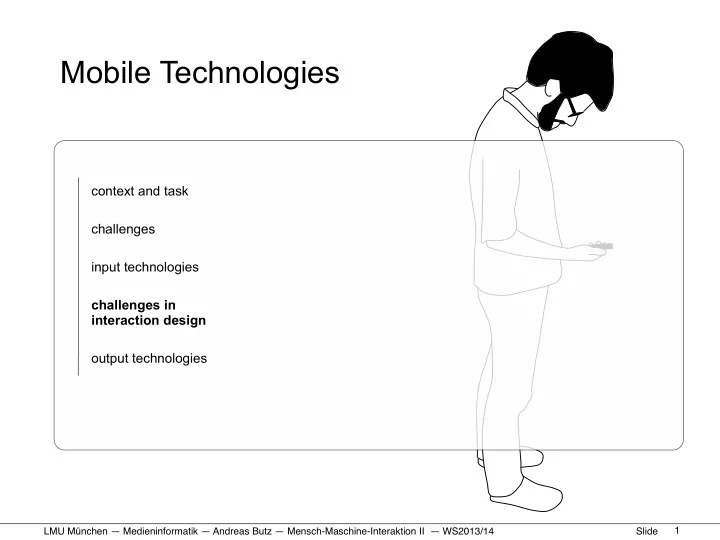
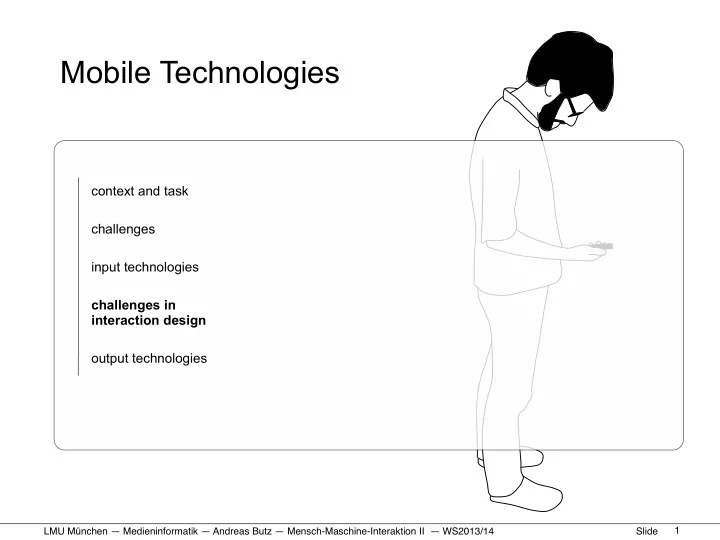
Mobile Technologies context and task challenges input technologies challenges in interaction design output technologies 1 LMU München — Medieninformatik — Andreas Butz — ! Mensch-Maschine-Interaktion II — WS2013/14 Slide
Mobile Dealing with small screens context and task • Imagine a bigger space around the screen – peephole displays challenges – Halo & Wedge input technologies • Use appropriate visualization techniques challenges in interaction – fisheye techniques design – Focus & context output – zoom & pan technologies • Expaaand the screen • Get rid of the entire screen – Imaginary interfaces 2 LMU München — Medieninformatik — Andreas Butz — ! Mensch-Maschine-Interaktion II — WS2013/14 Slide
http://www.youtube.com/watch?v=b3tIlGwgTzU Mobile http://staff.www.ltu.se/~qwazi/reading/papers/yee-peep-chi2003-paper.pdf Peephole displays (Ka-Ping Yee, CHI 2003) context and task challenges input technologies challenges in interaction design output technologies 3 LMU München — Medieninformatik — Andreas Butz — ! Mensch-Maschine-Interaktion II — WS2013/14 Slide
Halo (Baudisch & Rosenholtz, 2003) Baudisch, Rosenholtz: Halo: A Technique for Visualizing Off-Screen Locations. CHI 2003. Source: Patrick Baudisch 4 LMU München — Medieninformatik — Andreas Butz — ! Mensch-Maschine-Interaktion II — WS2013/14 Slide
Streetlamp Metaphor • Aura visible from distance • Aura is round • Overlapping auras aggregate • Fading of aura indicates distance Source: Patrick Baudisch 5 LMU München — Medieninformatik — Andreas Butz — ! Mensch-Maschine-Interaktion II — WS2013/14 Slide
Gestalt Laws: Perceptual Completion Shipley and Kellman 1992 Source: Patrick Baudisch 6 LMU München — Medieninformatik — Andreas Butz — ! Mensch-Maschine-Interaktion II — WS2013/14 Slide
Limitation of Halo: Clutter • Clutter from overlapping or large number of halos • Wedge: Isosceles triangles – Legs point towards target – Rotation, aperture • No overlap – Layout algorithm adapts rotation and aperture Gustafson, Baudisch, Gutwin, Irani: Wedge: Clutter-Free Visualization of Off- Screen Locations. CHI 2008. 7 LMU München — Medieninformatik — Andreas Butz — ! Mensch-Maschine-Interaktion II — WS2013/14 Slide
The Wedge • Degrees of freedom – Rotation – Intrusion – Aperture 8 LMU München — Medieninformatik — Andreas Butz — ! Mensch-Maschine-Interaktion II — WS2013/14 Slide
Halo & Wedge: Video 9 LMU München — Medieninformatik — Andreas Butz — ! Mensch-Maschine-Interaktion II — WS2013/14 Slide
AppLens & LaunchTile • Using visualization techniques known from InfoViz – pan & zoom – overview & detail – fisheye distortion • Thereby display more information on a small screen – known problem in InfoViz for ages!! http://www.infovis-wiki.net/images/9/96/Fisheye_grid.gif http://quince.infragistics.com/Patterns/857942c9-9397-4007-bae3-5e2364f2489a/rId9.png 10 LMU München — Medieninformatik — Andreas Butz — ! Mensch-Maschine-Interaktion II — WS2013/14 Slide
Focus + Context: DateLens • Calendar with fisheye view and semantic zoom • Integrate context and detail, distortion Bederson, Clamage, Czerwinski, Robertson: DateLens: A Fisheye Calendar Interface for PDAs. ACM TOCHI, 2004. 11 LMU München — Medieninformatik — Andreas Butz — ! Mensch-Maschine-Interaktion II — WS2013/14 Slide
https://www.youtube.com/watch?v=QCaCFCOAb7Q LaunchTile & AppLens (CHI 2005) 12 LMU München — Medieninformatik — Andreas Butz — ! Mensch-Maschine-Interaktion II — WS2013/14 Slide
Xpaaand: Interaction Techniques for Rollable Displays • Concept of a future rollable display – Physical resizing of the display as an interaction technique – Semantic zooming • Metaphors – Content locked in viewport – Content locked in hand Khalilbeigi, Lissermann, Mühlhäuser, Steimle. Xpaaand: Interaction Techniques for Rollable Displays. CHI 2011. 13 LMU München — Medieninformatik — Andreas Butz — ! Mensch-Maschine-Interaktion II — WS2013/14 Slide
Xpaaand: Interaction Techniques for Rollable Displays Khalilbeigi, Lissermann, Mühlhäuser, Steimle. Xpaaand: Interaction Techniques for Rollable Displays. CHI 2011. 14 LMU München — Medieninformatik — Andreas Butz — ! Mensch-Maschine-Interaktion II — WS2013/14 Slide
Imaginary interfaces • Get rid of the screen altogether • imagine a large area for interaction • interpret gestures to act on it Sean Gustafson, Daniel Bierwirth and Patrick Baudisch. 2010. Imaginary Interfaces: Spatial Interaction with Empty Hands and Without Visual Feedback. • In Proceedings of the Symposium on User Interface Software and Technology (UIST '10) , 3-12. http://www.hpi.uni-potsdam.de/baudisch/projects/imaginary_interfaces.html https://www.youtube.com/watch?v=718RDJeISNA • 15 LMU München — Medieninformatik — Andreas Butz — ! Mensch-Maschine-Interaktion II — WS2013/14 Slide
16 LMU München — Medieninformatik — Andreas Butz — ! Mensch-Maschine-Interaktion II — WS2013/14 Slide
Mobile Dealing with imprecise touch context and task • Precision input techniques – Offset Cursor / Shift challenges – Tap Tap / MagStick input – PrecisionRolls technologies – BezelSwipe challenges in interaction design • Using the back of the device output technologies 17 LMU München — Medieninformatik — Andreas Butz — ! Mensch-Maschine-Interaktion II — WS2013/14 Slide
Offset Cursor & Shift • Problem: fat finger occludes small target • Idea: enlarge the area under the finger and display it next to the finger • Currently used e.g. in iOS • Problems?? next slide: https://www.youtube.com/watch?v=kkoFlDArYks image left: http://www.ironicsans.com/images/cutpaste02.png image below: http://www.patrickbaudisch.com/projects/shift/ 18 LMU München — Medieninformatik — Andreas Butz — ! Mensch-Maschine-Interaktion II — WS2013/14 Slide
19 LMU München — Medieninformatik — Andreas Butz — ! Mensch-Maschine-Interaktion II — WS2013/14 Slide
Precision Touch Input: TapTap and MagStick • TapTap: Tapping the screen twice – tap 1: select area of interest – area zooms in, centered on screen – tap 2: select magnified target – zoomed target typically close to screen: fast selection – works in border areas (c.f. Shift) How to distinguish single touch? Roudaut, Huot, Lecolinet. TapTap and MagStick: Improving one-handed target acquisition on small touch-screens. AVI 2008. 20 LMU München — Medieninformatik — Andreas Butz — ! Mensch-Maschine-Interaktion II — WS2013/14 Slide
Precision Touch Input: TapTap and MagStick • MagStick: “magnetized telescopic stick” – Initial touch position is reference point – Moving away from target extends stick in opposite direction – End of stick is “magnetically” attracted by target Is moving away from the target intuitive? Is MagStick better than simple Offset Cursor? Roudaut, Huot, Lecolinet. TapTap and MagStick: Improving one-handed target acquisition on small touch-screens. AVI 2008. 21 LMU München — Medieninformatik — Andreas Butz — ! Mensch-Maschine-Interaktion II — WS2013/14 Slide
Precision Touch Input: Comparison Experiment • Dependent variables – Time – Error rate – Questionnaire results Roudaut, Huot, Lecolinet. TapTap and MagStick: Improving one-handed target acquisition on small – Ranking of techniques touch-screens. AVI 2008. 22 LMU München — Medieninformatik — Andreas Butz — ! Mensch-Maschine-Interaktion II — WS2013/14 Slide
Precision Touch Input: Comparison Experiment Roudaut, et al. TapTap and MagStick: Improving one-handed target acquisition on small touch-screens. AVI 2008. 23 LMU München — Medieninformatik — Andreas Butz — ! Mensch-Maschine-Interaktion II — WS2013/14 Slide
Recommend
More recommend