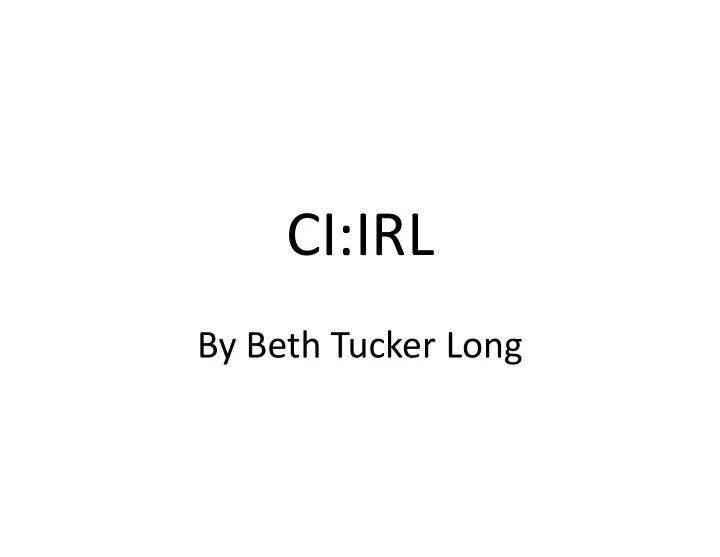
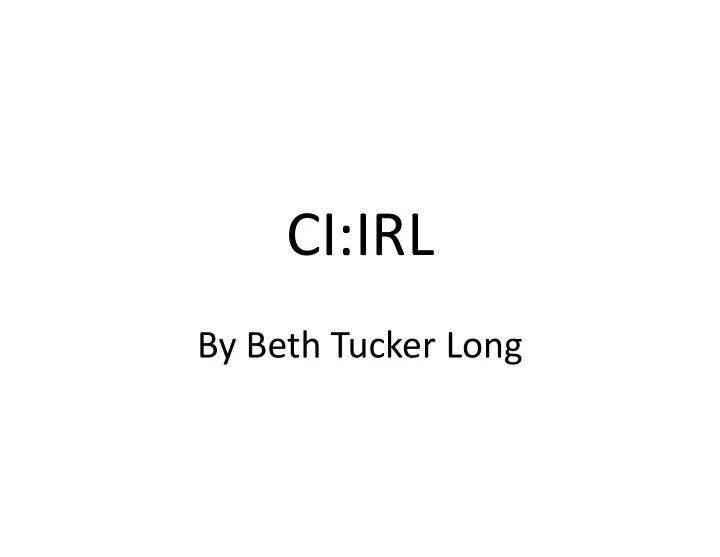
CI:IRL By Beth Tucker Long
Who am I? • Beth Tucker Long (@e3betht) • Editor ‐ in ‐ Chief ‐ php[architect] magazine • Freelancer under Treeline Design, LLC • Stay ‐ at ‐ home ‐ mom • User group organizer – Madison PHP
Audience Participation? • Yes, there will be. So, when I ask the audience a question, don’t be shy about answering.
Continuous Integration That’s only for the big guys. My team is small, my projects are small. So, why am I up here?
What is continuous integration? According to Wikipedia: In software engineering, continuous integration (CI) implements continuous processes of applying quality control — small pieces of effort, applied frequently. Continuous integration aims to improve the quality of software, and to reduce the time taken to deliver it, by replacing the traditional practice of applying quality control after completing all development. http://en.wikipedia.org/wiki/Continuous_integration
• Martin Fowler ‐ http://martinfowler.com/articles/continuousIn tegration.html
Continuous Integration is a software development practice where members of a team integrate their work frequently, usually each person integrates at least daily ‐ leading to multiple integrations per day. Each integration is verified by an automated build (including test) to detect integration errors as quickly as possible. Many teams find that this approach leads to significantly reduced integration problems and allows a team to develop cohesive software more rapidly.
Step 1 Continuous Integration is a software development practice where members of a team integrate their work frequently, usually each person integrates at least daily ‐ leading to multiple integrations per day.
Step 2 Each integration is verified by an automated build (including test) to detect integration errors as quickly as possible.
Code Quality Why? • Easier to test • Easier to measure • Easier to follow • Streamlines the development process
Measuring Code Quality • PEAR coding standard ‐ http://pear.php.net/manual/en/standards.php • PEAR2 coding standard ‐ http://pear.php.net/manual/en/pear2cs.rules. php • PHP Framework Interoperability Group (PHP ‐ FIG) ‐ http://www.php ‐ fig.org/
PEAR Coding Standard • Use an indent of 4 spaces, with no tabs. • Control Structures: <?php if ((condition1) || (condition2)) { action1; } elseif ((condition3) && (condition4)) { action2; } else { defaultAction; } ?>
Custom Standards • Broad • Strict, but flexible • Based on a “standard” standard • Everyone must follow
PHP_CodeSniffer "tokenizes your PHP, JavaScript and CSS files and detects violations of a defined set of coding standards“ http://pear.php.net/package/PHP_CodeSniffer • PEAR package • Single file or entire directory • Preset and customizable
Output $ phpcs /myDir/myFile.php FILE: /myDir/myFile.php ‐‐‐‐‐‐‐‐‐‐‐‐‐‐‐‐‐‐‐‐‐‐‐‐‐‐‐‐‐‐‐‐‐‐‐‐‐‐‐‐‐‐‐‐‐‐‐‐‐‐‐‐‐‐‐‐‐‐‐‐‐‐‐‐‐‐‐‐‐‐‐‐‐‐‐‐‐‐‐‐ FOUND 3 ERROR(S) AFFECTING 3 LINE(S) ‐‐‐‐‐‐‐‐‐‐‐‐‐‐‐‐‐‐‐‐‐‐‐‐‐‐‐‐‐‐‐‐‐‐‐‐‐‐‐‐‐‐‐‐‐‐‐‐‐‐‐‐‐‐‐‐‐‐‐‐‐‐‐‐‐‐‐‐‐‐‐‐‐‐‐‐‐‐‐‐ 2 | ERROR | Missing file doc comment 20 | ERROR | PHP keywords must be lowercase; expected "false" but found "FALSE" 47 | ERROR | Line not indented correctly; expected 4 spaces but found 1 ‐‐‐‐‐‐‐‐‐‐‐‐‐‐‐‐‐‐‐‐‐‐‐‐‐‐‐‐‐‐‐‐‐‐‐‐‐‐‐‐‐‐‐‐‐‐‐‐‐‐‐‐‐‐‐‐‐‐‐‐‐‐‐‐‐‐‐‐‐‐‐‐‐‐‐‐‐‐‐‐
Unit Tests • Unit ‐ the smallest piece of testable code within my application or script. • Unit test ‐ a piece of code that executes the unit and then evaluates the result returned.
Tips • Make sure the unit is small enough so the test is testing a single function. • Make sure the test is efficient enough to run repeatedly, perhaps even a thousand times a day. • Make sure the tests do not depend on each other. Each test should be able to run completely separately from other tests.
function validateName($name) { if ((strlen($name) > 1) && (strlen($name) < 50)) { if (ctype_alpha(str_replace(array(" ",","," ‐ ","'"),"",$name))) { return true; } else { return false; } } else { return false; } } assert(validateName("Beth's Test Name"));
How Many Tests? Enough to test every basic function of the code.
Testing Frameworks • Standardize test format • Easily run tests • Analyze results
PHPUnit ‐ http://www.phpunit.de Pros: • Good documentation • Lots of examples online • Integrates with many other popular tools and platforms Cons: • Command line only
SimpleTest ‐ http://simpletest.sourceforge.net/ Pros: • Run on command line or in browser • Can test front ‐ end functionality Cons: • Not as integrated as PHPUnit
Selenium ‐ WebDriver ‐ http://seleniumhq.org/ Pros: • Can test front ‐ end functionality • Makes direct calls to the browser using each browser’s native support for automation Cons: • Not a native PHP tool, but bindings are available from several third ‐ parties, including one from Facebook
Automate The Build • Perform a DB query to update the schema, clear a cache, upload files, run cron tasks, etc.
Phing ‐ http://phing.info • PHP project build system • Based on Apache Ant • XML build files and PHP "task" classes • Integrates with both PHPUnit and SimpleTest as well as phpDocumentor • Platform independent • No required external dependencies
Maven ‐ http://maven.apache.org • Supports Ant tasks • Large library of third ‐ party plug ‐ ins to integrate other continuous integration tools • Helps shield you from the details of the build • For Java ‐ based projects, so you’ll need Maven for PHP: http://www.php ‐ maven.org/
Phing Buildfile: <target name="dist" depends="build"> <?xml version="1.0" encoding="UTF ‐ 8"?> <echo msg="Creating archive..." /> <tar destfile="./build/build.tar.gz" <project name="FooBar" default="dist"> compression="gzip"> <fileset dir="./build"> <! ‐‐ ============================================ ‐‐ > <include name="*" /> <! ‐‐ Target: prepare ‐‐ > </fileset> <! ‐‐ ============================================ ‐‐ > </tar> <target name="prepare"> <echo msg="Making directory ./build" /> <echo msg="Files copied and compressed in build <mkdir dir="./build" /> directory OK!" /> </target> </target> </project> <! ‐‐ ============================================ ‐‐ > <! ‐‐ Target: build ‐‐ > <! ‐‐ ============================================ ‐‐ > <target name="build" depends="prepare"> <echo msg="Copying ./about.php to ./build directory..." /> <copy file="./about.php" tofile="./build/about.php" /> </target> <! ‐‐ ============================================ ‐‐ > <! ‐‐ (DEFAULT) Target: dist ‐‐ > <! ‐‐ ============================================ ‐‐ >
Documentation • phpDocumentor 2: http://www.phpdoc.org/ • Merging phpDocumentor and DocBlox • Automates documentation • Tutorial: http://manual.phpdoc.org/HTMLSmartyConverte r/HandS/phpDocumentor/tutorial_phpDocument or.howto.pkg.html
/** * Put your short description here. * * Put your long description here. * You may use multiple lines. * You can even use Markdown. * * @author Beth Tucker Long <beth@musketeers.me> * * @since 1.0 * * @param int $exampleA This is a method parameter description. * @param string $exampleB This is another example. */
Continuous Integration Tools • CruiseControl – Written in Java – Binary distribution, a Windows Installer and the source distribution – Flexible scheduling system – Notifications via e ‐ mail, messaging or viewing HTML reports – Integrates with Phing and Maven – PHPUnderControl ‐ optional add ‐ on application for integrating PHP_CodeSniffer and PHPUnit
Hudson and Jenkins • Built on Java • Installed via native packages or a war file • Easily configured via a GUI web interface • Extensive library of third ‐ party plug ‐ ins • RSS, e ‐ mail or instant messaging options for build notifications • Template for Jenkins Jobs for PHP Projects (by Sebastian Bergmann)
Reporting • Sonar – Integrates with Hudson and Jenkins – PHP plug ‐ in to integrate it directly with other PHP ‐ based tools – Web ‐ based application – Overall “health” of project, drill down for details – Includes TimeMachine
Recommend
More recommend