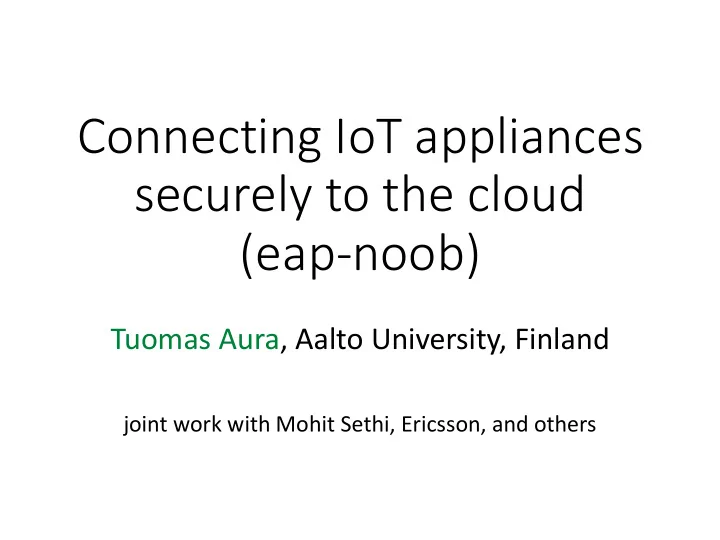
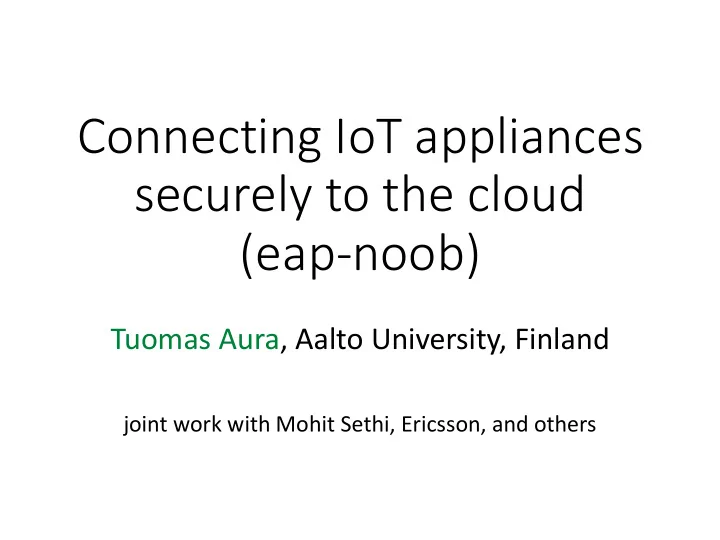
Connecting IoT appliances securely to the cloud (eap-noob) Tuomas Aura, Aalto University, Finland joint work with Mohit Sethi, Ericsson, and others
Connecting devices to cloud Cloud IoT appliances Internet User • Authenticated key exchange? • Goals: learn peer identity, create a secure connection • Device pairing? • Physical access to device – but only at one end • No pre-established credentials • Possibly no pre-established identities or trusted parties
Wireless network access Cloud IoT appliances Wireless LAN Internet • Wireless access credentials? • Before the device can connect to the cloud, it needs Internet access
Device ownership IoT appliances ? • Which cloud service owns the device? • Which cloud-service user owns the device? • For example, consider a device that a university secretary just bought at the gadget superstore
Scalability • Up to thousands of smart appliances • Installers are untrained staff and consumers • Some devices redeployed regularly
Existing configuration methods • Consumer methods: • User enters network and cloud credentials • Automatic entry: bar code, blinking LED, sound • WPS + static QR code printed on the device (?) • Scalable industry methods: • Device certificates + register of purchased devices + (D)TLS • Outsourced management
EAP-NOOB • EAP method for nimble out-of-band (OOB) authentication of cloud-connected IoT appliances • New IoT appliance has no owner or domain, no credentials for cloud or Wi-Fi • What EAP-NOOB does: (1) connect the device to access network (2) register the device to AAA/cloud server • Security from a single user-assisted out-of-band message between peer device and AAA server (Generalization of EAP method from Ubicomp 2014)
EAP-NOOB: user experience aalto.fi aalto.fi aalto.fi Cloud account login
EAP-NOOB Remote AAA IoT appliances (in cloud) Wireless AP Local AAA Scan Trust
EAP-NOOB Remote AAA IoT appliances (in cloud) Wireless AP Local AAA Scan Trust EAP in-band
EAP-NOOB Remote AAA IoT appliances (in cloud) Wireless AP Local AAA Scan Trust EAP in-band OOB Web page Output / API / Input User-assisted OOB channel
EAP-NOOB protocol – high level view • Protocol for new devices: 1. Initial exchange in-band : ECDH over EAP 2. Out-of-band step : one user-assisted message, in either direction 3. Completion exchange in-band : authentication and key confirmation over EAP • OOB step should not be not repeated. Reconnect exchange for rekeying, algorithm upgrade etc.
EAP-NOOB in the background aalto.fi 1. EAP-NOOB initial exchange aalto.fi aalto.fi 2. OOB message 3. EAP-NOOB completion Cloud account login
Creative use of EAP • No preconfigured credentials or other relation for AAA server or peer device • Peer with no input UI may probe all wireless networks around it for EAP-NOOB support • Initial exchange and completion are in different EAP conversations to allow OOB step • Initial NAI is always “noob@eap - noob.net” • Must configure trust between access network and AAA/cloud server for “@eap - noob.net”
EAP-NOOB security details • Authentication protocol details (with OOB from peer to server): • Initial ECDH without authentication • OOB message contains secret N oob and fingerprint H oob • MAC with N oob authenticates ECDH key in both directions • Additionally, H oob authenticates ECDH key to AAA server • Knowing N oob authorizes the server and user to take control of the peer device • OOB channel should protect both secrecy and integrity • Double protection: failure of one of these does not cause complete loss of security
Deploying EAP-NOOB • The EAP method must be implemented in AAA/cloud server and peer devices • Our implementation: Linux wpa_supplicant (device) and hostapd (server) • No changes to the Authenticator (AP) • No new code in access-network AAA server • Realm-to-server mapping for “@eap - noob.net” • User accounts at the AAA/cloud server • No phone app needed for QR codes • Requires WPA2-Enterprise to be used at home
Ongoing work • IETF Internet-Draft: draft-aura-eap-noob • The Eduroam case: • How to use your device while roaming? • How to configure new device while roaming? • Server-to-device OOB and device discovery • Which devices does the cloud offer to the user? • OOB channel message formats • Protocol verification • Complexity mainly from two OOB directions • Simple Promela model exists, more to do
Recommend
More recommend