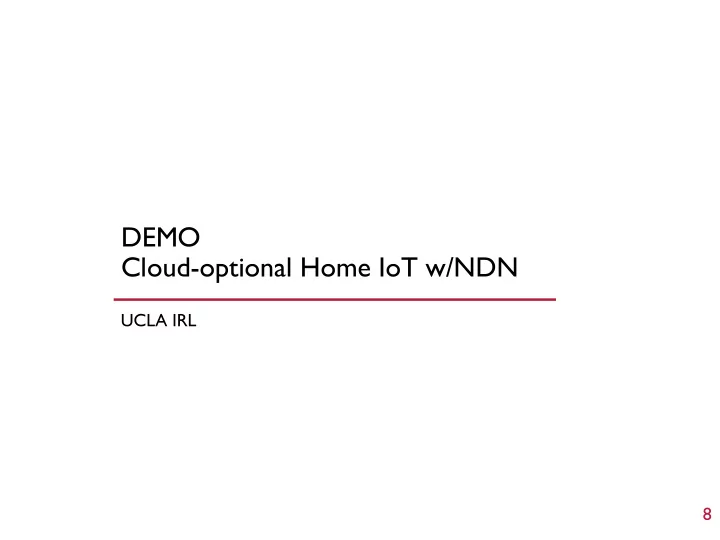
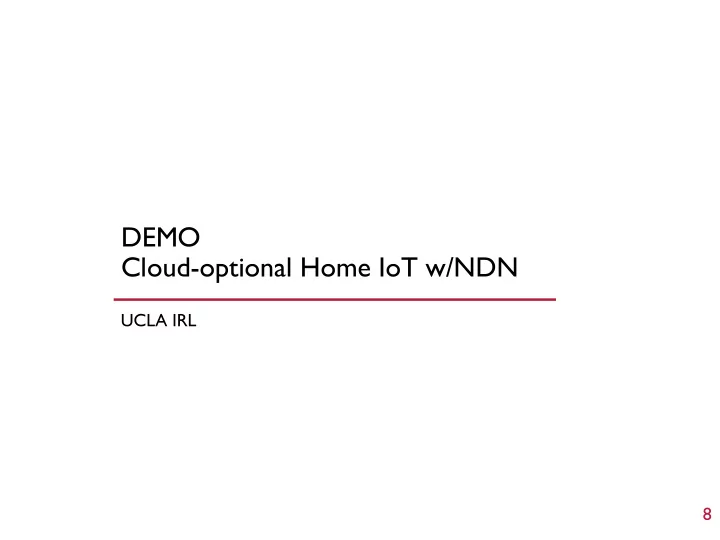
DEMO Cloud-optional Home IoT w/NDN UCLA IRL 8
9
Motivation • NDN primitives already provide benefits to IoT systems, we will demonstrate that here. • IOTDI ‘16 and ‘17 papers discuss building higher-level functionality. • Basic idea for today: Avoid unnecessary cloud dependence! • Cannot add devices or authorize users when cloud is inaccessible. • Additional delay even if command issuers and target devices reside on the same local network. • Unnecessary data exposure from the local network to the external parties may lead to security and privacy issues. Figure 1: typical cloud-centric IoT architecture [1] Shang, Wentao, et al. "Breaking out of the cloud: local trust management and rendezvous in named data networking of things." Internet-of-Things Design and Implementation (IoTDI), 2017 IEEE/ACM Second 10 International Conference on. IEEE, 2017.
NDN-based Home IoT authentication server Establish trust relationship device Discover services device Automatically device • Authentication Server (AS) • Serves as the trust root within this home network and a local CA • Be responsible to add devices and authorize users • May be a control hub, home router or smart phone owned by the owner of this home network. • Devices • Resource producers and / or command handlers • T emperature sensors, camera monitors, light controllers, etc. • Resource consumers and / or command issuers 11 • Smart phones, latptops, etc.,
NDN-based Home IoT authentication server Establish trust relationship device Discover services device Automatically device • Key benefits “out of the box” from NDN • Schematized trust management • All data signed, no perimeter security required, though it can be implemented based on data naming. • Completely local management breaks the dependencies on Clouds • Hand over to external parties (i.e. CA in the cloud) smoothly whenever required • Data-centric and consumer-driven communication • Forget about where they are and how to reach them • Focus on what you want and how to get them 12 • Cross-layer protocol stack and rich tools simplify network configuration
Bootstrap: A few steps to join NDN-based Home IoT • Basic assumptions • Each device has a physical connectivity to the authentication server • e.g., Ethernet, ad-hoc wifi, etc • Each device has an unique ID (at least locally) and keeps it as secret • Maybe a barcode set by its manufacturer, or a pin code assigned by the owner of this Home network • There is an out-of–bound way to share device’s secret to the authentication server • e.g., scan the barcode or enter the pin code • High level bootstrap process • The owner gives the ID of a new device to the AS • Authentication server initiates the bootstrap by probing for the device • Secure the process by a secret shared from the target device • The device applies generates a key-pair and asks AS to sign it • AS will sign and reply with the signing certificate first • The device sets trust anchor and requests the signed certificate 13
Demo • Implementations • C++ • Ndn-cxx • NFD runs separately • Basic configurations • A laptop acts as the AS (/shannon/as) • 2 Raspberry Pi emulates temperature sensors • /temp-sensor/pi1 • /temp-sensor/pi2 • Another laptop acts as the consumer who is interested in temperatures • /alice/macbook • What to demonstrate • The bootstrap process that enable devices join the trusted network • The auto-discover process that help devices find out services in network 14
Bootstrap: enable devices join the trusted network step 1 --- AS probes the device /shannon/as /shannon/temp-sensor/pi1 Interest : /localhop/probe-device/[ as name ][ Hmac Sig ] AS initiates trust establishment by probing a new device, the probe is secured by the shared secret 15
Bootstrap: enable devices join the trusted network step 1 --- as probes the device /shannon/as /shannon/temp-sensor/pi1 Interest : /localhop/probe-device/[ as name ][ Hmac Sig ] AS initiates trust establishment Data : /localhop/probe-device/[as name]/[Hmac Sig]/[V] HMAC verification by probing a new device, the probe is secured by the shared secret ( content : device name, /shannon/temp-sensor/pi1 ) device will reply with its name and accessible URIs once it can verify ( signature : HMAC signature) the probe request. This reply is also secured by shared secret 16
Bootstrap: enable devices join the trusted network step 2 --- device applies for as-signed certificate /shannon/as /shannon/temp-sensor/pi1 Interest : /localhop/probe-device/[ as name ][ Hmac Sig ] Data : /localhop/probe-device/[as name]/[Hmac Sig]/[V] HMAC verification ( content : device name, /shannon/temp-sensor/pi1 ) device will reply with its name and accessible URIs once it can verify ( signature : HMAC signature) the probe request. This reply is also secured by shared secret HMAC verification after verifying the reply, AS will S i g ] c m a register the device’s name to the H n f o ] [ y - i k e 1 [ / p i s o r s e n p - e m n / t n n o h a local forwarding daemon to get t / s c e r p l y - a p a s / o n / n n h a t : / s r e s n t e I ready for the device’s Interests device register AS’s name to the local forwarding daemon, and then creates a key-pair and send out a request for signed certificate to AS 17
Bootstrap: enable devices join the trusted network step 2 --- device applies for as-signed certificate /shannon/as /shannon/temp-sensor/pi1 Interest : /localhop/probe-device/[ as name ][ Hmac Sig ] Data : /localhop/probe-device/[as name]/[Hmac Sig]/[V] HMAC verification ( content : device name, /shannon/temp-sensor/pi1 ) ( signature : HMAC signature) HMAC verification after verifying the reply, AS will S i g ] c m a register the device’s name to the H n f o ] [ y - i k e 1 [ / p i s o r s e n p - e m n / t n n o h a local forwarding daemon to get t / s c e r p l y - a p a s / o n / n n h a t : / s r e s n t e I ready for the device’s Interests device register AS’s name to the local forwarding daemon, and then creates Data : /shannon/as /apply-cert/ shannon/temp-sensor/pi1/xxxx /[V] HMAC verification a key-pair and send out a request for signed certificate to AS (content : trust anchor, i.e., cert of as-key) HMAC verification ( signature : HMAC signature) after verifying the request, AS will sign device’s public key dev-key verify the received certificate and then set it as the trust anchor with its own key as-key . Then send the certificate of as-key to the device 18
Bootstrap: enable devices join the trusted network step 3 --- device requests for the as-signed certificate /shannon/as /shannon/temp-sensor/pi1 I n t e r e s t : / l o c a l h o p / p r o b e - d e v i c e / [ a s n a m e ] [ H m a c S i g ] ] [ V g ] / HMAC verification S i c m a H / [ e ] a m n s / [ a c e v i d e e - b r o / p o p l h c a l o a : / a t D 1 ) p i o r / s e n - s m p e / t o n n n a s h , / m e a n c e v i d e t : e n n t o ( c e ) u r a t n s i g C A M H r e : t u n a g s i ( HMAC verification Interest : /shannon/as /apply-cert /shannon/temp-sensor/pi1 [ key-info ][ Hmac Sig ] Data : /shannon/as /apply-cert/ shannon/temp-sensor/pi1/xxxx /[V] HMAC verification (content : trust anchor, i.e., cert of as-key) HMAC verification ( signature : HMAC signature) after verifying the request, AS will sign device’s public key dev-key with its own key as-key . Then send the certificate of as-key to Interest : /shannon/temp-sensor/pi1/KEY/[k-id] the device express a regular interest to ask for the signed certificate of dev-key Data : /shannon/temp-sensor/pi1/KEY/[k-id]/ID-CERT/[c-id] /[V] ( signature : sign by as-key) 19
Auto-discovery: discovery neighbors and surrounding services • Pre-conditions • A device will not be able to discovery unless the Bootstrap is done • A device can reach potential targets physically (directly or via the AS) • Device/Service discovery • A device initiates one discovery by probing its neighbors • Automatically triggered after bootstrap (proactive) • Secured by the AS-signed certificate • With its own name embedded to enable reactive discovery • Any receiver reply the probe Interest if it’s verifiable • Reply with its routable name • Reply with all accessible services (identified by names) 20
Producers reply to trusted discovery requests with names and services Authorization /shannon/as and certificates Temperatures record /temp-sensor/pi1 authentication server /temp-sensor/pi2 temp-sensor temp-sensor Temperatures record consumer /alice/mackbook What services are there? 21
Q&A 22
Open mHealth UCLA IRL / REMAP 23
Open mHealth: Motivation Prakash, R . Adoption of block-chain to enable the scalability and adoption of Accountable Care . 2016. 24 http://www.hhs.gov/about/news/2016/08/29/onc-announces-blockchain-challenge-winners.html
Recommend
More recommend