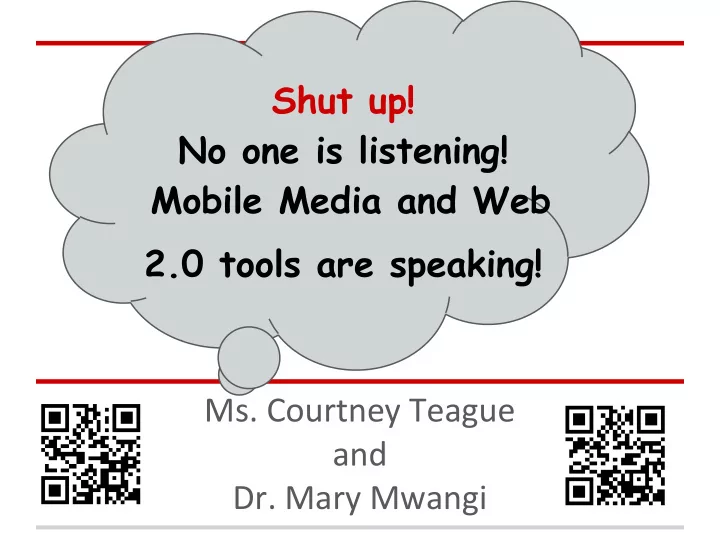
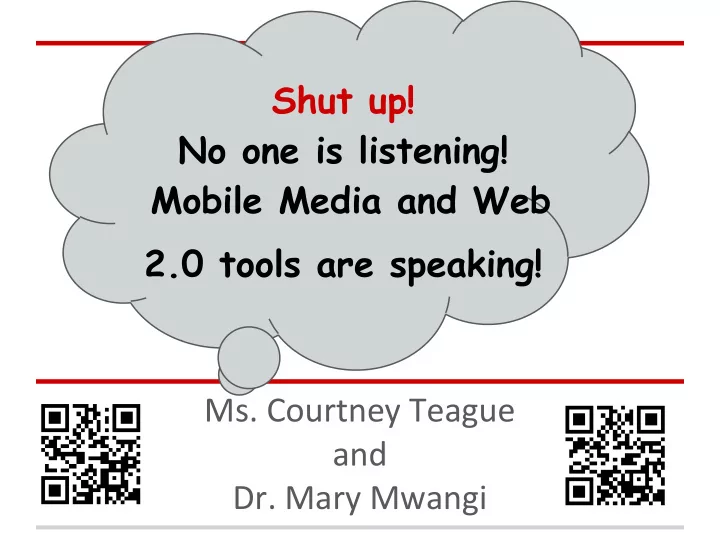
Shut up! No one is listening! Mobile Media and Web 2.0 tools are speaking! Ms. Courtney Teague and Dr. Mary Mwangi
It's Polleverywhere Time!
Introduction
Mobile learning Mobile learning is the use of mobile devices to enable learning anytime and anywhere. It should focus more on: ● Mobility and its unique affordances than on technology device; ● How mobile devices can support not only learning but also broad educational goals. UNESCO (2012) Mobile learning and policies. http://unesdoc.unesco. org/images/0021/002176/217638E.pdf
Bloom's taxonomy http://techcoach2010.blogspot.com/2011/11/blooms-digital-taxonomy-pyramid. html
GIVE ME A HI FIVE F = FREE I = INTERACTIVE V = VISUAL E = EDUCATIONALLY RELEVANT
Video/Animation
Xtranormal is a website that hosts text-to-speech based computer animated videoclips, featuring animated three-dimensional characters speaking in monotone Create customized avatars. ● Add voice to your Voki avatars. ● Post your Voki to any blog, website, or ● profile.
YouTube Virtual FieldTrips s1oaw9t0j73c@m.youtube.com
Science
Science facts Engage! A complete database of interesting and remarkable facts. Fun and interesting scientific subjects for your mobile device! App available for all devices.
Periodic table 101 Explore! Create an activity, for example "an element scavenger hunt."
Force and Motion Experiment! Virtual lab! Create a whole group or individual activity.
Social Studies
US History Timeline & Today's Document Today's Document is an interactive gallery that displays a Description 'US History Timeline(Free)' is an application which significant historical document or photo for each day of shows the list of important events from US history. the year.
Google Earth Students can have access to world political and physical maps. One task could include students have to find absolute location of physical and political features.
CREATE TIMELINES WITH SUPERLAME SUPERLAME is a free tool that will allow you to add comic bubbles to pictures. Instead of creating a boring timeline, students can be a little more creative!
Math Apps
Maths Tricks Patterns An informative app consisting of interesting facts, tricks and tips in mathematics. ● Solve calculations quickly. ● Learn mathematics tricks .
Mathelper includes the Mathelper following calculations: » Quadratic Equation. » Distance (Between 2 Points). » Middle (Between 2 Points). » Linear Slope. » Law of Cosines. » Law of Sines. » Pythagoras Theory.
Language Arts
Working With Words! Spell with Flickr is a web service which enables you to type in any text you wish to and then, matches each letter of that phrase/word with letter pictures right from Flickr.
Over The Network & Thru The Woods... QR Reading Book Picture Source http://www.digitaltrends.com/mobile/can-an-ereader-replace-college-textbooks/
Podcasts? What are those?
Create a story using Google Docs Create a story with your class by collecting ideas for a story start. e.g. Name of character? Where is your story set? What will be the challenge for your character? The 'story editors' can then create from the collated responses.
Read like no other!
How dare you use Twitter...isn't it censored ?
Twitter Language: "Correct A Tweet" #ela2012 Social Studies/Economy: Search Trends
QR Codes as Behavior Tools! Be Quiet! Take a break! I am proud of you!
Not all mobile devices are created smart! *Polleverywhere.com *Collaborative Upload Sites -Youtube.com -Flickr.com
Advantages of Technology
Disadvantages of Technology Source:http://benf2016.edublogs.org/2009/11/25/my-dog-ate-my-excuse/ http://www.flickr.com/photos/photographywritingandmore/4924116433/
Your Turn To Work Log on to http://goo.gl/8WWGW
Evaluation Shut up and do it!!!!! http://goo.gl/Mtpjn
Things You Will Need! www.CourtneyLTeague.com www.Tidesinc.org s1oaw9t0j73c@m.youtube.com
Recommend
More recommend