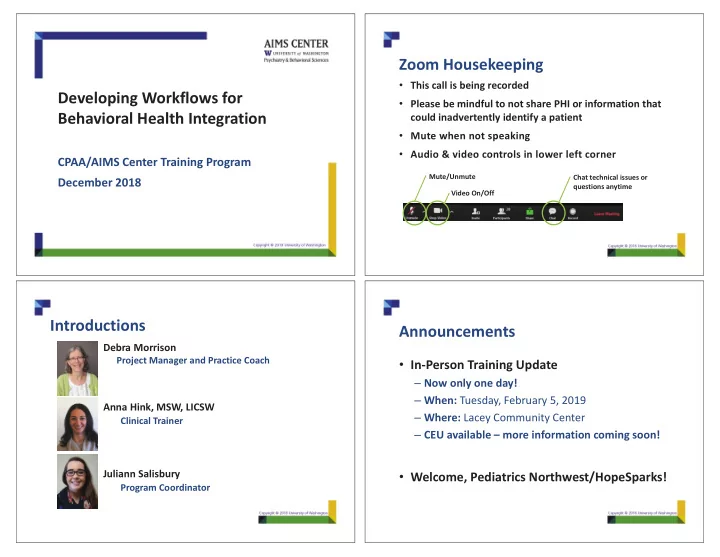
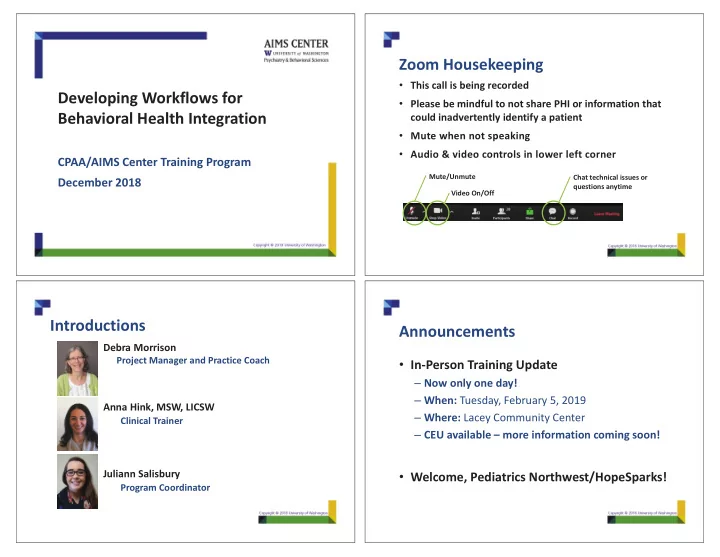
Zoom � Housekeeping • This � call � is � being � recorded Developing � Workflows � for � • Please � be � mindful � to � not � share � PHI � or � information � that � Behavioral � Health � Integration � could � inadvertently � identify � a � patient • Mute � when � not � speaking • Audio � & � video � controls � in � lower � left � corner CPAA/AIMS � Center � Training � Program � Mute/Unmute Chat � technical � issues � or � December � 2018 � questions � anytime Video � On/Off Introductions � Announcements � Debra � Morrison Project � Manager � and � Practice � Coach • In � Person � Training � Update – Now � only � one � day! � – When: � Tuesday, � February � 5, � 2019 �� Anna � Hink, � MSW, � LICSW � – Where: � Lacey � Community � Center � Clinical � Trainer – CEU � available � – more � information � coming � soon! � Juliann � Salisbury • Welcome, � Pediatrics � Northwest/HopeSparks! Program � Coordinator
Training � Website Session � Learning � Objectives � https://aims.uw.edu/wastate/content/whole � person � By � the � end � of � this � session, � cohort � 1 � teams � will: � care � training � program# • Share � their � progress � on � creating � workflows • Learn/review � the � basic � steps � in � workflow � development � • Learn/review � PDSA � cycles � for � improving � workflow • Share � anticipated � challenges � of � implementing � new � workflows Team � Sharing �� Current � State � • Are � you � starting � from � scratch � or � modifying � an � “If � you � can't � describe � existing � process? � what � you � are � doing � as � a � process, � • What � have � you � done � so � far � in � developing � new � you � don't � know � what � you're � doing.” � workflows? � � W. � Edwards � Deming • Are � you � willing � to � share � a � process � map?
Questions � and � Discussion Workflow � Design/Redesign � 101 • Who � is � involved? • How � is � it � done? Develop � Your � Clinical � • What � are � the � steps? Workflow � for � Integrated � Care – Identify � current � workflow – Design � future � state � (ideal) � workflow • What � is � the � final � product? Used � with � permission � from � Qualis � Health. �
Break � Workflows � into � Identify, � Define � and � Assign � Tasks Phases � of � Clinical � Care • Screening � (Reception, � MA, � RN) • Warm � Connections � (MA, � PCP, � BH) • Treatment � (BH, � PCP, � Psych) • Treatment � modification � (BH, � PCP, � Psych, � RN) • Discharge � from � Treatment � (PCP, � BH) Screening � Questions � to � Consider Team � Building � and � Workflow � Guide • How � are � patients � identified � ahead � of � the � visit � who � may � need � treatment, � who � have � a � BH � diagnosis, � or � who � have � not � been � screened � previously? � – Think � about � huddles, � EHR � prompts, � reminders, � front � desk � forms • How � is � the � patient � given � a � screening � form? � – Location, � how � often, � verbal � vs � written – Do � you � give � this � to � all � of � your � patients? � • How/who � records � the � patient’s � score? • How � is � the � provider � informed � of � the � screening � score? � • What � are � your � protocols � to � manage � suicidality � and � crisis � situations? � – Who, � where, � how • What � is � your � training � plan, � competency � check � that � you � do � with � new � and � current � staff � and � providers � around � screening? �
Sticky � Note � Method �� Materials � to � Get � Mapping � • 3” � x � 3” � square � sticky � notes • 4” � x � 6” � rectangular � sticky � notes • Black � fine � point � sharpie(s) Process � Mapping � • 4’ � to � 6’ � length � of � butcher � paper • Blue � painter’s � tape � to � affix � butcher � paper � to � wall • Flip � chart � paper � or � 2’ � length � of � butcher � paper � to � designate � “Parking � Lot” • Clear � tape � to � tape � the � sticky � notes � to � the � butcher � paper � if � the � map � will � be � taken � down � and � transported Used � with � permission � from � Qualis � Health. � Components � of � a � Process � Map The � Process � Map � Tells � the � Story • Starting � point Direction Flow Start Point – Process � trigger � • Action(s) – Action � / � step • Sequence � of � tasks Action Steps Decision – Decision(s) • Involvement � of � people • End � point • Use � of � documents, � systems � and � other � sources � Direction Flow – Process � stops End Point of � information Used � with � permission � from � Qualis � Health. � Used � with � permission � from � Qualis � Health. �
Review � and � Refine � with � Your � Team Drafted � Workflow � via � Sticky � Note � Method Screening � Workflow �� Example Patient checks-in for Pediatric appointment. Front Desk Staff � Hands out Screening form to patients 12 and older and parents of younger children Medical Assistant / RN Collects, scores, and enters scores in EMR if applicable Score is Low Risk Score is High Risk Medical Assistant /RN � MA contacts BHCM for a team hand-off if pt interested Medical Assistant / RN � If BHCM is available, give screener to BH provider, BH provider � If patient interested in IBH services, give screener to to enter special populations patients into registry BH care manager and have patient schedule appt. � If BHCM is not available, give screener to PCP to review and put screener in Care Coordinator’s inbox have patient schedule f/u with BHCM if interested. Put screener in � If patient not interested, give screener to PCP to BHCM’s inbox review and shred BHCM is available. BHCM is not available. PCP Behavioral Health Care Manager (BHCM) � Reviews the form with patient � Adds patient to their schedule & completes BH visit • Assesses for suicidality and recommends follow-up � Adds patient to registry and has patient schedule follow appointment with BHCM up appointment as needed
Continuous � Improvement � Cycles Rapid � Process � Improvement � Cycles • Pick � a � team � eager � to � make � it � work • P • Test � it � in � a � single � practice, � with � a � single � patient, � a � single � day • D Act Plan • What � worked? � What � didn’t? Study Do • Modify � it � to � make � it � work � better • S • Test � it � again, � expand � to � more � • A patients, � more � teams � Repeated Use of the PDSA Cycle Planning � for � “Kick � Off” The � future � state � as � it � evolved � using � rapid � process � • Communicate � start � date � and � expectations � for � improvemen t A P role � changes � with � whole � clinic S D • Start � SMALL � (one � clinic, � one � provider) • Schedule � team � meetings � often � in � first � weeks • Schedule � staff � lightly � if � possible A P • Provide � incentives/rewards � for � staff � behavior � S D The � future � change state � you � planned
Reflection � & � Discussion � How � Are � We � Doing? � • Teams � Share � Challenges • Complete � brief � poll � questions � – Responses � are � anonymous – Where � are � you � anticipating � problems � in � creating � your � initial � workflow? • We � rely � on � you to � let � us � know � – Where � do � you � see � problems � with � implementing � how � we � can � best � support � your � your � ideal � initial � workflow? work! � • What � tools � and � resources � would � be � helpful � • Contact � Debra � from � the � AIMS � Center? dmorris1@uw.edu with � additional � feedback What’s � Next � In � the � coming � weeks, � cohort � 1 � teams � will: � • Utilize � ideas � from � today � to � create/improve � your � own � workflow � for � screening � and � referrals � to � BH � providers • Start � planning � your � “Kick � Off” – Set � the � date – Communicate � the � workflow � with � clinic � staff – Prepare � new � tools � (registry, � forms, � etc.) • Attend � next � webinar � 1/10/19 � 12 � 1 � PM – Measurement � Based � Care � Using � a � Registry �
Recommend
More recommend