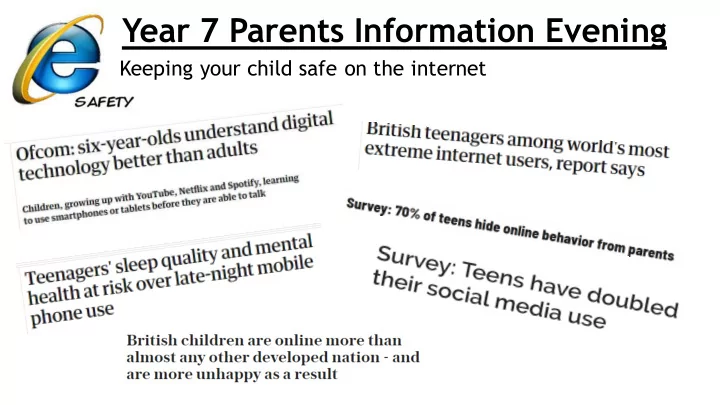
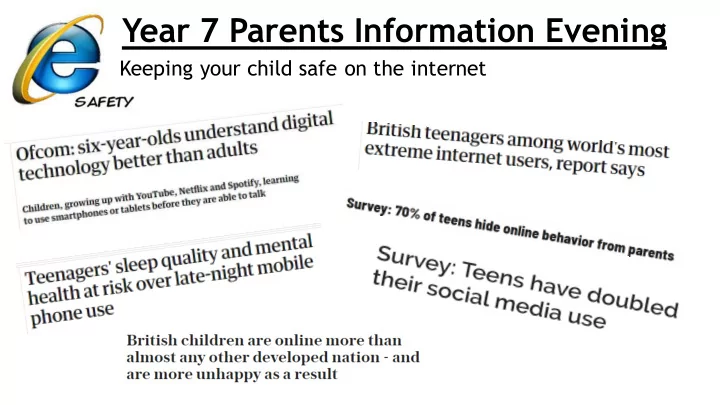
Year 7 Parents Information Evening Keeping your child safe on the internet
• At secondary school we will build on the work done in primary school and encourage your son/daughter to become independent learners • As part of this, at times we will may them to research and find out about a certain topic. No doubt many students will use the internet to do this • They will almost all have access via mobile phones or other devices • Many children will also have their first mobile phone now they have moved up to secondary school
Whilst the internet is an amazing resource, there are potential issues with it and it’s important that we all work together to make sure our children are safe. There are 4 main categories of risk to be aware of: 1. Conduct: children may be at risk because of their own behaviour, for example, by sharing too much information or by sexting 2. Content: age-inappropriate or unreliable content can be available to children 3. Contact: children can be contacted by bullies, people who groom or seek to abuse them, or extremist groups 4. Commercialism: young people can be unaware of hidden costs and advertising in apps, games and websites ‘Matt thought he knew’ https://www.youtube.com/watch?v=48YLbMdsYY8
How can you keep your child safe?
As parents with children at The Arthur Terry School you have free access to the Safer Schools app which gives vast amounts of information on all the social networking sites, how to set up parental controls, and news updates about what to be looking out for to keep your child safe. Your child can also download the app and see age appropriate content using the Parent instructions following code
Monitoring online safety in school • School has a new and improved internet monitoring system. This is a reminder to all students that internet usage is very carefully monitored by sophisticated software that identifies concerns or inappropriate use and alerts the relevant staff. • Students who use the internet or school IT equipment inappropriately will be sanctioned appropriately in line with the school’s Praise and Behaviour Policy and parents will be contacted.
Why might you need educating as a parent? Do you know all of these… • 9 PAW, CD9, PIR, PAL, POS/MOS All of these mean mom/dad/parents are watching • GNOC Get naked on camera • ADIDAS All day I dream about sex • LMIRL Let’s meet in real life • F2F Face to face Further guidance and advice: • 99 PANLW Parent no longer watching www.internetmatters.org • 182 • I hate you https://net-aware.org.uk/news/? • • GLG Good looking girl https://www.nspcc.org.uk/preventing- • abuse/keeping-children-safe/online-safety/ • WTTP Want to trade pictures If an incident occurs, you can contact us and we • KFY Kiss for you will help. Alternatively: • CWYL Chat with you later https://www.ceop.police. uk/safety-centre/ • https://www.iwf.org.uk/ • • KMS Kill myself NSPCC helpline-- 08088005002 • • Contact the police directly • PAP Post a picture
• Monitor usage – be vigilant • Check history and favourites • Always supervise their use of the internet • Keep tablet/PC/laptop in the lounge or dining room rather than their bedroom • Talk to your son/daughter • Play games with them • Show an interest in what they are doing • Check out sites you are not sure of • Check the age guidelines • Download the Safer Schools app • Keep your own knowledge up to date and learn with them! Remember… they are growing up and we need to embrace that. However, they still need support with keeping safe • We can help if you are worried or concerned (tutor is the first point of contact) • If really concerned, the CEOP button allows you to report it now • You can also contact the police
Recommend
More recommend