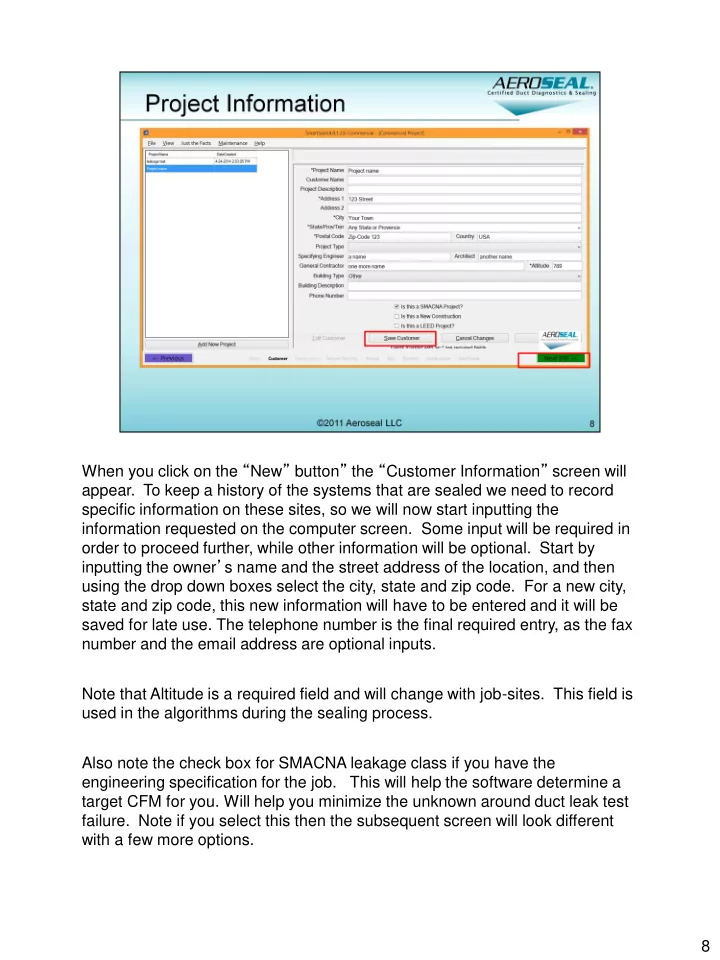
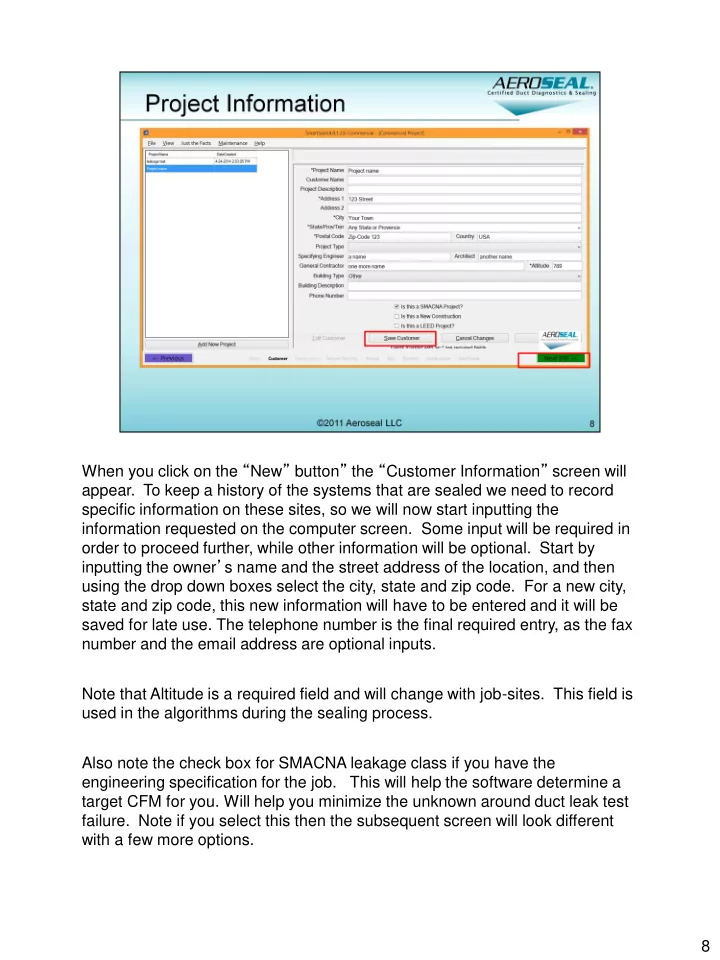
When you click on the “ New ” button ” the “ Customer Information ” screen will appear. To keep a history of the systems that are sealed we need to record specific information on these sites, so we will now start inputting the information requested on the computer screen. Some input will be required in order to proceed further, while other information will be optional. Start by inputting the owner ’ s name and the street address of the location, and then using the drop down boxes select the city, state and zip code. For a new city, state and zip code, this new information will have to be entered and it will be saved for late use. The telephone number is the final required entry, as the fax number and the email address are optional inputs. Note that Altitude is a required field and will change with job-sites. This field is used in the algorithms during the sealing process. Also note the check box for SMACNA leakage class if you have the engineering specification for the job. This will help the software determine a target CFM for you. Will help you minimize the unknown around duct leak test failure. Note if you select this then the subsequent screen will look different with a few more options. 8
SMACNA abbr for Sheet Metals Association for Contractors of North America Why? - ESCO’s may specify that a duct work should go from Class 6 to Class 2 (say) - you may want to re-commission the ductwork to current standards Click on “ Save ” and then hit the “Next” or F9 key to display the next screen 8
This is the screen if you had NOT selected the SMACNA option. Now you need to input data into the two sections (top portion) a) info about the system. Note Operating pressure here is for the system. And is used for summary report only (bottom section) is info about sealing events for the above system. Note that the operating pressure here is for the specific duct work that is being sealed. This value is used for the software logic, tests and the individual seal certificate. As an example, You may have a 30Ton system with various branches and as part of your sealing project, you may want to split the job up into a number of sealing events each operating at a much lower operating pressure than the main system ductwork. So for every system you can have many ‘sealing events’ one for each sub -system. Note: 9
This bottom section will look different depending upon what you selected in the Project information screen. If you had selected ‘SMACNA’ = Yes then you will see a different screen discussed separately Remember to click ‘Save’ for each section. Then click “ Next ” or hit the F9 key. 9
Next we will talk about the sealing event screen if you had selected the SMACNA option on the main Project information page. The Duct class is important and is basically the static pressure in the duct work (or operating pressure of the duct work). In absence of data, you can use the design pressure of the duct in w.g. This value is used for the software logic, pre and post seal and also for determining the target leakage levels Terminology Alert SMACNA Seal Class - A B C defines the scope of your sealing effort (whether it includes take-offs, joints or nothing) SMACNA Leakage class (C L ) – (2,4,6,8, ) helps quantify the allowable leakage (CFM) for your duct work This is a function of duct area, static pressure. Lower class means you are targeting to reach a very tight system (or low target leakage levels) In the software we use SMACNA Leakage Class and NOT the SMACNA Seal Class 10
Here we talk in detail about the SMACNA inputs - 1. Ductwork surface area (sqft): Is the total square footage of the ductwork portion being sealed. You can use the calulator as described in the next page Duct Class (wg) – The Duct class is important and is basically the static 2. pressure in the duct work (or operating pressure). In absence of data, you can use the design pressure of the duct in w.g. This value is IMPORTANT and is used in the software logic, pre and post seal and also for determining the target leakage levels 3. Leakage class - helps quantify the leakage in your duct work. Class 2 is a tighter duct work than a Class 4. In the next slide will walk you through how to calculate duct area (if you do not have this information ready) 11
This quick calculator can help you quickly calculate surface area of the Duct portion that you are sealing (You will need this if the engineer has specified a SMACNA class and you need to figure out how much is the allowable leakage). Just select type of section and enter the dimensions. Then select “Add Surface Area”. (In the above picture you see 3 sections calculated). The software automatically sums up the total square footage when you click ‘close.’ 12
Recommend
More recommend