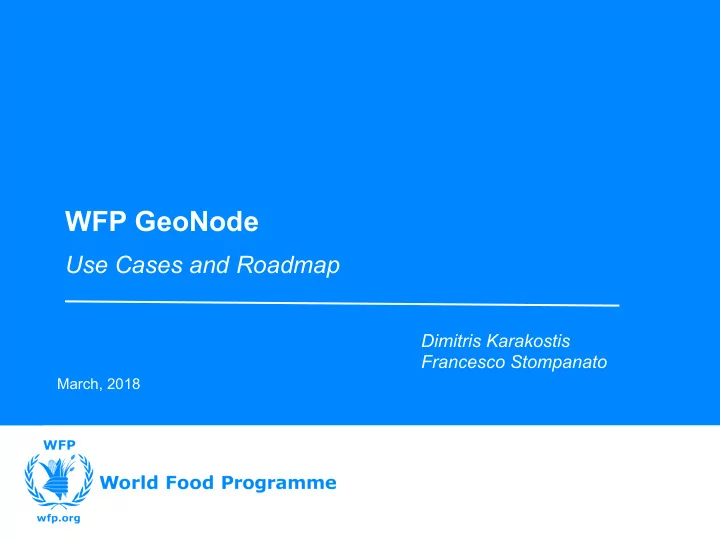
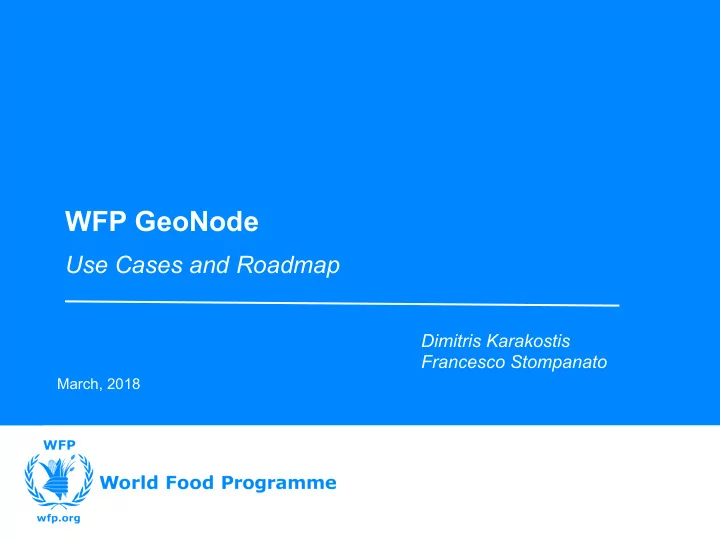
WFP GeoNode Use Cases and Roadmap Dimitris Karakostis Francesco Stompanato March, 2018
World Food Programme
Outline Introduction ▪ WFP GeoNode in the organization ▪ Technical Update ▪ WFP GeoNode as part of the GIS Infrastructure ▪ WFP GeoNode projects ▪ Roadmap ▪
Introduction
WFP GeoNode in the organization Interactive maps repository Externally Internally Share data
WFP GeoNode Shapefile Download ~214 per month 320 240 Some numbers 160 ~1000 ~2300 80 0 Download Jan-17 Mar-17 May-17 Jul-17 Sept-17 Nov-17 Jan-18 Top 10 from external users Private Sector Personal Use 4,7 10,2 Government >50% Academia 21,3 10,2 UN Agency Other 7,9 45,7
WFP GeoNode Internal Public st or e SDI da As a hub ta re qu es t da OPWeb ta ICA
WFP GeoNode in the organization National Food Security Atlas, Kyrgyz Republic: • > 60 layers In the organization
WFP GeoNode Use Cases - ICA Requirement : to have a dedicated page for the ICA project where it is possible to display data grouped by country and year of analysis along with other Integrated Context Analysis metadata information (geonode.wfp.org/imaps/ica/). ICA platform Rest API
WFP GeoNode Use Cases - HTA Humanitarian Topographic Atlas Requirement : to have a dedicated page for the HTA project with a global map divided into grids. The user will search for area of interest and download corresponding map by clicking on the grid (geonode.wfp.org/imaps/hta/) HTA platform WMS Service
WFP GeoNode Use Cases - ADAM Description : ADAM is an automated alert system developed to provide near-real time Automatic Disaster Analysis & Mapping information for earthquakes and tropical cyclones. The generated dashboards and pivot tables are automatically uploaded to GeoNode and later disseminated publicly via twitter (@WFP_ADAM). ADAM
Technical Update Download part of the layer using: • query builder • map selector Layer Filtering
Technical Update Create a Layer with Administrative Boundaries (source Gaul2015): Create Layer – Method I 1 Download a CSV file of a selected country
Technical Update Open the CSV with Excel (e.g. Regions of Somalia). Add additional columns: Create Layer – Method I Two added two columns: 1. Population of each region 2. Capital of each region
Technical Update Upload the file: Create Layer – Method I Fill in the necessary fields Set permissions Click Upload –The layer will be created
Technical Update The Layer is Uploaded and can be retrieved in Layer List page Create Layer – Method I
Technical Update Create an empty layer with specified geometry and attributes Create Layer – Method II Select the empty layer method Fill in the necessary fields Iraq IDP Locations Add attributes Click Upload –The layer will be created
Technical Update Edit data - Add new data Add\Edit Data
Technical Update Current limitation: Editing works for points Add\Edit Data
Technical Update Modified the existing remote service application to be able to select the layers to be added: • not cascaded Remote Services • non-authenticated layers (public)
WFP GeoNode Use Cases - OSM Description : An automated process to download OSM data in regular basis (road networks, buildings etc.) and store them in local DB. The data are displayed in GeoNode via remote services (from external geoserver) and shared with the Humanitarian Data Exchange platform. Remote Services
WFP GeoNode As a project catalog • Centralized repository for the projects • Search functionality • Project metadata (project description, type of project etc.)
WFP GeoNode – Next Steps • Implement a project catalog app. • Redesign the WFP GeoNode homepage. • Implement a QGIS – GeoNode plugin & an ArcMap – GeoNode plugin for publishing layers to GeoNode • Keep up with the latest updates of GeoNode. • Promote and conduct further trainings of the platform within the organization.
Recommend
More recommend