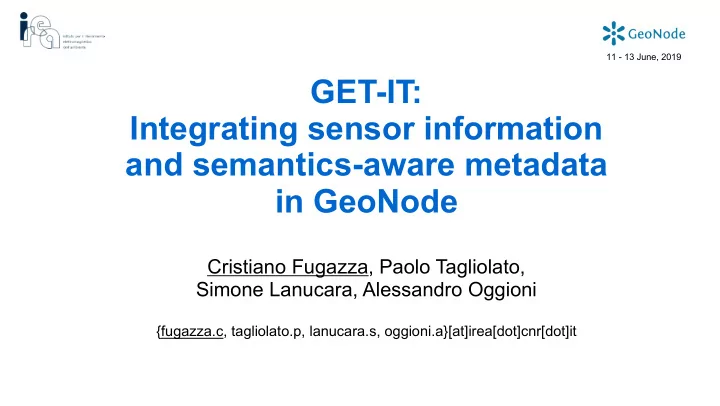
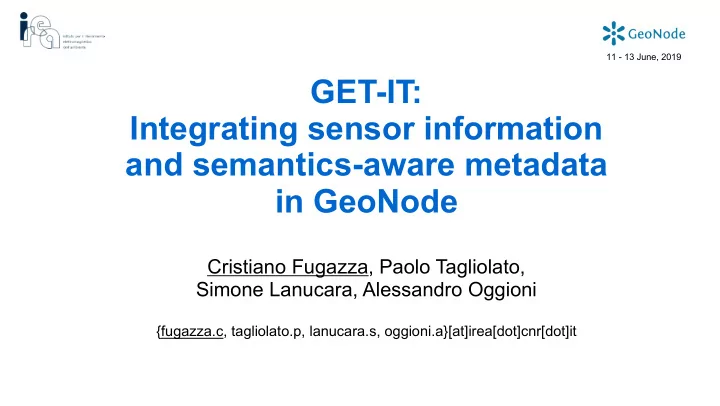
11 - 13 June, 2019 GET-IT: Integrating sensor information and semantics-aware metadata in GeoNode Cristiano Fugazza, Paolo Tagliolato, Simone Lanucara, Alessandro Oggioni {fugazza.c, tagliolato.p, lanucara.s, oggioni.a}[at]irea[dot]cnr[dot]it
Context
Description (1) Software tools: Relevant formats: GeoNode (now v2.7, soon v2.10) • XML l Template language for definition of the – – Improved geoext library for metadata profile (and of the editing interface) SOS resources Storage format for metadata based on the – template language – JavaScript application XPath simple paths specifying the XML – ( upload_observations ) for nodes to be created insertion of SOS observations XSLT for: – – modifying the target metadata output prior to insertion EDI (v1.2) in the catalog l – composing transactional SOS operations operated by JavaScript – Integrated via module – HTML representation of XML SensorML geosk.mdtools • RDF Triple store – 52 ° North SOS (v4.4.2) SPARQL – l – Integrated via module geosk.osk
Sensor management WF Insert Sensor Sensor Insert Maps with Sensor list details observation observations geoext Integration geosk.osk geosk.osk geosk.osk upload_observations module extended py Programming py py js js language XSLT EDI SOS SOS SOS Software SOS involved SOS GeoServer GeoServer GeoServer
1. Insert sensor Insert Sensor geosk.osk Integration geosk.osk module Programming py SPARQL language EDI Involved EDI software SOS geosk.osk sos:InsertSensor
2. Sensor list Sensor list geosk.osk geosk.osk Integration geosk.osk module Programming py language Involved SOS software SPARQL sos:GetCapabilities
3. Sensor details Sensors list Integration geosk.osk geosk.osk geosk.osk module Programming py language XSLT Involved SOS WFS software GeoServer sos:describeSensor SPARQL GetFeature
4. Insert observation Insert js js js observation sos:InsertObservation Integration upload_ module observations Programming js WMS sos:GetCapabilities SPARQL sos:DescribeSensor language DescribeLayer Involved SOS software GeoServer
5. Maps with observation Maps with observation Integration geoext module extended Programming js WMS language SPARQL sos:GetCapabilities sos:GetObservations GetCapabilities SOS Involved software GeoServer
Formats: XML <element xml:id=" resp "> <label xml:lang="en"> Responsible party </label> <label xml:lang="it"> Responsabile </label> <produces> <item datasource=" person "...> <label xml:lang=" en "> Email </label> <label xml:lang=" it "> Email </label> <hasPath> /.../gmd:electronicMailAddress/... </hasPath> </item> <item ...> <label xml:lang=" en "> Institute </label> <label xml:lang=" it "> Istituto </label> <hasPath> /.../gmd:organisationName/... </hasPath> </item> <item ...> <label xml:lang=" en "> Role </label> <label xml:lang=" it "> Ruolo </label> <hasPath> /.../gmd:CI_RoleCode/... </hasPath> </item> </produces> </element>
Formats: RDF <datasources> <sparql xml:id=" person "> <query> <![CDATA[ SELECT ?contact ?label WHERE { ?contact rdf:type foaf:Person . ?contact vcard:email ?label . FILTER( REGEX( STR(?label) ,"$search_param","i") ) } ORDER BY ASC(?label) ]]> </query> <url> http://url.to.endpoint/ </url> </sparql> </datasources>
GET-IT specific endpoints URL / Endpoint Type Title Software /layers/[layername]#ediclient_container GUI Semantic metadata editor GET-IT (EDI Client) /maps/ GUI Explore view/map GeoNode/GET-IT (SOS Client) SOS 52 ° North Home page SOS 52 ° North /observations/ GUI SOS 52 ° North /observations/sos/ Service SOS /sensors/ GUI Explore sensor GET-IT (SOS Manager) /sensors/#ediclient_container GUI Semantic metadata editor GET-IT (EDI Client) /sensors/sensor/ds/?[sensor_id] GUI Sensor details GET-IT (SOS Manager) /sensors/upload?[sensor_id] GUI Upload observations GET-IT (SOS Manager) /sensors/deletesensor?[sensor_id] GUI Delete sensor GET-IT (SOS Manager) /whoami API Who am I (GET-IT info) GET-IT /mdtools/api/listediml API List of EDIML resources GET-IT /layers/[layername]/ediml API EDIML resource metadata GET-IT /layers/[layername]/rndt API RNDT resource metadata GET-IT /mdtools/api/importediml GUI/API Import EDIML metadata GET-IT /mdtools/api/importrndt GUI/API Import RNDT metadata GET-IT /static/EDI-NG_client/ GUI EDI Client GET-IT (EDI Client)
Outcome l Integration of geographic and sensor data Both for authentication and visualization – l Semantic characterization of metadata – Allow for advanced assisted editing of metadata – Integrated with the GeoNode structures (e.g., for facets) – Enables query expansion in discovery tasks
Outlook l Internal triple store (e.g., Virtuoso, Jena) for self-contained customization of the metadata editing facilities l SDI-wide federated authentication / authorization among the nodes (and selected third-party applications) - An internal triple store would allow for RDF-based representation of users and re-use of this information for editing metadata l Semantic lift of existing metadata for re-EDIting l Community support
Question time https://github.com/SP7-Ritmare/starterkit http://get-it.it/ https://getit.readthedocs.io/en/latest/index.html
Recommend
More recommend