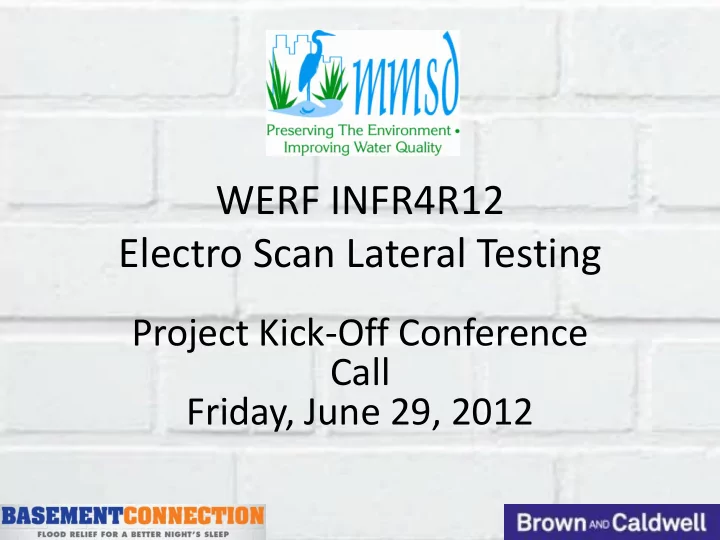
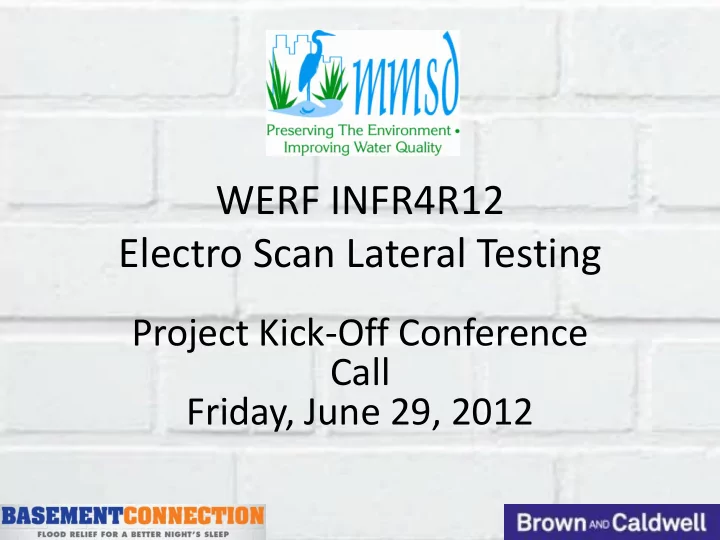
WERF INFR4R12 Electro Scan Lateral Testing Project Kick-Off Conference Call Friday, June 29, 2012
Presentation Topics • Project Team • Project Overview and Research Objectives • Schedule • Efforts to Date • Next Steps
Project Team
Project Overview and Research Objectives • Research Objectives – Compare Electro Scan results to actual infiltration estimates for laterals during rainfall simulation – Compare Electro Scan results to air pressure test results – Compare Electro Scan results to television inspection results • Project Overview – Areas – Tasks
Project Areas
65 th Street • Previously rainfall simulation with “soaker hose” and dye water tested • Rehabilitate 75 laterals • Laterals to be lined in phased approach (priority 1, priority 2) • Planned for rainfall simulation with “soaker hose” and dye water testing between phases; flow measurements taken during tests • Flow metering at downstream end of project • Clean outs installed external to house at most locations
Eagle Street • Previously rainfall simulation with “soaker hose” and dye water tested • Rehabilitate 42 laterals • Laterals to be lined in phased approach (all to property line, priority 1, priority 2) • Planned for rainfall simulation with “soaker hose” and dye water testing between phases; flow measurements taken during tests • Clean outs installed external to house at most locations Eagle Street
Project Tasks • Task 1: Coordinate with City Rehabilitation Pilot Project • Task 2: Perform Electro Scan Lateral Tests • Task 3: Perform Low Pressure Air Lateral Tests* • Task 4: Data Analysis • Task 5: Prepare Final Deliverable
Electro Scanning Approach
Schedule • Commence pilot project design: Feb. 8, 2012 • Hold public meeting for property owners in pilot area: Feb. 23, 2012 • Advertise bid to install lateral clean outs: April 19, 2012 • Bid opening: May 3, 2012 • Issue City Contractor Notice to Proceed: May 29, 2012 Actual was June 8 • Perform dye water/rainfall simulation tests: June 18 to June 29, 2012 • Install clean outs and clean and inspect laterals: June 18 to July 27, 2012 • Perform Electro Scan Tests and Air Pressure Tests: June 25 to Aug. 3, 2012 • Develop Comparative Analysis of Lateral Testing Methods: Aug. 6 to Sept. 28, 2012 • Quarterly Report # 1: Sept. 3, 2012 • Develop Report: Sept. 3 to Dec. 7, 2012 • Submit draft final report: Dec. 7, 2012 • Response to draft report comments: Dec. 21, 2012 • Quarterly Report #2: Jan. 1, 2013 • Submit final report: Jan. 18, 2013
Efforts to Date • Lateral Inspections • Metering and Weir Flow Device • Rainfall Simulation • Clean Out Installations and Lateral Cleaning • Electro Scan Training and Field Tests – Low Pressure Air Test Evaluation – Water Exfiltration Testing – Revisions to Field Test SOPs
Lateral Inspections
Flow Metering
Rainfall Simulation
Dye Water Test Stormwater Pipe Crosses over Sanitary Lateral Downspout connection Sanitary Downspout to foundation sewer to ground drain manhole Yard slope to house curb sidewalk Street Yard slope to street basement Catch basin Storm water Foundation drain Lateral Private Property Sanitary Public sewer main
Rainfall Simulation
Clean Out Installation
Prep Work Contractor BC/OTIE REVISED 6/28/12 • Locate lateral • Review inspection report Phase • Install cleanout • Confirm lateral material Process for • Televise and clean lateral • Plan daily work Contractor • Issue inspection report • Populate inspection form • Review daily work Gathering Lateral • Notifies BC/OTIE lateral is prepped for scan • Perform probe calibration check with plan • Provide scheduled date for lining lateral field data recording device Inspection Data BC/OTIE BC/OTIE BC/OTIE BC/OTIE • Hold air line and release • Fill lateral with water to level • Arrive at site, review CO conditions • Insert probe through cleanout to lateral invert pressure in DS plug to • Address site issues, open CO cap above pipe crown at CO, • Connect field computer to probe adding salt at same time empty water from lateral and assess lateral conditions for • Set zero on field computer • Hold air line and release • Set ground stake within 100 testing • Push probe into lateral toward downstream pressure in US plug • Confirm resident is aware of test or feet of lateral and confirm plug Testing Downstream Pipe • Remove DS plug from signal strength (10%) not home • Press RECORD on field computer • Determine if exfiltration test lateral • Confirm water source from City • Start scan by pulling probe toward clean out • Remove US plug from is feasible based on rate of water truck with reel lateral • Assess need to use Sea Snake water loss at CO • Maintain recommended scan speed for probe • Stop water and perform • Contact property owner camera to evaluate lateral and plug • Stop scan when probe reaches CO to inform them test is exfiltration test for 1 foot conditions • Remove probe complete and ask to • Insert US plug into lateral and drop and record time on data • Set GPS coordinates for US (SC for sidewalk confirm basement sheet inflate to 25 psi CO and PC for CO near house) and DS (ST) ends • Start water at rate that holds conditions • Push DS plug into main of lateral in field computer • Inflate DS plug to 15 psi and pull desired level in CO • Confirm all site data is entered in field back to connection computer form, including special notes • Deflate plug and pull back 2 feet • Review scan graph toward CO • Save scan by pressing Save Customer Info • Inflate DS plug to 25 psi and leave button pump connected BC/OTIE BC/OTIE BC/OTIE BC/OTIE • Hold air line and • Insert SeaSnake into • Fill lateral with water to level • Insert probe through cleanout to lateral invert release pressure in DS upstream lateral to confirm above pipe crown at CO, adding • Connect field computer to probe plug to empty water any special conditions and salt at same time • Set zero on field computer • Set ground stake within 100 from lateral remove camera Testing Upstream Pipe • Push probe into lateral toward US plug • Hold air line and • Estimate distance to deploy feet of lateral and confirm • Press RECORD on field computer release pressure in US ElectroScan plug upstream to signal strength (10%) • Start scan by pulling probe toward clean out with • Determine if exfiltration test is plug within 5 feet of house reel • Remove DS plug from • Insert DS plug into lateral and feasible based on rate of water • Maintain recommended scan speed for probe lateral inflate to 25 psi loss at CO • Stop scan when probe reaches CO • Remove US plug from • Push US plug into lateral to • Stop water and perform • Remove probe lateral desired distance exfiltration test for 1 foot drop • Set GPS coordinates for US (HC for location near • Contact property • Inflate US plug to 25 psi and and record time on data sheet house) and DS (SC for Street CO) ends of lateral in owner to inform them • Start water at rate that holds leave pump connected field computer • Insert SeaSnake camera into test is complete and desired level in CO • Confirm all site data is entered in field computer • Remove SeaSnake camera ask to confirm lateral up to US plug to form, including special notes basement conditions monitor water level and air • Review scan graph • Save scan by pressing Save Customer Info button
Electro Scan Testing – Set-Up
Electro Scan Testing – Scanning
Electro Scan Testing - Scanning
Electro Scan - Processing Clean Out
Observations Through First 2 Days of Testing • Low Pressure Air Test Replaced By Water Exfiltration Test • Deep Clean Outs • Clean Outs with Poor Access • Fresh Water Ion Availability
DRAFT Contractor • Locate lateral Process for • Install cleanout • Televise and clean lateral Determining • Issue inspection report Ability to Air Test • Provide scheduled date for lining lateral Lateral – Prior to Field Tests BC/OTIE BC/OTIE Recommend NO AIR TEST Does Inspection Report and document in record indicate any of the for lateral following? • Roots YES • Cracks • Missing pipe • Displaced joints NO Conclusion from BC/OTIE Contractor • Recommend date and Field Test: Inform Contractor that Air Test will be attempted on time for lateral air Replace low lateral. Request pressure test to minimize contractor assistance with impact to work schedule pressure air test inserting test bladder in main to isolate lateral with water connection exfiltration test
Advantages of Water Exfiltration Test over Low Pressure Air Test • Electro Scan set up includes plugging lateral test section and filling with water already • Exfiltration test provides better comparison to infiltration estimates made during rainfall simulation (gpm rather than pass/fail air test) • Observed CCTV defects suggest these 80 year old vitrified clay laterals would NOT have passed air test
Recommend
More recommend