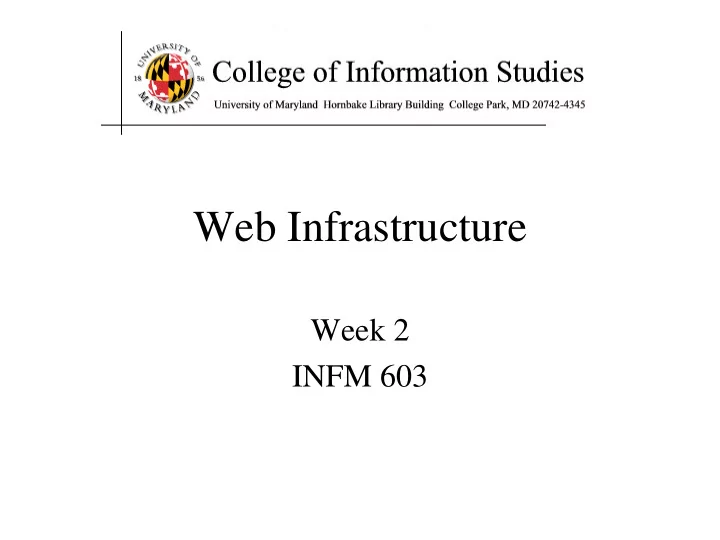
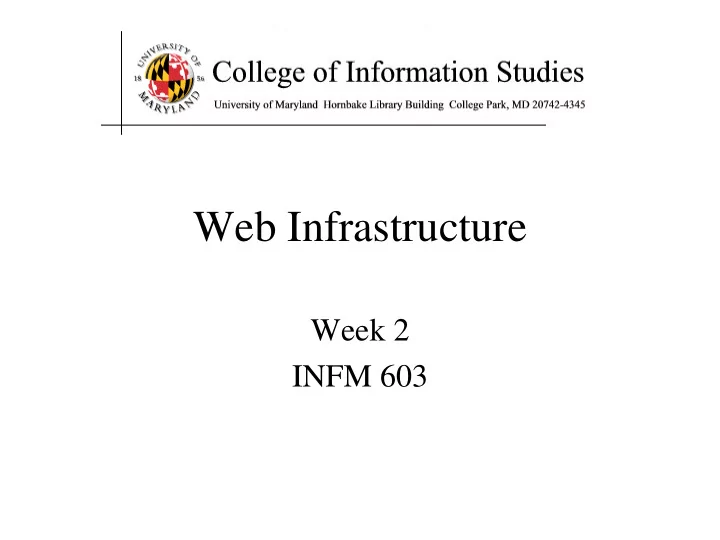
Web Infrastructure Week 2 INFM 603
Agenda • Questions • HTML • CSS • JavaScript
Some Muddiest Points • How to make and host a Web page (!!) • Port address translation • How it all fits together – Protocol layers
“T “The W he Web” eb” HTML HTTP Email FTP RTSP URL Web URL Server ( e.g.,http://www.foo.org/snarf.html ) File System Internet HTML communication (data/display) protocols HTTP (transfer)
HyperText Transfer Protocol (HTTP) • Send request GET /path/file.html HTTP/1.0 From: someuser@jmarshall.com User-Agent: HTTPTool/1.0 • Server response HTTP/1.0 200 OK Date: Fri, 31 Dec 1999 23:59:59 GMT Content-Type: text/html Content-Length: 1354 <html><body> <h1>Happy New Millennium!</h1> … </body> </html>
What’s a Document? • Content • Structure • Appearance • Behavior
History of Structured Documents • Early standards were “typesetting languages” – NROFF, TeX, LaTeX, SGML • HTML was developed for the Web • Specialized standards met other needs – Change tracking in Word, annotating manuscripts, … • XML seeks to unify these threads – One standard format for printing, viewing, processing
HyperText Markup Language (HTML) • Simple document structure language for Web • Advantages – Adapts easily to different display capabilities – Widely available display software (browsers) • Disadvantages – Does not directly control layout
“Hello World” HTML This is the header <html> <head> <title>Hello World!</title> </head> <body> <p>Hello world! This is my first webpage!</p> </body> </html> This is the actual content of the HTML document
Logical Structure Tags • Head – Title • Body – Headers: <h1> <h2> <h3> <h4> <h5> – Lists: <ol>, <ul> (can be nested) – Paragraphs:<p> – Definitions: <dt><dd> – Tables: <table> <tr> <td> </td> </tr> </table> – Role: <cite>, <address>, <strong>, …
HTML Document Structure • “Tags” mark structure – <html>a document</html> – <ol>an ordered list</ol> – <i>something in italics</i> • Tag name in angle brackets <> – Not case sensitive • Open/Close pairs – Close tag is sometimes optional (if unambiguous)
Physical Structure Tags • Font – Typeface: <font face=“Arial”></font> – Size: <font size=“+1”></font> – Color: <font color=“990000”></font> • http://webmonkey.wired.com/webmonkey/reference /color_codes/Emphasis – Bold: <b></b> – Italics: <i></i>
(Hyper)Links index.html <html> <head> <title>Hello World!</title> </head> <body> <p>Hello world! This is my first webpage!</p> <p>Click <a href="test.html">here</a> for another page.</p> </body> </html> test.html <html> <head> <title>Another page</title> </head> <body> <p>This is another page.</p> </body> </html>
Hypertext “Anchors” • Internal anchors: somewhere on the same page – <a href=“#students”> Students</a> • Links to: <a name=“students”>Student Information</a> • External anchors: to another page – <a href=“http://www.clis.umd.edu”>CLIS</a> – <a href=“http://www.clis.umd.edu#students”>CLIS students</a> • URL may be complete, or relative to current page – <a href=“video/week2.rm”>2</a> • File name part of URL is case sensitive (on Unix servers) – Protocol and domain name are not case sensitive
Link Structure of the Web
Images • <img src=“ URL”> or <img src=“ path/file”> – <img src=“http://www.clis.umd.edu/IMAGES/head.gif”> – SRC: can be url or path/file – ALT: a text string – ALIGN: position of the image – WIDTH and HEIGHT: size of the image • Can use as anchor: – <a href= URL>< img src= URL2> </a> • Example: – http://www.umiacs.umd.edu/~daqingd/Image-Alignment.html
Tables <table> <tr> <td> </td><td> </td><td> </td> </tr> eenie mennie miney <tr> <td> </td><td> </td><td> </td> </tr> mo catch a tiger <tr> <td> </td><td> </td><td> </td> </tr> by the toe </table>
Table Example <table align=“center”> <caption align=“right”>The caption</caption> < tr align=“LEFT”> <th> Header1 </th> <th> Header2</th> </tr> <tr><td>first row, first item </td> <td>first row, second item</td></tr> < tr><td>second row, first item</td> <td>second row, second item</td></tr> </table> See also: http://www.umiacs.umd.edu/~daqingd/Simple-Table.html
Rendering • Different devices have different capabilities – Desktop or laptop computer – Handheld device • Rendering maps logical tags to physical layout – Controls line wrap, size, font… • Place the title in the page border • Render <h1> as 24pt Times • Render <strong> as bold
Tips • Edit files on your own machine – Upload when you’re happy • Save early, save often, just save! • Reload browser to see changes • File naming – Don’t use spaces – Punctuation matters
What’s Wrong with the Web? • HTML – Confounds structure and appearance (XML) • HTTP – Can’t recognize related transactions (Cookies) • URL – Links breaks when you move a file (PURL)
The XML Family Tree SMIL SpeechML XUL XHTML MathML RDF HTML TEI . . . . . . XML SGML
Some Basic Rules for All XML • XML is case sensitive • XML declaration is the first statement – <?xml version="1.0"?> • An XML document is a “tree” – Must contain one root element – Other elements must be properly nested • All start tags must have end tags • Attribute values must have quotation marks – <item id=“33905”> • Certain characters are “reserved” – For example: < is used to represent <
XHTML: Cleaning up HTML <?xml version="1.0" encoding="iso-8859-1"?> <html xmlns="http://www.w3.org/TR/xhtml1" > <head> <title> Title of text XHTML Document </title> </head> <body> <div class="myDiv"> <h1> Heading of Page </h1> <p> here is a paragraph of text. I will include inside this paragraph a bunch of wonky text so that it looks fancy. </p> <p>Here is another paragraph with <em>inline emphasized</em> text, and <b> absolutely no</b> sense of humor. </p> <p>And another paragraph, this one with an <img src="image.gif" alt="waste of time" /> image, and a <br /> line break. </p> </div> </body></html>
Defining Blocks of Text • <div> … </div> – Named region – Implies a paragraph break, – Can include multiple paragraphs • <p> … </p> – Individual paragraph • <span> … <span> – Any region – Does not create a paragraph break
CSS • Separating content and structure from appearance • Rules for defining styles “cascade” from broad to narrow: – Browser default – External style sheet – Internal style sheet – Inline style
Basics of CSS • Basic syntax: selector {property: value} HTML tag you want to modify… The property you want to change… The value you want the property to take • Example: p { text-align: center; color: black; font-family: arial } Causes – Font to be center-aligned – Font to be Arial and black
Different Ways of Using CSS • Inline style: – Causes only this tag to have the desired properties <p style="font-family:arial; color:blue“>…</p> • Internal stylesheet: – Causes all tags to have the desired properties … <head>… <style type="text/css" > p { font-family:arial; color:blue} </style> </head> <body> <p>…</p> …
Customizing Classes • Ability to define customized styles for standard HTML tags: … <head>… <style type="text/css"> p.style1 { font-family:arial; color:blue} p.style2 { font-family:serif; color:red} </style> </head> <body> <p class=“style1“>…</p> <p class=“style2“>…</p> …
External Style Sheets • Store formatting metadata in a separate file mystyle.css p.style1 { font-family:arial; color:blue} p.style2 { font-family:serif; color:red} … <head>… <link rel="stylesheet" href="mystyle.css" type="text/css" /> </head> <body> <p class=“style1">…</p> <p class=“style2">…</p> …
Recommend
More recommend