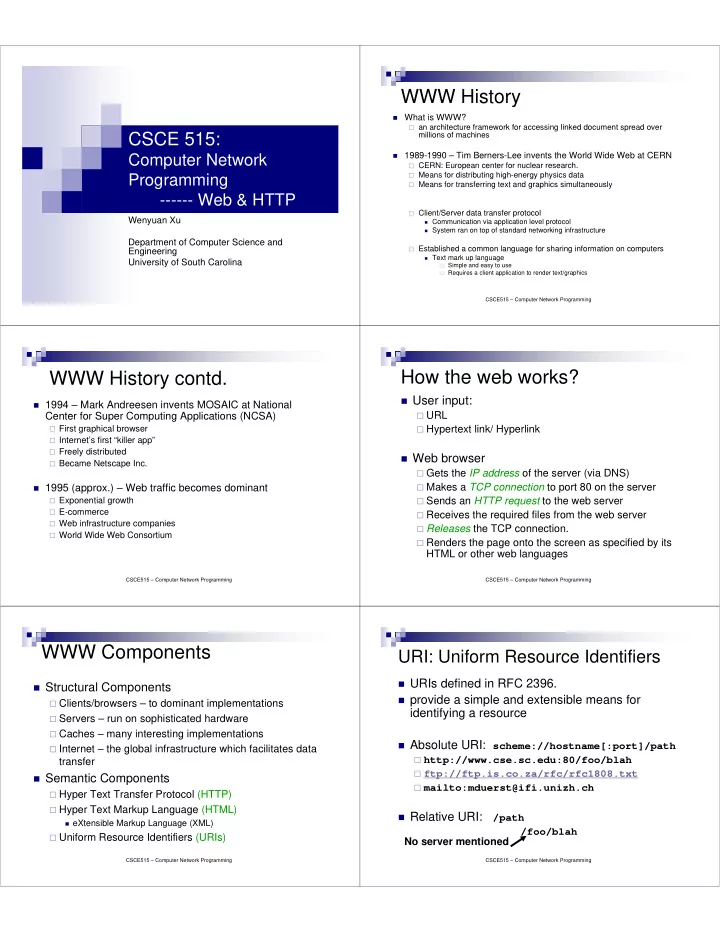
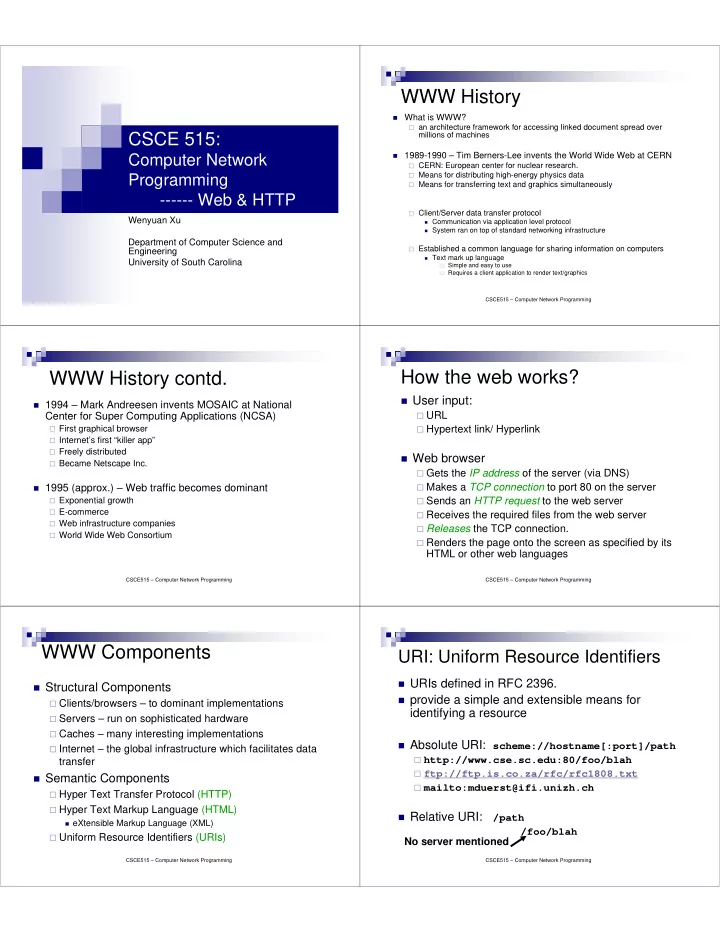
WWW History � What is WWW? � an architecture framework for accessing linked document spread over CSCE 515: millions of machines � 1989-1990 – Tim Berners-Lee invents the World Wide Web at CERN Computer Network � CERN: European center for nuclear research. � Means for distributing high-energy physics data Programming � Means for transferring text and graphics simultaneously ------ Web & HTTP � Client/Server data transfer protocol Wenyuan Xu � Communication via application level protocol � System ran on top of standard networking infrastructure Department of Computer Science and � Established a common language for sharing information on computers Engineering � Text mark up language University of South Carolina � Simple and easy to use � Requires a client application to render text/graphics CSCE515 – Computer Network Programming How the web works? WWW History contd. � User input: � 1994 – Mark Andreesen invents MOSAIC at National Center for Super Computing Applications (NCSA) � URL � First graphical browser � Hypertext link/ Hyperlink � Internet’s first “killer app” � Freely distributed � Web browser � Became Netscape Inc. � Gets the IP address of the server (via DNS) � 1995 (approx.) – Web traffic becomes dominant � Makes a TCP connection to port 80 on the server � Exponential growth � Sends an HTTP request to the web server � E-commerce � Receives the required files from the web server � Web infrastructure companies � Releases the TCP connection. � World Wide Web Consortium � Renders the page onto the screen as specified by its HTML or other web languages CSCE515 – Computer Network Programming CSCE515 – Computer Network Programming WWW Components URI: Uniform Resource Identifiers � URIs defined in RFC 2396. � Structural Components � provide a simple and extensible means for � Clients/browsers – to dominant implementations identifying a resource � Servers – run on sophisticated hardware � Caches – many interesting implementations � Absolute URI: scheme://hostname[:port]/path � Internet – the global infrastructure which facilitates data � http://www.cse.sc.edu:80/foo/blah transfer � ftp://ftp.is.co.za/rfc/rfc1808.txt � Semantic Components � mailto:mduerst@ifi.unizh.ch � Hyper Text Transfer Protocol (HTTP) � Hyper Text Markup Language (HTML) � Relative URI: /path � eXtensible Markup Language (XML) /foo/blah � Uniform Resource Identifiers (URIs) No server mentioned CSCE515 – Computer Network Programming CSCE515 – Computer Network Programming
URL vs. URI? /foo/blah � Most popular form of a URI is the Uniform / Resource Locator (URL) � What is the difference between URL and URI? usr bin www etc � URI = URL+URN foo fun gif � URN: Uniform Resource Name � urn:isbn:0-395-36341-1 blah CSCE515 – Computer Network Programming CSCE515 – Computer Network Programming HTTP Basic � HTTP is the protocol that supports HTTP communication between web browsers and web servers. Hypertext � A “Web Server” is a HTTP server Transfer Protocol Refs: � Most clients/servers today speak version 1.1, but 1.0 is also in use. RFC 1945 (HTTP 1.0) RFC 2616 (HTTP 1.1) CSCE515 – Computer Network Programming From the RFC Request - Response � “HTTP is an application-level protocol with � HTTP has a simple structure: the lightness and speed necessary for � client sends a request distributed, hypermedia information � server returns a reply. systems.” � HTTP can support multiple request-reply exchanges over a single TCP connection. � Transport Independence � The RFC states that the HTTP protocol generally takes place over a TCP connection, but the protocol itself is not dependent on a specific transport layer. CSCE515 – Computer Network Programming CSCE515 – Computer Network Programming
Well Known Address HTTP Versions � The original version now goes by the � The “well known” TCP port for HTTP name “HTTP Version 0.9” servers is port 80. � HTTP 0.9 was used for many years. � Other ports can be used as well... � Starting with HTTP 1.0 the version number is part of every request. � tells the server what version the client can talk (what options are supported, etc). CSCE515 – Computer Network Programming CSCE515 – Computer Network Programming Request-Line Request-Line Request Line HTTP 1.0+ Request Headers . . . Headers . Method URI HTTP-Version \r\n blank line blank line . . Content... blank line � The request line contains 3 tokens (words). blank line � Lines of text (ASCII). Content... � space characters “ ” separate the tokens. � Lines end with CRLF “ \r\n ” � Newline (\n) seems to work by itself (but the protocol requires CRLF) � First line is called “Request-Line” � Typical HTTP request: GET /index.html HTTP/1.0 CSCE515 – Computer Network Programming CSCE515 – Computer Network Programming Request-Line Methods Request Method Headers . . . � GET: retrieve information identified by the URI. blank line blank line � The Request Method can be: Content... � HEAD: retrieve meta-information about the URI. GET HEAD PUT � PUT: Store information in location named by URI. POST DELETE TRACE OPTIONS � POST: send information to a URI and retrieve result. � DELETE: remove entity identified by URI. future expansion is supported CSCE515 – Computer Network Programming CSCE515 – Computer Network Programming
More Methods Common Usage � GET, HEAD and POST are supported � TRACE: used to trace HTTP forwarding everywhere. through proxies, tunnels, etc. � HTTP 1.1 servers often support PUT, � OPTIONS: used to determine the DELETE, OPTIONS & TRACE. capabilities of the server, or characteristics of a named resource. CSCE515 – Computer Network Programming CSCE515 – Computer Network Programming Request-Line HTTP Version Number The Header Lines Headers . . . � After the Request-Line come a number “ HTTP/1.0 ” or “ HTTP/1.1 ” blank line blank line (possibly zero) of HTTP header lines . Content... � Each header line contains an attribute name followed by a “:” HTTP 0.9 did not include a version number followed by a space and the attribute value. � The Name and Value are just text. in a request line. � Host: www.sc.edu � Request Headers provide information to the server about the client � what kind of client If a server gets a request line with no HTTP � what kind of content will be accepted � who is making the request version number, it assumes 0.9 � There can be 0 headers (HTTP 1.0) � HTTP 1.1 requires a Host: header CSCE515 – Computer Network Programming CSCE515 – Computer Network Programming Request-Line Example HTTP Headers End of the Headers Headers . . . blank line blank line Accept: text/html Content... � Each header ends with a CRLF ( Host: www.sc.edu \r\n ) � The end of the header section is From: neytmann@cybersurg.com marked with a blank line. � just CRLF User-Agent: Mozilla/4.0 � For GET and HEAD requests, the Referer: http://foo.com/blah end of the headers is the end of the request! CSCE515 – Computer Network Programming CSCE515 – Computer Network Programming
POST Example GET Request GET /~wyxu/index.html HTTP/1.1 � A POST request includes some content Accept: */* (some data) after the headers (after the blank Host: www.cse.se.edu line). User-Agent: Internet Explorer From: cheater@cheaters.org � There is no format for the data (just raw Referer: http://foo.com/ bytes). There is a blank line here! � A POST request must include a Content- Length line in the headers: Content-length: 267 CSCE515 – Computer Network Programming CSCE515 – Computer Network Programming Typical Method Usage Example POST Request Example POST Request GET used to retrieve an HTML document. POST /~wxy/changegrade.cgi wxy/changegrade.cgi HTTP/1.1 HTTP/1.1 POST /~ Accept: */* Accept: */* HEAD used to find out if a document has Host: www.cse.sc.edu Host: www.cse.sc.edu changed. User- User -Agent: Agent: SecretAgent SecretAgent V2.3 V2.3 Content- Content -Length: 35 Length: 35 POST used to submit a form. Referer: Referer : http://monte.cs.rpi.edu/blah http://monte.cs.rpi.edu/blah stuid=6660182722&item=test1&grade=99 =6660182722&item=test1&grade=99 stuid CSCE515 – Computer Network Programming CSCE515 – Computer Network Programming Response Status Line Status-Line HTTP Response Headers . HTTP-Version Status-Code Message . . blank line blank line � ASCII Status Line � Status Code is 3 digit number (for Content... computers) � Headers Section � Message is text (for humans) � Content can be anything (not just text) � typically an HTML document or some kind of image. CSCE515 – Computer Network Programming CSCE515 – Computer Network Programming
Recommend
More recommend