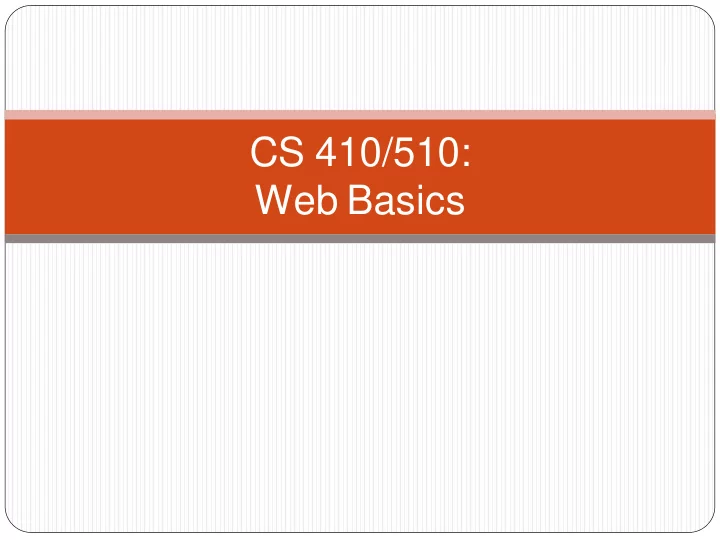
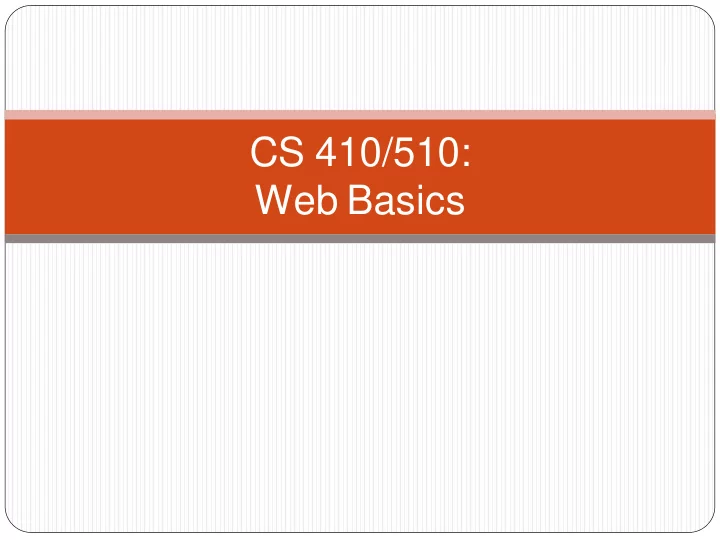
CS 410/510: Web Basics
Basics Web Clients HTTP Web Servers PC running Firefox Web Server Mac running Chrome
Web Clients Basic Terminology | HTML | JavaScript
Terminology Web page consists of objects Each object is addressable by a URL www.someschool.edu/someDept/pic.gif path name host name Web page is (at minimum) an HTML file with several referenced objects.
Web clients Retrieve and render content (e.g. HTML, images) Retreive and execute JavaScript Examples Web browser (Chrome, Firefox, Safari) Command-line tool (curl,wget) Program (Python requests)
HTML, JavaScript Javascript - Executable code HTML - Hypertext for client to run Markup Language In all browsers Mixing code and data!
Importance of Javascript to web security Ubiquitous jQuery = popular Javascript library Many exploits delivered via rogue Javascript
Problem is worsening Surface area of attack increasing due to complexity Not ideal for dynamically-typed languages like Javascript Motivates Typescript, Flow, and AtScript
Viewing HTML/JavaScript Developer tools (Ctrl-Shift-I) on both Chrome and Firefox Right click => Inspect Element In Elements Ability to directly edit HTML elements in page In Console Console output (console.log messages) Access to JavaScript engine in page’s context (alert(document.cookie)) In Network Access to page’s network requests In Application Access to page’s storage/cookies
HTTP Headers | Requests/Responses | Cookies
HTTP Hypertext Transport Protocol Language spoken between client and server Standard message format for headers to implement caching, authentication, session management, localization, etc.
HTTP Client initiates bi-directional connection to server on port 80 Server accepts TCP connection from client HTTP messages (application- layer protocol messages) exchanged between client/server Messages encoded in text
HTTP Headers – Request (client) Two types of HTTP messages: request , response HTTP request message: ASCII (human-readable format) http://www.someschool.edu/somedir/page.html request line (GET, POST, GET /somedir/page.html HTTP/1.1 HEAD commands) Host: www.someschool.edu User-agent: Mozilla/4.0 header Connection: close lines Accept-language:fr Carriage return, (extra carriage return, line feed) line feed indicates end of message
HTTP Headers – Response (server) status line (protocol HTTP/1.1 200 OK status code Connection: close status phrase) Date: Thu, 06 Aug 1998 12:00:15 GMT Server: Apache/1.3.0 (Unix) header Last- Modified: Mon, 22 Jun 1998 …... lines Content-Length: 6821 Content-Type: text/html data, e.g., <html> requested <head> HTML file <title> …
HTTP status codes Returned in first line of response 200 OK: the request was processed successfully. HTTP/1.1 200 OK Date: Thu, 06 Aug 1998 12:00:15 GMT Server: Apache/1.3.0 (Unix) … 302 Found: used to redirect users, for example when they logout, to send them back to the login page. 401 Unauthorized: when the resource's access is restricted. 404 Not found: the resource requested by the client was not found. 500 Internal Server Error: an error occurred during the processing of the request.
HTTP Headers in action Demo $ nc thefengs.com 80 Opens TCP connection to port 80 Anything typed in is sent to port 80 at thefengs.com Type in a GET HTTP request: GET / HTTP/1.1 Host: thefengs.com Type this in and hit RETURN twice. You sent this minimal, but complete request to HTTP server. View the response message sent from server.
HTTP headers for class Authentication Basic authentication Apache “ .htaccess ” file specifying users and passwords NOT secure (only included for natas levels) HTTP response header used to trigger web browser prompt WWW-authenticate: HTTP request header used to send credentials (base64- encoded) Authorization: e.g. Authorization: basic YWRtaW46YWRtaW4K pucca % echo YWRtaW46YWRtaW4K| base64 -d admin:admin Referring page HTTP request header used to send page the request originated from Used for tracking Referer: Load Developer Tools Access Prezi from https://crypto.cyberpdx.org/ View Network request in
HTTP Headers – Cookies HTTP is initially “stateless” Does not remember prior requests or users Many websites require and need state Yahoo Mail (saves user information and who the user is) Amazon Shopping Cart (saves items selected and purchased) Four Major Components: HTTP response Header Set-cookie: header 1. HTTP request Cookie: header 2. Cookie stored on client/user’s host (managed by web 3. browser) Cookie stored in back-end database on website (e.g. 4. MySQL)
HTTP Headers – Cookies client server ebay 8734 usual http request msg Amazon server creates ID cookie file usual http response Set-cookie: 1678 1678 for user create entry ebay 8734 amazon 1678 usual http request msg cookie- access Cookie: 1678 specific backend usual http response msg one week later: action database access ebay 8734 usual http request msg amazon 1678 cookie- Cookie: 1678 spectific usual http response msg action
HTTP Cookie attributes Set-Cookie: value [; expires= date ][; domain= domain ][; path= path ][; secure][; HttpOnly] Specify expiry time Limit window of vulnerability against cookie theft and CSRF Specify scope of cookie Domain = which sub-domains cookie is valid in Path = which directory paths in domain cookie is valid in Specify security concerns Secure = only send over HTTPS connections to avoid cookie theft HttpOnly = only send within HTTP requests (restricts access via document.cookie in JavaScript to eliminate XSS cookie stealing) Set- Cookie: SSID=Ap4P… GTEq; domain=foo.com; path=/; secure; HttpOnly
Sessions in cookies Web application frameworks typically assign identity via an opaque session within cookie PHPSESSID=13Kn5Z6Uo4pH (PHP) JSESSIONID=W7DPUBgh7KTM (Java server pages)
Issues with cookies Cookie tampering Adversary subverts insecure cookie format to obtain elevated privileges ( natas, webpentestlab ) Forges entire cookie to gain privileges Solution: avoid encoding authorization level in cookie Tampers with cookie given Solution: use cryptographic hash to sign cookie
Authentication with HTTP and Forms Via GET (not recommended) Shows up in history, referer, & network <html> [...] <body> <form action="/login.php" method=“ GET"> Username: <input type="text" name="username"> <br> Password: <input type="password" name="password"> <br> <input type="submit" value="Submit"> </form> </body> </html> GET /login.php?username=admin&password=admin HTTP/1.1 Host: vulnerable User-Agent: Mozilla Firefox
Authentication with HTTP and Forms Via POST Shows up in network <html> [...] <body> <form action="/login.php" method=“ POST"> Username: <input type="text" name="username"> <br> Password: <input type="password" name="password"> <br> <input type="submit" value="Submit"> </form> </body> POST /login.php HTTP/1.1 </html> Host: vulnerable User-Agent: Mozilla Firefox Content-Length: 35 username=admin&password=admin
Examples https://www.w3schools.com/TagS/att_form_method.as p To see the POST Remove target=“_blank” Load developer tools Make request Highlight early part of timeline
Encoding Data encoding required between client and server Special HTTP characters in URL or form data Special HTML characters in web page content (HTML/CSS)
URL encoding for HTTP HTTP special characters Request lines and fields delimited by newline, return, and space ( \r\n ). URL path and parameter list separated by ‘ ? ’ URL parameters separated by ‘ & ’ A parameter name and the corresponding value separated by ‘ = ‘ How can an application use these special characters in form data and URLs? URL-encoding ‘ % ’ followed by hex ASCII code %20 = space when not used in parameters https://oregonctf.org/x + y/ https://www.w3schools.com/TagS/att_form_method.asp Special characters in form data encoded in GET
HTML-encoding for web content Similarly, in HTML, how can special characters used in HTML such as ‘<‘ and ‘>’ be included without triggering its semantic meaning? Often critical in preventing cross-site scripting vulnerabilities HTML-encoding > > < < & & " "e; ‘ ' (Decimal ASCII code 39) = = (Hex ASCII code 3d)
Recommend
More recommend