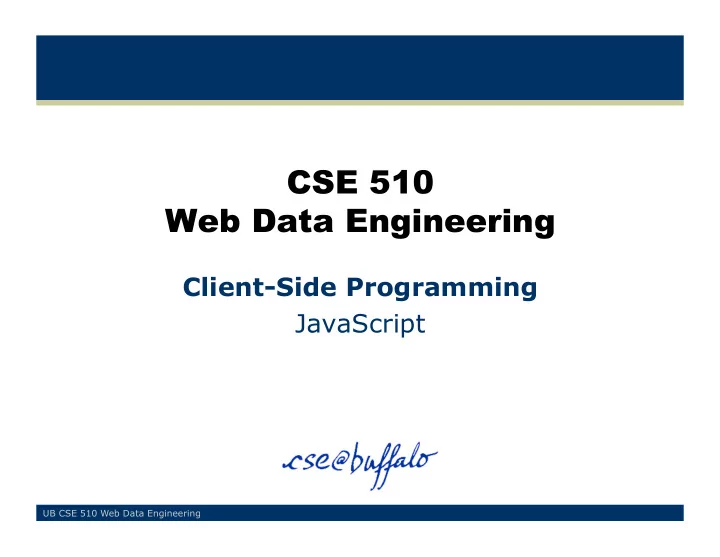
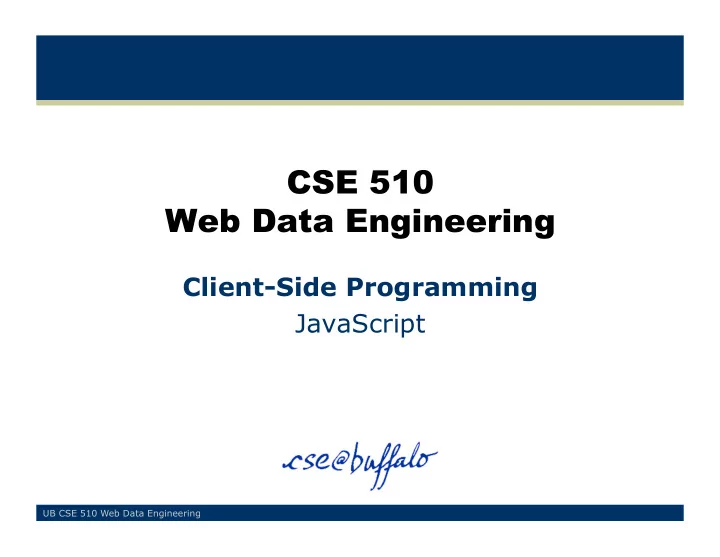
CSE 510 Web Data Engineering Client-Side Programming JavaScript UB CSE 510 Web Data Engineering
Web Programming Paradigms • So far we have seen server-side programming Next • Enrich user experience, interactivity with client- side computations (JavaScript) – For example, validate that the user typed a number • Combine the best of both worlds with Ajax technologies 2 UB CSE 510 Web Data Engineering
JavaScript • Programming language embedded in HTML – Directly or indirectly • Evaluated by the browser, interpreted • Triggered on page load and on certain programmer-defined events • While OO, it allows weak typing – Great opportunities for making a coding mess 3 UB CSE 510 Web Data Engineering
JavaScript Example 1 <html> <body> <script type="text/javascript”> document.write("Hello World!"); </script> </body> </html> 4 UB CSE 510 Web Data Engineering
JavaScript Example 2 <html> <head> <script type="text/javascript"> function displayMessage() { alert("Hello!"); } </script> </head> <body> <form> <input type="button" value="Click me!” onclick="displayMessage()" /> </form> </body> </html> 5 UB CSE 510 Web Data Engineering
Basics • Incorporate code in <script> element • Code in <body> part evaluates on page load • Code in <head> part are typically functions waiting for events • Untyped variables • Typical control structures – Statements, conditionals, loops, functions... • Typical expressions 6 UB CSE 510 Web Data Engineering
JavaScript Example 3 <html> <body> <script type="text/javascript”> // Write "Good Evening” if time >16 and <21 var d = new Date(); var time = d.getHours(); if (time < 21 && time > 16) document.write("<b> Good Evening </b>"); else document.write("<b> Hello </b>"); </script> </body> </html> 7 UB CSE 510 Web Data Engineering
Interaction Basics: Popup Boxes • Alerts – Make sure the user saw something • Confirmations – Click either "OK" or "Cancel" to proceed • Prompts 8 UB CSE 510 Web Data Engineering
JavaScript Example 4 <html> <body> <script type="text/javascript"> response = confirm(" If you proceed we’ll charge your card "); document.write(response); </script> </body> </html> 9 UB CSE 510 Web Data Engineering
JavaScript Example 5 <html> <body> <script type="text/javascript"> response = prompt(" Here goes the prompt ", " default value "); document.write(response); </script> </body> </html> 10 UB CSE 510 Web Data Engineering
Events • Elements of a page have associated events – Mouse click on a button – Mouse over the element’s area – Start typing in (selecting) an input box • Trigger function upon event 11 UB CSE 510 Web Data Engineering
JavaScript Example 6 <html> <head> <script type="text/javascript"> function displayMsg() { alert(" This is Mars! "); } </script> </head> <body> <img src="earth.jpg"> <br /> <img onmouseover="displayMsg()" src="mars.jpg"> </body> </html> 12 UB CSE 510 Web Data Engineering
When Should You Use JavaScript? • Client-side form validation – Avoid roundtrips to the server for simple validation cases • Form dependencies – Particular forms become irrelevant in light of answers types in other forms • Fancy stuff – But avoid hiding information in various forms of popups • Client side computing of cookie-related niceties • Browser environment issues 13 UB CSE 510 Web Data Engineering
Invoke Function Upon Event – Example 8 <head> <script type="text/javascript" src="javascript/example08.js"></script> </head> <body> <form action="nowhere" onsubmit="return validate()"> Name (max 10 chararcters): <input type="text" id="fname" name="fname" size="20”> Age (from 1 to 100): <input type="text" id="age" name="age" size="20”> E-mail: <input type="text" id="email" name="email" size="20”> <input type="submit" value="Submit"> </form> </body> 14 UB CSE 510 Web Data Engineering
… and Validate Values – Example 8 function validate() { var at=document.getElementById("email").value.indexOf("@"); var age=document.getElementById("age").value; var fname=document.getElementById("fname").value; submitOK="true"; if (fname.length > 10) { alert(" The name may have no more than 10 characters "); submitOK="false"; } if (isNaN(age) || age < 1 || age > 100) { alert(" The age must be a number between 1 and 100 "); submitOK="false”; } if (at == -1) { alert(" Not a valid e-mail! "); submitOK="false"; } if (submitOK=="false") { return false; } } 15 UB CSE 510 Web Data Engineering
What Is Available • Predefined JavaScript objects: – Window: Represents a browser window – Navigator: Contains browser info – Screen: Contains client screen info – History: Visited URLs within a browser window – Location: Info about the current URL • The displayed HTML’s DOM tree – Document: Top of navigation – Area: Areas you may have defined inside maps – Form – Option – … • http://www.w3schools.com/jsref/default.asp 16 UB CSE 510 Web Data Engineering
How To Access? • Navigation from top • Access by ID – Be disciplined about creating IDs 17 UB CSE 510 Web Data Engineering
JavaScript Reminders • Events are caught and lead to function invocations • JavaScript has objects that have methods and properties – Ajax’s XmlHttpRequest object is yet another one • JavaScript can access and modify the HTML document and its parts (HTML elements) currently displayed • Typically associate HTML elements that will be modified by JavaScript with IDs – You can use a <span> element if you want to associate an area with an ID 18 UB CSE 510 Web Data Engineering
Dependencies – Example 9 <body> Questionaire: <form> Gender: <select id="gender" onchange="enableDisable()"> <option> Female </option> <option> Male </option> </select> Are you pregnant? <select id="pregnant"> <option> No </option> <option> Yes </option> </select> </form> </body> 19 UB CSE 510 Web Data Engineering
Dependencies – Example 9 (cont’d) <script type="text/javascript"> function enableDisable() { if (document.getElementById(" gender ").selectedIndex == 1) document.getElementById(" pregnant ").disabled = true else document.getElementById(" pregnant ").disabled = false } </script> 20 UB CSE 510 Web Data Engineering
JavaScript Example 10 <head> <script type="text/javascript"> function getCookie(c_name) { if (document.cookie.length > 0) { c_start = document.cookie.indexOf(c_name + "="); if (c_start != -1) { c_start = c_start + c_name.length + 1; c_end = document.cookie.indexOf(";",c_start); if (c_end == -1) c_end = document.cookie.length return unescape( document.cookie.substring(c_start,c_end)); } } return "” } 21 UB CSE 510 Web Data Engineering
JavaScript Example 10 (cont’d) </script> </head> <body onLoad="checkCookie()"> My page ... </body> 22 UB CSE 510 Web Data Engineering
JavaScript Example 10 (cont’d) function setCookie(c_name, value, expdays) { var exp = new Date(); exp.setDate(exp.getDate() + expdays); document.cookie = c_name + "=" + escape(value) + ((expdays==null) ? "" : "; expires=" + exp.toGMTString()); } function checkCookie() { username = getCookie('username'); if (username != null && username != "") alert(' Welcome again ' + username + '!'); else { username = prompt(' Please enter your name: ',""); if (username != null && username! = "") setCookie('username', username, 365); } } 23 UB CSE 510 Web Data Engineering
More Advanced Examples JavaScript HTML DOM Examples • http://www.w3schools.com/js/js_examples_3.asp 24 UB CSE 510 Web Data Engineering
Recommend
More recommend