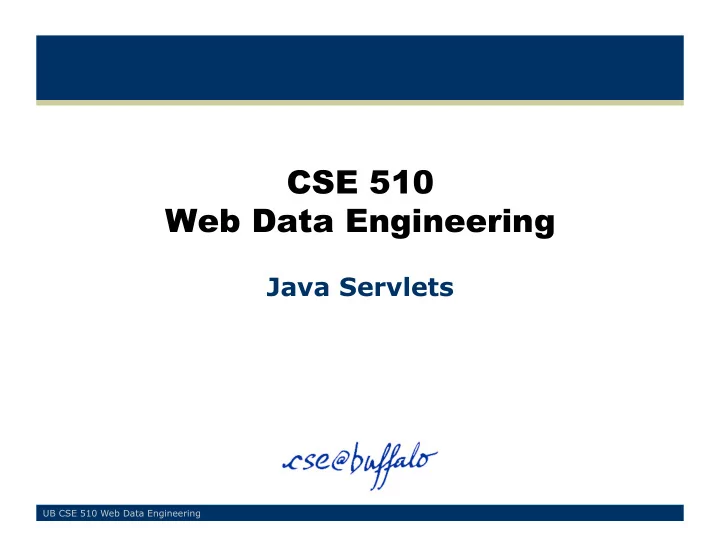
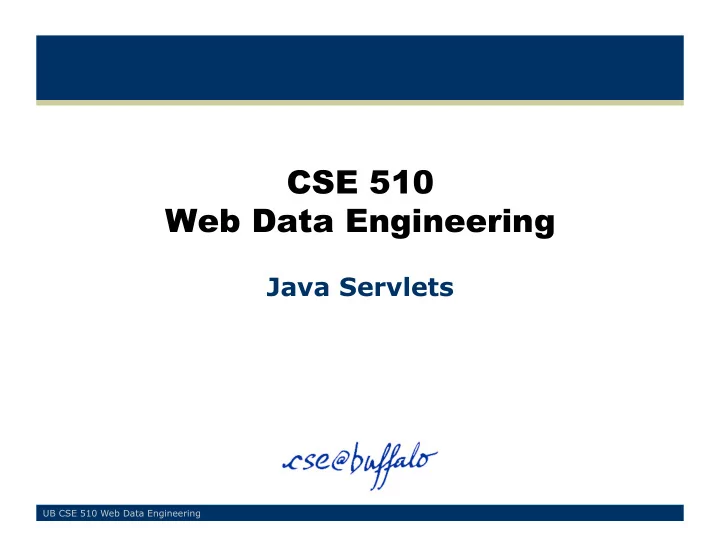
CSE 510 Web Data Engineering Java Servlets UB CSE 510 Web Data Engineering
Install and Check Tomcat 2 UB CSE 510 Web Data Engineering
Installing Tomcat • Install stable production release – We will be using Apache Tomcat version 6.0.20 – Do not install alpha, beta, milestone or nightly builds • You need Java SE Development Kit (JDK) 6 • On Windows, use the self-extracting .exe and follow directions 3 UB CSE 510 Web Data Engineering
Starting and Testing Tomcat • Start Tomcat using bin/startup.bat or “Start Tomcat” icon in program group – Preferably, do not set up Tomcat as an “automatic start” service • You can also use a Tomcat Launcher Plug-in within Eclipse • Open http://localhost:8080/ – You should see Jakarta project home page • Open http://localhost:8080/examples/jsp/dates/date.jsp 4 UB CSE 510 Web Data Engineering
HTTP Requests and Responses 5 UB CSE 510 Web Data Engineering
HTTP Basics • TCP/IP protocol used by web servers • Synchronous – Client sending request waits for response • Stateless – All info needed by server-side must be contained in HTTP request – Using appropriate session management techniques, we can go around restrictions of statelessness • We show next the request and response message strings that go back and forth in interactions – Only for educational purposes – You will never code such strings directly – The application server will do it for you 6 UB CSE 510 Web Data Engineering
Syntax of an HTTP Request • <method> <request URI> <HTTP-version> – Important ones: GET & POST – See Table 3.1 of textbook for explanations of other methods: HEAD, PUT, DELETE, CONNECT, OPTIONS, TRACE • Header fields – Accept: text/html, text/xml, … (acceptable response types) • Message body (optional) (after blank line) 7 UB CSE 510 Web Data Engineering
Example GET / HTTP/1.1 Host: db.cse.buffalo.edu User Agent: IE/5.0 Accept: text/html, text/xml … 8 UB CSE 510 Web Data Engineering
Syntax of an HTTP Response • <HTTP-version> <status-code> <reason> – For example, status codes from 500-599 indicate server-side errors – See Table 3.2 for typical HTTP response codes • Header fields – Content-Type: text/html (or other type) • Message body (optional) (after blank line) 9 UB CSE 510 Web Data Engineering
Communicating Data Provided in Forms: GET, POST and Parameters • Consider the multiplication page <html> <head><title> Multiplier Form </title></head> <body> Welcome to the page that multiplies by 3 <p /> <form method= “GET” action=“multiply”> Provide the number to be multiplied: <input type= “text” name=“num”/> <p /> <input type= “submit” value=“Click to Submit”/> </form> </body> </html> 10 UB CSE 510 Web Data Engineering
When and How to Use POST (Instead of GET) • Upon submitting “3” the browser emits URL http://localhost:8080/multiplier/multiply?num=4 GET /multiplier/multiply?num=4 HTTP/1.1 Host: localhost:8080 • If your HTML form may create more than 255 characters use <form method=“POST” … – Form data will be in body of http request POST /multiplier/multiply HTTP/1.1 Host: localhost:8080 num=4 11 UB CSE 510 Web Data Engineering
More Input Forms: Dropdown Menus 12 UB CSE 510 Web Data Engineering
More Input Forms: Checkboxes 13 UB CSE 510 Web Data Engineering
Encoding URIs • HTTP only permits letters, digits, underscores and a few more • Browsers take care of “special” symbols, using the RFC2277 encoding 14 UB CSE 510 Web Data Engineering
Example of Encoding Characters in a URI Using the RFC2277 • Consider a page asking for emails <html> <head><title> Email Submit Page </title></head><body> <form method=“GET” action=“http://localhost:8080/subemail.jsp”> Type your e-mail here: <input type=“text” name=“eml”/> <p /> <input type=“submit” value=“Click Here”/> </form></body></html> • User types mpetropo@buffalo.edu GET /subemail.jsp?eml=mpetropo %40 buffalo.edu HTTP/1.1 Host: localhost:8080 15 UB CSE 510 Web Data Engineering
Some Useful Aspects of HTTP • URI redirection • Refresh – Instruct the browser to reload every N seconds – <meta http-equiv=“refresh” content=“300”> – Refresh: 300 16 UB CSE 510 Web Data Engineering
Servlets: The 101 of Java-based Web Server-Side Programming 17 UB CSE 510 Web Data Engineering
Java-Based Server-Side Programming 101: Servlets • Servlet: Java program run inside the app server (Tomcat) • Inputs HTTP requests – App server provides Browser them in appropriate object format HTTP Request HTTP Response (HTML Content) • Typically (but not necessarily) return Java App HTTP responses of Servlet Server HTML content type 18 UB CSE 510 Web Data Engineering
Multiplication Form and Servlet: The HTML Form Gets Input, Calls Servlet • Create Web app (directory) multiplier under webapps • Place multiplier.html in it • Browse to http://localhost:8080/multiplier/multiplier.html • When form is submitted, browser issues HTTP GET request – ACTION specifies URL to be invoked – URL of servlet may be relative, as in multiplier.html , or absolute: http://localhost:8080/multiplier/multiply 19 UB CSE 510 Web Data Engineering
MyMultiplier.java import java.io.*; /* following packages encapsulate Servlet API */ import javax.servlet.*; import javax.servlet.http.*; public class MyMultiplier extends HttpServlet { /* Overrides doGet coming with HttpServlet */ public void doGet(HttpServletRequest req, HttpServletResponse res) throws ServletException, IOException { 20 UB CSE 510 Web Data Engineering
MyMultiplier.java res.setContentType(“text/html”); /* By having set content to text/html */ /* PrintWriter encodes accordingly */ PrintWriter out = res.getWriter(); out.println(“ <html><head><title> Multiply by “ + 3 + “ </title></head><body> ”); String parameter = req.getParameter(“num”); /* Ignoring the possibility that parameter is not integer */ out.println(parameter + “ * ” + 3 + “ = ” + 3 * (Integer.parseInt(parameter))); out.println(“ </body></html> ”); } } 21 UB CSE 510 Web Data Engineering
Compiling & Deploying the Servlet • Place MyMultiplier.java in multiplier/src – Not necessary, but good principle to separate java sources from classes • Compile MyMultiplier.java – Include in CLASSPATH environment variable <CATALINA_HOME>\lib\servlet-api.jar • Place MyMultiplier.class in multiplier/WEB-INF/classes 22 UB CSE 510 Web Data Engineering
Deployment Descriptor & URL Mapping • Map the servlet class to a URL pattern in the deployment descriptor multiplier/WEB-INF/web.xml <web-app> <servlet> <servlet-name> multiplier </servlet-name> <servlet-class> MyMultiplier </servlet-class> </servlet> <servlet-mapping> <servlet-name> multiplier </servlet-name> <url-pattern> /multiply </url-pattern> </servlet-mapping> </web-app> • After restarting Tomcat, you can access servlet at http://localhost:8080/multiplier/multiply?num=4 23 UB CSE 510 Web Data Engineering
Deployment Descriptor & URL Mapping • URL pattern may include * (wildcard) <servlet-mapping> <servlet-name> action </servlet-name> <url-pattern> *.do </url-pattern> </servlet-mapping> • Any URL pattern matching *.do will invoke the action servlet • We’ll see this again in Struts implementations (indeed this example is from Struts) 24 UB CSE 510 Web Data Engineering
Servlet Life Cycle • First time a servlet is called: – init() method is invoked – Normally provided by HttpServlet – Unless you want to set up resources that exist for the whole lifetime of the servlet (rare) – Object (extending HttpServlet ) is instantiated and becomes memory resident from now on – Class variables exist for entire life of object • Series of GET, POST, … HTTP calls lead to doGet() , doPost() , etc method invocations • Servlet removed with destroy() – Tomcat may call destroy() any time – You may write your own destroy() to save state 25 UB CSE 510 Web Data Engineering
Handling POST Method Calls • Whether parameters are communicated by GET or POST is normally irrelevant to your code • However, you have to provide (override) doPost() of HttpServlet public void doPost(HttpServletRequest req, HttpServletResponse res) throws ServletException, IOException { doGet(req, res); } 26 UB CSE 510 Web Data Engineering
Handling Other Method Calls • DELETE, HEAD, OPTIONS, PUT, TRACE • Corresponding doDelete() , doHead() , etc • Normally developer does nothing • HttpServlet provides defaults 27 UB CSE 510 Web Data Engineering
Recommend
More recommend