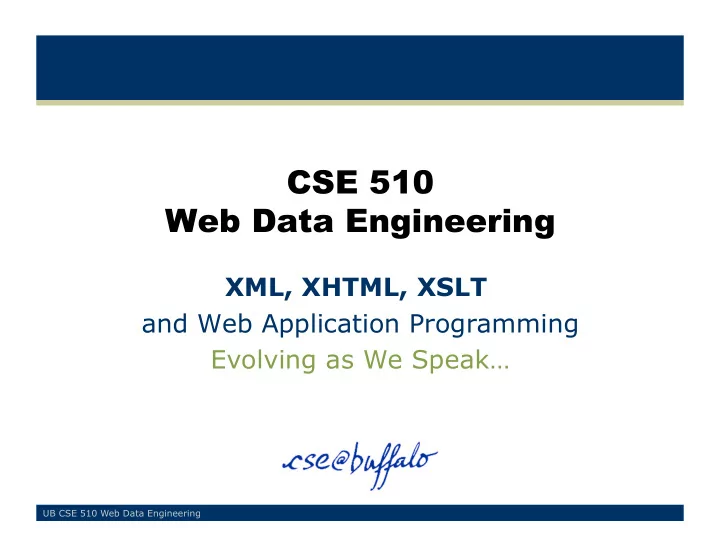
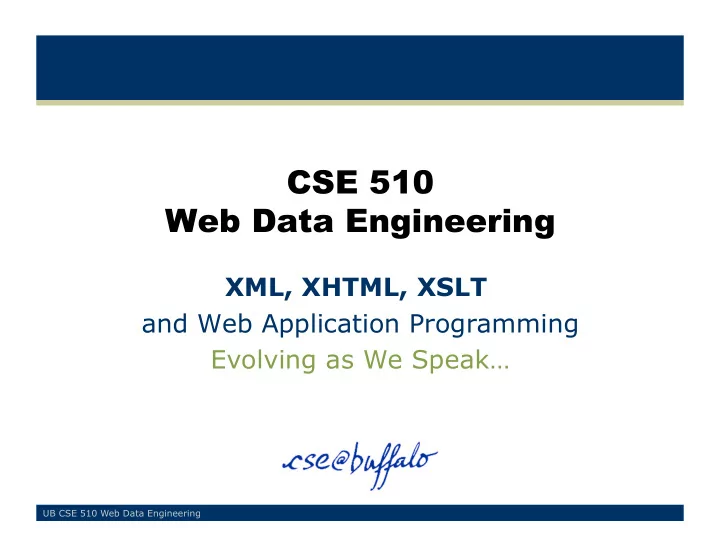
CSE 510 Web Data Engineering XML, XHTML, XSLT and Web Application Programming Evolving as We Speak… UB CSE 510 Web Data Engineering
XML-based Model 2 (MVC) Architecture of Today View: XSLT-based presentation XML/XML Schema-defined interaction Model - Controller 2 UB CSE 510 Web Data Engineering
XML-based Model 2 (MVC) Architecture of Tomorrow View: XSLT-based presentation XML/XML Schema-defined interaction Controller XQuery or WSDL requests / XML results Model uses Web services and XML-wrapped sources 3 UB CSE 510 Web Data Engineering
XHTML: HTML Without Syntactic Sugar • Tim Berners-Lee, Robert Cailliau, Jean-François Groff: The World-Wide Web. Computer Networks 25(4-5): 454-459 (1992) <dt name="www"> <img src="greenball.gif"/> Tim Berners-Lee, Robert Cailliau, Jean-François Groff: <a href="http://scholar.google.com/scholar?q=%22The +World%2DWide+Web%22"> The World-Wide Web. </a> <i> Computer Networks 25(4-5): 454-459 (1992) </i> </dt> 4 UB CSE 510 Web Data Engineering
XML Executive Summary: • XML = XHTML + user-definable ("semantic") tags • Separation of data and its presentation => Simple, very flexible data exchange format: • semistructured data model => New applications: • Information exchange (B2B), sharing (diglib), integration ("mediation"), archival, … • Web application development: • Cleaner separation of View from Controller • Unifying data model for multiple information sources 5 UB CSE 510 Web Data Engineering
What’s Wrong with HTML … No Explicit Structure, Semantics, or Object-Orientation Author <dt name="www"> <img src="greenball.gif"/> Tim Berners-Lee, Robert Cailliau, Jean-François Groff: <a href="http://scholar.google.com/scholar?q=%22The +World%2DWide+Web%22"> Title The World-Wide Web. </a> <i> Computer Networks 25(4-5): 454-459 (1992) </i> </dt> Conference 6 UB CSE 510 Web Data Engineering
… and Some Repercussions => HTML is inappropriate for – Data exchange – Separation of logical from presentation aspects of a Web application’s view 7 UB CSE 510 Web Data Engineering
XML is Based on Markup Markup indicates <bibliography> structure and semantics <paper id=" www "> <authors> <author> Tim Berners-Lee </author> <author> Robert Cailliau </author> <author> Jean-François Groff </author> </authors> <fullPaper source=" http://scholar.google.com/scholar?q= %22The+World%2DWide+Web%22 "/> <title> The World-Wide Web. </title> <booktitle> Computer Networks 25(4-5): 454-459 (1992) </booktitle> Decoupled from </paper> presentation </bibliography> 8 UB CSE 510 Web Data Engineering
Elements and their Content Element Name <bibliography> <paper id=" www "> Element <authors> <author> Tim Berners-Lee </author> Element <author> Robert Cailliau </author> Content <author> Jean-François Groff </author> </authors> <fullPaper source=" http://scholar.google.com/scholar?q= %22The+World%2DWide+Web%22 "/> <title> The World-Wide Web. </title> Empty <booktitle> Element Computer Networks 25(4-5): 454-459 (1992) </booktitle> </paper> Character Content </bibliography> 9 UB CSE 510 Web Data Engineering
Element Attributes Attribute Name <bibliography> <paper id=" www "> <authors> Attribute Value <author> Tim Berners-Lee </author> <author> Robert Cailliau </author> <author> Jean-François Groff </author> </authors> <fullPaper source=" http://scholar.google.com/scholar?q= %22The+World%2DWide+Web%22 "/> <title> The World-Wide Web. </title> <booktitle> Computer Networks 25(4-5): 454-459 (1992) </booktitle> </paper> </bibliography> 10 UB CSE 510 Web Data Engineering
XML, XHTML = Labeled Ordered Trees <bibliography> bibliography <paper id=" www "> <authors> <author> Tim </author> paper ... paper <author> Robert </author> ... </authors> @id authors fullpaper title <title> The World-Wide Web. </title> author author ... The www ... World-Wide </paper> Web. Tim Robert </bibliography> can also represent ≈ semistructured data ≈ labeled trees/graphs • relational and • object-oriented data 11 UB CSE 510 Web Data Engineering
Attributes <person id=" tim "> Tim’s info </person> Object Identity Attribute <bibliography> <paper id=" www " role=" publication "> CDATA (character data) <authors> <author authorRef=" tim "> IDREF Tim Berners-Lee </author> intra-document </authors> reference <fullPaper source=" wwwPaper "/> <title> The World-Wide Web. </title> <related papers=" browsers html "/> </paper> Reference to </bibliography> external ENTITY 12 UB CSE 510 Web Data Engineering
Turning XML into HTML: XSLT • Why Stylesheets? – Separation of content (XML) from presentation (XSL) • Why not just CSS for XML? – XSL is far more powerful: – selecting elements – transforming the XML tree – content based display (result may depend on data) 13 UB CSE 510 Web Data Engineering
Using XSLT for View Components Client Side Client Side Browser runs Browser shows XSLT on XML to HTML Produce HTML HTML View Component runs XSLT on XML XML, XSLT XML, XSLT Action component/ Action component/ Controller Controller Server Side Server Side 14 UB CSE 510 Web Data Engineering
XSLT Overview • XSLT stylesheets are denoted in XML syntax • XSL components: 1. A language for transforming XML documents ( XSLT : integral part of the XSL specification) 2. An XML formatting vocabulary (Formatting Objects: >90% of the formatting properties inherited from CSS) 15 UB CSE 510 Web Data Engineering
XSLT Processing Model Transformation XSL stylesheet XML source tree XML,HTML,… result tree 16 UB CSE 510 Web Data Engineering
XSLT Processing Model • XSL stylesheet : collection of template rules • template rule : ( pattern ⇒ template ) • main steps: – match pattern against source tree – instantiate template (replace current node “.” by the template in the result tree) – select further nodes for processing • control can be – program-driven ("pull": <xsl:foreach> ...) – data/event-driven ("push": <xsl:apply-templates> ...) 17 UB CSE 510 Web Data Engineering
Template Rule: Example Pattern Template <xsl:template match=" product "> <table> <xsl:apply-templates select=" sales/domestic "/> </table> <table> <xsl:apply-templates select=" sales/foreign "/> </table> </xsl:template> 1. match pattern : process <product> elements 2. instantiate template : replace each product with two HTML tables 3. select the <product> grandchildren (“sales/domestic”, “sales/foreign”) for further processing 18 UB CSE 510 Web Data Engineering
Example of Turning XML into HTML <?xml version=" 1.0 "?> <?xml-stylesheet type=" text/xsl " href=" FitnessCenter.xsl "?> <FitnessCenter> <Member level=" platinum "> <Name> Jeff </Name> <Phone type=" home "> 555-1234 </Phone> <Phone type=" work "> 555-4321 </Phone> <FavoriteColor> lightgrey </FavoriteColor> </Member> </FitnessCenter> 19 UB CSE 510 Web Data Engineering
HTML Document in an XSL Template <?xml version=" 1.0 "?> <xsl:stylesheet xmlns:xsl=" http://www.w3.org/1999/XSL/ Transform " version=" 1.0 "> <xsl:output method=" html "/> <xsl:template match=" / "> <html> <head><title> Welcome </title></head> <body> Welcome! </body> </html> </xsl:template> </xsl:stylesheet> 20 UB CSE 510 Web Data Engineering
Extracting the Member Name <?xml version=" 1.0 "?> <xsl:stylesheet xmlns:xsl=" http://www.w3.org/1999/XSL/ Transform " version=" 1.0 "> <xsl:output method=" html "/> <xsl:template match=" / "> <html> <head><title> Welcome </title></head> <body> Welcome <xsl:value-of select=" /FitnessCenter/Member/Name "/> ! </body> </html> </xsl:template> </xsl:stylesheet> 21 UB CSE 510 Web Data Engineering
Navigating the XML Document • Extracting values from an XML Document: – use the <xsl:value-of select="…"/> XSL element • Navigating: – The slash ("/") indicates parent/child relationship – A slash at the beginning of the path indicates that it is an absolute path, starting from the top of the XML document /FitnessCenter/Member/Name Start from the top of the XML document, go to the FitnessCenter element, from there go to the Member element, and from there go to the Name element 22 UB CSE 510 Web Data Engineering
Recommend
More recommend